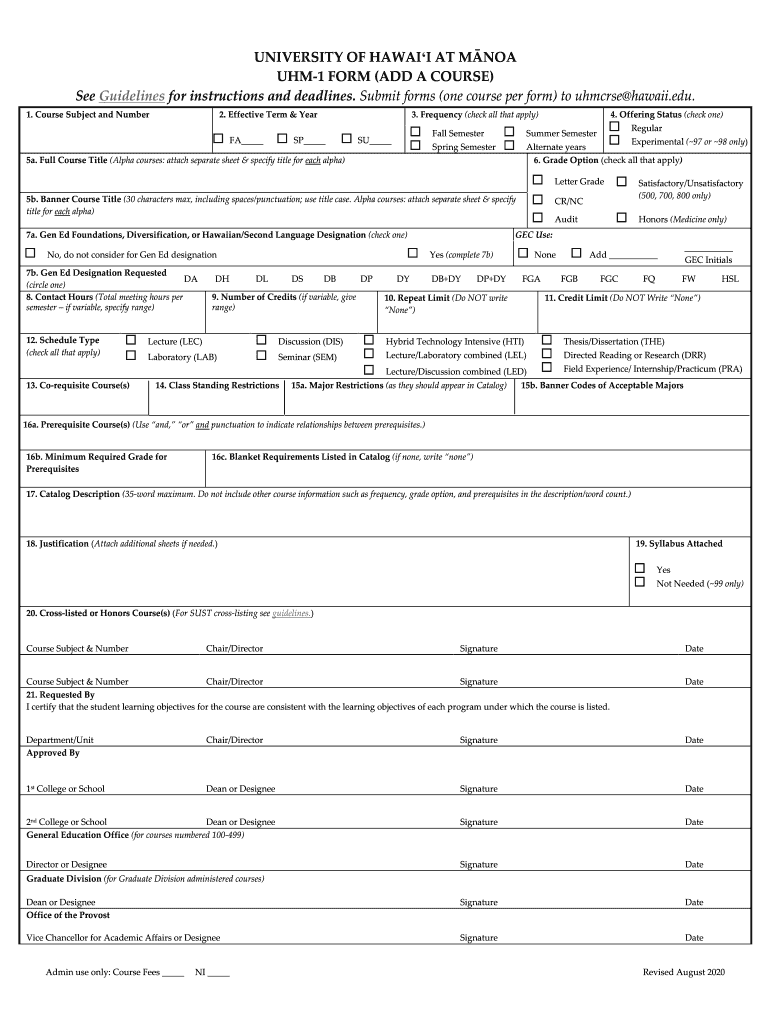
UHM 2 FORM MODIFYDELETE a COURSE University of Hawaii at 2020-2026


Understanding the UHM 2 Form
The UHM 2 Form, officially known as the Modify/Delete a Course form at the University of Hawaii, is essential for students looking to adjust their course enrollments. This form allows students to request modifications to their current course selections, whether they want to drop a course or change their enrollment status. Understanding its purpose and the specific requirements for submission can help streamline the process and ensure that students meet their academic goals.
Steps to Complete the UHM 2 Form
Completing the UHM 2 Form involves several straightforward steps:
- Access the Form: Obtain the UHM 2 Form from the university's official website or student portal.
- Fill Out Personal Information: Provide your full name, student ID, and contact information at the top of the form.
- Specify Course Details: Clearly indicate the course you wish to modify or delete, including the course code and title.
- State Your Reason: Include a brief explanation for the requested change to help the academic department understand your situation.
- Review and Sign: Carefully review your entries for accuracy and sign the form to validate your request.
- Submit the Form: Follow the submission guidelines provided on the form, whether online or in person.
Legal Use of the UHM 2 Form
The UHM 2 Form must be completed in accordance with university policies to ensure its legal validity. This includes adhering to deadlines for course changes, which are typically outlined in the academic calendar. Submitting the form after the specified deadline may result in penalties or the denial of your request. It is crucial to keep a copy of the submitted form for your records and to verify that the changes have been processed by the university.
Examples of Using the UHM 2 Form
Students may find themselves in various situations where the UHM 2 Form is necessary:
- A student realizes they are enrolled in a course that conflicts with their work schedule and wishes to drop it.
- A student decides to switch from a lecture-based course to an online format for better flexibility.
- A student needs to adjust their course load due to personal circumstances, such as health issues or family obligations.
Who Issues the UHM 2 Form
The UHM 2 Form is issued by the University of Hawaii's academic administration. It is typically managed by the registrar's office or the academic advising department. Students should consult these offices for guidance on filling out the form and understanding the implications of their requests.
Quick guide on how to complete uhm 2 form modifydelete a course university of hawaii at
Effortlessly Prepare UHM 2 FORM MODIFYDELETE A COURSE University Of Hawaii At on Any Device
Digital document management has gained traction among organizations and individuals alike. It serves as an excellent environmentally-friendly alternative to traditional printed and signed papers, allowing you to access the appropriate format and securely store it online. airSlate SignNow offers you all the tools necessary to create, edit, and electronically sign your documents quickly and without delays. Manage UHM 2 FORM MODIFYDELETE A COURSE University Of Hawaii At on any platform using airSlate SignNow Android or iOS applications and enhance any document-related task today.
How to Edit and eSign UHM 2 FORM MODIFYDELETE A COURSE University Of Hawaii At with Ease
- Obtain UHM 2 FORM MODIFYDELETE A COURSE University Of Hawaii At and click Get Form to begin.
- Utilize the tools we provide to complete your document.
- Emphasize signNow sections of the documents or obscure sensitive information with tools that airSlate SignNow supplies specifically for that purpose.
- Create your electronic signature using the Sign tool, which takes only seconds and holds the same legal validity as a conventional ink signature.
- Review all the details and click the Done button to save your changes.
- Select your preferred method to send your form, via email, SMS, or invitation link, or download it to your computer.
Eliminate concerns about lost or misfiled documents, tedious form searches, or mistakes that necessitate printing new copies of documents. airSlate SignNow meets your document management needs in just a few clicks from a device of your choice. Edit and eSign UHM 2 FORM MODIFYDELETE A COURSE University Of Hawaii At and guarantee excellent communication at every step of the document preparation process with airSlate SignNow.
Create this form in 5 minutes or less
Find and fill out the correct uhm 2 form modifydelete a course university of hawaii at
Create this form in 5 minutes!
How to create an eSignature for the uhm 2 form modifydelete a course university of hawaii at
The way to create an eSignature for a PDF document in the online mode
The way to create an eSignature for a PDF document in Chrome
The best way to generate an eSignature for putting it on PDFs in Gmail
The best way to make an electronic signature straight from your mobile device
The best way to generate an eSignature for a PDF document on iOS devices
The best way to make an electronic signature for a PDF document on Android devices
People also ask
-
What is the significance of '2017 hi uhm1' in airSlate SignNow?
The term '2017 hi uhm1' is associated with advanced features introduced in 2017 that enhance document management and eSigning capabilities. Understanding this can help users leverage powerful tools for efficient workflows. airSlate SignNow's services have evolved since then, ensuring users have access to the best solutions available.
-
How does pricing work for airSlate SignNow with respect to '2017 hi uhm1' features?
airSlate SignNow offers competitive pricing plans that incorporate features introduced with '2017 hi uhm1'. Clients can choose plans that best meet their document management needs, ensuring they have access to the essential tools for eSigning. This modular approach allows users to pay only for the functionality they require.
-
What are the key features of airSlate SignNow that align with '2017 hi uhm1'?
Key features linked to '2017 hi uhm1' in airSlate SignNow include streamlined workflows, enhanced eSigning options, and robust document tracking. These capabilities enable businesses to manage their signing processes effortlessly. Moreover, continuous improvements ensure you always have the latest tools at your disposal.
-
Can airSlate SignNow be integrated with other tools while utilizing '2017 hi uhm1' features?
Yes, airSlate SignNow supports numerous integrations that enhance functionality while utilizing '2017 hi uhm1' features. Users can connect it with CRM systems, cloud storage services, and more for seamless operations. This ensures that document management fits into existing workflows efficiently.
-
What are the benefits of using airSlate SignNow alongside '2017 hi uhm1' features?
Utilizing '2017 hi uhm1' features in airSlate SignNow provides key benefits such as increased productivity and reduced turnaround times for eSigned documents. The platform is designed to simplify complex processes, allowing teams to focus on what matters most. Users can expect a signNow improvement in their signing workflows.
-
Is there a trial version available for airSlate SignNow focusing on '2017 hi uhm1' functionalities?
Yes, airSlate SignNow offers a trial version for users to explore '2017 hi uhm1' functionalities. This allows potential customers to experience the benefits of advanced eSigning and document management firsthand. Users can sign up for a free trial to see how these features work for their specific needs.
-
How does airSlate SignNow ensure security when using '2017 hi uhm1' functions?
Security is a top priority for airSlate SignNow, especially with '2017 hi uhm1' functions that handle sensitive documents. The platform employs industry-leading encryption protocols and adherence to compliance standards. This means that your documents are protected at all stages of the signing process.
Get more for UHM 2 FORM MODIFYDELETE A COURSE University Of Hawaii At
- Form ma 988lt
- Their respective and collective rights titles and interests in the separate and joint property of the form
- Form md 864 1lt
- Free sample power of attorney form poa
- Instructions for form 1099 s 2019internal revenue service
- Form mi 864lt
- Special power of attorney for closing real estate transaction form
- Whose address is form
Find out other UHM 2 FORM MODIFYDELETE A COURSE University Of Hawaii At
- How Do I Electronic signature Michigan General contract template
- Electronic signature Maine Email Contracts Later
- Electronic signature New Mexico General contract template Free
- Can I Electronic signature Rhode Island Email Contracts
- How Do I Electronic signature California Personal loan contract template
- Electronic signature Hawaii Personal loan contract template Free
- How To Electronic signature Hawaii Personal loan contract template
- Electronic signature New Hampshire Managed services contract template Computer
- Electronic signature Alabama Real estate sales contract template Easy
- Electronic signature Georgia Real estate purchase contract template Secure
- Electronic signature South Carolina Real estate sales contract template Mobile
- Can I Electronic signature Kentucky Residential lease contract
- Can I Electronic signature Nebraska Residential lease contract
- Electronic signature Utah New hire forms Now
- Electronic signature Texas Tenant contract Now
- How Do I Electronic signature Florida Home rental application
- Electronic signature Illinois Rental application Myself
- How Can I Electronic signature Georgia Rental lease form
- Electronic signature New York Rental lease form Safe
- Electronic signature Kentucky Standard rental application Fast