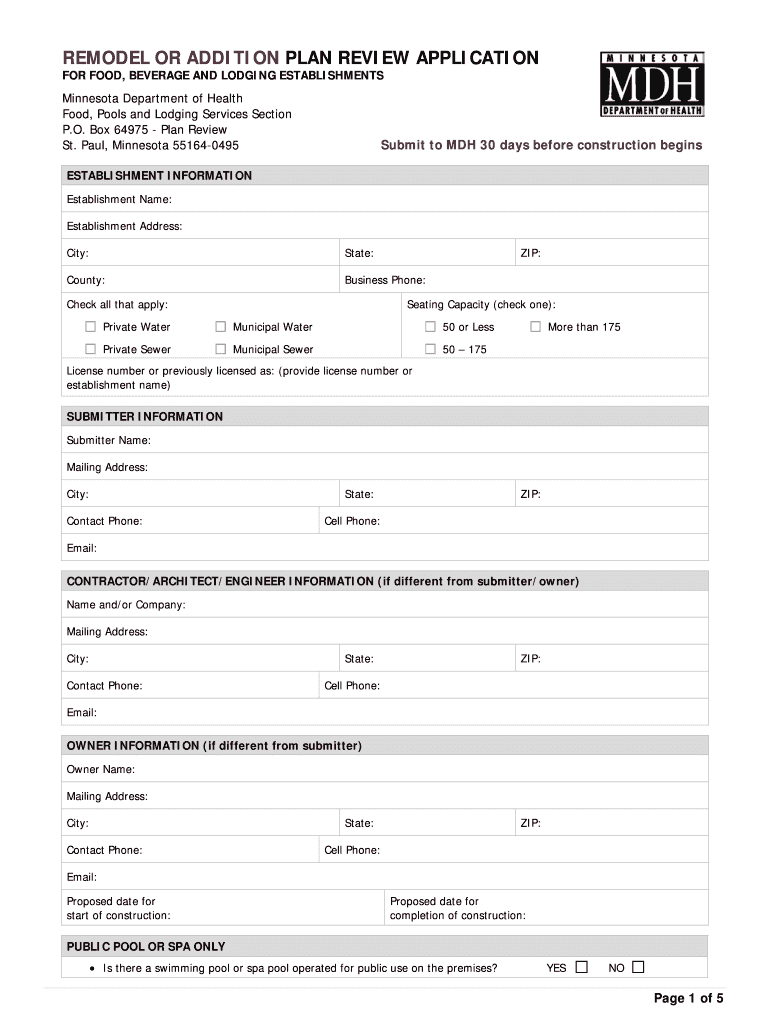
Remodel or Addition Plan Review Application Minnesota Health State Mn Form


What is the Remodel Or Addition Plan Review Application Minnesota Health State Mn
The Remodel Or Addition Plan Review Application is a crucial document required for individuals or businesses planning to undertake remodeling or addition projects in Minnesota. This application is designed to ensure that all proposed changes comply with state health and safety regulations. It serves as a formal request for the review of plans by the appropriate state health authorities, allowing them to assess the project's adherence to local codes and standards.
How to use the Remodel Or Addition Plan Review Application Minnesota Health State Mn
Using the Remodel Or Addition Plan Review Application involves several key steps. First, applicants must gather all necessary information regarding their remodeling or addition project, including detailed plans and specifications. Next, complete the application form accurately, ensuring all required fields are filled out. After completing the form, submit it to the relevant Minnesota health department for review. It is essential to keep copies of all submitted documents for your records.
Steps to complete the Remodel Or Addition Plan Review Application Minnesota Health State Mn
Completing the Remodel Or Addition Plan Review Application involves a systematic approach:
- Gather project details, including architectural plans and specifications.
- Obtain the application form from the Minnesota health department's website or office.
- Fill out the form, ensuring all sections are completed with accurate information.
- Attach any required documents, such as site plans or permits.
- Submit the application to the appropriate health department office, either online or in person.
Key elements of the Remodel Or Addition Plan Review Application Minnesota Health State Mn
Several key elements must be included in the Remodel Or Addition Plan Review Application to ensure a smooth review process. These include:
- Project description, outlining the scope of work.
- Detailed plans and specifications of the proposed changes.
- Information about the property, including its location and current use.
- Contact information for the applicant and any contractors involved.
- Compliance with local zoning and building codes.
Legal use of the Remodel Or Addition Plan Review Application Minnesota Health State Mn
The legal use of the Remodel Or Addition Plan Review Application is governed by Minnesota state regulations. This application must be submitted for any remodeling or addition that affects the structure's compliance with health and safety standards. Failing to submit this application can result in penalties, including fines or the requirement to undo unapproved work. It is essential to follow all legal guidelines to ensure the project proceeds without complications.
Eligibility Criteria
Eligibility to submit the Remodel Or Addition Plan Review Application typically includes property owners or authorized agents, such as contractors. Applicants must demonstrate that their proposed project meets the necessary health and safety standards as outlined by Minnesota regulations. Additionally, projects must comply with local zoning laws and building codes, which may vary by municipality.
Quick guide on how to complete remodel or addition plan review application minnesota health state mn
Easily Prepare [SKS] on Any Device
Digital document management has gained popularity among businesses and individuals. It offers an excellent eco-friendly substitute for traditional printed and signed documents, as you can obtain the correct form and securely keep it online. airSlate SignNow equips you with all the necessary tools to create, edit, and electronically sign your documents promptly without complications. Manage [SKS] on any device using airSlate SignNow's Android or iOS applications and simplify any document-related process today.
Edit and eSign [SKS] with Ease
- Find [SKS] and click on Get Form to begin.
- Utilize the tools we offer to fill out your form.
- Emphasize key sections of the documents or redact sensitive information with tools specifically provided by airSlate SignNow.
- Generate your eSignature using the Sign tool, which takes mere seconds and carries the same legal validity as a physical signature.
- Verify all the details and click on the Done button to save your modifications.
- Choose how you wish to send your form, whether by email, SMS, or invitation link, or download it to your computer.
Eliminate concerns about lost or misfiled documents, tedious form searching, or mistakes that necessitate printing new document versions. airSlate SignNow meets your document management needs in just a few clicks from any device of your preference. Edit and eSign [SKS] to ensure excellent communication at every stage of your form preparation process with airSlate SignNow.
Create this form in 5 minutes or less
Related searches to Remodel Or Addition Plan Review Application Minnesota Health State Mn
Create this form in 5 minutes!
How to create an eSignature for the remodel or addition plan review application minnesota health state mn
How to create an electronic signature for a PDF online
How to create an electronic signature for a PDF in Google Chrome
How to create an e-signature for signing PDFs in Gmail
How to create an e-signature right from your smartphone
How to create an e-signature for a PDF on iOS
How to create an e-signature for a PDF on Android
People also ask
-
What is the Remodel Or Addition Plan Review Application Minnesota Health State Mn?
The Remodel Or Addition Plan Review Application Minnesota Health State Mn is a necessary document for homeowners and contractors looking to undertake remodeling or addition projects in Minnesota. This application ensures that all plans comply with state health regulations and building codes, promoting safety and quality in construction.
-
How do I submit the Remodel Or Addition Plan Review Application Minnesota Health State Mn?
To submit the Remodel Or Addition Plan Review Application Minnesota Health State Mn, you can complete the application online or in person at your local health department. Ensure that all required documents and plans are attached to avoid delays in processing your application.
-
What are the fees associated with the Remodel Or Addition Plan Review Application Minnesota Health State Mn?
Fees for the Remodel Or Addition Plan Review Application Minnesota Health State Mn vary depending on the scope of your project. It is advisable to check with your local health department for the most accurate and up-to-date fee schedule to ensure you budget accordingly.
-
What features does the airSlate SignNow platform offer for the Remodel Or Addition Plan Review Application Minnesota Health State Mn?
The airSlate SignNow platform offers features such as eSigning, document tracking, and secure storage, making it easier to manage your Remodel Or Addition Plan Review Application Minnesota Health State Mn. These features streamline the application process, allowing for quick approvals and enhanced collaboration.
-
How can airSlate SignNow benefit my Remodel Or Addition Plan Review Application Minnesota Health State Mn process?
Using airSlate SignNow for your Remodel Or Addition Plan Review Application Minnesota Health State Mn can signNowly reduce the time spent on paperwork. The platform's user-friendly interface and automation tools help you complete and submit your application efficiently, ensuring compliance with state regulations.
-
Can I integrate airSlate SignNow with other tools for my Remodel Or Addition Plan Review Application Minnesota Health State Mn?
Yes, airSlate SignNow offers integrations with various tools and platforms, enhancing your workflow for the Remodel Or Addition Plan Review Application Minnesota Health State Mn. This allows you to connect with project management software, CRM systems, and more, ensuring a seamless experience.
-
What should I include in my Remodel Or Addition Plan Review Application Minnesota Health State Mn?
Your Remodel Or Addition Plan Review Application Minnesota Health State Mn should include detailed project plans, specifications, and any necessary permits. Providing comprehensive information will help expedite the review process and ensure compliance with local health regulations.
Get more for Remodel Or Addition Plan Review Application Minnesota Health State Mn
- Publication 963 rev 7 2020 federal state reference guide form
- Publication 5433 sp 7 2020 internal revenue service form
- Form 8971 january 2016 information regarding beneficiariesacquiring property from a decedent
- Itin expiration faqsinternal revenue service irs form
- Govsecuritysummit form
- Publication 5259 en sp rev 8 2020 fact sheet expiring itins form
- Publication 5436 a en sp 8 2020 paying in caash at an irs taxpayer assistance center infographic form
- Noticias en espaolinternal revenue service form
Find out other Remodel Or Addition Plan Review Application Minnesota Health State Mn
- eSignature Oklahoma Payroll Deduction Authorization Easy
- How To eSignature Texas Payroll Deduction Authorization
- Can I Electronic signature Connecticut Retainer for Attorney
- How Do I Electronic signature Idaho Assignment of License
- Electronic signature New Jersey Lease Renewal Free
- Electronic signature Texas Lease Renewal Fast
- How Can I Electronic signature Colorado Notice of Intent to Vacate
- eSignature Delaware Employee Compliance Survey Later
- eSignature Kansas Employee Compliance Survey Myself
- Can I Electronic signature Colorado Bill of Sale Immovable Property
- How Can I Electronic signature West Virginia Vacation Rental Short Term Lease Agreement
- How Do I Electronic signature New Hampshire Bill of Sale Immovable Property
- Electronic signature North Dakota Bill of Sale Immovable Property Myself
- Can I Electronic signature Oregon Bill of Sale Immovable Property
- How To Electronic signature West Virginia Bill of Sale Immovable Property
- Electronic signature Delaware Equipment Sales Agreement Fast
- Help Me With Electronic signature Louisiana Assignment of Mortgage
- Can I Electronic signature Minnesota Assignment of Mortgage
- Electronic signature West Virginia Sales Receipt Template Free
- Electronic signature Colorado Sales Invoice Template Computer