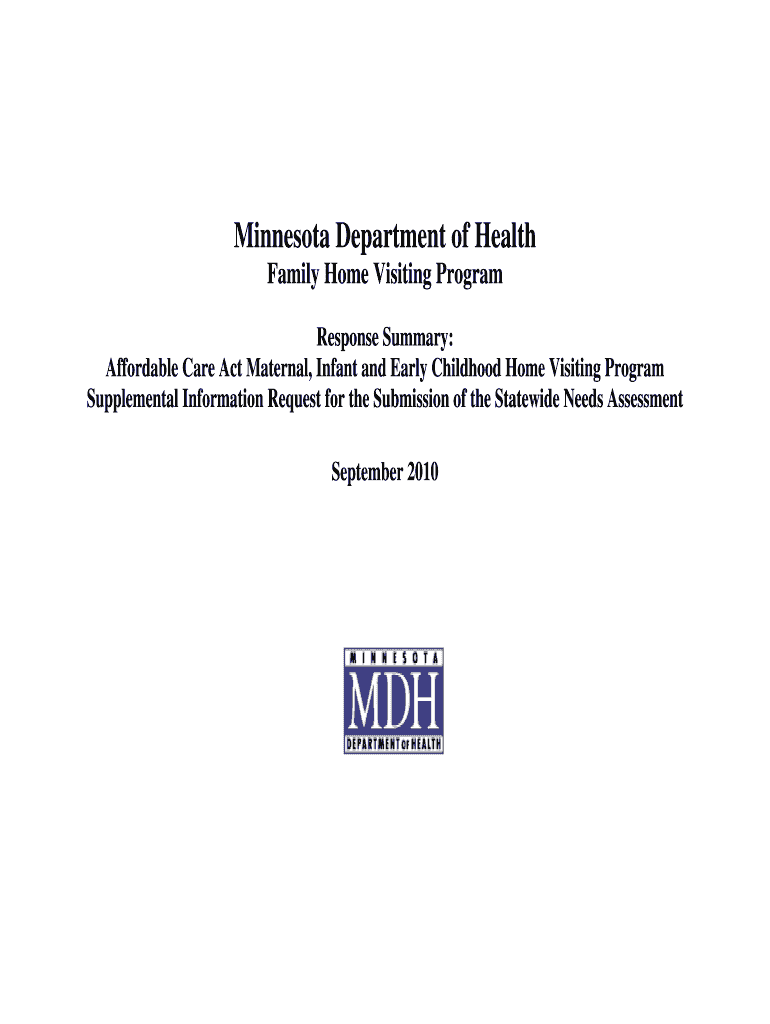
Response Summary Affordable Care Act Maternal, Infant and Early Childhood Home Visiting Program Supplemental Information Request


Understanding the Response Summary for the Affordable Care Act Maternal, Infant, and Early Childhood Home Visiting Program
The Response Summary for the Affordable Care Act Maternal, Infant, and Early Childhood Home Visiting Program is a crucial document that outlines the findings and recommendations based on a statewide needs assessment. This program aims to improve maternal and infant health outcomes by providing home visiting services to families. The summary includes data on demographics, health needs, and available resources, helping stakeholders understand the specific challenges faced by families in their communities.
Steps to Complete the Response Summary for the Affordable Care Act Home Visiting Program
Completing the Response Summary involves several key steps:
- Gather relevant data from local health departments, community organizations, and existing reports.
- Analyze the information to identify trends and specific needs within the target population.
- Draft the summary, ensuring clarity and coherence in presenting findings.
- Include actionable recommendations based on the assessment results.
- Review the document for accuracy and completeness before submission.
Key Elements of the Response Summary for the Affordable Care Act Home Visiting Program
The Response Summary should include several critical components:
- Demographic Information: Details about the population served, including age, income, and geographic distribution.
- Health Needs Assessment: Identification of prevalent health issues affecting mothers and children.
- Resource Inventory: A list of existing services and programs available to families in the area.
- Recommendations: Suggested actions to address identified needs and improve service delivery.
Legal Use of the Response Summary for the Affordable Care Act Home Visiting Program
The Response Summary serves as an official document that may be used for various legal and funding purposes. It is essential to ensure that all information is accurate and complies with state and federal regulations. Misrepresentation of data can lead to legal consequences and affect funding eligibility.
Obtaining the Response Summary for the Affordable Care Act Home Visiting Program
To obtain the Response Summary, interested parties can typically request it through state health department websites or relevant program offices. It may also be available in public records or through community health organizations involved in the program.
State-Specific Rules for the Response Summary for the Affordable Care Act Home Visiting Program
Each state may have specific guidelines regarding the preparation and submission of the Response Summary. It is important to consult state health department resources to understand the unique requirements, including deadlines and format specifications, to ensure compliance and successful submission.
Quick guide on how to complete response summary affordable care act maternal infant and early childhood home visiting program supplemental information request
Complete [SKS] effortlessly on any device
Managing documents online has gained traction among businesses and individuals. It offers an ideal eco-friendly alternative to traditional printed and signed documents, as you can locate the necessary form and securely save it online. airSlate SignNow equips you with all the tools required to create, modify, and electronically sign your documents promptly without any hold-ups. Handle [SKS] on any device using airSlate SignNow's Android or iOS applications and simplify any document-related process today.
How to edit and electronically sign [SKS] with ease
- Locate [SKS] and then click Get Form to begin.
- Utilize the tools we provide to complete your document.
- Highlight relevant sections of the documents or obscure sensitive information with tools that airSlate SignNow specifically offers for that purpose.
- Create your signature with the Sign tool, which takes seconds and holds the same legal validity as a conventional ink signature.
- Review the information and then click the Done button to save your modifications.
- Choose your preferred method to share your form, whether by email, SMS, invite link, or download it to your PC.
Say goodbye to lost or misplaced files, tedious form searches, or errors that require printing new document copies. airSlate SignNow addresses all your document management needs in just a few clicks from any device you choose. Edit and electronically sign [SKS], ensuring excellent communication at every stage of your document preparation process with airSlate SignNow.
Create this form in 5 minutes or less
Related searches to Response Summary Affordable Care Act Maternal, Infant And Early Childhood Home Visiting Program Supplemental Information Request
Create this form in 5 minutes!
How to create an eSignature for the response summary affordable care act maternal infant and early childhood home visiting program supplemental information request
How to create an electronic signature for a PDF online
How to create an electronic signature for a PDF in Google Chrome
How to create an e-signature for signing PDFs in Gmail
How to create an e-signature right from your smartphone
How to create an e-signature for a PDF on iOS
How to create an e-signature for a PDF on Android
People also ask
-
What is the Response Summary Affordable Care Act Maternal, Infant And Early Childhood Home Visiting Program Supplemental Information Request?
The Response Summary Affordable Care Act Maternal, Infant And Early Childhood Home Visiting Program Supplemental Information Request is a document that outlines the necessary information for submitting a statewide needs assessment in Health State MN. It is designed to help organizations understand the requirements and expectations for effective program implementation.
-
How can airSlate SignNow assist with the submission of the Response Summary?
airSlate SignNow provides an easy-to-use platform for sending and eSigning documents, including the Response Summary Affordable Care Act Maternal, Infant And Early Childhood Home Visiting Program Supplemental Information Request. Our solution streamlines the submission process, ensuring that all necessary documents are completed and submitted efficiently.
-
What are the pricing options for using airSlate SignNow?
airSlate SignNow offers various pricing plans to accommodate different business needs, including options for small organizations and larger enterprises. Each plan provides access to features that can assist with the Response Summary Affordable Care Act Maternal, Infant And Early Childhood Home Visiting Program Supplemental Information Request, ensuring affordability and value.
-
What features does airSlate SignNow offer for document management?
Our platform includes features such as customizable templates, automated workflows, and secure eSigning capabilities. These features are particularly beneficial for managing the Response Summary Affordable Care Act Maternal, Infant And Early Childhood Home Visiting Program Supplemental Information Request, making it easier to collect signatures and track document status.
-
How does airSlate SignNow enhance collaboration for teams working on the Response Summary?
airSlate SignNow enhances collaboration by allowing multiple users to access and edit documents simultaneously. This is especially useful for teams working on the Response Summary Affordable Care Act Maternal, Infant And Early Childhood Home Visiting Program Supplemental Information Request, as it facilitates real-time feedback and updates.
-
Can airSlate SignNow integrate with other software tools?
Yes, airSlate SignNow offers integrations with various software tools, including CRM systems and project management applications. This capability allows users to seamlessly incorporate the Response Summary Affordable Care Act Maternal, Infant And Early Childhood Home Visiting Program Supplemental Information Request into their existing workflows.
-
What benefits does airSlate SignNow provide for compliance with the Response Summary requirements?
Using airSlate SignNow helps ensure compliance with the Response Summary Affordable Care Act Maternal, Infant And Early Childhood Home Visiting Program Supplemental Information Request by providing secure storage and audit trails for all documents. This transparency is crucial for meeting regulatory standards and maintaining accountability.
Get more for Response Summary Affordable Care Act Maternal, Infant And Early Childhood Home Visiting Program Supplemental Information Request
- Char500 2013 form
- 2012 char500 form
- Oklahoma deparetment of health form 207
- Alaska property disclosure wasilla real estate news valley form
- Alaska rental agreement formsak lease templates
- Azcentralcom and the arizona republic phoenix and arizona form
- Free arizona standard residential lease agreement template form
- Home inspection waiver form
Find out other Response Summary Affordable Care Act Maternal, Infant And Early Childhood Home Visiting Program Supplemental Information Request
- How To Electronic signature Delaware Government Document
- Help Me With Electronic signature Indiana Education PDF
- How To Electronic signature Connecticut Government Document
- How To Electronic signature Georgia Government PDF
- Can I Electronic signature Iowa Education Form
- How To Electronic signature Idaho Government Presentation
- Help Me With Electronic signature Hawaii Finance & Tax Accounting Document
- How Can I Electronic signature Indiana Government PDF
- How Can I Electronic signature Illinois Finance & Tax Accounting PPT
- How To Electronic signature Maine Government Document
- How To Electronic signature Louisiana Education Presentation
- How Can I Electronic signature Massachusetts Government PDF
- How Do I Electronic signature Montana Government Document
- Help Me With Electronic signature Louisiana Finance & Tax Accounting Word
- How To Electronic signature Pennsylvania Government Document
- Can I Electronic signature Texas Government PPT
- How To Electronic signature Utah Government Document
- How To Electronic signature Washington Government PDF
- How Can I Electronic signature New Mexico Finance & Tax Accounting Word
- How Do I Electronic signature New York Education Form