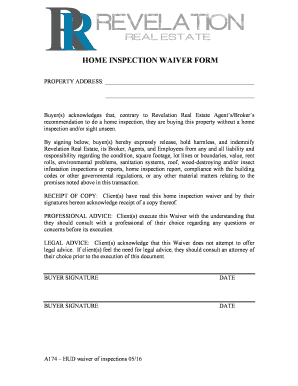
Home Inspection Waiver Form 2016-2026


What is the home inspection invoice template
The home inspection invoice template is a standardized document used by home inspectors to detail the services rendered during a property inspection. This template typically includes essential information such as the inspector's name, contact details, the property address, and a breakdown of services provided, including any additional fees. By using a structured invoice, inspectors can ensure clarity and professionalism in their billing process, making it easier for clients to understand the charges associated with their home inspection.
Key elements of the home inspection invoice template
A comprehensive home inspection invoice template should include several key elements to ensure it meets professional standards. These elements typically encompass:
- Inspector Information: Name, company name, address, phone number, and email.
- Client Information: Name and contact details of the property owner or buyer.
- Property Details: Address of the inspected property.
- Inspection Services: A detailed list of services performed, including any specific inspections, such as termite or structural assessments.
- Fees: Clear itemization of costs associated with each service, including any additional charges or discounts.
- Payment Terms: Information on accepted payment methods, due dates, and late fees if applicable.
How to use the home inspection invoice template
Utilizing the home inspection invoice template involves several straightforward steps. First, download or access a digital version of the template. Next, fill in the required fields with accurate information about your inspection services. Ensure that all details, such as client and property information, are correct. After completing the invoice, review it for accuracy and clarity before sending it to your client. This process helps maintain professionalism and ensures that clients receive a clear understanding of the services provided and the corresponding charges.
Steps to complete the home inspection invoice template
Completing the home inspection invoice template can be done efficiently by following these steps:
- Download the Template: Obtain a copy of the home inspection invoice template from a reliable source.
- Input Inspector Information: Fill in your name, company name, and contact details at the top of the invoice.
- Add Client Information: Enter the name and contact details of the client receiving the invoice.
- Detail Inspection Services: List all services performed during the inspection, specifying any additional assessments.
- Calculate Fees: Itemize the costs for each service and provide a total amount due.
- Include Payment Terms: Specify how and when payment should be made.
- Review and Send: Double-check all information for accuracy before sending the invoice to the client.
Legal use of the home inspection invoice template
Using a home inspection invoice template legally requires adherence to specific guidelines. The invoice should accurately reflect the services provided and the agreed-upon fees. It is essential to maintain records of all transactions and communications related to the inspection. Additionally, ensuring compliance with local regulations regarding home inspections and billing practices is crucial. This includes providing clients with invoices that meet state requirements and retaining copies for your records, which can be important for tax purposes or potential disputes.
Examples of using the home inspection invoice template
There are various scenarios in which a home inspection invoice template can be effectively utilized. For instance, a home inspector may use the template when conducting a standard property inspection for a home buyer. In this case, the invoice would detail the inspection services performed, such as checking the roof, plumbing, and electrical systems. Another example is when an inspector conducts a specialized inspection, such as a termite inspection. The invoice would specifically itemize the termite inspection service and any associated fees. These examples highlight the versatility of the template in different inspection contexts.
Quick guide on how to complete home inspection waiver form
Complete Home Inspection Waiver Form effortlessly on any device
Online document management has become increasingly popular among businesses and individuals. It serves as an ideal eco-friendly alternative to conventional printed and signed documents, as you can locate the appropriate form and securely store it online. airSlate SignNow provides all the tools you require to create, edit, and eSign your documents swiftly without delays. Manage Home Inspection Waiver Form across any platform with airSlate SignNow's Android or iOS applications and enhance any document-related process today.
How to modify and eSign Home Inspection Waiver Form with ease
- Locate Home Inspection Waiver Form and select Get Form to begin.
- Utilize the tools we offer to fill out your form.
- Mark important sections of your documents or obscure sensitive details with tools that airSlate SignNow provides specifically for this purpose.
- Create your signature with the Sign feature, which takes seconds and has the same legal validity as a traditional wet ink signature.
- Review all the details and click the Done button to save your changes.
- Select how you wish to send your form: via email, SMS, or invitation link, or download it to your computer.
Say goodbye to lost or misplaced documents, tedious form searches, or mistakes that necessitate printing new document copies. airSlate SignNow meets all your document management needs in just a few clicks from any device you prefer. Modify and eSign Home Inspection Waiver Form and ensure exceptional communication at any stage of the form preparation process with airSlate SignNow.
Create this form in 5 minutes or less
Create this form in 5 minutes!
How to create an eSignature for the home inspection waiver form
How to make an eSignature for a PDF document in the online mode
How to make an eSignature for a PDF document in Chrome
The way to generate an eSignature for putting it on PDFs in Gmail
How to create an electronic signature right from your mobile device
The best way to make an eSignature for a PDF document on iOS devices
How to create an electronic signature for a PDF on Android devices
People also ask
-
What is a home inspection waiver form?
A home inspection waiver form is a document that allows buyers to waive the formal inspection process when purchasing a home. This form indicates that the buyer is accepting the property in its current condition, often expediting the closing process. Using airSlate SignNow, you can easily create and eSign your home inspection waiver form.
-
Why should I use airSlate SignNow for my home inspection waiver form?
airSlate SignNow offers a user-friendly platform that simplifies the process of creating and eSigning your home inspection waiver form. With robust features such as templates and secure digital signing, it saves you time and ensures your document is legally binding. Our cost-effective solutions make it an ideal choice for both individuals and businesses.
-
What are the costs associated with airSlate SignNow's services?
airSlate SignNow provides various pricing plans tailored to meet different needs, including options for individual users and teams. Each plan includes full access to features required for creating and eSigning documents, including your home inspection waiver form. It’s a cost-effective solution for anyone looking to streamline their document management.
-
Can I integrate airSlate SignNow with other tools for my home inspection waiver form?
Yes, airSlate SignNow seamlessly integrates with numerous applications such as CRM systems and cloud storage services. This means you can easily manage your home inspection waiver form alongside other documents and data. Integration helps enhance workflow efficiency and reduces the time spent on administrative tasks.
-
Is the home inspection waiver form legally binding when signed through airSlate SignNow?
Absolutely! Documents signed through airSlate SignNow, including the home inspection waiver form, are legally binding and compliant with eSignature laws. Our platform uses advanced security measures to ensure the integrity of your documents, giving you peace of mind that your signed forms hold legal value.
-
How can I access my signed home inspection waiver form?
Once your home inspection waiver form is signed, you can easily access it within your airSlate SignNow account. The platform allows you to store documents securely, making it convenient to retrieve your signed forms anytime you need them. This organization also facilitates quick sharing with other parties involved in the transaction.
-
Are there templates available for home inspection waiver forms in airSlate SignNow?
Yes, airSlate SignNow provides customizable templates for home inspection waiver forms, which simplifies the document creation process. You can easily modify these templates to fit your needs and ensure that all necessary information is included. This saves time and helps maintain consistency across your documents.
Get more for Home Inspection Waiver Form
- Understanding your 1098 t form byu idaho
- Illinos affirmation supporting salvage certificate form
- 2016 2020 form wiaa diving score sheet fill online
- A provider who will not be employing another professional provider form
- Policy objectives dfp recruitment form
- Contract of release and indemnification for activities mt hood form
- The department including but not limited to part 504 of 18 nycrr which can be found at form
- Form 5498 internal revenue service
Find out other Home Inspection Waiver Form
- How Do I Sign Wyoming Life Sciences Confidentiality Agreement
- Sign Iowa Plumbing Contract Safe
- Sign Iowa Plumbing Quitclaim Deed Computer
- Sign Maine Plumbing LLC Operating Agreement Secure
- How To Sign Maine Plumbing POA
- Sign Maryland Plumbing Letter Of Intent Myself
- Sign Hawaii Orthodontists Claim Free
- Sign Nevada Plumbing Job Offer Easy
- Sign Nevada Plumbing Job Offer Safe
- Sign New Jersey Plumbing Resignation Letter Online
- Sign New York Plumbing Cease And Desist Letter Free
- Sign Alabama Real Estate Quitclaim Deed Free
- How Can I Sign Alabama Real Estate Affidavit Of Heirship
- Can I Sign Arizona Real Estate Confidentiality Agreement
- How Do I Sign Arizona Real Estate Memorandum Of Understanding
- Sign South Dakota Plumbing Job Offer Later
- Sign Tennessee Plumbing Business Letter Template Secure
- Sign South Dakota Plumbing Emergency Contact Form Later
- Sign South Dakota Plumbing Emergency Contact Form Myself
- Help Me With Sign South Dakota Plumbing Emergency Contact Form