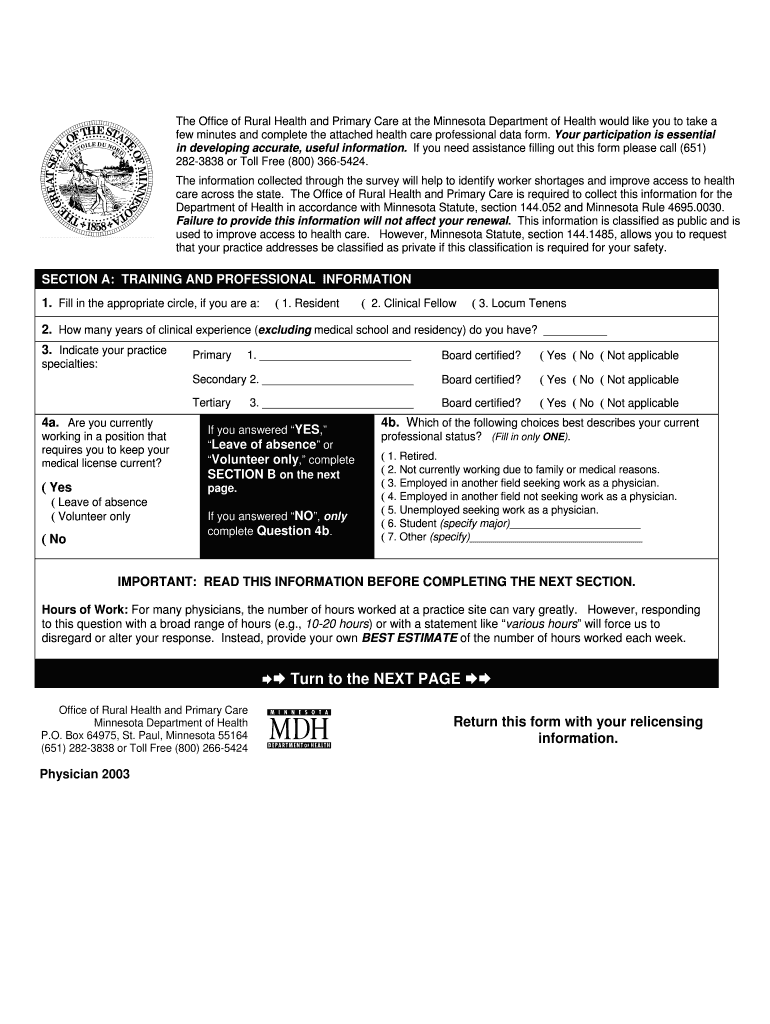
Survey Questionnaire Minnesota Department of Health Health State Mn Form


What is the Survey Questionnaire Minnesota Department Of Health Health State Mn
The Survey Questionnaire from the Minnesota Department of Health is a structured tool designed to gather essential data regarding health-related issues within the state. This questionnaire aims to assess various health metrics, including community health needs, access to healthcare services, and public health trends. It serves as a critical resource for health officials, policymakers, and researchers to understand the health landscape in Minnesota and to guide health initiatives and resource allocation effectively.
How to use the Survey Questionnaire Minnesota Department Of Health Health State Mn
Using the Survey Questionnaire involves several straightforward steps. First, individuals or organizations interested in participating should ensure they meet any eligibility criteria specified by the Minnesota Department of Health. Next, respondents should carefully read the instructions provided with the questionnaire to understand the purpose and significance of each question. Completing the questionnaire accurately is crucial, as the data collected will inform health policies and programs. Once completed, respondents should submit the questionnaire through the designated method outlined in the instructions, whether online, by mail, or in person.
Steps to complete the Survey Questionnaire Minnesota Department Of Health Health State Mn
Completing the Survey Questionnaire requires careful attention to detail. Here are the essential steps:
- Review eligibility: Confirm that you meet the criteria for participation.
- Read the instructions: Familiarize yourself with the purpose and format of the questionnaire.
- Gather necessary information: Collect any relevant data or documentation needed to answer the questions accurately.
- Complete the questionnaire: Answer all questions thoroughly, ensuring clarity and accuracy.
- Submit the questionnaire: Follow the submission guidelines provided, ensuring it is sent to the correct department.
Key elements of the Survey Questionnaire Minnesota Department Of Health Health State Mn
The key elements of the Survey Questionnaire include various sections that cover critical health indicators. These typically involve demographic information, health behaviors, access to healthcare, and perceived health status. Each section is designed to capture a comprehensive view of the health conditions affecting the population. Understanding these elements helps respondents provide accurate and meaningful data, which is vital for effective health planning and intervention strategies.
State-specific rules for the Survey Questionnaire Minnesota Department Of Health Health State Mn
When completing the Survey Questionnaire, it is essential to adhere to state-specific rules established by the Minnesota Department of Health. These rules may include guidelines on confidentiality, data usage, and the importance of providing truthful information. Additionally, respondents should be aware of any deadlines for submission and the potential consequences of non-compliance. Familiarizing oneself with these regulations ensures that the data collected is valid and reliable, contributing to the overall health assessment in Minnesota.
Examples of using the Survey Questionnaire Minnesota Department Of Health Health State Mn
Examples of how the Survey Questionnaire can be utilized include assessing community health needs, evaluating the effectiveness of public health programs, and identifying gaps in healthcare access. For instance, local health departments may use the data to tailor health initiatives aimed at specific populations, such as low-income families or underserved communities. Researchers may also analyze the data to study trends in health behaviors and outcomes over time, contributing to a deeper understanding of public health challenges in Minnesota.
Quick guide on how to complete survey questionnaire minnesota department of health health state mn
Complete [SKS] seamlessly on any device
Digital document management has become increasingly popular among businesses and individuals. It serves as an ideal eco-friendly alternative to conventional printed and signed paperwork, allowing you to access the correct form and securely save it online. airSlate SignNow equips you with all the resources necessary to create, modify, and eSign your documents swiftly without delays. Manage [SKS] on any device using airSlate SignNow's Android or iOS applications and streamline any document-centered workflow today.
How to modify and eSign [SKS] effortlessly
- Locate [SKS] and click on Get Form to initiate the process.
- Utilize the tools we provide to fill out your document.
- Emphasize pertinent sections of the documents or obscure sensitive data using options that airSlate SignNow offers specifically for that purpose.
- Generate your eSignature with the Sign tool, which only takes seconds and holds the same legal validity as a traditional wet ink signature.
- Review the information and click the Done button to save your changes.
- Choose how you wish to send your form: by email, SMS, invitation link, or download it to your computer.
Eliminate worries about lost or misplaced documents, tedious form searching, or mistakes that require printing new copies. airSlate SignNow fulfills all your document management needs in just a few clicks from any device you prefer. Modify and eSign [SKS] to ensure excellent communication at every stage of the document preparation process with airSlate SignNow.
Create this form in 5 minutes or less
Create this form in 5 minutes!
How to create an eSignature for the survey questionnaire minnesota department of health health state mn
How to create an electronic signature for a PDF online
How to create an electronic signature for a PDF in Google Chrome
How to create an e-signature for signing PDFs in Gmail
How to create an e-signature right from your smartphone
How to create an e-signature for a PDF on iOS
How to create an e-signature for a PDF on Android
People also ask
-
What is the Survey Questionnaire Minnesota Department Of Health Health State Mn?
The Survey Questionnaire Minnesota Department Of Health Health State Mn is a structured tool designed to collect health-related data from residents in Minnesota. It helps the Minnesota Department of Health gather essential information to improve public health initiatives and services. Utilizing this questionnaire can enhance community health outcomes by ensuring accurate data collection.
-
How can airSlate SignNow assist with the Survey Questionnaire Minnesota Department Of Health Health State Mn?
airSlate SignNow provides an efficient platform for sending and eSigning the Survey Questionnaire Minnesota Department Of Health Health State Mn. Our solution simplifies the document management process, allowing users to easily distribute and collect completed questionnaires. This streamlines the workflow for health departments and ensures timely data collection.
-
What are the pricing options for using airSlate SignNow for the Survey Questionnaire Minnesota Department Of Health Health State Mn?
airSlate SignNow offers flexible pricing plans tailored to meet the needs of various organizations. Whether you are a small health department or a large organization, you can find a plan that fits your budget while effectively managing the Survey Questionnaire Minnesota Department Of Health Health State Mn. Contact our sales team for a personalized quote.
-
What features does airSlate SignNow offer for managing the Survey Questionnaire Minnesota Department Of Health Health State Mn?
airSlate SignNow includes features such as customizable templates, secure eSigning, and real-time tracking for the Survey Questionnaire Minnesota Department Of Health Health State Mn. These features enhance user experience and ensure that all documents are handled securely and efficiently. Additionally, our platform allows for easy integration with other tools you may already be using.
-
What are the benefits of using airSlate SignNow for the Survey Questionnaire Minnesota Department Of Health Health State Mn?
Using airSlate SignNow for the Survey Questionnaire Minnesota Department Of Health Health State Mn offers numerous benefits, including increased efficiency, reduced paperwork, and enhanced data accuracy. Our platform allows for quick turnaround times, ensuring that health departments can focus on analyzing data rather than managing documents. This ultimately leads to better health outcomes for the community.
-
Can airSlate SignNow integrate with other software for the Survey Questionnaire Minnesota Department Of Health Health State Mn?
Yes, airSlate SignNow seamlessly integrates with various software applications to enhance the management of the Survey Questionnaire Minnesota Department Of Health Health State Mn. This includes CRM systems, cloud storage solutions, and other productivity tools. These integrations help streamline workflows and improve overall efficiency in data collection and analysis.
-
Is airSlate SignNow secure for handling the Survey Questionnaire Minnesota Department Of Health Health State Mn?
Absolutely! airSlate SignNow prioritizes security and compliance, ensuring that all documents, including the Survey Questionnaire Minnesota Department Of Health Health State Mn, are protected. Our platform employs advanced encryption and security protocols to safeguard sensitive health data. You can trust us to handle your documents with the utmost care and confidentiality.
Get more for Survey Questionnaire Minnesota Department Of Health Health State Mn
- Thank you lord for your blessings on me sheet music download form
- Bill of sale ny form
- Nasfund online registration form
- Agreement agreements form
- The bass the river and sheila mant pdf form
- Semiconductor physics and devices neamen 4th edition solution pdf form
- Per diem receipt template form
- Pcor form
Find out other Survey Questionnaire Minnesota Department Of Health Health State Mn
- eSignature Pennsylvania High Tech Bill Of Lading Safe
- eSignature Washington Insurance Work Order Fast
- eSignature Utah High Tech Warranty Deed Free
- How Do I eSignature Utah High Tech Warranty Deed
- eSignature Arkansas Legal Affidavit Of Heirship Fast
- Help Me With eSignature Colorado Legal Cease And Desist Letter
- How To eSignature Connecticut Legal LLC Operating Agreement
- eSignature Connecticut Legal Residential Lease Agreement Mobile
- eSignature West Virginia High Tech Lease Agreement Template Myself
- How To eSignature Delaware Legal Residential Lease Agreement
- eSignature Florida Legal Letter Of Intent Easy
- Can I eSignature Wyoming High Tech Residential Lease Agreement
- eSignature Connecticut Lawers Promissory Note Template Safe
- eSignature Hawaii Legal Separation Agreement Now
- How To eSignature Indiana Legal Lease Agreement
- eSignature Kansas Legal Separation Agreement Online
- eSignature Georgia Lawers Cease And Desist Letter Now
- eSignature Maryland Legal Quitclaim Deed Free
- eSignature Maryland Legal Lease Agreement Template Simple
- eSignature North Carolina Legal Cease And Desist Letter Safe