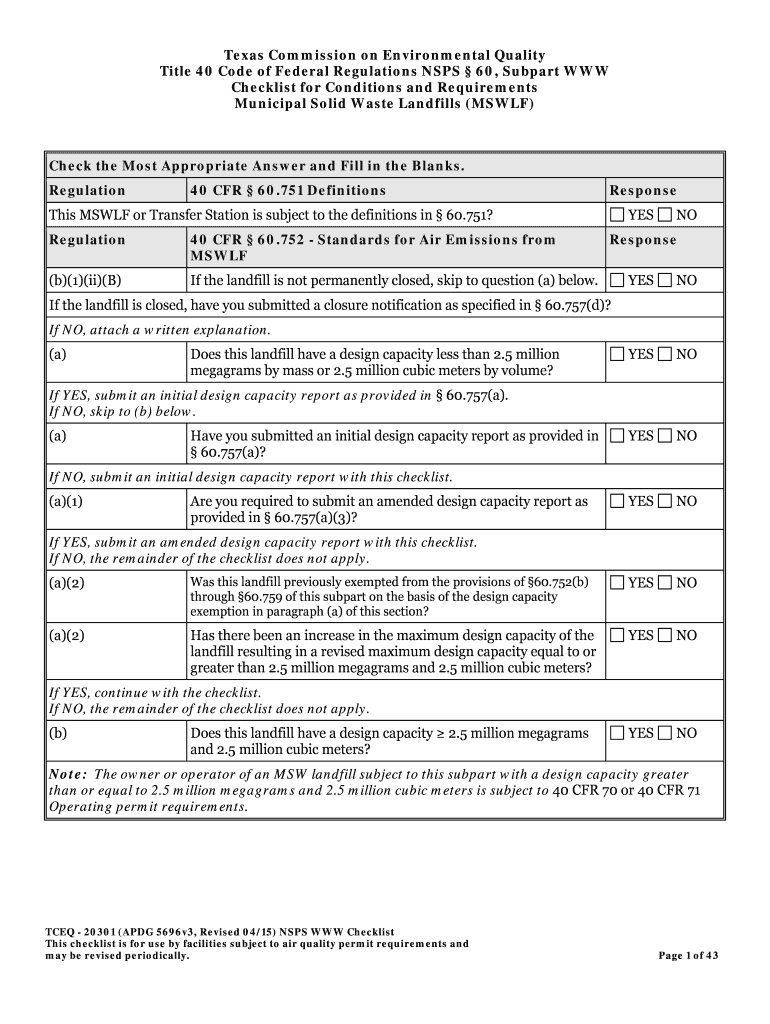
TCEQ Title 40 Code of Federal Regulations NSPS 60, Subpart WWW Checklist for Conditions and Requirements Municipal Solid Waste L Form


Understanding the TCEQ Title 40 Code Of Federal Regulations NSPS 60, Subpart WWW Checklist
The TCEQ Title 40 Code Of Federal Regulations NSPS 60, Subpart WWW checklist is a regulatory framework designed to guide municipal solid waste landfills (MSWLF) in complying with federal standards. This checklist outlines the specific conditions and requirements that landfills must meet to minimize air pollution and ensure environmental protection. It serves as a vital resource for landfill operators to understand their obligations under the law and to maintain compliance with the National Emission Standards for Hazardous Air Pollutants (NESHAP).
How to Utilize the TCEQ Title 40 Code Of Federal Regulations NSPS 60, Subpart WWW Checklist
To effectively use the TCEQ checklist, landfill operators should first familiarize themselves with the specific requirements outlined in the document. It is essential to review each section carefully, noting the compliance deadlines and necessary documentation. Operators can then create a compliance plan that includes regular monitoring, reporting, and maintenance schedules to ensure adherence to the regulations. Utilizing this checklist can help in identifying potential compliance gaps and implementing corrective actions promptly.
Obtaining the TCEQ Title 40 Code Of Federal Regulations NSPS 60, Subpart WWW Checklist
The checklist can be obtained through the Texas Commission on Environmental Quality (TCEQ) website or by contacting the TCEQ directly. It is important for landfill operators to ensure they are using the most current version of the checklist, as regulations may change over time. Additionally, attending TCEQ workshops or training sessions can provide valuable insights into the checklist and its application in the field.
Key Elements of the TCEQ Title 40 Code Of Federal Regulations NSPS 60, Subpart WWW Checklist
Key elements of the checklist include requirements for emissions monitoring, record-keeping, and reporting procedures. Operators must document any exceedances of emission limits and take corrective actions as needed. The checklist also emphasizes the importance of regular inspections and maintenance of landfill gas collection systems to ensure they are functioning effectively. Understanding these elements is crucial for maintaining compliance and avoiding potential penalties.
Legal Considerations for the TCEQ Title 40 Code Of Federal Regulations NSPS 60, Subpart WWW Checklist
Compliance with the TCEQ checklist is not only a regulatory requirement but also a legal obligation for landfill operators. Failure to adhere to these regulations can result in significant penalties, including fines and operational restrictions. It is essential for operators to stay informed about changes in legislation and to consult with legal experts if there are uncertainties regarding compliance. Regular legal audits can also help ensure that all practices align with the current laws.
Steps to Complete the TCEQ Title 40 Code Of Federal Regulations NSPS 60, Subpart WWW Checklist
Completing the checklist involves several steps. First, operators should review the checklist thoroughly to understand the requirements. Next, they should gather necessary documentation, including previous reports and monitoring data. Following this, operators can assess their current compliance status against the checklist criteria. Finally, any identified gaps should be addressed through corrective actions, and records should be updated accordingly to reflect compliance efforts.
Quick guide on how to complete tceq title 40 code of federal regulations nsps 60 subpart www checklist for conditions and requirements municipal solid waste
Effortlessly Complete [SKS] on Any Device
The management of online documents has gained immense popularity among businesses and individuals alike. It serves as an ideal environmentally friendly alternative to conventional printed and signed documents, allowing you to obtain the necessary form and securely store it online. airSlate SignNow equips you with all the tools required to create, modify, and eSign your documents quickly and without delays. Manage [SKS] from any device using airSlate SignNow's Android or iOS applications and enhance your document-based operations today.
How to Modify and eSign [SKS] with Ease
- Find [SKS] and click on Get Form to begin.
- Utilize the tools we offer to fill out your form.
- Emphasize key sections of the documents or redact confidential information using tools that airSlate SignNow offers specifically for that purpose.
- Create your eSignature with the Sign tool, which takes just seconds and carries the same legal validity as a conventional handwritten signature.
- Review all the details and click on the Done button to save your modifications.
- Select your preferred method for delivering your form—via email, text message (SMS), or invitation link, or download it to your computer.
Say goodbye to the hassle of lost or misplaced files, tedious form searches, or mistakes that require reprinting new document copies. airSlate SignNow meets all your document management needs in just a few clicks from your chosen device. Modify and eSign [SKS] and guarantee excellent communication at every stage of your form preparation process with airSlate SignNow.
Create this form in 5 minutes or less
Create this form in 5 minutes!
How to create an eSignature for the tceq title 40 code of federal regulations nsps 60 subpart www checklist for conditions and requirements municipal solid waste
How to create an electronic signature for a PDF online
How to create an electronic signature for a PDF in Google Chrome
How to create an e-signature for signing PDFs in Gmail
How to create an e-signature right from your smartphone
How to create an e-signature for a PDF on iOS
How to create an e-signature for a PDF on Android
People also ask
-
What is the TCEQ Title 40 Code Of Federal Regulations NSPS 60, Subpart WWW Checklist For Conditions And Requirements Municipal Solid Waste Landfills MSWLF?
The TCEQ Title 40 Code Of Federal Regulations NSPS 60, Subpart WWW Checklist For Conditions And Requirements Municipal Solid Waste Landfills MSWLF is a regulatory framework designed to ensure compliance with federal standards for landfill operations. This checklist outlines specific conditions and requirements that landfill operators must meet to minimize environmental impact and ensure public safety.
-
How can airSlate SignNow help with the TCEQ Title 40 Code Of Federal Regulations NSPS 60, Subpart WWW Checklist?
airSlate SignNow provides an efficient platform for managing documentation related to the TCEQ Title 40 Code Of Federal Regulations NSPS 60, Subpart WWW Checklist. With our eSigning and document management features, users can easily create, send, and store compliance documents, ensuring that all necessary paperwork is organized and accessible.
-
What are the pricing options for airSlate SignNow?
airSlate SignNow offers flexible pricing plans tailored to meet the needs of various businesses. Our plans provide access to essential features for managing the TCEQ Title 40 Code Of Federal Regulations NSPS 60, Subpart WWW Checklist, ensuring that you can stay compliant without breaking the bank.
-
What features does airSlate SignNow offer for compliance with the TCEQ Title 40 Code Of Federal Regulations NSPS 60, Subpart WWW Checklist?
Our platform includes features such as customizable templates, automated workflows, and secure eSigning, all designed to facilitate compliance with the TCEQ Title 40 Code Of Federal Regulations NSPS 60, Subpart WWW Checklist. These tools help streamline the documentation process, making it easier for landfill operators to meet regulatory requirements.
-
Can airSlate SignNow integrate with other software for managing the TCEQ Title 40 Code Of Federal Regulations NSPS 60, Subpart WWW Checklist?
Yes, airSlate SignNow offers integrations with various software applications that can assist in managing the TCEQ Title 40 Code Of Federal Regulations NSPS 60, Subpart WWW Checklist. This allows users to connect their existing systems and enhance their compliance processes seamlessly.
-
What are the benefits of using airSlate SignNow for the TCEQ Title 40 Code Of Federal Regulations NSPS 60, Subpart WWW Checklist?
Using airSlate SignNow for the TCEQ Title 40 Code Of Federal Regulations NSPS 60, Subpart WWW Checklist provides numerous benefits, including increased efficiency, reduced paperwork, and improved compliance tracking. Our user-friendly interface ensures that all stakeholders can easily navigate the compliance process.
-
Is airSlate SignNow secure for handling TCEQ Title 40 Code Of Federal Regulations NSPS 60, Subpart WWW Checklist documents?
Absolutely! airSlate SignNow prioritizes security and compliance, ensuring that all documents related to the TCEQ Title 40 Code Of Federal Regulations NSPS 60, Subpart WWW Checklist are protected. We utilize advanced encryption and secure storage solutions to safeguard your sensitive information.
Get more for TCEQ Title 40 Code Of Federal Regulations NSPS 60, Subpart WWW Checklist For Conditions And Requirements Municipal Solid Waste L
Find out other TCEQ Title 40 Code Of Federal Regulations NSPS 60, Subpart WWW Checklist For Conditions And Requirements Municipal Solid Waste L
- How Can I eSignature Colorado Orthodontists LLC Operating Agreement
- eSignature North Carolina Non-Profit RFP Secure
- eSignature North Carolina Non-Profit Credit Memo Secure
- eSignature North Dakota Non-Profit Quitclaim Deed Later
- eSignature Florida Orthodontists Business Plan Template Easy
- eSignature Georgia Orthodontists RFP Secure
- eSignature Ohio Non-Profit LLC Operating Agreement Later
- eSignature Ohio Non-Profit LLC Operating Agreement Easy
- How Can I eSignature Ohio Lawers Lease Termination Letter
- Can I eSignature Ohio Lawers Lease Termination Letter
- Can I eSignature Oregon Non-Profit Last Will And Testament
- Can I eSignature Oregon Orthodontists LLC Operating Agreement
- How To eSignature Rhode Island Orthodontists LLC Operating Agreement
- Can I eSignature West Virginia Lawers Cease And Desist Letter
- eSignature Alabama Plumbing Confidentiality Agreement Later
- How Can I eSignature Wyoming Lawers Quitclaim Deed
- eSignature California Plumbing Profit And Loss Statement Easy
- How To eSignature California Plumbing Business Letter Template
- eSignature Kansas Plumbing Lease Agreement Template Myself
- eSignature Louisiana Plumbing Rental Application Secure