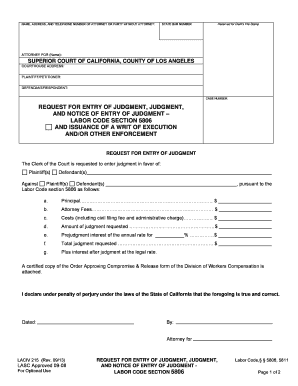
Request for Entry Form 2013-2026


What is the Request for Entry Form
The Request for Entry Form is a legal document used primarily in the context of court proceedings in the United States. This form allows individuals or entities to formally request the court to enter a judgment or decision regarding a specific matter. It is essential in various legal scenarios, including labor disputes and civil cases. The form serves as a means to initiate the legal process, ensuring that all parties involved are notified and that the court can take appropriate action.
Steps to Complete the Request for Entry Form
Completing the Request for Entry Form involves several key steps to ensure accuracy and compliance with legal standards. First, gather all necessary information, including case details, parties involved, and any relevant documentation. Next, fill out the form clearly and accurately, paying attention to required fields. It is important to review the completed form for any errors or omissions. Finally, sign and date the form before submission to the appropriate court or legal authority.
Legal Use of the Request for Entry Form
The legal use of the Request for Entry Form is governed by specific rules and regulations that vary by state. In general, the form must be filed within certain timeframes and must comply with local court rules. It is crucial to ensure that the form is used in accordance with the relevant laws to avoid delays or complications in the legal process. Understanding these legal frameworks helps parties navigate the complexities of the judicial system effectively.
Key Elements of the Request for Entry Form
The Request for Entry Form contains several key elements that are essential for its validity. These include the names and contact information of the parties involved, the case number, and a clear statement of the request being made. Additionally, the form may require a declaration of service, indicating that all parties have been notified of the request. Ensuring that these elements are correctly filled out is vital for the form to be accepted by the court.
Form Submission Methods
The Request for Entry Form can typically be submitted through various methods, including online filing, mail, or in-person delivery to the court. Online submission is often the most efficient method, allowing for quicker processing and confirmation. However, some jurisdictions may still require physical submissions, so it is important to verify the specific submission guidelines for the relevant court. Each method has its own requirements and timelines, which should be adhered to for successful filing.
Examples of Using the Request for Entry Form
There are various scenarios in which the Request for Entry Form may be utilized. For instance, an employer may use this form to request a judgment in a labor dispute case, while an individual may file it in a civil matter to seek a resolution from the court. Understanding these examples can help parties identify when and how to use the form effectively, ensuring that their legal requests are properly documented and processed.
Quick guide on how to complete request for entry form
Complete Request For Entry Form effortlessly on any device
Online document management has gained popularity among businesses and individuals alike. It offers an ideal environmentally friendly alternative to traditional physical and signed documents, allowing you to find the appropriate form and securely store it online. airSlate SignNow provides all the resources you need to create, alter, and eSign your documents swiftly without any holdups. Manage Request For Entry Form across any platform with the airSlate SignNow Android or iOS applications and simplify any document-related process today.
The easiest method to alter and eSign Request For Entry Form without any hassle
- Find Request For Entry Form and click Get Form to begin.
- Make use of the tools provided to fill out your document.
- Highlight important sections of your documents or redact sensitive information with tools specifically designed by airSlate SignNow for that purpose.
- Create your signature using the Sign tool, which takes just a few seconds and holds the same legal authority as a traditional wet ink signature.
- Review the details and click on the Done button to save your modifications.
- Select your preferred method to send your form, whether by email, text message (SMS), invitation link, or download it to your computer.
Eliminate the worry of lost or misplaced documents, tedious form searching, or mistakes that require printing new copies. airSlate SignNow meets your document management requirements in just a few clicks from any device you choose. Modify and eSign Request For Entry Form to ensure excellent communication throughout your form preparation process with airSlate SignNow.
Create this form in 5 minutes or less
Create this form in 5 minutes!
How to create an eSignature for the request for entry form
How to create an electronic signature for your PDF file in the online mode
How to create an electronic signature for your PDF file in Chrome
How to make an eSignature for putting it on PDFs in Gmail
The best way to create an electronic signature right from your smartphone
How to create an electronic signature for a PDF file on iOS devices
The best way to create an electronic signature for a PDF on Android
People also ask
-
What is a request for entry in airSlate SignNow?
A request for entry in airSlate SignNow refers to the process of initiating document signing or approval within the platform. It allows users to send documents that require signatures or reviews efficiently. Streamlining your request for entry can signNowly enhance workflow and document turnaround time.
-
How does airSlate SignNow enhance the request for entry process?
airSlate SignNow simplifies the request for entry by allowing users to create, send, and track documents in real-time. With intuitive templates and an easy-to-navigate interface, users can effortlessly manage their entries, reducing delays and improving collaboration among team members.
-
What are the pricing options for airSlate SignNow?
airSlate SignNow offers several pricing tiers to accommodate different business needs. The flexible pricing structure allows businesses to choose a plan that suits their volume of document transactions, including features essential for managing requests for entry and eSignatures effectively.
-
Can I customize my request for entry templates in airSlate SignNow?
Yes, you can customize your request for entry templates in airSlate SignNow to better fit your business's requirements. The platform allows users to modify fields, set signing orders, and incorporate branding, making the request for entry process personalized and professional.
-
What integrations does airSlate SignNow offer for request for entry?
airSlate SignNow integrates seamlessly with a variety of applications, enhancing the request for entry process. These integrations include popular tools like Google Workspace, Salesforce, and more, enabling users to streamline their workflows and minimize manual data entry.
-
How secure is the request for entry process in airSlate SignNow?
The request for entry process in airSlate SignNow is highly secure, utilizing advanced encryption and authentication measures. This ensures that all documents and signatures are protected against unauthorized access, providing peace of mind for businesses handling sensitive information.
-
What benefits can businesses expect from using airSlate SignNow for their request for entry?
Businesses using airSlate SignNow for their request for entry can expect improved efficiency, reduced paperwork, and faster turnaround times. By digitalizing the signing process, organizations can save time and resources while enhancing productivity and fostering seamless collaboration.
Get more for Request For Entry Form
- Fillable online astro s c i e n c e o f t o d ay astro form
- 04 19 page 1 of 1 form
- Notification of gsthst accounting periods canadaca form
- Farmland preservation tax credit claim state of michigan form
- 4582 2019 michigan business tax penalty and interest computation for underpaid estimated tax 4582 2019 michigan business tax form
- 4892 michigan corporate income tax amended return form
- Income tax forms grandrapidsmigov
- Fin 578 iba tax refund of a corporation this form must be completed by a registered corporation claiming a tax refund under the
Find out other Request For Entry Form
- How To eSign New Hampshire Car Dealer Purchase Order Template
- eSign New Jersey Car Dealer Arbitration Agreement Myself
- eSign North Carolina Car Dealer Arbitration Agreement Now
- eSign Ohio Car Dealer Business Plan Template Online
- eSign Ohio Car Dealer Bill Of Lading Free
- How To eSign North Dakota Car Dealer Residential Lease Agreement
- How Do I eSign Ohio Car Dealer Last Will And Testament
- Sign North Dakota Courts Lease Agreement Form Free
- eSign Oregon Car Dealer Job Description Template Online
- Sign Ohio Courts LLC Operating Agreement Secure
- Can I eSign Michigan Business Operations POA
- eSign Car Dealer PDF South Dakota Computer
- eSign Car Dealer PDF South Dakota Later
- eSign Rhode Island Car Dealer Moving Checklist Simple
- eSign Tennessee Car Dealer Lease Agreement Form Now
- Sign Pennsylvania Courts Quitclaim Deed Mobile
- eSign Washington Car Dealer Bill Of Lading Mobile
- eSign Wisconsin Car Dealer Resignation Letter Myself
- eSign Wisconsin Car Dealer Warranty Deed Safe
- eSign Business Operations PPT New Hampshire Safe