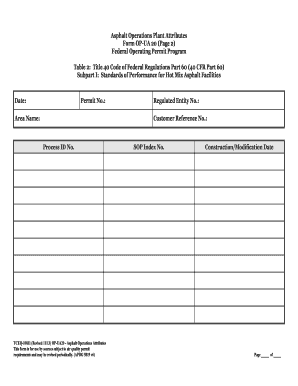
Asphalt Operations Attributes Form OP UA20 TCEQ E Services Tceq Texas


What is the Asphalt Operations Attributes Form OP UA20 TCEQ E Services TCEQ Texas
The Asphalt Operations Attributes Form OP UA20 is a document utilized by businesses and individuals involved in asphalt operations in Texas. This form is part of the Texas Commission on Environmental Quality (TCEQ) E-Services platform, which facilitates the submission and management of environmental compliance documents. The OP UA20 form collects essential information regarding asphalt production and operations, ensuring that entities comply with state regulations and environmental standards.
How to use the Asphalt Operations Attributes Form OP UA20 TCEQ E Services TCEQ Texas
Using the Asphalt Operations Attributes Form OP UA20 involves several straightforward steps. First, access the TCEQ E-Services platform where the form is hosted. Users must create an account or log in to their existing account. Once logged in, navigate to the appropriate section for submitting asphalt operations forms. Fill out the required fields with accurate information about the operations, including details about the facility, production capacity, and environmental controls. After completing the form, review the information for accuracy before submitting it electronically.
Steps to complete the Asphalt Operations Attributes Form OP UA20 TCEQ E Services TCEQ Texas
Completing the Asphalt Operations Attributes Form OP UA20 requires careful attention to detail. Here are the key steps:
- Log in to the TCEQ E-Services platform.
- Select the Asphalt Operations Attributes Form OP UA20 from the list of available forms.
- Provide facility information, including name, location, and contact details.
- Detail the operational attributes, such as types of asphalt produced and production methods.
- Include any relevant environmental compliance measures in place.
- Review all entries for accuracy and completeness.
- Submit the form electronically through the platform.
Key elements of the Asphalt Operations Attributes Form OP UA20 TCEQ E Services TCEQ Texas
Several key elements are critical to the Asphalt Operations Attributes Form OP UA20. These include:
- Facility Information: Name, address, and contact information of the asphalt operation.
- Production Details: Types of asphalt produced and the volume of production.
- Environmental Controls: Description of measures taken to minimize environmental impact.
- Compliance History: Any past compliance issues or violations related to operations.
Legal use of the Asphalt Operations Attributes Form OP UA20 TCEQ E Services TCEQ Texas
The legal use of the Asphalt Operations Attributes Form OP UA20 is essential for compliance with Texas environmental regulations. This form serves as a declaration of operational practices and environmental safeguards. Submitting this form accurately and on time helps businesses avoid potential penalties and ensures adherence to state laws governing asphalt production. It is advisable for operators to keep a copy of the submitted form for their records and future reference.
Form Submission Methods (Online / Mail / In-Person)
The Asphalt Operations Attributes Form OP UA20 must be submitted electronically through the TCEQ E-Services platform. This method is preferred for its efficiency and tracking capabilities. However, if electronic submission is not feasible, operators may inquire about alternative submission methods such as mailing a hard copy or delivering it in person to a TCEQ office. It is important to confirm the acceptance of these alternative methods, as electronic submission is typically the standard procedure.
Quick guide on how to complete asphalt operations attributes form op ua20 tceq e services tceq texas
Complete [SKS] effortlessly on any device
Digital document management has gained signNow popularity among companies and individuals. It serves as an ideal environmentally friendly alternative to traditional printed and signed documents, allowing you to obtain the correct form and securely store it online. airSlate SignNow equips you with all the necessary tools to create, modify, and eSign your documents swiftly without delays. Manage [SKS] on any platform using the airSlate SignNow Android or iOS applications and streamline any document-based task today.
How to modify and eSign [SKS] with ease
- Locate [SKS] and click on Get Form to begin.
- Utilize the tools we provide to complete your form.
- Emphasize important sections of your documents or redact sensitive information with the tools that airSlate SignNow offers specifically for that purpose.
- Create your eSignature using the Sign tool, which takes seconds and holds the same legal validity as a traditional handwritten signature.
- Review all information thoroughly and click on the Done button to save your modifications.
- Select how you would prefer to send your form, whether by email, SMS, invitation link, or download it to your computer.
Eliminate concerns about lost or misplaced documents, tedious form searching, or mistakes that necessitate reprinting new document copies. airSlate SignNow fulfills all your document management requirements in just a few clicks from any device of your choice. Modify and eSign [SKS] and guarantee effective communication throughout your form preparation process with airSlate SignNow.
Create this form in 5 minutes or less
Related searches to Asphalt Operations Attributes Form OP UA20 TCEQ E Services Tceq Texas
Create this form in 5 minutes!
How to create an eSignature for the asphalt operations attributes form op ua20 tceq e services tceq texas
How to create an electronic signature for a PDF online
How to create an electronic signature for a PDF in Google Chrome
How to create an e-signature for signing PDFs in Gmail
How to create an e-signature right from your smartphone
How to create an e-signature for a PDF on iOS
How to create an e-signature for a PDF on Android
People also ask
-
What is the Asphalt Operations Attributes Form OP UA20 TCEQ E Services Tceq Texas?
The Asphalt Operations Attributes Form OP UA20 TCEQ E Services Tceq Texas is a document required for compliance with Texas Commission on Environmental Quality regulations. It helps businesses in the asphalt industry to report their operations accurately and efficiently. Utilizing this form ensures that your operations meet state requirements and helps avoid potential fines.
-
How can airSlate SignNow assist with the Asphalt Operations Attributes Form OP UA20 TCEQ E Services Tceq Texas?
airSlate SignNow provides an easy-to-use platform for businesses to complete and eSign the Asphalt Operations Attributes Form OP UA20 TCEQ E Services Tceq Texas. Our solution streamlines the document management process, allowing you to fill out, sign, and send the form quickly. This efficiency helps you stay compliant with TCEQ regulations without unnecessary delays.
-
What are the pricing options for using airSlate SignNow for the Asphalt Operations Attributes Form OP UA20 TCEQ E Services Tceq Texas?
airSlate SignNow offers flexible pricing plans that cater to businesses of all sizes. You can choose from monthly or annual subscriptions, with options that include features specifically designed for managing documents like the Asphalt Operations Attributes Form OP UA20 TCEQ E Services Tceq Texas. Our cost-effective solution ensures you get the best value for your compliance needs.
-
What features does airSlate SignNow offer for the Asphalt Operations Attributes Form OP UA20 TCEQ E Services Tceq Texas?
Our platform includes features such as customizable templates, secure eSigning, and real-time tracking for the Asphalt Operations Attributes Form OP UA20 TCEQ E Services Tceq Texas. These tools enhance your document workflow, making it easier to manage compliance documents efficiently. Additionally, our user-friendly interface ensures a smooth experience for all users.
-
Are there any integrations available with airSlate SignNow for the Asphalt Operations Attributes Form OP UA20 TCEQ E Services Tceq Texas?
Yes, airSlate SignNow integrates seamlessly with various applications to enhance your workflow for the Asphalt Operations Attributes Form OP UA20 TCEQ E Services Tceq Texas. You can connect with popular tools like Google Drive, Dropbox, and CRM systems to streamline document management. These integrations help you maintain a cohesive workflow across your business operations.
-
What are the benefits of using airSlate SignNow for the Asphalt Operations Attributes Form OP UA20 TCEQ E Services Tceq Texas?
Using airSlate SignNow for the Asphalt Operations Attributes Form OP UA20 TCEQ E Services Tceq Texas offers numerous benefits, including increased efficiency, reduced paperwork, and enhanced compliance. Our platform simplifies the signing process, allowing you to focus on your core business activities. Additionally, the secure storage of documents ensures that your compliance records are always accessible.
-
Is airSlate SignNow secure for handling the Asphalt Operations Attributes Form OP UA20 TCEQ E Services Tceq Texas?
Absolutely! airSlate SignNow prioritizes security, employing advanced encryption and authentication measures to protect your documents, including the Asphalt Operations Attributes Form OP UA20 TCEQ E Services Tceq Texas. Our platform complies with industry standards to ensure that your sensitive information remains confidential and secure throughout the signing process.
Get more for Asphalt Operations Attributes Form OP UA20 TCEQ E Services Tceq Texas
- California 14 day notice to quit domestic violence form
- Jdf 1116 form
- Fillable online of name minor fax email print pdffiller form
- Delaware sussex county affidavit form
- Free delaware name change forms how to change your
- Delaware sussex county form letter for parent of minor child
- Delaware new castle county affidavit form
- Court of common pleas change of name petitions delaware form
Find out other Asphalt Operations Attributes Form OP UA20 TCEQ E Services Tceq Texas
- How To Electronic signature Indiana Real Estate Quitclaim Deed
- Electronic signature North Carolina Plumbing Business Letter Template Easy
- Electronic signature Kansas Real Estate Residential Lease Agreement Simple
- How Can I Electronic signature North Carolina Plumbing Promissory Note Template
- Electronic signature North Dakota Plumbing Emergency Contact Form Mobile
- Electronic signature North Dakota Plumbing Emergency Contact Form Easy
- Electronic signature Rhode Island Plumbing Business Plan Template Later
- Electronic signature Louisiana Real Estate Quitclaim Deed Now
- Electronic signature Louisiana Real Estate Quitclaim Deed Secure
- How Can I Electronic signature South Dakota Plumbing Emergency Contact Form
- Electronic signature South Dakota Plumbing Emergency Contact Form Myself
- Electronic signature Maryland Real Estate LLC Operating Agreement Free
- Electronic signature Texas Plumbing Quitclaim Deed Secure
- Electronic signature Utah Plumbing Last Will And Testament Free
- Electronic signature Washington Plumbing Business Plan Template Safe
- Can I Electronic signature Vermont Plumbing Affidavit Of Heirship
- Electronic signature Michigan Real Estate LLC Operating Agreement Easy
- Electronic signature West Virginia Plumbing Memorandum Of Understanding Simple
- Electronic signature Sports PDF Alaska Fast
- Electronic signature Mississippi Real Estate Contract Online