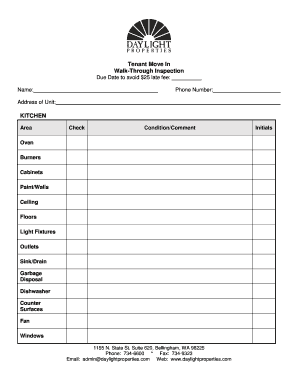
Move InMove Out Checklist Form


What is the Move In/Move Out Checklist
The Move In/Move Out Checklist is a comprehensive document designed to assist individuals and families in managing the transition between residences. This checklist serves as a practical guide to ensure that all necessary tasks are completed during the moving process, whether you are moving into a new home or vacating your current one. It typically includes a list of items to inspect, tasks to complete, and important details to document, helping to streamline the moving experience and reduce potential stress.
How to use the Move In/Move Out Checklist
Using the Move In/Move Out Checklist effectively involves several steps. Begin by reviewing the checklist thoroughly to understand the tasks required. Organize the tasks by priority and set deadlines for each item to ensure timely completion. As you progress, check off items as they are completed. This not only helps you stay organized but also provides a visual representation of your progress. It is beneficial to keep a copy of the checklist for both the move-in and move-out phases to ensure all necessary actions are taken.
Key elements of the Move In/Move Out Checklist
The Move In/Move Out Checklist typically includes several key elements that are essential for a successful move. Common items include:
- Inventory of belongings
- Utilities setup and transfer
- Change of address notifications
- Cleaning tasks for both the old and new residences
- Inspection of property condition
- Documentation of any damages or issues
These elements help ensure that nothing is overlooked during the moving process and that both properties are in satisfactory condition.
Steps to complete the Move In/Move Out Checklist
Completing the Move In/Move Out Checklist involves a series of organized steps. Start by creating a timeline that outlines when each task should be completed. Next, gather all necessary supplies, such as packing materials and cleaning supplies. As you begin packing, use the checklist to ensure that all items are accounted for and properly labeled. During the move-out phase, conduct a final walkthrough of your old home to ensure that all tasks are completed, and document the condition of the property. For the move-in phase, perform a similar walkthrough of your new home to confirm that everything is in order.
Legal use of the Move In/Move Out Checklist
The Move In/Move Out Checklist can serve a legal purpose, especially in rental agreements. It is often used to document the condition of a property at the time of move-in and move-out, which can be critical for security deposit disputes. Both landlords and tenants should retain copies of the completed checklist as evidence of the property's condition. This documentation can help protect the rights of both parties and provide clarity in case of any disagreements regarding damages or cleanliness.
State-specific rules for the Move In/Move Out Checklist
Different states may have specific regulations regarding the use of Move In/Move Out Checklists, particularly in rental agreements. It is important to familiarize yourself with local laws that govern landlord-tenant relationships, as these can affect how the checklist is utilized. Some states may require landlords to provide a checklist to tenants, while others may not have such requirements. Understanding these regulations can help ensure compliance and protect your interests during the moving process.
Quick guide on how to complete move inmove out checklist
Prepare Move InMove Out Checklist seamlessly on any gadget
Digital document handling has become increasingly favored by businesses and individuals alike. It offers an ideal environmentally friendly substitute for conventional printed and signed documents, allowing you to access the correct format and securely store it online. airSlate SignNow equips you with all the necessary tools to create, modify, and eSign your documents swiftly without delays. Manage Move InMove Out Checklist on any device using airSlate SignNow's Android or iOS applications and streamline any document-related procedure today.
How to modify and eSign Move InMove Out Checklist effortlessly
- Locate Move InMove Out Checklist and click Get Form to initiate.
- Utilize the tools we provide to complete your document.
- Emphasize important sections of your documents or obscure sensitive information with tools that airSlate SignNow offers specifically for that purpose.
- Generate your eSignature using the Sign feature, which takes mere seconds and holds the same legal validity as a conventional handwritten signature.
- Review the details and click on the Done button to save your modifications.
- Choose how you wish to deliver your document, via email, text message (SMS), or invitation link, or download it to your computer.
Eliminate concerns about lost or misplaced documents, tedious form searching, or mistakes that necessitate printing new copies. airSlate SignNow meets your document management needs with just a few clicks from any device of your preference. Adjust and eSign Move InMove Out Checklist and guarantee exceptional communication at every phase of your document preparation journey with airSlate SignNow.
Create this form in 5 minutes or less
Create this form in 5 minutes!
How to create an eSignature for the move inmove out checklist
How to create an electronic signature for a PDF online
How to create an electronic signature for a PDF in Google Chrome
How to create an e-signature for signing PDFs in Gmail
How to create an e-signature right from your smartphone
How to create an e-signature for a PDF on iOS
How to create an e-signature for a PDF on Android
People also ask
-
What is a Move InMove Out Checklist?
A Move InMove Out Checklist is a comprehensive guide that helps individuals and businesses ensure that all necessary tasks are completed during the moving process. It includes items to check off before moving in or out, ensuring a smooth transition. Utilizing airSlate SignNow can streamline the signing of this checklist, making it easy to manage.
-
How can airSlate SignNow help with my Move InMove Out Checklist?
airSlate SignNow allows you to create, send, and eSign your Move InMove Out Checklist digitally. This not only saves time but also ensures that all parties involved can easily access and sign the document from anywhere. The platform's user-friendly interface makes it simple to customize your checklist to fit your specific needs.
-
Is there a cost associated with using airSlate SignNow for my Move InMove Out Checklist?
Yes, airSlate SignNow offers various pricing plans that cater to different business needs. The cost is competitive and provides excellent value for the features included, such as unlimited eSigning and document management. You can choose a plan that best fits your budget while ensuring your Move InMove Out Checklist is efficiently handled.
-
What features does airSlate SignNow offer for managing a Move InMove Out Checklist?
airSlate SignNow provides features such as customizable templates, real-time tracking, and secure cloud storage for your Move InMove Out Checklist. You can easily collaborate with team members and clients, ensuring everyone is on the same page. Additionally, the platform supports various file formats, making it versatile for all your documentation needs.
-
Can I integrate airSlate SignNow with other tools for my Move InMove Out Checklist?
Absolutely! airSlate SignNow offers integrations with popular tools like Google Drive, Dropbox, and CRM systems. This allows you to seamlessly incorporate your Move InMove Out Checklist into your existing workflows, enhancing productivity and ensuring all documents are easily accessible.
-
What are the benefits of using airSlate SignNow for my Move InMove Out Checklist?
Using airSlate SignNow for your Move InMove Out Checklist provides numerous benefits, including increased efficiency, reduced paperwork, and enhanced security. The digital signing process eliminates the need for physical signatures, speeding up the completion of your checklist. Additionally, you can access your documents anytime, anywhere, ensuring you stay organized during your move.
-
How secure is my Move InMove Out Checklist with airSlate SignNow?
airSlate SignNow prioritizes security, employing advanced encryption and compliance with industry standards to protect your Move InMove Out Checklist. Your documents are stored securely in the cloud, and access is controlled through user permissions. This ensures that sensitive information remains confidential and protected from unauthorized access.
Get more for Move InMove Out Checklist
Find out other Move InMove Out Checklist
- Help Me With eSign Hawaii Courts Cease And Desist Letter
- How To eSign Massachusetts Police Letter Of Intent
- eSign Police Document Michigan Secure
- eSign Iowa Courts Emergency Contact Form Online
- eSign Kentucky Courts Quitclaim Deed Easy
- How To eSign Maryland Courts Medical History
- eSign Michigan Courts Lease Agreement Template Online
- eSign Minnesota Courts Cease And Desist Letter Free
- Can I eSign Montana Courts NDA
- eSign Montana Courts LLC Operating Agreement Mobile
- eSign Oklahoma Sports Rental Application Simple
- eSign Oklahoma Sports Rental Application Easy
- eSign Missouri Courts Lease Agreement Template Mobile
- Help Me With eSign Nevada Police Living Will
- eSign New York Courts Business Plan Template Later
- Can I eSign North Carolina Courts Limited Power Of Attorney
- eSign North Dakota Courts Quitclaim Deed Safe
- How To eSign Rhode Island Sports Quitclaim Deed
- Help Me With eSign Oregon Courts LLC Operating Agreement
- eSign North Dakota Police Rental Lease Agreement Now