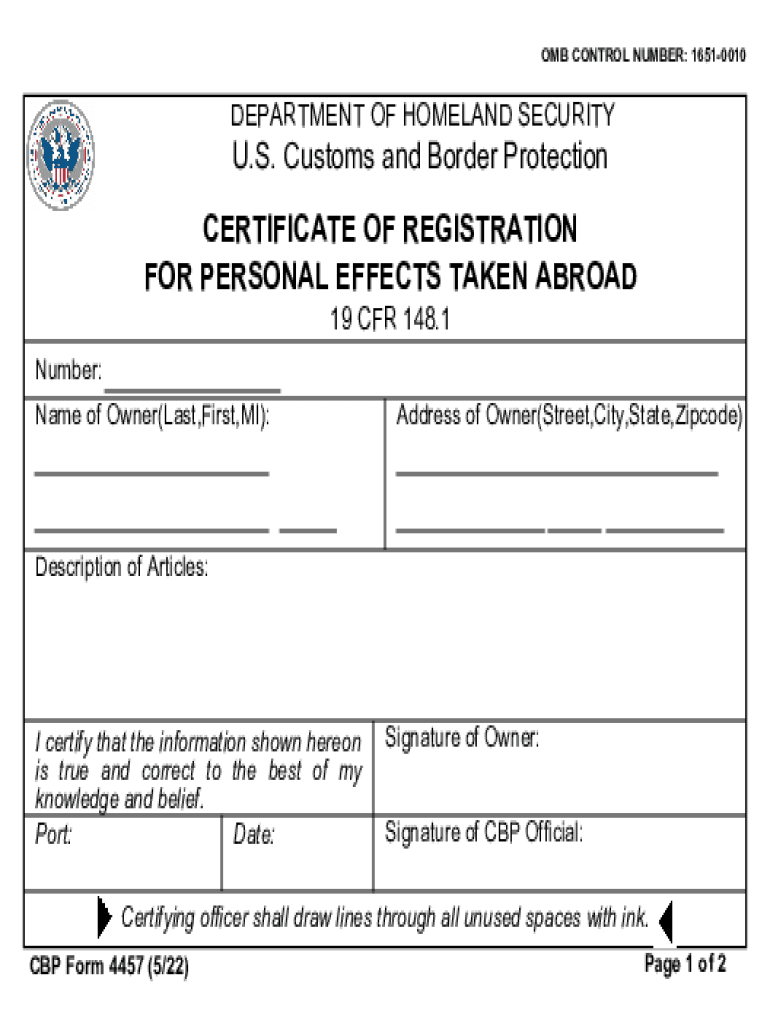
CBP Form 4457 CERTIFICATE of REGISTRATION for PERSONAL EFFECTS TAKEN ABROAD


What is the CBP Form 4457 Certificate of Registration for Personal Effects Taken Abroad
The CBP Form 4457 is an official document issued by U.S. Customs and Border Protection (CBP) that serves as a certificate of registration for personal effects taken abroad. This form is particularly important for individuals traveling outside the United States with personal items, including firearms, that they wish to bring back into the country. The form helps to verify ownership and prevent potential issues with customs upon re-entry. It is essential for travelers to have this documentation to avoid complications related to the importation of personal items.
How to Use the CBP Form 4457 Certificate of Registration for Personal Effects Taken Abroad
Using the CBP Form 4457 involves a straightforward process. Travelers should fill out the form prior to their departure from the United States. This includes providing details about the personal effects, such as descriptions, serial numbers, and any other identifying information. Once completed, the form must be presented to a CBP officer for validation. The officer will then sign and stamp the form, confirming the registration of the items. This validated form should be kept safe and presented upon returning to the U.S. to facilitate the re-entry of the registered items.
Steps to Complete the CBP Form 4457 Certificate of Registration for Personal Effects Taken Abroad
Completing the CBP Form 4457 requires several key steps:
- Obtain the form, which can be found online or at a CBP office.
- Fill in your personal information, including name, address, and contact details.
- List the personal effects you are taking abroad, ensuring to include descriptions and serial numbers.
- Present the completed form to a CBP officer at a designated port of entry or exit.
- Receive the signed and stamped form, which serves as proof of registration.
Legal Use of the CBP Form 4457 Certificate of Registration for Personal Effects Taken Abroad
The legal use of the CBP Form 4457 is crucial for ensuring compliance with U.S. customs regulations. This form protects travelers by documenting ownership of personal items, which is particularly important for firearms and other regulated goods. Having this certificate helps to demonstrate that the items were legally owned and not acquired abroad, thus reducing the risk of legal complications upon re-entry. Travelers should be aware of the specific laws regarding firearms and other items to ensure they are following all legal requirements.
Key Elements of the CBP Form 4457 Certificate of Registration for Personal Effects Taken Abroad
Several key elements must be included in the CBP Form 4457 for it to be valid:
- Personal Information: The traveler’s name, address, and contact information.
- Description of Items: Detailed descriptions of each personal effect, including make, model, and serial numbers.
- Signature of CBP Officer: A signature and stamp from a CBP officer validating the form.
- Date of Registration: The date when the form was completed and signed.
How to Obtain the CBP Form 4457 Certificate of Registration for Personal Effects Taken Abroad
Obtaining the CBP Form 4457 is a simple process. Travelers can access the form online through the CBP website or visit a local CBP office. It is advisable to fill out the form in advance of travel to ensure that all information is accurate and complete. If assistance is needed, CBP officers are available to provide guidance on how to properly complete the form and answer any questions regarding the registration of personal effects.
Quick guide on how to complete cbp form 4457 certificate of registration for personal effects taken abroad
Prepare CBP Form 4457 CERTIFICATE OF REGISTRATION FOR PERSONAL EFFECTS TAKEN ABROAD effortlessly on any device
Digital document management has become increasingly popular among businesses and individuals alike. It offers an ideal environmentally friendly alternative to traditional printed and signed documents, allowing you to access the necessary form and securely maintain it online. airSlate SignNow equips you with all the resources you need to create, modify, and electronically sign your documents quickly without interruptions. Manage CBP Form 4457 CERTIFICATE OF REGISTRATION FOR PERSONAL EFFECTS TAKEN ABROAD on any device with airSlate SignNow's Android or iOS applications and enhance any document-focused process today.
How to modify and eSign CBP Form 4457 CERTIFICATE OF REGISTRATION FOR PERSONAL EFFECTS TAKEN ABROAD without hassle
- Locate CBP Form 4457 CERTIFICATE OF REGISTRATION FOR PERSONAL EFFECTS TAKEN ABROAD and then click Get Form to commence.
- Utilize the tools we offer to complete your document.
- Emphasize pertinent parts of your documents or redact sensitive information using the tools that airSlate SignNow provides specifically for that purpose.
- Create your eSignature with the Sign tool, which only takes moments and holds the same legal validity as a conventional wet ink signature.
- Review the details and then click on the Done button to save your modifications.
- Select how you prefer to send your form, whether by email, SMS, or invitation link, or download it to your computer.
Eliminate worries about lost or misplaced documents, tedious form searching, or mistakes that necessitate printing new copies. airSlate SignNow fulfills all your document management needs with just a few clicks from a device of your choice. Edit and eSign CBP Form 4457 CERTIFICATE OF REGISTRATION FOR PERSONAL EFFECTS TAKEN ABROAD and ensure excellent communication at every step of your form preparation process with airSlate SignNow.
Create this form in 5 minutes or less
Create this form in 5 minutes!
How to create an eSignature for the cbp form 4457 certificate of registration for personal effects taken abroad
How to create an electronic signature for a PDF online
How to create an electronic signature for a PDF in Google Chrome
How to create an e-signature for signing PDFs in Gmail
How to create an e-signature right from your smartphone
How to create an e-signature for a PDF on iOS
How to create an e-signature for a PDF on Android
People also ask
-
What is the US Customs Form 4457 for firearms?
The US Customs Form 4457 is a declaration form used by travelers to document the ownership of firearms when leaving the United States. This form helps ensure that your firearms are recognized as personal property upon re-entry. It is essential for avoiding potential legal issues at customs.
-
How do I fill out the US Customs Form 4457 for firearms?
To fill out the US Customs Form 4457 for firearms, you need to provide details such as your name, address, and a description of the firearms. Make sure to include the make, model, and serial number of each firearm. It's advisable to complete this form before your trip to ensure a smooth customs process.
-
Is there a fee associated with the US Customs Form 4457 for firearms?
There is no fee for obtaining the US Customs Form 4457 for firearms. This form is provided free of charge by U.S. Customs and Border Protection. However, ensure that you have all necessary documentation ready to avoid any delays.
-
Can I use airSlate SignNow to eSign the US Customs Form 4457 for firearms?
Yes, you can use airSlate SignNow to eSign the US Customs Form 4457 for firearms. Our platform allows you to easily upload, sign, and send documents securely. This feature streamlines the process, making it more efficient for travelers.
-
What are the benefits of using airSlate SignNow for the US Customs Form 4457 for firearms?
Using airSlate SignNow for the US Customs Form 4457 for firearms offers several benefits, including ease of use, cost-effectiveness, and secure document handling. You can quickly eSign and manage your forms from any device, ensuring you have everything ready for your travels.
-
How does airSlate SignNow integrate with other tools for managing the US Customs Form 4457 for firearms?
airSlate SignNow integrates seamlessly with various tools and platforms, allowing you to manage the US Customs Form 4457 for firearms alongside your other documents. This integration enhances your workflow, making it easier to keep track of important paperwork.
-
What should I do if I lose my US Customs Form 4457 for firearms?
If you lose your US Customs Form 4457 for firearms, you can request a replacement by visiting a local customs office. It's important to have a copy of your original form to expedite the process. Keeping a digital copy in airSlate SignNow can help prevent future issues.
Get more for CBP Form 4457 CERTIFICATE OF REGISTRATION FOR PERSONAL EFFECTS TAKEN ABROAD
- 401k opt out form template
- Indian institute of handloom technology jodhpur form
- Drainlayers license form
- Si certifica sulla scorta dei dati anamnestici e clinici aslmi2 form
- Bright apartments form
- Rental application 766564536 form
- 5 10 application for summary release montgomery county ohio mcohio form
- Conformity to federal internal revenue code irc
Find out other CBP Form 4457 CERTIFICATE OF REGISTRATION FOR PERSONAL EFFECTS TAKEN ABROAD
- How To eSignature Utah Real estate forms
- How Do I eSignature Washington Real estate investment proposal template
- Can I eSignature Kentucky Performance Contract
- eSignature Nevada Performance Contract Safe
- eSignature California Franchise Contract Secure
- How To eSignature Colorado Sponsorship Proposal Template
- eSignature Alabama Distributor Agreement Template Secure
- eSignature California Distributor Agreement Template Later
- eSignature Vermont General Power of Attorney Template Easy
- eSignature Michigan Startup Cost Estimate Simple
- eSignature New Hampshire Invoice for Services (Standard Format) Computer
- eSignature Arkansas Non-Compete Agreement Later
- Can I eSignature Arizona Non-Compete Agreement
- How Do I eSignature New Jersey Non-Compete Agreement
- eSignature Tennessee Non-Compete Agreement Myself
- How To eSignature Colorado LLC Operating Agreement
- Help Me With eSignature North Carolina LLC Operating Agreement
- eSignature Oregon LLC Operating Agreement Online
- eSignature Wyoming LLC Operating Agreement Online
- eSignature Wyoming LLC Operating Agreement Computer