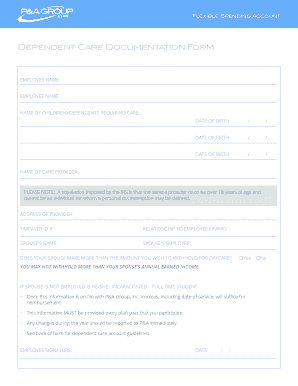
Dependent Care Documentation Form PampA Group


Understanding the Dependent Care Documentation Form
The dependent care documentation form is a crucial document used by individuals seeking to claim tax credits or deductions related to dependent care expenses. This form helps verify the amount spent on care for dependents, such as children or elderly family members, allowing taxpayers to receive financial relief through tax benefits. Understanding its purpose and requirements is essential for accurate filing and compliance with IRS regulations.
Steps to Complete the Dependent Care Documentation Form
Completing the dependent care documentation form involves several key steps:
- Gather necessary information: Collect details about the care provider, including their name, address, and taxpayer identification number (TIN).
- Document expenses: List all qualifying expenses incurred for dependent care, ensuring they align with IRS guidelines.
- Fill out the form: Carefully enter the gathered information into the appropriate sections of the form, ensuring accuracy and completeness.
- Review: Double-check all entries for errors or omissions to avoid complications during submission.
- Submit: Follow the designated submission method, whether online, by mail, or in person, as per your preference.
Key Elements of the Dependent Care Documentation Form
Several key elements must be included in the dependent care documentation form to ensure it meets IRS standards:
- Taxpayer information: Personal details of the taxpayer, including name, address, and Social Security number.
- Dependent details: Information about the dependent receiving care, including their name and age.
- Care provider information: Details about the individual or organization providing care, including their TIN.
- Expense breakdown: A comprehensive list of all qualifying expenses, categorized appropriately.
- Signature: The taxpayer's signature certifying the accuracy of the information provided.
Legal Use of the Dependent Care Documentation Form
The dependent care documentation form serves a legal purpose by substantiating claims for tax credits or deductions. It is essential to ensure that the information provided is truthful and accurate, as discrepancies can lead to audits or penalties. Adhering to IRS guidelines for dependent care expenses is crucial for maintaining compliance and avoiding legal issues.
Filing Deadlines and Important Dates
Filing deadlines for the dependent care documentation form typically align with the annual tax filing deadline. Taxpayers should be aware of the following important dates:
- Tax filing deadline: Generally April 15 for most taxpayers.
- Extension deadlines: If an extension is filed, the deadline may be extended to October 15.
- State-specific deadlines: Some states may have different deadlines, so it is important to verify local regulations.
Eligibility Criteria for Dependent Care Expenses
To qualify for dependent care tax benefits, certain eligibility criteria must be met. These include:
- Dependent status: The individual must be a qualifying dependent, typically under the age of thirteen or a disabled dependent.
- Work-related expenses: The care must be necessary for the taxpayer to work or look for work.
- Provider qualifications: The care provider must meet IRS requirements, including being licensed or registered, if applicable.
Quick guide on how to complete dependent care documentation form pampa group
Accomplish Dependent Care Documentation Form PampA Group effortlessly on any gadget
Digital document management has gained popularity among businesses and individuals. It offers an excellent eco-friendly substitute to traditional printed and signed paperwork, as you can obtain the correct form and securely store it online. airSlate SignNow equips you with all the tools necessary to create, alter, and electronically sign your documents quickly and without delays. Handle Dependent Care Documentation Form PampA Group on any gadget with airSlate SignNow Android or iOS applications and simplify any document-based process today.
How to alter and electronically sign Dependent Care Documentation Form PampA Group effortlessly
- Obtain Dependent Care Documentation Form PampA Group and click Get Form to begin.
- Utilize the tools we provide to complete your document.
- Emphasize relevant sections of the documents or redact sensitive information with tools that airSlate SignNow offers specifically for that purpose.
- Create your signature with the Sign tool, which takes seconds and holds the same legal validity as a conventional wet ink signature.
- Verify all the information and click on the Done button to save your changes.
- Choose how you would like to send your form, by email, SMS, or invitation link, or download it to your computer.
Eliminate worries about lost or misplaced documents, tedious form navigation, or mistakes that necessitate printing new document copies. airSlate SignNow fulfills all your document management needs in just a few clicks from any device of your choice. Modify and electronically sign Dependent Care Documentation Form PampA Group and ensure exceptional communication at every stage of your form preparation process with airSlate SignNow.
Create this form in 5 minutes or less
Create this form in 5 minutes!
How to create an eSignature for the dependent care documentation form pampa group
How to create an electronic signature for a PDF online
How to create an electronic signature for a PDF in Google Chrome
How to create an e-signature for signing PDFs in Gmail
How to create an e-signature right from your smartphone
How to create an e-signature for a PDF on iOS
How to create an e-signature for a PDF on Android
People also ask
-
What is a dependent care documentation form?
A dependent care documentation form is a crucial document used to verify expenses related to the care of dependents. This form is essential for individuals seeking reimbursement or tax deductions for dependent care costs. By using airSlate SignNow, you can easily create, send, and eSign your dependent care documentation form securely.
-
How can airSlate SignNow help with dependent care documentation forms?
airSlate SignNow streamlines the process of managing dependent care documentation forms by allowing users to create and eSign documents quickly. Our platform provides templates and easy-to-use tools that simplify the documentation process. This ensures that you can focus on what matters most while keeping your dependent care documentation organized.
-
Is there a cost associated with using airSlate SignNow for dependent care documentation forms?
Yes, airSlate SignNow offers various pricing plans to accommodate different business needs. Each plan provides access to features that facilitate the creation and management of dependent care documentation forms. You can choose a plan that best fits your budget and requirements, ensuring a cost-effective solution.
-
What features does airSlate SignNow offer for dependent care documentation forms?
airSlate SignNow includes features such as customizable templates, secure eSigning, and document tracking for dependent care documentation forms. These features enhance the efficiency of managing your documents and ensure compliance with necessary regulations. Additionally, our platform allows for easy collaboration among team members.
-
Can I integrate airSlate SignNow with other applications for managing dependent care documentation forms?
Absolutely! airSlate SignNow offers integrations with various applications, making it easier to manage your dependent care documentation forms alongside your existing tools. Whether you use CRM systems, cloud storage, or project management software, our integrations enhance your workflow and improve productivity.
-
How secure is the information on my dependent care documentation form with airSlate SignNow?
Security is a top priority at airSlate SignNow. We utilize advanced encryption and secure storage solutions to protect your dependent care documentation forms and sensitive information. You can trust that your documents are safe and compliant with industry standards.
-
Can I access my dependent care documentation forms from mobile devices?
Yes, airSlate SignNow is designed to be mobile-friendly, allowing you to access your dependent care documentation forms from any device. This flexibility ensures that you can manage your documents on the go, making it easier to stay organized and responsive to your needs.
Get more for Dependent Care Documentation Form PampA Group
- Mouse genetics two traits gizmo answer key pdf form
- Sample iep florida pdf form
- Form 14 312 texas
- Food poisoning investigation form
- Apartment checklist form
- Application form for regisstration as a lifting machinery
- Service certificate kendriya vidyalaya no 4 ongc form
- Crisis prevention and support team d2 referral form
Find out other Dependent Care Documentation Form PampA Group
- Sign Massachusetts Business Letter Template Fast
- Can I Sign Virginia Business Letter Template
- Can I Sign Ohio Startup Costs Budget Worksheet
- How Do I Sign Maryland 12 Month Sales Forecast
- How Do I Sign Maine Profit and Loss Statement
- How To Sign Wisconsin Operational Budget Template
- Sign North Carolina Profit and Loss Statement Computer
- Sign Florida Non-Compete Agreement Fast
- How Can I Sign Hawaii Non-Compete Agreement
- Sign Oklahoma General Partnership Agreement Online
- Sign Tennessee Non-Compete Agreement Computer
- Sign Tennessee Non-Compete Agreement Mobile
- Sign Utah Non-Compete Agreement Secure
- Sign Texas General Partnership Agreement Easy
- Sign Alabama LLC Operating Agreement Online
- Sign Colorado LLC Operating Agreement Myself
- Sign Colorado LLC Operating Agreement Easy
- Can I Sign Colorado LLC Operating Agreement
- Sign Kentucky LLC Operating Agreement Later
- Sign Louisiana LLC Operating Agreement Computer