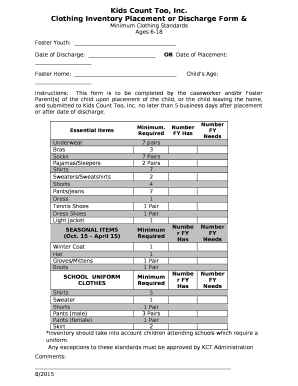
Foster Youth Form


What is the Foster Youth
The term "Foster Youth" refers to individuals who are placed in the foster care system due to various circumstances, such as family instability, neglect, or abuse. These youths are typically under the age of eighteen and may be in temporary or long-term care with foster families or group homes. The primary goal of the foster care system is to provide a safe and nurturing environment for these children while working towards reunification with their biological families or finding permanent adoptive homes.
How to obtain the Foster Youth
To obtain support and resources as a Foster Youth, individuals or their guardians can contact local child welfare agencies. These agencies are responsible for overseeing the foster care system and can provide information on available services, including educational support, counseling, and health care. Additionally, youth in foster care may be eligible for various programs aimed at assisting them in their transition to adulthood.
Steps to complete the Foster Youth
Completing the necessary processes related to Foster Youth involves several key steps:
- Contact your local child welfare agency to understand your rights and available resources.
- Gather required documentation, such as identification and any relevant medical or educational records.
- Participate in any required assessments or evaluations to determine eligibility for support programs.
- Engage with caseworkers and support staff to develop a personalized plan for your needs.
Legal use of the Foster Youth
The legal framework surrounding Foster Youth is designed to protect their rights and ensure their well-being. Laws vary by state but generally include provisions for the care and placement of children in foster homes. Foster Youth have the right to receive education, health care, and emotional support. It is essential for foster parents and guardians to understand these legal rights to provide appropriate care and advocacy for the youth in their care.
Eligibility Criteria
Eligibility for support services as a Foster Youth typically depends on several factors, including age, current placement status, and specific needs. Generally, youth must be in the foster care system and under the age of eighteen to qualify for most programs. Some services may extend to young adults up to age twenty-one, particularly those focusing on education and independent living skills.
Examples of using the Foster Youth
Foster Youth can access a variety of resources that support their development and well-being. For instance, they may participate in mentorship programs that connect them with adults who can provide guidance and support. Additionally, educational scholarships and grants are often available to help foster youth pursue higher education. Participation in life skills workshops can also equip them with essential tools for independence.
Quick guide on how to complete foster youth
Complete Foster Youth effortlessly on any device
Web-based document management has become favored among companies and individuals. It serves as an ideal eco-friendly alternative to traditional printed and signed documents, allowing you to locate the right form and securely store it online. airSlate SignNow provides all the tools necessary to create, edit, and eSign your documents swiftly without any delays. Handle Foster Youth on any platform with airSlate SignNow’s Android or iOS applications and enhance any document-centric operation today.
The easiest way to edit and eSign Foster Youth without hassle
- Obtain Foster Youth and click Get Form to begin.
- Utilize the tools we offer to complete your document.
- Emphasize pertinent sections of your documents or redact sensitive information with tools that airSlate SignNow specifically offers for that purpose.
- Create your signature using the Sign tool, which takes seconds and carries the same legal validity as a conventional wet ink signature.
- Verify all the details and then click the Done button to save your changes.
- Select how you would like to share your form, via email, SMS, or invite link, or download it to your computer.
Forget about lost or misplaced files, tedious form searches, or errors that necessitate printing new document copies. airSlate SignNow addresses all your document management needs in just a few clicks from any device of your choice. Edit and eSign Foster Youth and guarantee excellent communication at any step of your form preparation process with airSlate SignNow.
Create this form in 5 minutes or less
Create this form in 5 minutes!
How to create an eSignature for the foster youth
How to create an electronic signature for a PDF online
How to create an electronic signature for a PDF in Google Chrome
How to create an e-signature for signing PDFs in Gmail
How to create an e-signature right from your smartphone
How to create an e-signature for a PDF on iOS
How to create an e-signature for a PDF on Android
People also ask
-
How can airSlate SignNow benefit Foster Youth organizations?
airSlate SignNow provides Foster Youth organizations with a streamlined way to manage documents and signatures. By simplifying the eSigning process, these organizations can focus more on their mission and less on paperwork. This efficiency helps ensure that important documents are processed quickly, benefiting the youth they serve.
-
What features does airSlate SignNow offer for Foster Youth programs?
airSlate SignNow offers features such as customizable templates, secure cloud storage, and real-time tracking of document status. These tools are particularly beneficial for Foster Youth programs that require quick and reliable document handling. With these features, organizations can ensure compliance and maintain accurate records.
-
Is airSlate SignNow affordable for Foster Youth initiatives?
Yes, airSlate SignNow is designed to be a cost-effective solution for Foster Youth initiatives. With various pricing plans available, organizations can choose an option that fits their budget while still accessing powerful eSigning capabilities. This affordability allows more funds to be directed towards supporting the youth.
-
Can airSlate SignNow integrate with other tools used by Foster Youth organizations?
Absolutely! airSlate SignNow integrates seamlessly with various tools commonly used by Foster Youth organizations, such as CRM systems and project management software. This integration helps streamline workflows and ensures that all aspects of document management are connected, enhancing overall efficiency.
-
How secure is airSlate SignNow for handling documents related to Foster Youth?
Security is a top priority for airSlate SignNow, especially when dealing with sensitive documents related to Foster Youth. The platform employs advanced encryption and complies with industry standards to protect data. Organizations can trust that their documents are safe and secure throughout the signing process.
-
What support does airSlate SignNow offer for Foster Youth organizations?
airSlate SignNow provides dedicated support to Foster Youth organizations, ensuring they can effectively use the platform. This includes access to tutorials, customer service representatives, and a comprehensive knowledge base. With this support, organizations can maximize the benefits of eSigning for their needs.
-
How does airSlate SignNow improve the efficiency of Foster Youth document processes?
By automating the document signing process, airSlate SignNow signNowly improves the efficiency of Foster Youth document workflows. Organizations can send, sign, and manage documents from anywhere, reducing delays and administrative burdens. This efficiency allows staff to dedicate more time to supporting the youth.
Get more for Foster Youth
- Volume word problems worksheets with answers pdf form
- Cigna neuron reimbursement form
- T5c refrigerator temperature record form
- Affidavit of mutilation passport sample form
- Staar reference sheet form
- I authorize preferred behavioral health group to obtain preferredbehavioral form
- Ar4p 779132792 form
- Employee39s withholding certificate for pensions and arkansas state ar form
Find out other Foster Youth
- How Can I eSign Wisconsin Plumbing PPT
- Can I eSign Colorado Real Estate Form
- How To eSign Florida Real Estate Form
- Can I eSign Hawaii Real Estate Word
- How Do I eSign Hawaii Real Estate Word
- How To eSign Hawaii Real Estate Document
- How Do I eSign Hawaii Real Estate Presentation
- How Can I eSign Idaho Real Estate Document
- How Do I eSign Hawaii Sports Document
- Can I eSign Hawaii Sports Presentation
- How To eSign Illinois Sports Form
- Can I eSign Illinois Sports Form
- How To eSign North Carolina Real Estate PDF
- How Can I eSign Texas Real Estate Form
- How To eSign Tennessee Real Estate Document
- How Can I eSign Wyoming Real Estate Form
- How Can I eSign Hawaii Police PDF
- Can I eSign Hawaii Police Form
- How To eSign Hawaii Police PPT
- Can I eSign Hawaii Police PPT