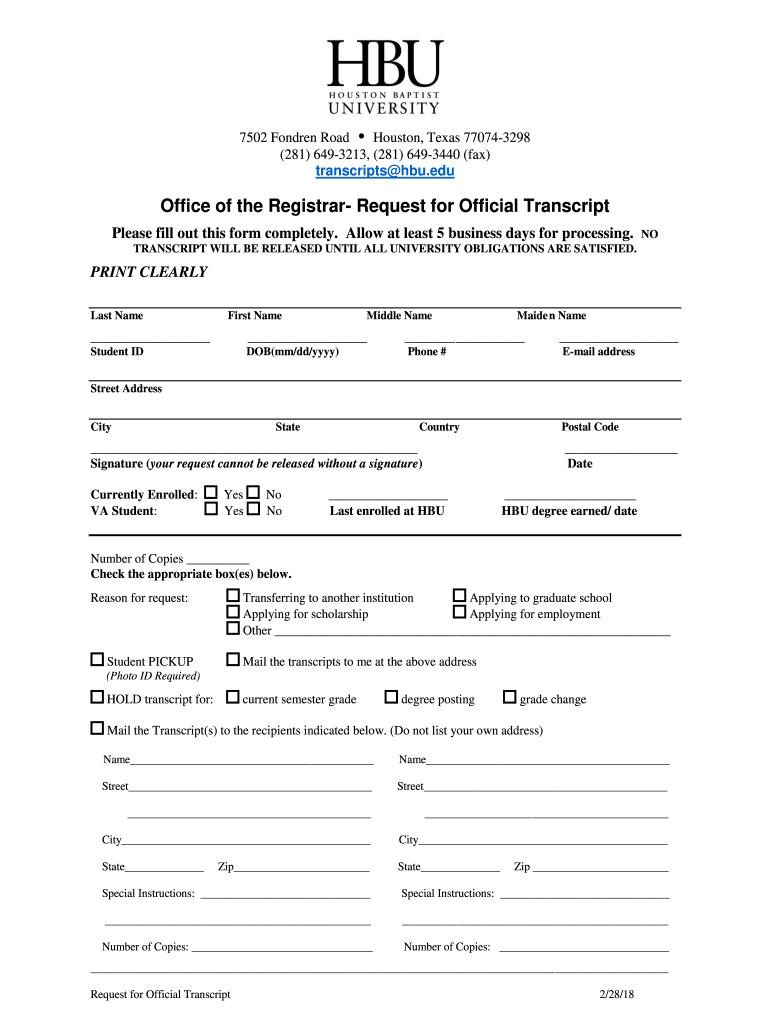
Hbu 2018-2026


What is the HBU transcript?
The HBU transcript, or Houston Baptist University transcript, is an official record of a student's academic history at Houston Baptist University. This document includes details such as courses taken, grades received, and degrees conferred. It serves as a vital resource for students applying for jobs, transferring to other institutions, or pursuing further education. The HBU transcript is recognized for its legal validity and is often required by employers and educational institutions as proof of academic achievement.
How to obtain the HBU transcript
To obtain your HBU transcript, you can follow a straightforward process. Start by visiting the Houston Baptist University registrar's website, where you will find the transcript request form. You can choose to submit your request online, by mail, or in person. Ensure that you provide accurate information, including your student ID and any relevant details about your academic history. There may be a small fee associated with the request, and processing times can vary, so plan accordingly.
Steps to complete the HBU transcript request
Completing the HBU transcript request involves several key steps:
- Access the transcript request form on the Houston Baptist University registrar's website.
- Fill out the required fields, including your personal information and the purpose of the request.
- Select your preferred delivery method: online, mail, or in person.
- Review your information for accuracy and submit the form.
- Pay any applicable fees, if required.
Once submitted, you will receive confirmation of your request and can track its status through the registrar's office.
Legal use of the HBU transcript
The HBU transcript is legally recognized as an official document that verifies a student's academic record. It is essential for various purposes, including job applications, further education, and professional licensing. When requesting or submitting an HBU transcript, ensure that it is sent directly from the university to maintain its integrity and legal standing. This helps prevent issues related to authenticity and ensures compliance with institutional policies.
Key elements of the HBU transcript
An HBU transcript typically includes several key elements that provide a comprehensive overview of a student's academic performance:
- Student Information: Name, student ID, and contact details.
- Course Listings: Titles and codes of courses taken.
- Grades: Letter grades received for each course.
- Degree Information: Degrees awarded and dates conferred.
- Institutional Seal: Official seal of Houston Baptist University for validation.
These elements work together to create a complete picture of a student's educational journey.
Digital vs. Paper Version of the HBU transcript
The HBU transcript can be obtained in both digital and paper formats. The digital version is often preferred for its convenience and speed, allowing for quick delivery to employers or educational institutions. It is typically sent via secure electronic methods that ensure the document's integrity. The paper version, while more traditional, is still widely accepted and may be required for certain applications. Both formats carry the same legal weight, so students can choose based on their specific needs.
Quick guide on how to complete hbu transcript 2018 2019 form
The optimal method to acquire and authorize Hbu
On a corporate scale, ineffective procedures regarding document approval can take up a signNow amount of work hours. Signing documents such as Hbu is an inherent aspect of operations in any enterprise, which is why the effectiveness of each agreement’s lifecycle signNowly impacts the organization’s overall performance. With airSlate SignNow, signing your Hbu can be as straightforward and rapid as possible. You will discover with this platform the latest version of nearly any form. Even better, you can sign it instantly without the necessity of installing external software on your computer or printing anything as physical copies.
Steps to acquire and authorize your Hbu
- Browse our collection by category or use the search bar to locate the document you require.
- Examine the form preview by clicking Learn more to confirm it’s the correct one.
- Press Get form to start editing immediately.
- Fill out your form and insert any necessary information using the toolbar.
- Once finished, click the Sign tool to endorse your Hbu.
- Select the signature method that suits you best: Draw, Generate initials, or upload an image of your handwritten signature.
- Click Done to finish editing and move on to document-sharing options as required.
With airSlate SignNow, you possess everything required to manage your documents efficiently. You can locate, complete, modify, and even send your Hbu in a single tab without inconvenience. Simplify your processes with a single, intelligent eSignature solution.
Create this form in 5 minutes or less
Find and fill out the correct hbu transcript 2018 2019 form
FAQs
-
Which ITR form should an NRI fill out for AY 2018–2019 to claim the TDS deducted by banks only?
ITR form required to be submitted depends upon nature of income. As a NRI shall generally have income from other sources like interest, rental income therefore s/he should file ITR 2.
-
Which ITR form should an NRI fill out for AY 2018–2019 for salary income?
File ITR 2 and for taking credit of foreign taxes fill form 67 before filling ITR.For specific clarifications / legal advice feel free to write to dsssvtax[at]gmail or call/WhatsApp: 9052535440.
-
Can I fill the form for the SSC CGL 2018 which will be held in June 2019 and when will the form for 2019 come out?
No, you can’t fill the form for SSC CGL 2018 as application process has been long over.SSC CGL 2019 : No concrete information at this time. Some update should come by August-September 2019.Like Exambay on facebook for all latest updates on SSC CGL 2018 , SSC CGL 2019 and other upcoming exams
Create this form in 5 minutes!
How to create an eSignature for the hbu transcript 2018 2019 form
How to generate an electronic signature for your Hbu Transcript 2018 2019 Form in the online mode
How to generate an electronic signature for the Hbu Transcript 2018 2019 Form in Chrome
How to make an eSignature for putting it on the Hbu Transcript 2018 2019 Form in Gmail
How to make an eSignature for the Hbu Transcript 2018 2019 Form from your smartphone
How to generate an electronic signature for the Hbu Transcript 2018 2019 Form on iOS devices
How to generate an eSignature for the Hbu Transcript 2018 2019 Form on Android
People also ask
-
What are HBU transcripts and how can airSlate SignNow assist with them?
HBU transcripts refer to the official academic records issued by Houston Baptist University. airSlate SignNow streamlines the process of requesting and signing these transcripts electronically, ensuring a faster, more efficient experience for students and alumni.
-
Are there any costs associated with obtaining HBU transcripts using airSlate SignNow?
While airSlate SignNow provides a cost-effective solution for managing documents, the fees for obtaining HBU transcripts may vary. It's best to check with Houston Baptist University for specific pricing information related to transcript requests.
-
What are the key features of airSlate SignNow for managing HBU transcripts?
AirSlate SignNow offers several features that enhance the handling of HBU transcripts, including secure e-signature capabilities, customizable templates, and tracking options. These features simplify the process of signing and sending transcripts, making it easier for both institutions and users.
-
How does airSlate SignNow enhance the security of HBU transcript transactions?
Security is a priority for airSlate SignNow, especially with sensitive documents like HBU transcripts. The platform uses bank-level encryption and secure storage to protect all transactions, ensuring that your personal information remains safe and confidential.
-
Can I integrate airSlate SignNow with other systems for handling HBU transcripts?
Yes, airSlate SignNow offers integrations with various applications and services that facilitate the management of HBU transcripts. These integrations help streamline workflows and improve overall efficiency by connecting your e-signature solutions with other platforms you may already be using.
-
What benefits can I expect from using airSlate SignNow for HBU transcripts compared to traditional methods?
Using airSlate SignNow for HBU transcripts provides numerous benefits, such as reduced turnaround time, enhanced accessibility, and decreased paperwork. This digital approach simplifies the process for both students and universities, making it a modern solution for transcript management.
-
Is it easy to use airSlate SignNow for requesting HBU transcripts?
Absolutely! airSlate SignNow is designed with user-friendliness in mind, allowing you to easily request your HBU transcripts with just a few clicks. The intuitive interface guides you through the process, making it accessible for everyone, regardless of technical skill.
Get more for Hbu
- Application for peddler or solicitor permit village of east aurora east aurora ny form
- Michigan department of community health crime victim compensation application form
- Big book study guide lotus and rose form
- Dss 1815 30500341 form
- Patient enrollmentauthorization form patient enrollmentauthorization form
- Medicaid michild and medicare prior authorization form
- Developing habits for relationship success form
- Oae hearing screening form pdf infanthearing
Find out other Hbu
- Electronic signature Wisconsin Healthcare / Medical Business Letter Template Mobile
- Can I Electronic signature Wisconsin Healthcare / Medical Operating Agreement
- Electronic signature Alabama High Tech Stock Certificate Fast
- Electronic signature Insurance Document California Computer
- Electronic signature Texas Education Separation Agreement Fast
- Electronic signature Idaho Insurance Letter Of Intent Free
- How To Electronic signature Idaho Insurance POA
- Can I Electronic signature Illinois Insurance Last Will And Testament
- Electronic signature High Tech PPT Connecticut Computer
- Electronic signature Indiana Insurance LLC Operating Agreement Computer
- Electronic signature Iowa Insurance LLC Operating Agreement Secure
- Help Me With Electronic signature Kansas Insurance Living Will
- Electronic signature Insurance Document Kentucky Myself
- Electronic signature Delaware High Tech Quitclaim Deed Online
- Electronic signature Maine Insurance Quitclaim Deed Later
- Electronic signature Louisiana Insurance LLC Operating Agreement Easy
- Electronic signature West Virginia Education Contract Safe
- Help Me With Electronic signature West Virginia Education Business Letter Template
- Electronic signature West Virginia Education Cease And Desist Letter Easy
- Electronic signature Missouri Insurance Stock Certificate Free