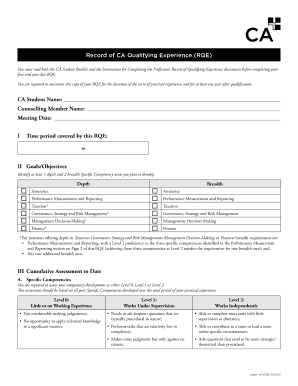
Rqe 2010-2026


What is the RQE?
The Record of Qualifying Experience (RQE) is a crucial component for individuals pursuing the Chartered Professional Accountant (CPA) designation in Canada. It serves as a formal documentation of the practical experience required to meet the CPA certification standards. The RQE outlines the specific competencies and skills that candidates must develop during their work experience, ensuring they are well-prepared for the responsibilities of a CPA. This record is essential for demonstrating compliance with the CPA requirements and is used during the evaluation process by the provincial CPA bodies.
How to use the RQE
Using the RQE effectively involves documenting your work experience in a structured manner. Candidates should regularly update their RQE with detailed descriptions of their roles, responsibilities, and the competencies they have developed. It is important to align these entries with the CPA competency map, which outlines the skills and knowledge required for certification. By maintaining an accurate and comprehensive RQE, candidates can facilitate a smoother evaluation process when applying for their CPA designation.
Steps to complete the RQE
Completing the RQE involves several key steps:
- Gather documentation: Collect evidence of your work experience, including job descriptions, performance reviews, and any relevant training certificates.
- Identify competencies: Review the CPA competency map and identify which competencies you have developed during your work experience.
- Document your experience: Write detailed descriptions of your roles and responsibilities, ensuring they align with the required competencies.
- Review and revise: Regularly review your RQE entries for accuracy and completeness, making revisions as necessary.
- Submit for evaluation: Once completed, submit your RQE to your provincial CPA body for assessment.
Legal use of the RQE
The RQE must be completed accurately and truthfully, as it serves as a legal document in the CPA certification process. Falsifying information or providing misleading details can result in serious consequences, including denial of certification or disciplinary action by the provincial CPA body. It is essential to ensure that all entries reflect genuine experiences and competencies, adhering to the ethical standards expected of CPA candidates.
Required Documents
When preparing your RQE, it is important to have the following documents ready:
- Job descriptions: Detailed descriptions of your roles and responsibilities during your qualifying experience.
- Performance evaluations: Any reviews or assessments from supervisors that highlight your competencies.
- Training certificates: Documentation of any relevant training or professional development courses completed.
- Employer verification: A letter or statement from your employer confirming your employment and the nature of your work.
Eligibility Criteria
To be eligible to complete the RQE, candidates must meet specific criteria set by their provincial CPA body. Generally, candidates must have completed a minimum number of hours of relevant work experience, which is typically around thirty months. This experience should be gained in a CPA-approved environment, where candidates can develop the necessary competencies outlined in the CPA competency map. Additionally, candidates must be enrolled in the CPA program and in good standing with their provincial body.
Quick guide on how to complete rqe fillable 2010 2018 form
A concise handbook on how to create your Rqe
Finding the appropriate template can be a daunting task when you need to submit official international documentation. Even if you possess the necessary form, it might be tedious to swiftly complete it according to all specifications if you utilize paper versions instead of managing everything digitally. airSlate SignNow is the web-based electronic signature service that enables you to navigate through all of that. It allows you to select your Rqe and efficiently fill out and sign it on the spot without the need to reprint documents in case of errors.
Here are the steps you need to follow to prepare your Rqe with airSlate SignNow:
- Click the Get Form button to immediately import your document into our editor.
- Begin with the first empty field, enter information, and move on using the Next tool.
- Complete the empty fields using the Cross and Check tools from the toolbar above.
- Select the Highlight or Line options to emphasize the most crucial information.
- Click on Image and upload one if your Rqe requires it.
- Use the right-side panel to add more sections for you or others to fill out if needed.
- Review your responses and validate the template by clicking Date, Initials, and Sign.
- Sketch, type, upload your eSignature, or capture it with a camera or QR code.
- Complete the modifications to the form by clicking the Done button and selecting your file-sharing preferences.
Once your Rqe is prepared, you can distribute it just how you prefer - send it to your recipients via email, SMS, fax, or even print it directly from the editor. You can also securely save all your completed documents in your account, organized in folders based on your preferences. Don’t squander time on manual document filling; give airSlate SignNow a try!
Create this form in 5 minutes or less
Find and fill out the correct rqe fillable 2010 2018 form
FAQs
-
I'm trying to fill out a free fillable tax form. It won't let me click "done with this form" or "efile" which?
From https://www.irs.gov/pub/irs-utl/... (emphasis mine):DONE WITH THIS FORM — Select this button to save and close the form you are currently viewing and return to your 1040 form. This button is disabled when you are in your 1040 formSo, it appears, and without them mentioning it while you're working on it, that button is for all forms except 1040. Thank you to the other response to this question. I would never have thought of just clicking the Step 2 tab.
-
How do I make a PDF a fillable form?
1. Open it with Foxit PhantomPDF and choose Form > Form Recognition > Run Form Field Recognition . All fillable fields in the document will be recognized and highlighted.2. Add form fields from Form > Form Fields > click a type of form field button and the cursor changes to crosshair . And the Designer Assistant is selected automatically.3. All the corresponding type of form fields will be automatically named with the text near the form fields (Take the text fields for an example as below).4. Click the place you want to add the form field. To edit the form field further, please refer to the properties of different buttons from “Buttons”.
-
Is there a service that will allow me to create a fillable form on a webpage, and then email a PDF copy of each form filled out?
You can use Fill which is has a free forever plan.You can use Fill to turn your PDF document into an online document which can be completed, signed and saved as a PDF, online.You will end up with a online fillable PDF like this:w9 || FillWhich can be embedded in your website should you wish.InstructionsStep 1: Open an account at Fill and clickStep 2: Check that all the form fields are mapped correctly, if not drag on the text fields.Step 3: Save it as a templateStep 4: Goto your templates and find the correct form. Then click on the embed settings to grab your form URL.
-
How do I fill out the IIFT 2018 application form?
Hi!IIFT MBA (IB) Application Form 2018 – The last date to submit the Application Form of IIFT 2018 has been extended. As per the initial notice, the last date to submit the application form was September 08, 2017. However, now the candidates may submit it untill September 15, 2017. The exam date for IIFT 2018 has also been shifted to December 03, 2017. The candidates will only be issued the admit card, if they will submit IIFT application form and fee in the prescribed format. Before filling the IIFT application form, the candidates must check the eligibility criteria because ineligible candidates will not be granted admission. The application fee for candidates is Rs. 1550, however, the candidates belonging to SC/STPWD category only need to pay Rs. 775. Check procedure to submit IIFT Application Form 2018, fee details and more information from the article below.Latest – Last date to submit IIFT application form extended until September 15, 2017.IIFT 2018 Application FormThe application form of IIFT MBA 2018 has only be released online, on http://tedu.iift.ac.in. The candidates must submit it before the laps of the deadline, which can be checked from the table below.Application form released onJuly 25, 2017Last date to submit Application form(for national candidates)September 08, 2017 September 15, 2017Last date to submit the application form(by Foreign National and NRI)February 15, 2018IIFT MBA IB entrance exam will be held onNovember 26, 2017 December 03, 2017IIFT 2018 Application FeeThe candidates should take note of the application fee before submitting the application form. The fee amount is as given below and along with it, the medium to submit the fee are also mentioned.Fee amount for IIFT 2018 Application Form is as given below:General/OBC candidatesRs 1550SC/ST/PH candidatesRs 775Foreign National/NRI/Children of NRI candidatesUS$ 80 (INR Rs. 4500)The medium to submit the application fee of IIFT 2018 is as below:Credit CardsDebit Cards (VISA/Master)Demand Draft (DD)Candidates who will submit the application fee via Demand Draft will be required to submit a DD, in favour of Indian Institute of Foreign Trade, payable at New Delhi.Procedure to Submit IIFT MBA Application Form 2018Thank you & Have a nice day! :)
-
How do I fill out the CAT 2018 application form?
The procedure for filling up the CAT Application form is very simple. I’ll try to explain it to you in simple words.I have provided a link below for CAT registration.See, first you have to register, then fill in details in the application form, upload images, pay the registration fee and finally submit the form.Now, to register online, you have to enter details such as your name, date of birth, email id, mobile number and choose your country. You must and must enter your own personal email id and mobile number, as you will receive latest updates on CAT exam through email and SMS only.Submit the registration details, after which an OTP will be sent to the registered email id and mobile number.Once the registration part is over, you will get the Login credentials.Next, you need to fill in your personal details, academic details, work experience details, etc.Upload scanned images of your photograph, and signature as per the specifications.Pay the registration fee, which is Rs. 950 for SC/ST/PWD category candidates and Rs. 1900 for all other categories by online mode (Credit Card/ Debit Card/ Net Banking).Final step - Submit the form and do not forget to take the print out of the application form. if not print out then atleast save it somewhere.CAT 2018 Registration (Started): Date, Fees, CAT 2018 Online Application iimcat.ac.in
-
How do I fill out a fillable PDF on an iPad?
there is an app for that !signNow Fill & Sign on the App Store
-
How do I transfer data from Google Sheets cells to a PDF fillable form?
I refer you a amazing pdf editor, her name is Puspita, She work in fiverr, She is just amazing, Several time I am use her services. You can contact with her.puspitasaha : I will create fillable pdf form or edit pdf file for $5 on www.fiverr.com
Create this form in 5 minutes!
How to create an eSignature for the rqe fillable 2010 2018 form
How to generate an electronic signature for the Rqe Fillable 2010 2018 Form online
How to generate an electronic signature for your Rqe Fillable 2010 2018 Form in Google Chrome
How to create an eSignature for putting it on the Rqe Fillable 2010 2018 Form in Gmail
How to make an electronic signature for the Rqe Fillable 2010 2018 Form straight from your mobile device
How to create an electronic signature for the Rqe Fillable 2010 2018 Form on iOS
How to create an eSignature for the Rqe Fillable 2010 2018 Form on Android devices
People also ask
-
What is the Canada CPA RQE and how does it relate to airSlate SignNow?
The Canada CPA RQE is a critical requirement for accounting professionals in Canada, ensuring they meet the necessary standards for practice. airSlate SignNow supports accountants by providing a seamless way to manage and eSign documents related to their CPA RQE applications and processes.
-
How can airSlate SignNow help with the Canada CPA RQE documentation?
airSlate SignNow simplifies the documentation process for the Canada CPA RQE by allowing users to electronically sign and manage important documents efficiently. This tool helps ensure that all necessary paperwork is completed swiftly, reducing delays in the CPA RQE application process.
-
What pricing plans does airSlate SignNow offer for Canada CPA RQE users?
airSlate SignNow offers flexible pricing plans tailored to the needs of users preparing for the Canada CPA RQE. Whether you are an individual accountant or a larger firm, there's a plan that fits your budget while providing access to all the essential eSigning features.
-
Can I integrate airSlate SignNow with other applications for the Canada CPA RQE?
Yes, airSlate SignNow integrates seamlessly with a variety of applications to enhance your workflow related to the Canada CPA RQE. This includes integration with popular accounting software, ensuring that all your documents and processes are efficiently managed in one place.
-
What security features does airSlate SignNow offer for Canada CPA RQE documents?
airSlate SignNow prioritizes the security of your documents, offering features such as SSL encryption and secure cloud storage. When dealing with sensitive information for the Canada CPA RQE, you can trust that your data is protected against unauthorized access.
-
How easy is it to use airSlate SignNow for managing Canada CPA RQE-related documents?
airSlate SignNow is designed with user-friendliness in mind, making it easy for anyone to manage their Canada CPA RQE-related documents. With a straightforward interface, you can quickly upload, send, and eSign documents without any technical expertise.
-
What are the benefits of using airSlate SignNow for Canada CPA RQE applicants?
Using airSlate SignNow for Canada CPA RQE applications offers numerous benefits, including time savings and increased efficiency in document management. The platform enables swift collaboration with clients and peers, ensuring all signatures and approvals are obtained promptly.
Get more for Rqe
Find out other Rqe
- Electronic signature Michigan Email Cover Letter Template Free
- Electronic signature Delaware Termination Letter Template Now
- How Can I Electronic signature Washington Employee Performance Review Template
- Electronic signature Florida Independent Contractor Agreement Template Now
- Electronic signature Michigan Independent Contractor Agreement Template Now
- Electronic signature Oregon Independent Contractor Agreement Template Computer
- Electronic signature Texas Independent Contractor Agreement Template Later
- Electronic signature Florida Employee Referral Form Secure
- How To Electronic signature Florida CV Form Template
- Electronic signature Mississippi CV Form Template Easy
- Electronic signature Ohio CV Form Template Safe
- Electronic signature Nevada Employee Reference Request Mobile
- How To Electronic signature Washington Employee Reference Request
- Electronic signature New York Working Time Control Form Easy
- How To Electronic signature Kansas Software Development Proposal Template
- Electronic signature Utah Mobile App Design Proposal Template Fast
- Electronic signature Nevada Software Development Agreement Template Free
- Electronic signature New York Operating Agreement Safe
- How To eSignature Indiana Reseller Agreement
- Electronic signature Delaware Joint Venture Agreement Template Free