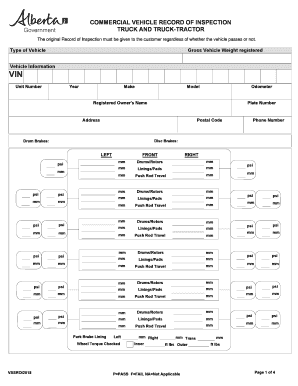
Alberta Vehicle Inspection Form 2018-2026


What is the Alberta Vehicle Inspection Form
The Alberta Vehicle Inspection Form is a critical document used to ensure that vehicles meet safety and emissions standards in Alberta, Canada. This form is essential for vehicles undergoing the Commercial Vehicle Inspection Program (CVIP), which is designed to enhance road safety by requiring regular inspections of commercial vehicles. The form captures vital information about the vehicle, including its identification details, inspection results, and any necessary repairs that must be made to comply with safety regulations.
How to use the Alberta Vehicle Inspection Form
To effectively use the Alberta Vehicle Inspection Form, follow these steps:
- Gather all necessary vehicle documentation, including registration and previous inspection reports.
- Complete the form by providing accurate details about the vehicle, such as the Vehicle Identification Number (VIN) and odometer reading.
- Ensure that all required fields are filled out, including the inspection results and any identified deficiencies.
- Submit the completed form to the appropriate authority or agency for processing.
Steps to complete the Alberta Vehicle Inspection Form
Completing the Alberta Vehicle Inspection Form involves several key steps:
- Begin by entering the vehicle's basic information, including the make, model, and year.
- Document the inspection date and the name of the inspector responsible for the evaluation.
- Check each component of the vehicle as per the inspection checklist, noting any issues or repairs needed.
- Sign and date the form to certify that the information provided is accurate and complete.
Key elements of the Alberta Vehicle Inspection Form
The Alberta Vehicle Inspection Form includes several key elements that are crucial for its validity:
- Vehicle Information: Details such as VIN, make, model, and year.
- Inspection Results: A comprehensive assessment of the vehicle’s condition, including any deficiencies found during the inspection.
- Inspector's Information: The name and signature of the inspector, along with their certification number.
- Repair Recommendations: Any required repairs or maintenance that must be completed before the vehicle can be deemed roadworthy.
Legal use of the Alberta Vehicle Inspection Form
The Alberta Vehicle Inspection Form serves as a legal document that verifies a vehicle's compliance with safety standards. It is essential for ensuring that vehicles are safe for operation on public roads. Failure to comply with the inspection requirements can result in penalties, including fines or the inability to operate the vehicle legally. It is important to retain a copy of the completed form for your records, as it may be required for future inspections or legal matters.
Quick guide on how to complete alberta annual commercial vehicle inspection worksheet 2018 2019 form
A concise guide on how to arrange your Alberta Vehicle Inspection Form
Locating the appropriate template can be difficult when you need to present formal international documentation. Even when you possess the necessary form, it can be tedious to promptly prepare it following all the stipulations if you rely on printed versions rather than handling everything digitally. airSlate SignNow is the online eSignature platform that assists you in navigating all of this. It allows you to select your Alberta Vehicle Inspection Form and swiftly fill it out and sign it on site without having to reprint documents in case you make an error.
Follow these instructions to arrange your Alberta Vehicle Inspection Form with airSlate SignNow:
- Click the Get Form button to upload your document to our editor right away.
- Begin with the first blank field, input details, and proceed using the Next tool.
- Complete the empty fields using the Cross and Check tools from the toolbar above.
- Select the Highlight or Line options to emphasize the most critical information.
- Click on Image and upload one if your Alberta Vehicle Inspection Form requires it.
- Utilize the right-side pane to add more sections for yourself or others to complete if necessary.
- Review your responses and approve the document by clicking Date, Initials, and Sign.
- Draw, type, upload your eSignature, or capture it via camera or QR code.
- Conclude editing the document by clicking the Done button and selecting your file-sharing options.
Once your Alberta Vehicle Inspection Form is arranged, you can distribute it as you prefer - send it to your recipients via email, SMS, fax, or even print it directly from the editor. You can also securely store all your finished documentation in your account, organized in folders according to your preferences. Don’t spend time on manual form completion; give airSlate SignNow a try!
Create this form in 5 minutes or less
Find and fill out the correct alberta annual commercial vehicle inspection worksheet 2018 2019 form
Create this form in 5 minutes!
How to create an eSignature for the alberta annual commercial vehicle inspection worksheet 2018 2019 form
How to make an eSignature for the Alberta Annual Commercial Vehicle Inspection Worksheet 2018 2019 Form online
How to create an eSignature for the Alberta Annual Commercial Vehicle Inspection Worksheet 2018 2019 Form in Google Chrome
How to generate an electronic signature for putting it on the Alberta Annual Commercial Vehicle Inspection Worksheet 2018 2019 Form in Gmail
How to generate an electronic signature for the Alberta Annual Commercial Vehicle Inspection Worksheet 2018 2019 Form straight from your smartphone
How to create an electronic signature for the Alberta Annual Commercial Vehicle Inspection Worksheet 2018 2019 Form on iOS devices
How to create an electronic signature for the Alberta Annual Commercial Vehicle Inspection Worksheet 2018 2019 Form on Android OS
People also ask
-
What is cvip alberta and how does it relate to airSlate SignNow?
CVIP Alberta refers to a community that encompasses various programs supporting international visitors and residents. airSlate SignNow integrates seamlessly with CVIP Alberta initiatives, enabling businesses and organizations to send and eSign documents efficiently, thereby enhancing operational workflows.
-
How much does airSlate SignNow cost for users in cvip alberta?
airSlate SignNow offers flexible pricing models suitable for businesses in CVIP Alberta. Users can choose from various plans based on their document signing needs, ensuring cost-effectiveness while accessing essential features tailored to enhance productivity.
-
What key features does airSlate SignNow provide for cvip alberta users?
airSlate SignNow offers a variety of features beneficial for CVIP Alberta users, including customizable templates, a user-friendly interface, and advanced security measures. These tools empower businesses to manage their documents efficiently while ensuring compliance with industry standards.
-
What are the benefits of using airSlate SignNow for businesses in cvip alberta?
Businesses in CVIP Alberta can greatly benefit from airSlate SignNow as it streamlines the document signing process, saves time, and reduces operational costs. The platform's ease of use facilitates quicker transaction times, allowing businesses to focus on their core activities.
-
Can airSlate SignNow integrate with other software used in cvip alberta?
Yes, airSlate SignNow offers integrations with various business software commonly used in CVIP Alberta. This capability ensures a seamless workflow, as users can connect their existing tools with airSlate SignNow to enhance productivity and data management.
-
Is airSlate SignNow secure for handling sensitive documents in cvip alberta?
Absolutely, airSlate SignNow prioritizes security, utilizing advanced encryption and compliance protocols to protect sensitive documents. Users in CVIP Alberta can feel confident in the safety of their data when sending and eSigning documents on the platform.
-
How can startups in cvip alberta benefit from using airSlate SignNow?
Startups in CVIP Alberta can benefit from using airSlate SignNow by leveraging its cost-effective solutions to manage their documentation processes efficiently. The platform's scalability allows startups to grow without the hassle of complex administrative tasks.
Get more for Alberta Vehicle Inspection Form
- Vtr 301 request for pencil tracing of vehicle identification number txdmv form
- Appendix certificate of non impediment form
- 5580 1 navy form
- Empire state development forms
- How to read police report codes ontario form
- Coastal virginia spine and pain center virginia beach va form
- Conversion factors for controlled substances form
- Part xiv form
Find out other Alberta Vehicle Inspection Form
- How To Electronic signature Delaware Government Document
- Help Me With Electronic signature Indiana Education PDF
- How To Electronic signature Connecticut Government Document
- How To Electronic signature Georgia Government PDF
- Can I Electronic signature Iowa Education Form
- How To Electronic signature Idaho Government Presentation
- Help Me With Electronic signature Hawaii Finance & Tax Accounting Document
- How Can I Electronic signature Indiana Government PDF
- How Can I Electronic signature Illinois Finance & Tax Accounting PPT
- How To Electronic signature Maine Government Document
- How To Electronic signature Louisiana Education Presentation
- How Can I Electronic signature Massachusetts Government PDF
- How Do I Electronic signature Montana Government Document
- Help Me With Electronic signature Louisiana Finance & Tax Accounting Word
- How To Electronic signature Pennsylvania Government Document
- Can I Electronic signature Texas Government PPT
- How To Electronic signature Utah Government Document
- How To Electronic signature Washington Government PDF
- How Can I Electronic signature New Mexico Finance & Tax Accounting Word
- How Do I Electronic signature New York Education Form