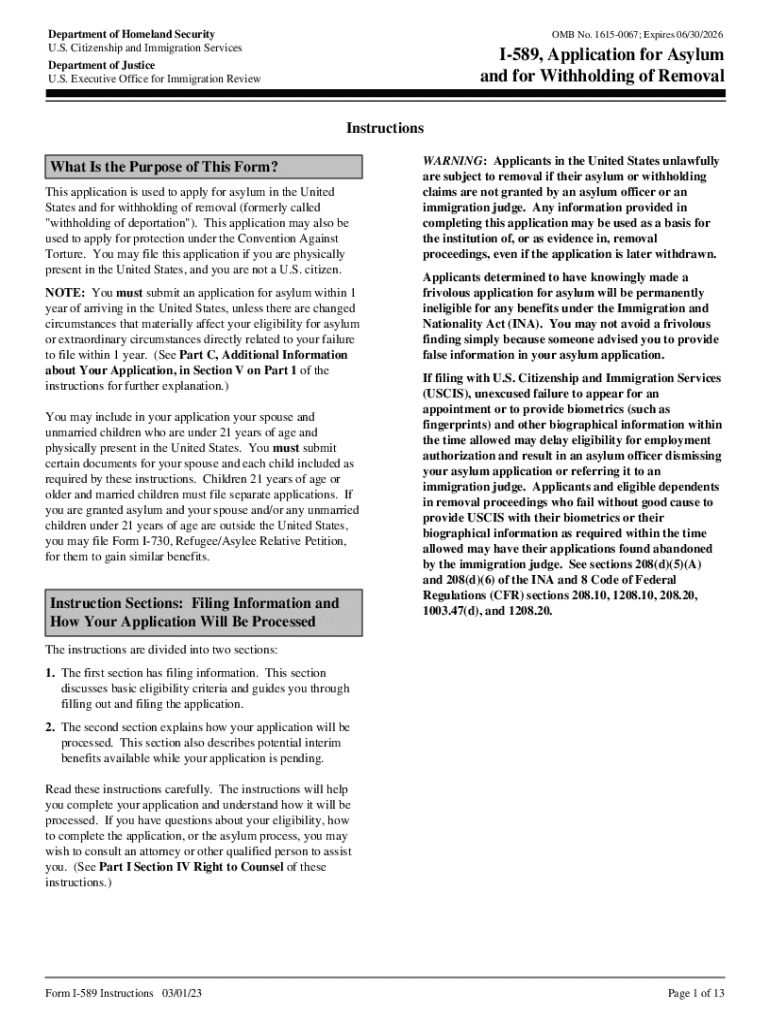
Form I 589, Instructions for Application for Asylum and for Withholding of Removal 2023-2026


What is the Form I-589?
The Form I-589, officially known as the Application for Asylum and for Withholding of Removal, is a crucial document for individuals seeking asylum in the United States. This form allows applicants to request protection from persecution based on race, religion, nationality, membership in a particular social group, or political opinion. Understanding the purpose of this form is essential for anyone considering applying for asylum, as it serves as the foundation for their legal claim.
Steps to Complete the Form I-589
Filling out the Form I-589 involves several important steps:
- Gather Required Information: Collect personal information, including your name, address, and details about your family members.
- Document Your Claim: Clearly outline the reasons for your asylum request, providing specific instances of persecution or threats you have faced.
- Complete the Form: Fill out the form accurately, ensuring all sections are completed. Use the official I-589 instructions for guidance.
- Review and Edit: Carefully review your application for any errors or omissions before submission.
- Submit the Form: File your completed application either online or by mail, depending on your situation.
Required Documents for Form I-589
When applying using the Form I-589, it is important to include supporting documents to strengthen your application. Commonly required documents include:
- Proof of identity, such as a passport or national ID card.
- Evidence of persecution or fear of persecution, including police reports, medical records, or witness statements.
- Any relevant documentation that supports your claims, such as news articles or reports about conditions in your home country.
Ensuring that all necessary documents are included can significantly impact the processing of your application.
How to Obtain the Form I-589
The Form I-589 can be obtained through the U.S. Citizenship and Immigration Services (USCIS) website. It is available in both PDF format and as a fillable form, allowing applicants to complete it digitally. Additionally, you can request a paper version of the form through USCIS offices or by contacting their customer service.
Application Process and Approval Time
The application process for the Form I-589 involves several stages, starting with submission and followed by an interview with an asylum officer. After the interview, the processing time can vary significantly based on individual circumstances and the current workload of USCIS. Generally, applicants can expect a decision within several months, but this may take longer in certain cases. Staying informed about your application status is important during this time.
Legal Use of the Form I-589
The Form I-589 is a legal document that must be completed and submitted in accordance with U.S. immigration laws. It is essential to ensure that the information provided is truthful and accurate, as any misrepresentation can lead to serious consequences, including denial of the application or future immigration benefits. Understanding the legal implications of your application is crucial for a successful asylum claim.
Quick guide on how to complete form i 589 instructions for application for asylum and for withholding of removal
Complete Form I 589, Instructions For Application For Asylum And For Withholding Of Removal easily on any device
Web-based document management has become increasingly favorable for businesses and individuals alike. It offers an ideal environmentally friendly substitute for traditional printed and signed documents, allowing you to access the necessary form and securely save it online. airSlate SignNow equips you with all the resources needed to create, modify, and electronically sign your documents quickly without any delays. Handle Form I 589, Instructions For Application For Asylum And For Withholding Of Removal across any platform using airSlate SignNow's Android or iOS applications and simplify your document-centric processes today.
How to edit and eSign Form I 589, Instructions For Application For Asylum And For Withholding Of Removal effortlessly
- Obtain Form I 589, Instructions For Application For Asylum And For Withholding Of Removal and click on Get Form to begin.
- Make use of the provided tools to complete your form.
- Emphasize pertinent sections of the documents or obscure sensitive information with tools that airSlate SignNow specifically offers for that purpose.
- Create your electronic signature using the Sign tool, which only takes a few seconds and holds the same legal significance as a conventional wet signature.
- Review all details and click the Done button to save your modifications.
- Select your preferred method to send your form, whether by email, SMS, invitation link, or download it to your computer.
Eliminate concerns about lost or misplaced documents, tedious form searching, or mistakes that necessitate printing additional document copies. airSlate SignNow addresses all your document management needs in just a few clicks from any device you choose. Edit and eSign Form I 589, Instructions For Application For Asylum And For Withholding Of Removal to ensure outstanding communication throughout any phase of your form preparation process with airSlate SignNow.
Create this form in 5 minutes or less
Find and fill out the correct form i 589 instructions for application for asylum and for withholding of removal
Create this form in 5 minutes!
How to create an eSignature for the form i 589 instructions for application for asylum and for withholding of removal
How to create an electronic signature for a PDF online
How to create an electronic signature for a PDF in Google Chrome
How to create an e-signature for signing PDFs in Gmail
How to create an e-signature right from your smartphone
How to create an e-signature for a PDF on iOS
How to create an e-signature for a PDF on Android
People also ask
-
What are the essential supporting documents for an asylum application?
The essential supporting documents for an asylum application typically include personal identification, proof of persecution, and any relevant medical or police reports. These documents help establish the credibility of your claim and provide necessary context for your situation. It's crucial to gather all required supporting documents for asylum application to strengthen your case.
-
How can airSlate SignNow assist in preparing supporting documents for asylum applications?
airSlate SignNow offers a user-friendly platform that allows you to easily prepare and eSign your supporting documents for asylum applications. With features like templates and document sharing, you can streamline the process and ensure all necessary documents are completed accurately. This efficiency can signNowly enhance your application process.
-
Is there a cost associated with using airSlate SignNow for asylum application documents?
Yes, airSlate SignNow provides various pricing plans to accommodate different needs, including those preparing supporting documents for asylum applications. The cost is competitive and reflects the value of the features offered, such as unlimited eSigning and document storage. You can choose a plan that best fits your budget and requirements.
-
What features does airSlate SignNow offer for managing asylum application documents?
airSlate SignNow includes features such as customizable templates, secure eSigning, and document tracking, which are essential for managing supporting documents for asylum applications. These features ensure that your documents are organized and easily accessible, making the application process smoother. Additionally, you can collaborate with others in real-time.
-
Can I integrate airSlate SignNow with other applications for my asylum application process?
Yes, airSlate SignNow offers integrations with various applications that can enhance your asylum application process. You can connect it with cloud storage services, CRM systems, and other tools to manage your supporting documents for asylum applications more effectively. This flexibility allows you to create a seamless workflow tailored to your needs.
-
How secure is airSlate SignNow for handling sensitive asylum application documents?
airSlate SignNow prioritizes security, employing advanced encryption and compliance measures to protect your sensitive supporting documents for asylum applications. Your data is stored securely, ensuring that only authorized users have access. This commitment to security gives you peace of mind while managing your important documents.
-
What benefits does airSlate SignNow provide for individuals applying for asylum?
Using airSlate SignNow for your asylum application offers numerous benefits, including ease of use, cost-effectiveness, and enhanced document management. By streamlining the preparation of supporting documents for asylum applications, you can save time and reduce stress. The platform's features help ensure that your application is complete and professionally presented.
Get more for Form I 589, Instructions For Application For Asylum And For Withholding Of Removal
- Nc purchase form
- Buyers home inspection checklist north carolina form
- Sellers information for appraiser provided to buyer north carolina
- Subcontractors agreement north carolina form
- Nc addendum 497316769 form
- North carolina prenuptial premarital agreement uniform premarital agreement act with financial statements north carolina
- Nc without form
- Hpsebl form cs 1 a 609198780
Find out other Form I 589, Instructions For Application For Asylum And For Withholding Of Removal
- How To Integrate Sign in Banking
- How To Use Sign in Banking
- Help Me With Use Sign in Banking
- Can I Use Sign in Banking
- How Do I Install Sign in Banking
- How To Add Sign in Banking
- How Do I Add Sign in Banking
- How Can I Add Sign in Banking
- Can I Add Sign in Banking
- Help Me With Set Up Sign in Government
- How To Integrate eSign in Banking
- How To Use eSign in Banking
- How To Install eSign in Banking
- How To Add eSign in Banking
- How To Set Up eSign in Banking
- How To Save eSign in Banking
- How To Implement eSign in Banking
- How To Set Up eSign in Construction
- How To Integrate eSign in Doctors
- How To Use eSign in Doctors