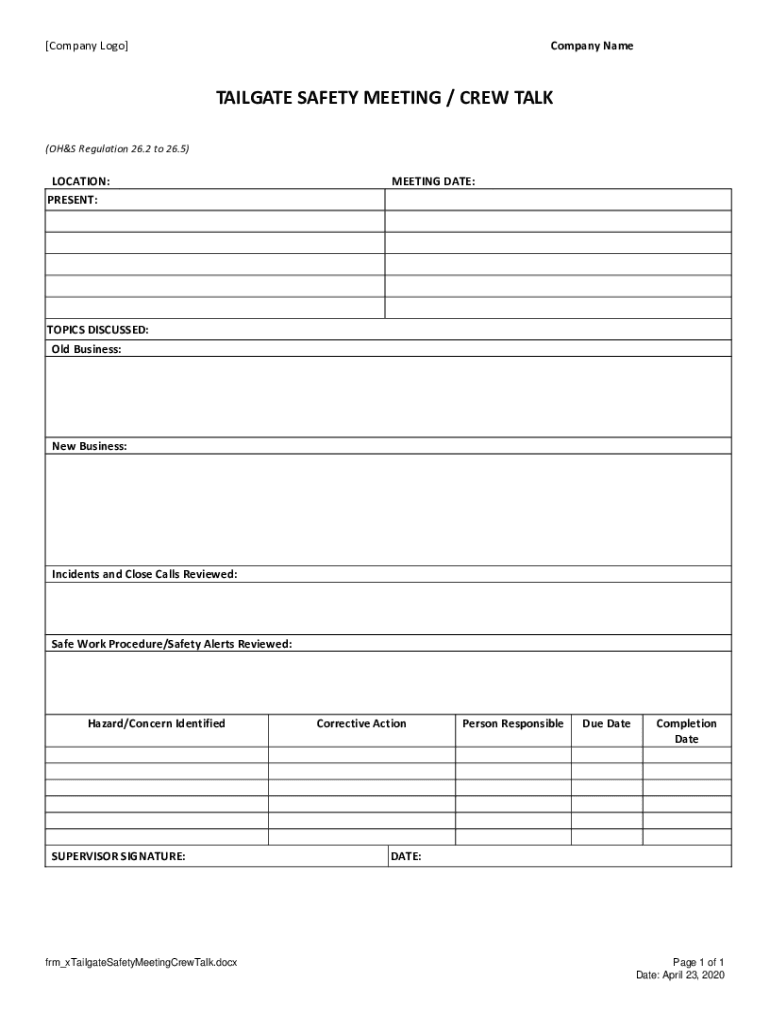
Faller Trainee Weekly Training Plan and Bcforestsafe Org 2020-2026


Understanding the Tailgate Safety Meeting PDF
The tailgate safety meeting PDF serves as an essential tool for organizations aiming to enhance workplace safety. This document outlines the agenda, topics to be discussed, and safety protocols specific to the job site. It is designed to facilitate effective communication among team members, ensuring everyone is aware of potential hazards and safety measures. By using a structured format, the PDF helps in documenting discussions and decisions made during the meeting, which can be referenced later for compliance and training purposes.
Key Elements of a Tailgate Safety Meeting Form
A well-structured tailgate safety meeting form includes several critical components. These typically encompass:
- Date and Time: Clearly indicate when the meeting takes place.
- Attendees: List all participants to ensure accountability.
- Topics Covered: Outline specific safety topics discussed, such as equipment handling or hazard recognition.
- Signatures: Include a section for attendees to sign, confirming their participation and understanding of the discussed safety protocols.
These elements not only help in organizing the meeting but also serve as documentation for compliance and safety audits.
Steps to Complete the Tailgate Safety Meeting Form
Completing a tailgate safety meeting form involves several straightforward steps:
- Prepare the Agenda: Before the meeting, gather relevant safety topics and prepare an agenda.
- Conduct the Meeting: Engage all participants in discussions about safety protocols and concerns.
- Document the Meeting: Fill out the form with the date, attendees, and topics discussed during the meeting.
- Collect Signatures: Ensure all attendees sign the form to acknowledge their participation.
- Distribute Copies: Provide copies of the completed form to all participants and store one for company records.
Following these steps helps maintain a consistent approach to safety meetings and ensures compliance with workplace safety regulations.
Printable Tailgate Safety Meeting Forms
Printable safety meeting forms are invaluable for organizations that prefer a physical record of their meetings. These forms can be easily downloaded, printed, and filled out during the meeting. Having a hard copy allows for immediate documentation and can be stored in safety records for future reference. Many companies create tailored templates that align with their specific safety protocols, ensuring that all relevant information is captured effectively.
Legal Use of Tailgate Safety Meeting Forms
Utilizing tailgate safety meeting forms is not only a best practice but also a legal requirement in many industries. These forms help demonstrate compliance with Occupational Safety and Health Administration (OSHA) regulations. Proper documentation of safety meetings can protect businesses in case of audits or investigations. It is essential that these forms are filled out accurately and retained as part of the company's safety program to mitigate liability and enhance workplace safety.
Examples of Tailgate Meeting Templates
Tailgate meeting templates can vary based on industry and specific safety needs. Common examples include:
- Construction Safety Meeting Template: Focuses on equipment safety, fall protection, and site hazards.
- Warehouse Safety Meeting Template: Addresses material handling, forklift operation, and emergency procedures.
- Outdoor Work Safety Meeting Template: Covers environmental hazards, weather conditions, and first aid procedures.
These templates can be customized to reflect the unique safety challenges of different work environments, ensuring that all relevant topics are addressed.
Quick guide on how to complete faller trainee weekly training plan and bcforestsafe org
Prepare Faller Trainee Weekly Training Plan And Bcforestsafe org seamlessly on any device
Digital document management has gained traction with businesses and individuals alike. It offers a great eco-friendly substitute for traditional printed and signed documents, allowing you to obtain the correct template and securely keep it online. airSlate SignNow equips you with all the tools necessary to create, modify, and eSign your documents quickly without delays. Manage Faller Trainee Weekly Training Plan And Bcforestsafe org on any device through the airSlate SignNow Android or iOS applications and simplify any document-related process today.
How to alter and eSign Faller Trainee Weekly Training Plan And Bcforestsafe org effortlessly
- Obtain Faller Trainee Weekly Training Plan And Bcforestsafe org and click on Get Form to begin.
- Use the tools we provide to fill out your form.
- Emphasize specific sections of your documents or redact sensitive information with the tools that airSlate SignNow provides specifically for this purpose.
- Create your eSignature with the Sign tool, which takes just a few seconds and holds the same legal authority as a traditional wet ink signature.
- Review all the details and click on the Done button to save your amendments.
- Decide how you prefer to send your form, whether by email, SMS, or invitation link, or download it to your computer.
Eliminate worries about lost or misplaced files, tedious form searches, or mistakes that necessitate reprinting new document copies. airSlate SignNow meets your document management needs in just a few clicks from any device you choose. Modify and eSign Faller Trainee Weekly Training Plan And Bcforestsafe org while ensuring excellent communication at every step of the document preparation process with airSlate SignNow.
Create this form in 5 minutes or less
Find and fill out the correct faller trainee weekly training plan and bcforestsafe org
Create this form in 5 minutes!
How to create an eSignature for the faller trainee weekly training plan and bcforestsafe org
How to create an electronic signature for a PDF online
How to create an electronic signature for a PDF in Google Chrome
How to create an e-signature for signing PDFs in Gmail
How to create an e-signature right from your smartphone
How to create an e-signature for a PDF on iOS
How to create an e-signature for a PDF on Android
People also ask
-
What is a tailgate safety meeting PDF?
A tailgate safety meeting PDF is a document that outlines safety protocols and guidelines for workers before starting a job. It serves as a quick reference to ensure that all team members are aware of potential hazards and safety measures. Using airSlate SignNow, you can easily create and distribute these PDFs to enhance workplace safety.
-
How can I create a tailgate safety meeting PDF using airSlate SignNow?
Creating a tailgate safety meeting PDF with airSlate SignNow is simple. You can use our customizable templates to input your specific safety guidelines and protocols. Once completed, you can save it as a PDF and share it with your team for easy access and review.
-
Is there a cost associated with using airSlate SignNow for tailgate safety meeting PDFs?
Yes, airSlate SignNow offers various pricing plans to suit different business needs. Each plan includes features that allow you to create, send, and eSign documents, including tailgate safety meeting PDFs. You can choose a plan that fits your budget and requirements.
-
What features does airSlate SignNow offer for managing tailgate safety meeting PDFs?
airSlate SignNow provides features such as document templates, eSignature capabilities, and secure cloud storage for your tailgate safety meeting PDFs. You can also track document status and receive notifications when your team members have reviewed or signed the documents.
-
Can I integrate airSlate SignNow with other tools for tailgate safety meeting PDFs?
Absolutely! airSlate SignNow integrates seamlessly with various applications, allowing you to streamline your workflow. You can connect it with project management tools, HR software, and more to ensure that your tailgate safety meeting PDFs are easily accessible and managed efficiently.
-
What are the benefits of using airSlate SignNow for tailgate safety meeting PDFs?
Using airSlate SignNow for your tailgate safety meeting PDFs enhances efficiency and compliance. It allows for quick document creation, easy sharing, and secure eSigning, ensuring that all team members are informed and accountable. This ultimately leads to a safer work environment.
-
How can I ensure my tailgate safety meeting PDF is compliant with regulations?
To ensure compliance, you can use airSlate SignNow's templates that are designed to meet industry standards. Additionally, you can customize your tailgate safety meeting PDF to include specific regulations relevant to your industry. Regular updates and reviews of the document will help maintain compliance.
Get more for Faller Trainee Weekly Training Plan And Bcforestsafe org
- Mutual wills containing last will and testaments for unmarried persons living together with no children arizona form
- Mutual wills package of last wills and testaments for unmarried persons living together not married with adult children arizona form
- Mutual wills or last will and testaments for unmarried persons living together not married with minor children arizona form
- Non marital cohabitation living together agreement arizona form
- Paternity law and procedure handbook arizona form
- Bill of sale in connection with sale of business by individual or corporate seller arizona form
- Instructions petition for dissolution of marriage divorce without children arizona form
- Az family court form
Find out other Faller Trainee Weekly Training Plan And Bcforestsafe org
- eSign Kansas Finance & Tax Accounting Stock Certificate Now
- eSign Tennessee Education Warranty Deed Online
- eSign Tennessee Education Warranty Deed Now
- eSign Texas Education LLC Operating Agreement Fast
- eSign Utah Education Warranty Deed Online
- eSign Utah Education Warranty Deed Later
- eSign West Virginia Construction Lease Agreement Online
- How To eSign West Virginia Construction Job Offer
- eSign West Virginia Construction Letter Of Intent Online
- eSign West Virginia Construction Arbitration Agreement Myself
- eSign West Virginia Education Resignation Letter Secure
- eSign Education PDF Wyoming Mobile
- Can I eSign Nebraska Finance & Tax Accounting Business Plan Template
- eSign Nebraska Finance & Tax Accounting Business Letter Template Online
- eSign Nevada Finance & Tax Accounting Resignation Letter Simple
- eSign Arkansas Government Affidavit Of Heirship Easy
- eSign California Government LLC Operating Agreement Computer
- eSign Oklahoma Finance & Tax Accounting Executive Summary Template Computer
- eSign Tennessee Finance & Tax Accounting Cease And Desist Letter Myself
- eSign Finance & Tax Accounting Form Texas Now