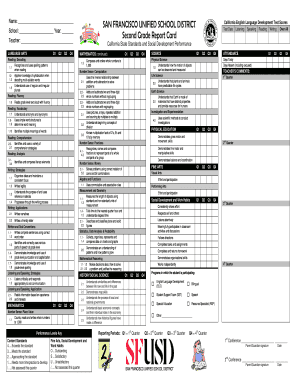
Report Card Grade 2 Web Sfusd Form


What is the Report Card Grade 2 Web Sfusd
The Report Card Grade 2 Web Sfusd is an official document used by the San Francisco Unified School District (SFUSD) to evaluate and communicate the academic performance of second-grade students. This report card provides a comprehensive overview of a student's progress in various subjects, including mathematics, reading, writing, and social skills. It serves as a vital tool for parents, teachers, and administrators to monitor educational development and identify areas needing improvement.
How to use the Report Card Grade 2 Web Sfusd
Using the Report Card Grade 2 Web Sfusd involves several steps. First, parents and guardians can access the report card through the SFUSD website or designated school portals. Once accessed, they can review the grades and comments provided by teachers. This information helps parents understand their child's strengths and areas for growth. Additionally, the report card can facilitate discussions between parents and teachers during conferences, ensuring that everyone is aligned on the student's educational journey.
Steps to complete the Report Card Grade 2 Web Sfusd
Completing the Report Card Grade 2 Web Sfusd requires collaboration between teachers and students. Teachers assess student performance throughout the grading period, documenting progress in various subjects. At the end of the term, teachers compile this data into the report card format. Parents should ensure they review the report card thoroughly, noting any comments or recommendations from teachers. Engaging with the feedback can enhance a child's learning experience and support their academic growth.
Key elements of the Report Card Grade 2 Web Sfusd
The Report Card Grade 2 Web Sfusd includes several key elements that provide a clear picture of a student's academic performance. These elements typically consist of:
- Subject Areas: Grades in core subjects such as mathematics, reading, and writing.
- Comments: Feedback from teachers regarding student performance and behavior.
- Attendance: Records of student attendance throughout the grading period.
- Goals: Specific learning objectives set for the student.
Legal use of the Report Card Grade 2 Web Sfusd
The Report Card Grade 2 Web Sfusd is a legally recognized document that serves as an official record of a student's academic achievements. It is important for parents to retain these documents for future reference, especially when applying to higher educational institutions or for any legal matters concerning educational records. The information contained within the report card is protected under educational privacy laws, ensuring that it is used appropriately and shared only with authorized individuals.
Examples of using the Report Card Grade 2 Web Sfusd
There are various scenarios in which the Report Card Grade 2 Web Sfusd can be utilized effectively:
- Parent-Teacher Conferences: Parents can bring the report card to meetings to discuss their child's progress with teachers.
- School Applications: The report card may be required when applying to specialized programs or schools.
- Scholarship Applications: Some scholarships may request academic records, including report cards.
Quick guide on how to complete report card grade 2 web sfusd
Finalize Report Card Grade 2 Web Sfusd effortlessly on any gadget
Web-based document management has gained traction among businesses and individuals. It offers an excellent eco-friendly substitute for traditional printed and signed papers, as you can find the correct form and securely store it online. airSlate SignNow provides you with all the resources necessary to create, adjust, and eSign your documents swiftly without issues. Handle Report Card Grade 2 Web Sfusd on any device with the airSlate SignNow Android or iOS applications and simplify any document-related task today.
How to edit and eSign Report Card Grade 2 Web Sfusd with ease
- Find Report Card Grade 2 Web Sfusd and then click Get Form to begin.
- Utilize the tools we offer to complete your document.
- Highlight key sections of the documents or obscure sensitive information with tools that airSlate SignNow provides specifically for that function.
- Create your signature using the Sign tool, which takes just seconds and holds the same legal validity as a conventional wet ink signature.
- Review all the details and then click on the Done button to save your updates.
- Choose how you want to share your form: via email, text message (SMS), invitation link, or download it to your computer.
Forget about lost or misplaced documents, tedious form searching, or errors that necessitate printing new document copies. airSlate SignNow fulfills all your document management requirements in just a few clicks from any device you prefer. Edit and eSign Report Card Grade 2 Web Sfusd and ensure outstanding communication at every stage of your form preparation process with airSlate SignNow.
Create this form in 5 minutes or less
Create this form in 5 minutes!
How to create an eSignature for the report card grade 2 web sfusd
How to create an electronic signature for a PDF online
How to create an electronic signature for a PDF in Google Chrome
How to create an e-signature for signing PDFs in Gmail
How to create an e-signature right from your smartphone
How to create an e-signature for a PDF on iOS
How to create an e-signature for a PDF on Android
People also ask
-
What is the Report Card Grade 2 Web Sfusd?
The Report Card Grade 2 Web Sfusd is a digital tool designed to streamline the process of generating and managing report cards for second-grade students. It allows educators to easily input grades and comments, ensuring that parents receive accurate and timely information about their child's progress.
-
How can I access the Report Card Grade 2 Web Sfusd?
You can access the Report Card Grade 2 Web Sfusd through the airSlate SignNow platform. Simply sign up for an account, and you will have access to all the features necessary for creating and managing report cards efficiently.
-
What are the pricing options for the Report Card Grade 2 Web Sfusd?
The pricing for the Report Card Grade 2 Web Sfusd is competitive and designed to fit various budgets. You can choose from different subscription plans based on your needs, ensuring that you get the best value for your investment in educational tools.
-
What features does the Report Card Grade 2 Web Sfusd offer?
The Report Card Grade 2 Web Sfusd offers a range of features including customizable templates, easy grade input, and automated report generation. These features help educators save time and improve the accuracy of report cards.
-
How does the Report Card Grade 2 Web Sfusd benefit teachers?
Teachers benefit from the Report Card Grade 2 Web Sfusd by having a user-friendly platform that simplifies the grading process. This allows them to focus more on teaching and less on administrative tasks, ultimately enhancing the learning experience for students.
-
Can the Report Card Grade 2 Web Sfusd integrate with other educational tools?
Yes, the Report Card Grade 2 Web Sfusd can integrate with various educational tools and platforms. This ensures that you can seamlessly manage student data and grades across different systems, enhancing overall efficiency.
-
Is there customer support available for the Report Card Grade 2 Web Sfusd?
Absolutely! airSlate SignNow provides dedicated customer support for users of the Report Card Grade 2 Web Sfusd. Whether you have questions about features or need assistance with setup, our support team is here to help.
Get more for Report Card Grade 2 Web Sfusd
- Tenant defense form
- Real estate home sales package with offer to purchase contract of sale disclosure statements and more for residential house 497295976 form
- Al annual form
- Notices resolutions simple stock ledger and certificate alabama form
- Minutes for organizational meeting alabama alabama form
- Sample transmittal letter to secretary of states office to file articles of incorporation alabama alabama form
- Js 44 civil cover sheet federal district court alabama form
- Lead based paint disclosure for sales transaction alabama form
Find out other Report Card Grade 2 Web Sfusd
- Can I Sign Vermont Real Estate Document
- How To Sign Wyoming Orthodontists Document
- Help Me With Sign Alabama Courts Form
- Help Me With Sign Virginia Police PPT
- How To Sign Colorado Courts Document
- Can I eSign Alabama Banking PPT
- How Can I eSign California Banking PDF
- How To eSign Hawaii Banking PDF
- How Can I eSign Hawaii Banking Document
- How Do I eSign Hawaii Banking Document
- How Do I eSign Hawaii Banking Document
- Help Me With eSign Hawaii Banking Document
- How To eSign Hawaii Banking Document
- Can I eSign Hawaii Banking Presentation
- Can I Sign Iowa Courts Form
- Help Me With eSign Montana Banking Form
- Can I Sign Kentucky Courts Document
- How To eSign New York Banking Word
- Can I eSign South Dakota Banking PPT
- How Can I eSign South Dakota Banking PPT