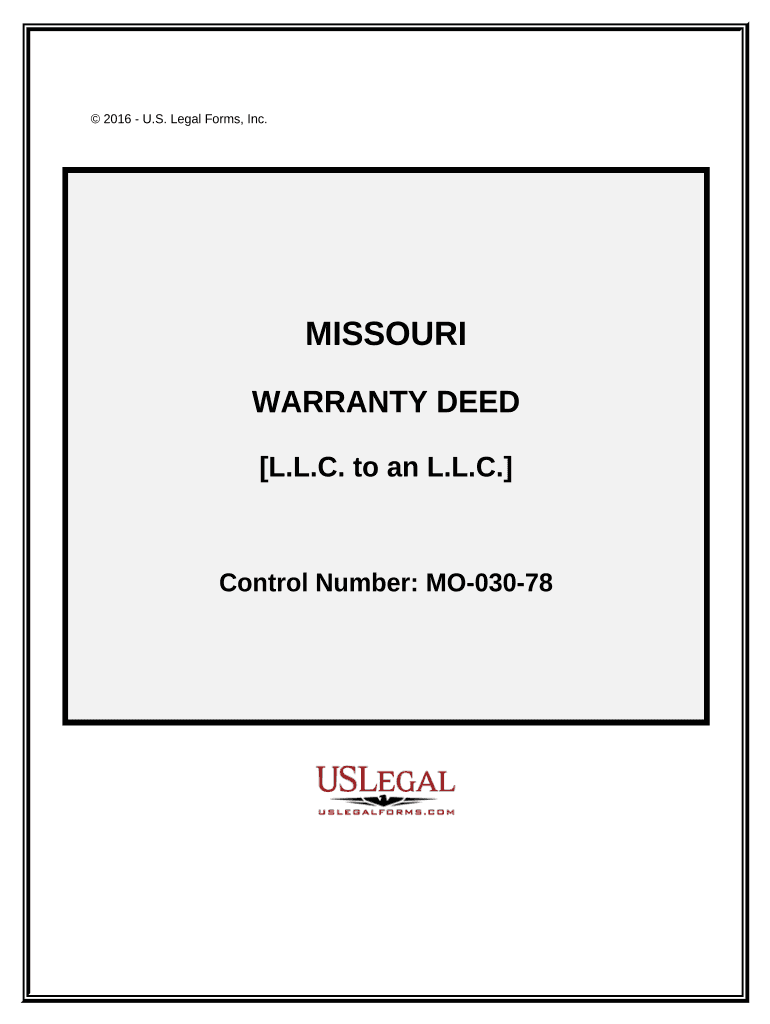
Missouri Warranty Form


What is the Missouri Warranty Form
The Missouri warranty form is a legal document used to transfer ownership of real property in the state of Missouri. This form serves as a guarantee from the seller to the buyer that the property is free from any encumbrances, except those specifically listed in the document. It provides a clear record of the transaction and is essential for ensuring that the buyer receives clear title to the property. The warranty deed is particularly important in real estate transactions, as it protects the buyer's interests by ensuring that the seller has the legal right to sell the property.
How to use the Missouri Warranty Form
Using the Missouri warranty form involves several key steps. First, both the seller and the buyer should review the form to ensure all necessary information is included. This includes details about the property, such as its legal description, the names of the parties involved, and any relevant terms of the sale. Once the form is completed, it must be signed by the seller in the presence of a notary public. After notarization, the form should be filed with the local county recorder's office to make the transfer of ownership official. This process helps establish a public record of the transaction.
Steps to complete the Missouri Warranty Form
Completing the Missouri warranty form requires careful attention to detail. Follow these steps for a successful completion:
- Obtain the latest version of the Missouri warranty form from a reliable source.
- Fill in the names of the seller and buyer, ensuring accuracy in spelling.
- Provide the legal description of the property, which can typically be found on the property's deed or tax records.
- Specify any exceptions or encumbrances related to the property, if applicable.
- Sign the form in front of a notary public to validate the transaction.
- Submit the completed form to the county recorder's office for filing.
Legal use of the Missouri Warranty Form
The legal use of the Missouri warranty form is governed by state laws that outline the requirements for property transfers. To be legally binding, the form must be signed by the seller and notarized. Additionally, it must be filed with the appropriate county office to provide public notice of the transfer. Compliance with these legal requirements ensures that the warranty deed is enforceable and protects the rights of both the buyer and seller. Failure to adhere to these regulations could result in complications regarding property ownership.
Key elements of the Missouri Warranty Form
Several key elements must be included in the Missouri warranty form to ensure its validity:
- Names of the Parties: The full legal names of both the seller and buyer must be clearly stated.
- Property Description: A detailed legal description of the property being transferred is essential.
- Consideration: The purchase price or other consideration for the property should be indicated.
- Signatures: The seller must sign the form in the presence of a notary public.
- Notary Acknowledgment: A notary public must complete an acknowledgment section to verify the identity of the signer.
State-specific rules for the Missouri Warranty Form
Missouri has specific rules regarding the use of warranty forms in property transactions. These rules include requirements for notarization and filing with the county recorder's office. Additionally, Missouri law mandates that the form must be executed in accordance with the state's real estate laws to ensure it is legally binding. Understanding these state-specific rules is crucial for both buyers and sellers to avoid potential legal disputes and ensure a smooth transaction.
Quick guide on how to complete missouri warranty form
Complete Missouri Warranty Form effortlessly on any device
Digital document management has gained traction among organizations and individuals. It offers an ideal eco-friendly alternative to traditional printed and signed documents, allowing you to obtain the necessary form and securely store it online. airSlate SignNow equips you with all the tools required to create, modify, and eSign your documents swiftly without delays. Manage Missouri Warranty Form across any platform using airSlate SignNow apps for Android or iOS and enhance any document-related task today.
The simplest way to edit and eSign Missouri Warranty Form with ease
- Obtain Missouri Warranty Form and click Get Form to begin.
- Make use of the tools we offer to complete your document.
- Emphasize important sections of your documents or redact sensitive information with tools specifically provided by airSlate SignNow for that purpose.
- Create your eSignature using the Sign tool, which takes mere seconds and carries the same legal significance as a conventional wet ink signature.
- Verify all the details and click the Done button to save your changes.
- Select how you would like to send your form, whether by email, SMS, invitation link, or download it to your computer.
Eliminate concerns about lost or misfiled documents, tedious form searches, or errors that necessitate printing new copies. airSlate SignNow addresses all your document management needs with just a few clicks from any device you prefer. Modify and eSign Missouri Warranty Form and ensure effective communication throughout the document preparation process with airSlate SignNow.
Create this form in 5 minutes or less
Create this form in 5 minutes!
People also ask
-
What is a Missouri warranty form?
A Missouri warranty form is a legal document used to guarantee that a property is free from defects and assures buyers of the condition of the property. Utilizing airSlate SignNow, you can easily create and eSign your Missouri warranty form online, streamlining the process for all parties involved.
-
How can airSlate SignNow help me with a Missouri warranty form?
airSlate SignNow provides an efficient platform for managing your Missouri warranty form with eSignature capabilities. This allows you to send the document for signing and receive it back securely and quickly, making the process hassle-free and reliable.
-
What features does airSlate SignNow offer for handling Missouri warranty forms?
airSlate SignNow offers a range of features for handling Missouri warranty forms, including customizable templates, automated workflows, and secure cloud storage. These features ensure that your documents are always accessible, organized, and easy to manage, enhancing your overall experience.
-
Is there a cost associated with using airSlate SignNow for my Missouri warranty form?
Yes, while airSlate SignNow offers a variety of pricing plans to suit different business needs, it provides a cost-effective solution for managing your Missouri warranty form. You can choose a plan that fits your budget while taking advantage of robust features designed to simplify document handling.
-
Can I integrate airSlate SignNow with other software for my Missouri warranty form?
Absolutely! airSlate SignNow seamlessly integrates with various software applications, enabling you to enhance your workflow when managing your Missouri warranty form. By integrating with CRM tools, cloud storage providers, and more, you can ensure a more efficient document management process.
-
What are the benefits of using airSlate SignNow for my Missouri warranty form?
Using airSlate SignNow for your Missouri warranty form offers numerous benefits, including time savings, increased security, and the ability to track document progress in real-time. Additionally, it enhances user experience by allowing multiple parties to sign from anywhere, promoting ease of access and convenience.
-
How secure is airSlate SignNow when handling my Missouri warranty form?
airSlate SignNow prioritizes the security of your Missouri warranty form by implementing industry-standard encryption and secure access controls. This ensures that your sensitive information remains protected throughout the signing process and is only accessible to authorized individuals.
Get more for Missouri Warranty Form
- Missouri notice of lien online filing form
- Fortwayneviolations org form
- Official travel report university of the philippines diliman form
- Compulsory enterprise questionnaire form
- Prescription therapy form
- Ust monthly compliance inspection checklist 46388971 form
- Tx form 50 a 6 pdf
- Labor peace agreement template form
Find out other Missouri Warranty Form
- eSign Minnesota Affidavit of Identity Now
- eSign North Dakota Affidavit of Identity Free
- Help Me With eSign Illinois Affidavit of Service
- eSign North Dakota Affidavit of Identity Simple
- eSign Maryland Affidavit of Service Now
- How To eSign Hawaii Affidavit of Title
- How Do I eSign New Mexico Affidavit of Service
- How To eSign Texas Affidavit of Title
- How Do I eSign Texas Affidavit of Service
- eSign California Cease and Desist Letter Online
- eSign Colorado Cease and Desist Letter Free
- How Do I eSign Alabama Hold Harmless (Indemnity) Agreement
- eSign Connecticut Hold Harmless (Indemnity) Agreement Mobile
- eSign Hawaii Hold Harmless (Indemnity) Agreement Mobile
- Help Me With eSign Hawaii Hold Harmless (Indemnity) Agreement
- How To eSign Louisiana Hold Harmless (Indemnity) Agreement
- eSign Nevada Hold Harmless (Indemnity) Agreement Easy
- eSign Utah Hold Harmless (Indemnity) Agreement Myself
- eSign Wyoming Toll Manufacturing Agreement Later
- eSign Texas Photo Licensing Agreement Online