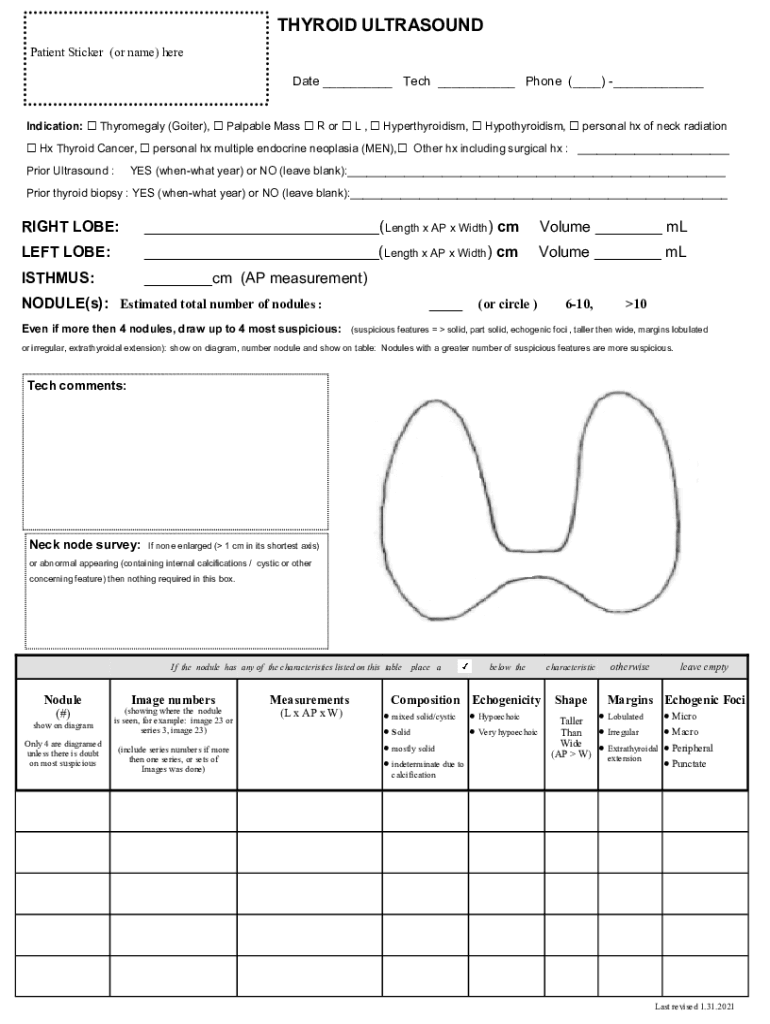
Thyroid Worksheet Ultrasound Radiology of Indiana Form


Understanding the Thyroid Ultrasound Report Template
The thyroid ultrasound report template is a structured document used by healthcare professionals to record the findings from a thyroid ultrasound examination. This report typically includes essential information such as patient demographics, clinical history, ultrasound findings, and impressions. The template ensures that all relevant details are captured systematically, facilitating better communication among healthcare providers and aiding in patient management.
Key Components of the Thyroid Ultrasound Report Template
A comprehensive thyroid ultrasound report template generally comprises several key elements:
- Patient Information: Name, age, gender, and medical history.
- Indication for the Ultrasound: Reason for the examination, such as a palpable nodule or abnormal thyroid function tests.
- Ultrasound Findings: Detailed observations regarding the size, shape, and characteristics of the thyroid gland and any nodules.
- Impression: The radiologist's interpretation of the findings, including recommendations for further evaluation if necessary.
Steps to Complete the Thyroid Ultrasound Report Template
Filling out the thyroid ultrasound report template involves several steps to ensure accuracy and completeness:
- Gather Patient Information: Collect all necessary demographic and medical details.
- Document Indications: Clearly state why the ultrasound is being performed.
- Record Findings: Carefully note all observations made during the ultrasound examination.
- Provide an Impression: Summarize the findings and suggest any follow-up actions.
Legal Considerations for the Thyroid Ultrasound Report Template
When using the thyroid ultrasound report template, it is essential to adhere to legal and regulatory standards. This includes ensuring patient confidentiality and compliance with the Health Insurance Portability and Accountability Act (HIPAA). Additionally, the report must be accurate and truthful to avoid potential legal repercussions related to misdiagnosis or improper treatment recommendations.
Examples of Thyroid Ultrasound Report Templates
Examples of thyroid ultrasound report templates can vary based on institutional preferences but generally follow a similar format. These examples can serve as a guide for healthcare professionals to create their reports. Common formats include structured templates with sections for findings and impressions, as well as narrative styles that provide a more detailed account of the ultrasound examination.
Obtaining the Thyroid Ultrasound Report Template
Healthcare providers can obtain a thyroid ultrasound report template through various means. Many medical institutions have standardized templates available for their staff. Additionally, templates can be found in medical software systems designed for radiology, or they may be available for download from reputable medical resources online. It is important to ensure that any template used meets the specific requirements of the facility and complies with relevant regulations.
Quick guide on how to complete thyroid worksheet ultrasound radiology of indiana
Effortlessly Prepare Thyroid Worksheet Ultrasound Radiology Of Indiana on Any Device
Digital document management has gained popularity among businesses and individuals alike. It serves as an ideal sustainable substitute for conventional printed and signed paperwork, allowing you to locate the correct form and securely store it online. airSlate SignNow provides all the tools necessary to create, modify, and electronically sign your documents swiftly without any delays. Manage Thyroid Worksheet Ultrasound Radiology Of Indiana across any platform with airSlate SignNow's Android or iOS applications and streamline any document-related process today.
The Easiest Way to Edit and eSign Thyroid Worksheet Ultrasound Radiology Of Indiana with Ease
- Locate Thyroid Worksheet Ultrasound Radiology Of Indiana and click Get Form to begin.
- Utilize the tools we offer to complete your document.
- Emphasize key sections of your documents or redact sensitive information using tools specifically designed for that purpose by airSlate SignNow.
- Generate your electronic signature with the Sign tool, which only takes a few seconds and carries the same legal validity as a traditional ink signature.
- Review all the details and then press the Done button to save your modifications.
- Select your preferred delivery method for your form, whether by email, SMS, invitation link, or download it to your computer.
Eliminate worries about lost or misplaced documents, cumbersome form searches, or errors that necessitate printing new copies. airSlate SignNow fulfills all your document management needs in just a few clicks from any device you choose. Modify and eSign Thyroid Worksheet Ultrasound Radiology Of Indiana to ensure excellent communication at any stage of the form preparation process with airSlate SignNow.
Create this form in 5 minutes or less
Create this form in 5 minutes!
How to create an eSignature for the thyroid worksheet ultrasound radiology of indiana
How to create an electronic signature for a PDF online
How to create an electronic signature for a PDF in Google Chrome
How to create an e-signature for signing PDFs in Gmail
How to create an e-signature right from your smartphone
How to create an e-signature for a PDF on iOS
How to create an e-signature for a PDF on Android
People also ask
-
What is a thyroid ultrasound worksheet?
A thyroid ultrasound worksheet is a document that helps healthcare professionals organize and record essential information during a thyroid ultrasound procedure. It typically includes patient details, ultrasound findings, and recommendations for further action. Using a thyroid ultrasound worksheet can enhance the accuracy and efficiency of the diagnostic process.
-
How can airSlate SignNow help with thyroid ultrasound worksheets?
airSlate SignNow provides an easy-to-use platform for creating, sending, and eSigning thyroid ultrasound worksheets. With its intuitive interface, healthcare providers can quickly generate these worksheets and ensure they are securely signed by the necessary parties. This streamlines the workflow and improves patient care.
-
What are the pricing options for airSlate SignNow?
airSlate SignNow offers flexible pricing plans to accommodate various business needs, including those in the healthcare sector. You can choose from monthly or annual subscriptions, with options that allow you to scale as your practice grows. This makes it a cost-effective solution for managing thyroid ultrasound worksheets and other documents.
-
Are there any integrations available for thyroid ultrasound worksheets?
Yes, airSlate SignNow integrates seamlessly with various healthcare management systems and applications. This allows you to easily incorporate thyroid ultrasound worksheets into your existing workflows. By leveraging these integrations, you can enhance productivity and ensure that all patient information is centralized and accessible.
-
What features does airSlate SignNow offer for managing thyroid ultrasound worksheets?
airSlate SignNow includes features such as customizable templates, secure eSigning, and real-time tracking for thyroid ultrasound worksheets. These tools help ensure that all necessary information is captured accurately and that documents are processed efficiently. Additionally, the platform provides audit trails for compliance and record-keeping.
-
How does using a thyroid ultrasound worksheet benefit patient care?
Using a thyroid ultrasound worksheet can signNowly enhance patient care by ensuring that all relevant data is documented accurately and efficiently. This organized approach allows healthcare providers to make informed decisions based on comprehensive information. Ultimately, it leads to better diagnosis and treatment plans for patients.
-
Can I customize my thyroid ultrasound worksheet in airSlate SignNow?
Absolutely! airSlate SignNow allows you to customize your thyroid ultrasound worksheet to meet your specific needs. You can add fields, adjust layouts, and include any necessary information that is relevant to your practice. This flexibility ensures that your worksheets are tailored to your workflow.
Get more for Thyroid Worksheet Ultrasound Radiology Of Indiana
- Warranty deed from two individuals to corporation missouri form
- Missouri tod form
- Missouri transfer death form
- Missouri deed beneficiary form
- Quitclaim deed from two individuals to an individual missouri form
- Quitclaim deed from an individual to four individuals missouri form
- Quitclaim deed from two individuals or husband and wife to a trust missouri form
- Quitclaim deed from two individuals husband and wife to two individuals husband and wife missouri form
Find out other Thyroid Worksheet Ultrasound Radiology Of Indiana
- Can I eSignature Oregon Orthodontists LLC Operating Agreement
- How To eSignature Rhode Island Orthodontists LLC Operating Agreement
- Can I eSignature West Virginia Lawers Cease And Desist Letter
- eSignature Alabama Plumbing Confidentiality Agreement Later
- How Can I eSignature Wyoming Lawers Quitclaim Deed
- eSignature California Plumbing Profit And Loss Statement Easy
- How To eSignature California Plumbing Business Letter Template
- eSignature Kansas Plumbing Lease Agreement Template Myself
- eSignature Louisiana Plumbing Rental Application Secure
- eSignature Maine Plumbing Business Plan Template Simple
- Can I eSignature Massachusetts Plumbing Business Plan Template
- eSignature Mississippi Plumbing Emergency Contact Form Later
- eSignature Plumbing Form Nebraska Free
- How Do I eSignature Alaska Real Estate Last Will And Testament
- Can I eSignature Alaska Real Estate Rental Lease Agreement
- eSignature New Jersey Plumbing Business Plan Template Fast
- Can I eSignature California Real Estate Contract
- eSignature Oklahoma Plumbing Rental Application Secure
- How Can I eSignature Connecticut Real Estate Quitclaim Deed
- eSignature Pennsylvania Plumbing Business Plan Template Safe