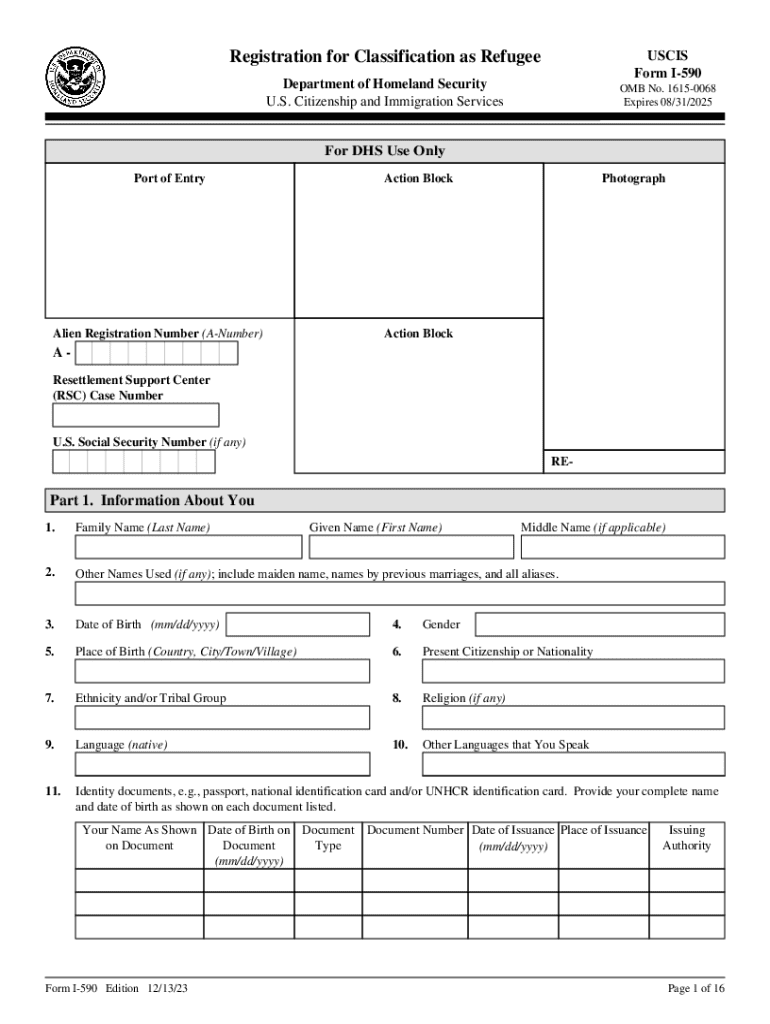
Form I 590 Registration for Classification as a Refugee 2023-2026


What is the Form I 590 Registration For Classification As A Refugee
The Form I-590, officially known as the Registration for Classification as a Refugee, is a critical document used by individuals seeking refugee status in the United States. This form is primarily utilized by those who are already in the U.S. and wish to apply for refugee status based on a well-founded fear of persecution in their home country. The form serves to initiate the process of obtaining legal recognition as a refugee, which can lead to eligibility for various forms of assistance and eventual permanent residency.
How to use the Form I 590 Registration For Classification As A Refugee
To effectively use the Form I-590, applicants must complete it accurately and submit it to the appropriate authorities. The form requires detailed personal information, including biographical data, reasons for seeking refugee status, and any relevant supporting evidence. It is essential to follow the instructions provided by USCIS carefully, ensuring that all sections are filled out completely. Once submitted, applicants may need to attend an interview where they will further explain their circumstances and fears of persecution.
Steps to complete the Form I 590 Registration For Classification As A Refugee
Completing the Form I-590 involves several key steps:
- Gather necessary documentation, including identification and evidence supporting your refugee claim.
- Fill out the form thoroughly, ensuring all sections are completed accurately.
- Review the form for any errors or omissions before submission.
- Submit the completed form to USCIS, either online or via mail, as per the guidelines.
- Prepare for a potential interview, where you may need to provide additional information or clarification.
Eligibility Criteria
To qualify for refugee status through the Form I-590, applicants must meet specific eligibility criteria. This includes demonstrating a well-founded fear of persecution based on race, religion, nationality, political opinion, or membership in a particular social group. Additionally, applicants must be physically present in the United States and must not have been firmly resettled in another country. Understanding these criteria is vital for a successful application.
Required Documents
When submitting the Form I-590, applicants must include several supporting documents to substantiate their claims. Required documents typically include:
- Proof of identity, such as a passport or government-issued ID.
- Evidence of persecution, which may include personal statements, witness testimonies, or country condition reports.
- Any additional documentation that supports the application, such as medical records or police reports.
Form Submission Methods
Applicants can submit the Form I-590 through various methods, depending on their circumstances. The form can be filed online through the USCIS website or mailed to the appropriate USCIS address. In-person submissions may also be possible in certain situations, particularly if an applicant is already engaged with USCIS for other immigration matters. It is crucial to follow the latest guidelines from USCIS regarding submission methods to ensure timely processing.
Quick guide on how to complete form i 590 registration for classification as a refugee
Complete Form I 590 Registration For Classification As A Refugee effortlessly on any device
Digital document management has gained traction among businesses and individuals. It offers an excellent environmentally-friendly substitute for conventional printed and signed paperwork, as you can acquire the necessary template and securely keep it online. airSlate SignNow equips you with all the tools you need to create, modify, and eSign your documents quickly and efficiently. Manage Form I 590 Registration For Classification As A Refugee on any device using airSlate SignNow's Android or iOS applications and enhance any document-centric process today.
How to modify and eSign Form I 590 Registration For Classification As A Refugee with ease
- Obtain Form I 590 Registration For Classification As A Refugee and then click Get Form to begin.
- Utilize the tools provided to fill out your form.
- Emphasize important sections of your documents or obscure sensitive details with tools that airSlate SignNow offers specifically for that purpose.
- Create your eSignature with the Sign feature, which takes mere seconds and carries the same legal validity as a conventional wet ink signature.
- Review the information and then click on the Done button to save your changes.
- Choose how you would like to send your form, whether by email, SMS, or invite link, or download it to your computer.
Eliminate the worries of lost or misfiled documents, tedious form searching, or errors that necessitate printing new document copies. airSlate SignNow addresses all your document management needs with just a few clicks from any device of your preference. Modify and eSign Form I 590 Registration For Classification As A Refugee and ensure outstanding communication at every stage of the form preparation process with airSlate SignNow.
Create this form in 5 minutes or less
Find and fill out the correct form i 590 registration for classification as a refugee
Create this form in 5 minutes!
How to create an eSignature for the form i 590 registration for classification as a refugee
How to create an electronic signature for a PDF online
How to create an electronic signature for a PDF in Google Chrome
How to create an e-signature for signing PDFs in Gmail
How to create an e-signature right from your smartphone
How to create an e-signature for a PDF on iOS
How to create an e-signature for a PDF on Android
People also ask
-
What is the form i 590 and how can airSlate SignNow help?
The form i 590 is a document used for certain immigration processes. airSlate SignNow simplifies the completion and submission of the form i 590 by allowing users to fill it out electronically, ensuring accuracy and compliance with immigration requirements.
-
Is there a cost associated with using airSlate SignNow for form i 590?
Yes, airSlate SignNow offers various pricing plans to accommodate different business needs. Users can choose a plan that best fits their requirements for managing and eSigning documents like the form i 590, ensuring a cost-effective solution.
-
What features does airSlate SignNow offer for managing form i 590?
airSlate SignNow provides features such as customizable templates, secure eSigning, and document tracking specifically for form i 590. These tools enhance the efficiency of document management and ensure that users can easily access and complete their forms.
-
Can I integrate airSlate SignNow with other applications for form i 590?
Absolutely! airSlate SignNow offers integrations with various applications, allowing users to streamline their workflow when handling form i 590. This means you can connect it with CRM systems, cloud storage, and other tools to enhance productivity.
-
How does airSlate SignNow ensure the security of my form i 590?
Security is a top priority for airSlate SignNow. The platform employs advanced encryption and secure access protocols to protect your form i 590 and other sensitive documents, ensuring that your information remains confidential and secure.
-
Can I track the status of my form i 590 with airSlate SignNow?
Yes, airSlate SignNow allows users to track the status of their form i 590 in real-time. This feature provides updates on when the document is viewed, signed, and completed, giving you peace of mind throughout the process.
-
What are the benefits of using airSlate SignNow for form i 590?
Using airSlate SignNow for form i 590 offers numerous benefits, including increased efficiency, reduced paperwork, and enhanced collaboration. The platform's user-friendly interface makes it easy for anyone to manage their documents effectively.
Get more for Form I 590 Registration For Classification As A Refugee
- Connecticut revocation of living trust form
- Ct agreement 481379330 form
- Connecticut subpoena civil form
- Connecticut attorney retirement written notice form
- Connecticut sentence modification application motion and order form
- Connecticut motion to approve arbitration agreement in family cases form
- Connecticut affidavit consent to termination of parental rights form
- Connecticut order of notice petition termination parental rights form
Find out other Form I 590 Registration For Classification As A Refugee
- How Do I eSign Hawaii Non-Profit PDF
- How To eSign Hawaii Non-Profit Word
- How Do I eSign Hawaii Non-Profit Presentation
- How Do I eSign Maryland Non-Profit Word
- Help Me With eSign New Jersey Legal PDF
- How To eSign New York Legal Form
- How Can I eSign North Carolina Non-Profit Document
- How To eSign Vermont Non-Profit Presentation
- How Do I eSign Hawaii Orthodontists PDF
- How Can I eSign Colorado Plumbing PDF
- Can I eSign Hawaii Plumbing PDF
- How Do I eSign Hawaii Plumbing Form
- Can I eSign Hawaii Plumbing Form
- How To eSign Hawaii Plumbing Word
- Help Me With eSign Hawaii Plumbing Document
- How To eSign Hawaii Plumbing Presentation
- How To eSign Maryland Plumbing Document
- How Do I eSign Mississippi Plumbing Word
- Can I eSign New Jersey Plumbing Form
- How Can I eSign Wisconsin Plumbing PPT