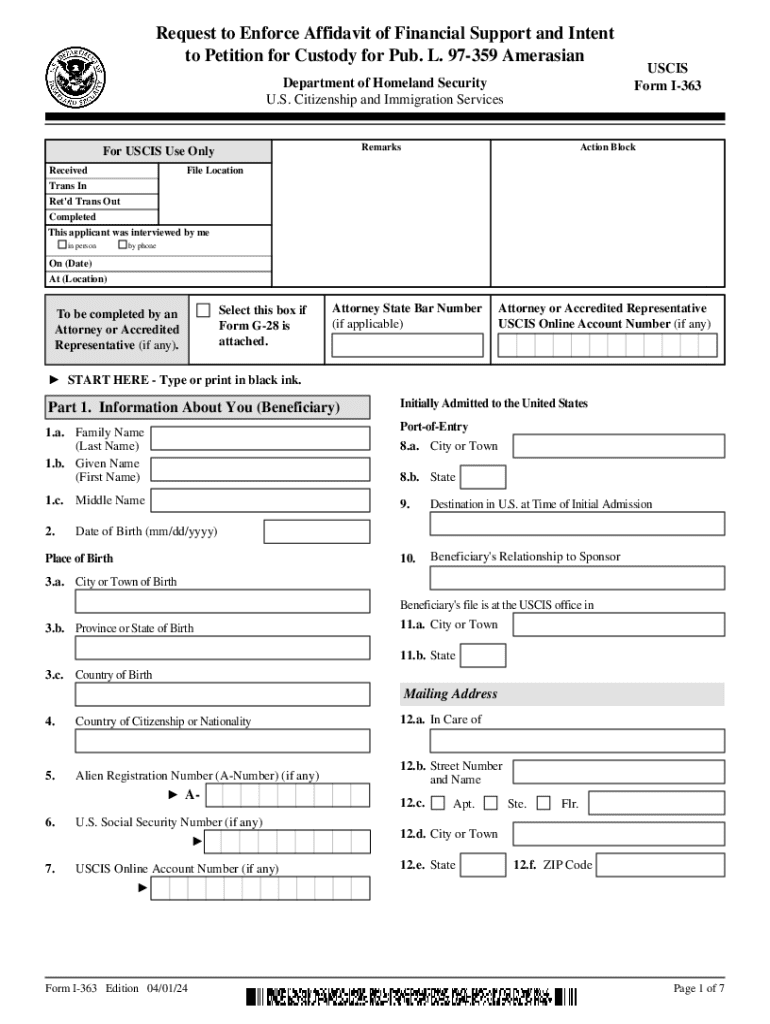
Update to Form I 363, Request to Enforce Affidavit of 2024-2026


What is the Update To Form I-363, Request To Enforce Affidavit Of
The Update To Form I-363 is a crucial document used to enforce an affidavit of support, particularly in immigration cases. This form is part of the process managed by the Department of Homeland Security (DHS) and the U.S. Citizenship and Immigration Services (USCIS). It serves to ensure that the sponsor of an immigrant fulfills their financial obligations as outlined in the affidavit. The form is essential for demonstrating that the sponsor has the financial means to support the immigrant, thereby preventing the immigrant from becoming a public charge.
Steps to complete the Update To Form I-363, Request To Enforce Affidavit Of
Completing the Update To Form I-363 involves several important steps. First, gather all necessary information about the sponsor and the immigrant, including financial details and personal identification. Next, accurately fill out the form, ensuring that all sections are completed thoroughly. It is vital to provide supporting documentation, such as proof of income and any relevant financial records. After completing the form, review it carefully for accuracy before submission. Finally, submit the form to the appropriate USCIS office, either online or via mail, depending on the specific instructions provided.
Legal use of the Update To Form I-363, Request To Enforce Affidavit Of
The legal use of the Update To Form I-363 is primarily to enforce the financial responsibilities of a sponsor under the affidavit of support. This form is used in legal settings to confirm that the sponsor is compliant with their obligations. It plays a significant role in immigration cases, where the financial stability of the sponsor is scrutinized. Failure to comply with the requirements set forth in the affidavit can lead to legal consequences, including the denial of immigration benefits for the sponsored individual.
Required Documents
When submitting the Update To Form I-363, several documents are required to support the application. These typically include:
- Proof of income, such as pay stubs or tax returns
- Bank statements to demonstrate financial stability
- Identification documents for both the sponsor and the immigrant
- Any previous correspondence with USCIS regarding the affidavit of support
Ensuring that all required documents are included can facilitate a smoother review process by USCIS.
Form Submission Methods (Online / Mail / In-Person)
The Update To Form I-363 can be submitted through various methods, depending on the specific instructions provided by USCIS. Typically, the form can be submitted online through the USCIS website, which offers a streamlined process for electronic filing. Alternatively, individuals may choose to mail the completed form to the designated USCIS address. In some cases, in-person submissions may be allowed, particularly for urgent matters. It is important to check the latest guidelines from USCIS to determine the preferred submission method.
Eligibility Criteria
Eligibility to use the Update To Form I-363 primarily revolves around the relationship between the sponsor and the immigrant. The sponsor must be a U.S. citizen or lawful permanent resident who has filed an affidavit of support for the immigrant. Additionally, the sponsor must meet specific income requirements, demonstrating the ability to financially support the immigrant as mandated by the affidavit. Understanding these criteria is essential for ensuring that the form is applicable to the individual circumstances.
Quick guide on how to complete update to form i 363 request to enforce affidavit of
Complete Update To Form I 363, Request To Enforce Affidavit Of effortlessly on any device
Digital document management has gained popularity among businesses and individuals. It offers an ideal, eco-friendly alternative to conventional printed and signed documents, allowing you to access the necessary forms and securely save them online. airSlate SignNow equips you with all the features required to create, modify, and electronically sign your documents swiftly without delays. Handle Update To Form I 363, Request To Enforce Affidavit Of on any device using airSlate SignNow Android or iOS applications and streamline any document-related process today.
The easiest way to modify and electronically sign Update To Form I 363, Request To Enforce Affidavit Of without effort
- Obtain Update To Form I 363, Request To Enforce Affidavit Of and click Get Form to initiate.
- Utilize the tools we provide to complete your document.
- Emphasize pertinent sections of your documents or obscure sensitive details with the tools that airSlate SignNow offers specifically for that purpose.
- Create your electronic signature using the Sign feature, which takes just seconds and carries the same legal validity as a conventional handwritten signature.
- Review all the details and click on the Done button to preserve your modifications.
- Choose your preferred method for sending your form: via email, text message (SMS), invite link, or download it to your computer.
Eliminate the hassle of lost or misplaced documents, tedious form searching, or errors that necessitate printing new document copies. airSlate SignNow fulfills all your document management needs in just a few clicks from any device of your choice. Modify and electronically sign Update To Form I 363, Request To Enforce Affidavit Of to ensure excellent communication at any phase of the form preparation process with airSlate SignNow.
Create this form in 5 minutes or less
Find and fill out the correct update to form i 363 request to enforce affidavit of
Create this form in 5 minutes!
How to create an eSignature for the update to form i 363 request to enforce affidavit of
How to create an electronic signature for a PDF online
How to create an electronic signature for a PDF in Google Chrome
How to create an e-signature for signing PDFs in Gmail
How to create an e-signature right from your smartphone
How to create an e-signature for a PDF on iOS
How to create an e-signature for a PDF on Android
People also ask
-
What is the g 1270 feature in airSlate SignNow?
The g 1270 feature in airSlate SignNow allows users to streamline their document signing process. It provides an intuitive interface for sending and eSigning documents, making it easier for businesses to manage their workflows efficiently.
-
How does airSlate SignNow's g 1270 pricing compare to other eSignature solutions?
airSlate SignNow offers competitive pricing for its g 1270 feature, making it a cost-effective choice for businesses of all sizes. With flexible plans, users can select the option that best fits their needs without compromising on quality.
-
What are the key benefits of using g 1270 in airSlate SignNow?
The g 1270 feature enhances productivity by simplifying the document signing process. Users benefit from faster turnaround times, improved collaboration, and reduced paper usage, all contributing to a more efficient workflow.
-
Can I integrate g 1270 with other software applications?
Yes, airSlate SignNow's g 1270 feature supports integrations with various software applications. This allows users to connect their existing tools and streamline their document management processes seamlessly.
-
Is g 1270 secure for handling sensitive documents?
Absolutely! The g 1270 feature in airSlate SignNow employs advanced security measures to protect sensitive documents. With encryption and compliance with industry standards, users can trust that their data is safe.
-
How user-friendly is the g 1270 interface?
The g 1270 interface in airSlate SignNow is designed for ease of use, ensuring that users can navigate the platform effortlessly. Whether you're tech-savvy or a beginner, you'll find the process of sending and signing documents straightforward.
-
What types of documents can I manage with g 1270?
With the g 1270 feature, users can manage a wide range of documents, including contracts, agreements, and forms. This versatility makes airSlate SignNow an ideal solution for various industries and business needs.
Get more for Update To Form I 363, Request To Enforce Affidavit Of
Find out other Update To Form I 363, Request To Enforce Affidavit Of
- eSignature Oklahoma Car Dealer Warranty Deed Easy
- eSignature Oregon Car Dealer Rental Lease Agreement Safe
- eSignature South Carolina Charity Confidentiality Agreement Easy
- Can I eSignature Tennessee Car Dealer Limited Power Of Attorney
- eSignature Utah Car Dealer Cease And Desist Letter Secure
- eSignature Virginia Car Dealer Cease And Desist Letter Online
- eSignature Virginia Car Dealer Lease Termination Letter Easy
- eSignature Alabama Construction NDA Easy
- How To eSignature Wisconsin Car Dealer Quitclaim Deed
- eSignature California Construction Contract Secure
- eSignature Tennessee Business Operations Moving Checklist Easy
- eSignature Georgia Construction Residential Lease Agreement Easy
- eSignature Kentucky Construction Letter Of Intent Free
- eSignature Kentucky Construction Cease And Desist Letter Easy
- eSignature Business Operations Document Washington Now
- How To eSignature Maine Construction Confidentiality Agreement
- eSignature Maine Construction Quitclaim Deed Secure
- eSignature Louisiana Construction Affidavit Of Heirship Simple
- eSignature Minnesota Construction Last Will And Testament Online
- eSignature Minnesota Construction Last Will And Testament Easy