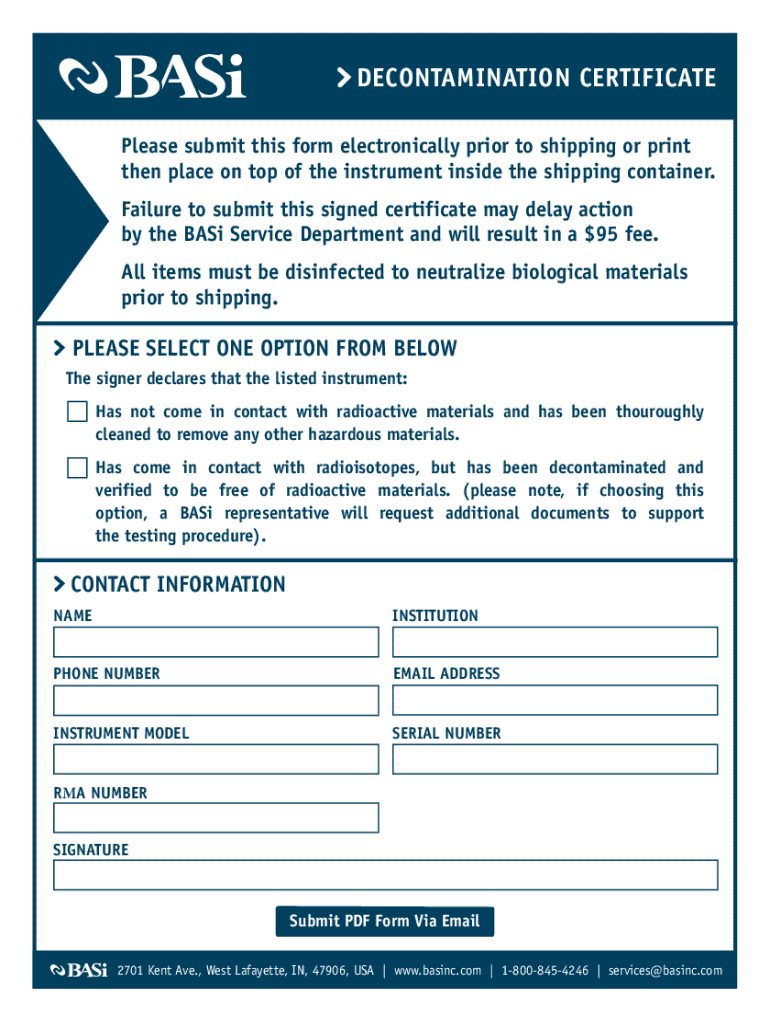
Please Submit This Form Electronically Prior to Shipping or Print 2023-2026


Understanding the Decontamination Certificate
A decontamination certificate serves as an official document that verifies the cleaning and sanitization of a specific area, object, or equipment. This certificate is essential in various industries, including healthcare, food service, and hazardous material management. It assures stakeholders that proper decontamination procedures have been followed according to regulatory standards, ensuring safety and compliance.
Key Elements of a Decontamination Certificate
When creating or reviewing a decontamination certificate, several key elements should be included to ensure its validity:
- Name of the entity issuing the certificate: This identifies the organization responsible for the decontamination process.
- Date of decontamination: The specific date when the decontamination was performed is crucial for record-keeping.
- Description of the decontaminated area or item: Clearly outlining what was decontaminated helps in understanding the scope of the work.
- Methods used for decontamination: Detailing the techniques and products used provides transparency and accountability.
- Signature of the responsible party: A signature from a qualified individual validates the authenticity of the certificate.
Steps to Complete a Decontamination Certificate
Completing a decontamination certificate involves several straightforward steps:
- Gather necessary information about the decontamination process, including the date and methods used.
- Fill out the certificate template with accurate details, ensuring all required elements are included.
- Have the responsible party review and sign the document to confirm its accuracy.
- Distribute copies of the certificate to relevant stakeholders, maintaining one for your records.
Legal Use of the Decontamination Certificate
The decontamination certificate holds legal significance, particularly in industries governed by health and safety regulations. It can serve as evidence of compliance during inspections or audits. Organizations must ensure that the certificate meets local, state, and federal guidelines to avoid potential legal ramifications.
Obtaining a Decontamination Certificate
To obtain a decontamination certificate, organizations typically need to engage a certified cleaning service or a qualified professional who specializes in decontamination. After the service is performed, the provider will issue the certificate, ensuring it includes all necessary details. It's essential to verify that the provider follows industry standards to ensure the certificate's legitimacy.
Examples of Using a Decontamination Certificate
Decontamination certificates are widely used in various scenarios, such as:
- Healthcare facilities providing proof of sanitization in patient areas.
- Food service establishments demonstrating compliance with health regulations.
- Environmental cleanup operations validating the safe handling of hazardous materials.
Quick guide on how to complete please submit this form electronically prior to shipping or print
Access Please Submit This Form Electronically Prior To Shipping Or Print effortlessly on any device
Digital document management has become increasingly favored by businesses and individuals alike. It offers an ideal environmentally-friendly option to traditional printed documents, allowing for the retrieval of the correct form and secure online storage. airSlate SignNow provides all the tools necessary to quickly create, modify, and electronically sign your documents without unnecessary delays. Manage Please Submit This Form Electronically Prior To Shipping Or Print on any system with the airSlate SignNow apps for Android or iOS and enhance any document-focused endeavor today.
How to adjust and electronically sign Please Submit This Form Electronically Prior To Shipping Or Print effortlessly
- Obtain Please Submit This Form Electronically Prior To Shipping Or Print and click Get Form to begin.
- Utilize the tools we offer to fill out your document.
- Emphasize important sections of the documents or obscure sensitive information with the tools that airSlate SignNow provides specifically for that purpose.
- Create your electronic signature using the Sign feature, which takes mere seconds and holds the same legal validity as a conventional wet ink signature.
- Review the details and click on the Done button to save your modifications.
- Choose how you prefer to send your form: by email, text message (SMS), or an invitation link, or download it to your computer.
Eliminate issues with lost or misplaced documents, tedious form searches, or mistakes that necessitate printing new copies. airSlate SignNow addresses all your document management needs with just a few clicks from any device you prefer. Modify and electronically sign Please Submit This Form Electronically Prior To Shipping Or Print and ensure seamless communication at every step of your form preparation process with airSlate SignNow.
Create this form in 5 minutes or less
Find and fill out the correct please submit this form electronically prior to shipping or print
Create this form in 5 minutes!
How to create an eSignature for the please submit this form electronically prior to shipping or print
How to create an electronic signature for a PDF online
How to create an electronic signature for a PDF in Google Chrome
How to create an e-signature for signing PDFs in Gmail
How to create an e-signature right from your smartphone
How to create an e-signature for a PDF on iOS
How to create an e-signature for a PDF on Android
People also ask
-
What is a decontamination certificate?
A decontamination certificate is an official document that verifies that a specific area or item has been thoroughly cleaned and sanitized. This certificate is essential for businesses that need to ensure safety and compliance, especially in industries like healthcare and food services.
-
How can airSlate SignNow help me obtain a decontamination certificate?
With airSlate SignNow, you can easily create, send, and eSign documents related to your decontamination certificate. Our platform streamlines the process, allowing you to manage all necessary paperwork efficiently and securely.
-
What are the benefits of using airSlate SignNow for decontamination certificates?
Using airSlate SignNow for your decontamination certificates offers several benefits, including time savings, enhanced security, and easy access to documents. Our solution ensures that your certificates are signed and stored securely, making compliance simpler.
-
Is there a cost associated with obtaining a decontamination certificate through airSlate SignNow?
Yes, there is a cost associated with using airSlate SignNow, but it is designed to be cost-effective. Our pricing plans are flexible, allowing you to choose the best option that fits your business needs while ensuring you can efficiently manage your decontamination certificates.
-
Can I integrate airSlate SignNow with other software for managing decontamination certificates?
Absolutely! airSlate SignNow offers integrations with various software applications, making it easy to manage your decontamination certificates alongside your existing tools. This seamless integration helps streamline your workflow and improve overall efficiency.
-
How secure is the process of obtaining a decontamination certificate with airSlate SignNow?
The security of your documents is our top priority at airSlate SignNow. We utilize advanced encryption and security protocols to ensure that your decontamination certificates and other sensitive information are protected throughout the signing process.
-
What types of businesses can benefit from a decontamination certificate?
Various businesses, including healthcare facilities, food service providers, and cleaning companies, can benefit from a decontamination certificate. This document helps demonstrate compliance with health regulations and reassures customers about safety standards.
Get more for Please Submit This Form Electronically Prior To Shipping Or Print
- Florida corporations trial form
- Florida second mortgage non interest bearing second mortgage program assumable form
- Florida limited power of attorney limited powers form
- Florida caveat by creditor form
- Georgia corporations form
- Georgia lease form
- Georgia limited power of attorney where you specify powers with sample powers included form
- Georgia attorney powers form
Find out other Please Submit This Form Electronically Prior To Shipping Or Print
- How To Electronic signature Massachusetts Doctors Quitclaim Deed
- Electronic signature Minnesota Doctors Last Will And Testament Later
- How To Electronic signature Michigan Doctors LLC Operating Agreement
- How Do I Electronic signature Oregon Construction Business Plan Template
- How Do I Electronic signature Oregon Construction Living Will
- How Can I Electronic signature Oregon Construction LLC Operating Agreement
- How To Electronic signature Oregon Construction Limited Power Of Attorney
- Electronic signature Montana Doctors Last Will And Testament Safe
- Electronic signature New York Doctors Permission Slip Free
- Electronic signature South Dakota Construction Quitclaim Deed Easy
- Electronic signature Texas Construction Claim Safe
- Electronic signature Texas Construction Promissory Note Template Online
- How To Electronic signature Oregon Doctors Stock Certificate
- How To Electronic signature Pennsylvania Doctors Quitclaim Deed
- Electronic signature Utah Construction LLC Operating Agreement Computer
- Electronic signature Doctors Word South Dakota Safe
- Electronic signature South Dakota Doctors Confidentiality Agreement Myself
- How Do I Electronic signature Vermont Doctors NDA
- Electronic signature Utah Doctors Promissory Note Template Secure
- Electronic signature West Virginia Doctors Bill Of Lading Online