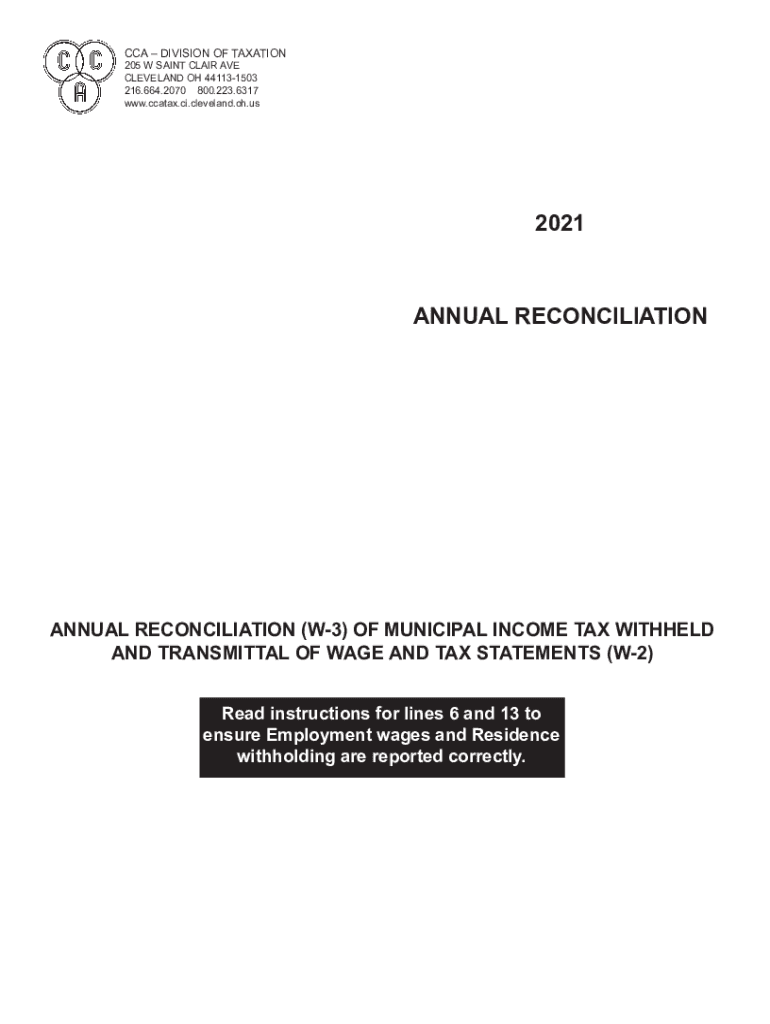
Withholding Tax Forms RI Division of Taxation RI Gov 2023


Understanding Withholding Tax Forms from the RI Division of Taxation
The Withholding Tax Forms from the RI Division of Taxation are essential documents used by employers and businesses to report income tax withheld from employees' wages. These forms ensure compliance with state tax laws and help facilitate the proper collection of taxes owed to the state of Rhode Island. Employers must accurately complete and submit these forms to maintain good standing with tax authorities.
Steps to Complete the Withholding Tax Forms
Completing the Withholding Tax Forms involves several key steps:
- Gather necessary information, including employee details and wage amounts.
- Determine the appropriate withholding amounts based on state tax rates.
- Fill out the form accurately, ensuring all required fields are completed.
- Review the form for any errors or omissions before submission.
Following these steps helps prevent delays and potential penalties associated with incorrect filings.
How to Obtain the Withholding Tax Forms
Employers can obtain the Withholding Tax Forms from the RI Division of Taxation through various methods:
- Visit the official RI Division of Taxation website to download the forms directly.
- Contact the division's office for physical copies if needed.
- Check with local tax professionals who may provide assistance in obtaining these forms.
Accessing the forms is straightforward, ensuring that businesses can stay compliant with tax regulations.
Legal Use of the Withholding Tax Forms
The Withholding Tax Forms must be used in accordance with Rhode Island tax laws. Employers are legally required to withhold state income tax from employees' wages and report this information accurately. Failure to use these forms correctly can result in penalties, including fines and interest on unpaid taxes. Understanding the legal implications of these forms is crucial for maintaining compliance.
Filing Deadlines and Important Dates
Employers must adhere to specific filing deadlines for the Withholding Tax Forms. Key dates include:
- Monthly filings for employers who withhold a significant amount of tax.
- Quarterly filings for smaller employers.
- Annual reconciliation deadlines to ensure all withheld amounts are accurately reported.
Staying aware of these deadlines helps avoid late fees and ensures timely compliance with state tax obligations.
Examples of Using the Withholding Tax Forms
Employers may encounter various scenarios where the Withholding Tax Forms are necessary:
- When hiring new employees and setting up payroll systems.
- During annual tax preparation to reconcile withheld taxes with reported income.
- In case of employee terminations, to ensure final wages and withholdings are reported correctly.
These examples illustrate the practical application of the forms in everyday business operations.
Quick guide on how to complete withholding tax forms ri division of taxation ri gov
Complete Withholding Tax Forms RI Division Of Taxation RI gov effortlessly on any device
Managing documents online has gained immense traction among businesses and individuals alike. It serves as a flawless eco-friendly substitute for traditional printed and signed papers, allowing you to find the right form and securely store it online. airSlate SignNow equips you with all the tools necessary to create, modify, and eSign your documents swiftly without any delays. Handle Withholding Tax Forms RI Division Of Taxation RI gov on any device using airSlate SignNow's Android or iOS applications and enhance any document-related workflow today.
The easiest way to modify and eSign Withholding Tax Forms RI Division Of Taxation RI gov with no hassle
- Find Withholding Tax Forms RI Division Of Taxation RI gov and click Get Form to begin.
- Utilize the tools we provide to fill out your form.
- Emphasize pertinent sections of the documents or obscure sensitive details with tools specifically offered by airSlate SignNow for that purpose.
- Create your signature using the Sign feature, which takes just moments and carries the same legal validity as a conventional wet ink signature.
- Review all the details and click on the Done button to save your changes.
- Select how you would like to send your form, via email, SMS, or invitation link, or download it to your computer.
Eliminate the worry of lost or misplaced files, tedious form searches, or mistakes that necessitate reprinting new document copies. airSlate SignNow addresses all your document management needs in just a few clicks from any device you prefer. Edit and eSign Withholding Tax Forms RI Division Of Taxation RI gov and ensure seamless communication at every stage of the form preparation process with airSlate SignNow.
Create this form in 5 minutes or less
Find and fill out the correct withholding tax forms ri division of taxation ri gov
Create this form in 5 minutes!
How to create an eSignature for the withholding tax forms ri division of taxation ri gov
How to create an electronic signature for a PDF online
How to create an electronic signature for a PDF in Google Chrome
How to create an e-signature for signing PDFs in Gmail
How to create an e-signature right from your smartphone
How to create an e-signature for a PDF on iOS
How to create an e-signature for a PDF on Android
People also ask
-
What are Withholding Tax Forms from the RI Division Of Taxation?
Withholding Tax Forms from the RI Division Of Taxation are documents required for employers to report and remit state income tax withheld from employees' wages. These forms ensure compliance with state tax laws and help maintain accurate records for both employers and employees. Utilizing airSlate SignNow can streamline the process of completing and submitting these forms.
-
How can airSlate SignNow help with Withholding Tax Forms from the RI Division Of Taxation?
airSlate SignNow provides an easy-to-use platform for businesses to create, send, and eSign Withholding Tax Forms from the RI Division Of Taxation. This solution simplifies the document management process, ensuring that forms are completed accurately and submitted on time. Additionally, it enhances collaboration among team members involved in tax preparation.
-
What features does airSlate SignNow offer for managing tax forms?
airSlate SignNow offers features such as customizable templates, secure eSigning, and automated workflows specifically designed for managing Withholding Tax Forms from the RI Division Of Taxation. These features help reduce errors and save time, allowing businesses to focus on their core operations while ensuring compliance with tax regulations.
-
Is there a cost associated with using airSlate SignNow for tax forms?
Yes, airSlate SignNow offers various pricing plans tailored to meet the needs of different businesses. The cost-effective solution allows users to manage Withholding Tax Forms from the RI Division Of Taxation without breaking the bank. You can choose a plan that fits your budget and requirements, ensuring you get the best value for your investment.
-
Can airSlate SignNow integrate with other software for tax management?
Absolutely! airSlate SignNow integrates seamlessly with various accounting and tax management software, enhancing your ability to manage Withholding Tax Forms from the RI Division Of Taxation. This integration allows for a more streamlined workflow, reducing the need for manual data entry and minimizing the risk of errors.
-
What are the benefits of using airSlate SignNow for tax forms?
Using airSlate SignNow for Withholding Tax Forms from the RI Division Of Taxation offers numerous benefits, including increased efficiency, reduced paperwork, and enhanced security. The platform ensures that your documents are stored securely and can be accessed anytime, anywhere, making tax management easier and more reliable.
-
How secure is airSlate SignNow for handling sensitive tax documents?
airSlate SignNow prioritizes security, employing advanced encryption and compliance measures to protect sensitive information, including Withholding Tax Forms from the RI Division Of Taxation. Users can trust that their documents are safe and secure, allowing them to focus on their business without worrying about data bsignNowes.
Get more for Withholding Tax Forms RI Division Of Taxation RI gov
- Me letter landlord tenant form
- Me landlord lease form
- Letter from tenant to landlord containing notice to landlord to withdraw improper rent increase due to violation of rent 497310803 form
- Letter from tenant to landlord about insufficient notice of rent increase maine form
- Letter from tenant to landlord containing notice to landlord to withdraw improper rent increase during lease maine form
- Me landlord form
- Letter from landlord to tenant as notice to tenant to repair damage caused by tenant maine form
- Letter from tenant to landlord containing notice to landlord to withdraw retaliatory rent increase maine form
Find out other Withholding Tax Forms RI Division Of Taxation RI gov
- eSignature Delaware Sales Invoice Template Free
- Help Me With eSignature Oregon Sales Invoice Template
- How Can I eSignature Oregon Sales Invoice Template
- eSignature Pennsylvania Sales Invoice Template Online
- eSignature Pennsylvania Sales Invoice Template Free
- eSignature Pennsylvania Sales Invoice Template Secure
- Electronic signature California Sublease Agreement Template Myself
- Can I Electronic signature Florida Sublease Agreement Template
- How Can I Electronic signature Tennessee Sublease Agreement Template
- Electronic signature Maryland Roommate Rental Agreement Template Later
- Electronic signature Utah Storage Rental Agreement Easy
- Electronic signature Washington Home office rental agreement Simple
- Electronic signature Michigan Email Cover Letter Template Free
- Electronic signature Delaware Termination Letter Template Now
- How Can I Electronic signature Washington Employee Performance Review Template
- Electronic signature Florida Independent Contractor Agreement Template Now
- Electronic signature Michigan Independent Contractor Agreement Template Now
- Electronic signature Oregon Independent Contractor Agreement Template Computer
- Electronic signature Texas Independent Contractor Agreement Template Later
- Electronic signature Florida Employee Referral Form Secure