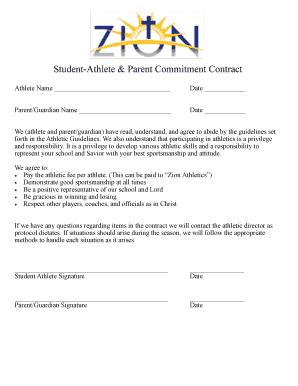
Commitment Contract Form


What is the Commitment Contract
A commitment contract is a legally binding agreement that outlines the responsibilities and expectations of the parties involved. It is often used in various contexts, including personal commitments, business partnerships, and legal obligations. The primary purpose of this contract is to ensure that all parties are aware of their duties and the consequences of failing to meet them. This type of contract can serve as a powerful tool for accountability, helping individuals and organizations adhere to their commitments.
How to use the Commitment Contract
Using a commitment contract involves several key steps. First, clearly define the terms of the agreement, including the specific commitments each party is making. Next, ensure that all parties understand and agree to these terms before signing. It is essential to include provisions for what happens if a party fails to meet their commitments, such as penalties or corrective actions. Finally, all parties should retain a copy of the signed contract for their records, ensuring that they can refer back to it as needed.
Key elements of the Commitment Contract
A well-drafted commitment contract typically includes several critical elements:
- Identification of parties: Clearly state who is involved in the agreement.
- Definitions: Provide clear definitions of key terms used throughout the contract.
- Commitments: Outline the specific commitments each party is making.
- Consequences: Detail the penalties or actions that will occur if commitments are not met.
- Duration: Specify the time frame during which the commitments are valid.
- Signatures: Ensure that all parties sign and date the contract to make it legally binding.
Steps to complete the Commitment Contract
Completing a commitment contract involves a systematic approach:
- Gather all necessary information about the parties involved.
- Draft the contract, including all key elements and terms.
- Review the draft with all parties to ensure clarity and agreement.
- Make any necessary revisions based on feedback.
- Have all parties sign the final version of the contract.
- Distribute copies to all parties for their records.
Legal use of the Commitment Contract
Commitment contracts are legally enforceable documents, provided they meet the essential criteria for contracts under U.S. law. This includes mutual consent, a lawful purpose, and consideration. It is important for parties to understand their rights and obligations under the contract. Consulting with a legal professional can help ensure that the contract is valid and enforceable, minimizing the risk of disputes in the future.
State-specific rules for the Commitment Contract
Each state may have specific laws and regulations governing the use of commitment contracts. It is essential to be aware of these rules, as they can affect the enforceability of the contract. For example, some states may require certain types of contracts to be in writing or may have specific requirements regarding the signatures of the parties involved. Researching state laws or consulting with a legal expert can provide clarity on these matters.
Quick guide on how to complete commitment contract
Effortlessly prepare Commitment Contract on any device
The management of online documents has gained popularity among businesses and individuals. It offers an ideal environmentally friendly alternative to conventional printed and signed documents, as you can locate the correct form and securely keep it online. airSlate SignNow provides you with all the resources necessary to create, modify, and electronically sign your documents quickly without delays. Manage Commitment Contract on any device using airSlate SignNow's Android or iOS applications and enhance any document-related task today.
The easiest method to modify and electronically sign Commitment Contract with ease
- Locate Commitment Contract and click Get Form to begin.
- Utilize the tools available to complete your form.
- Emphasize important sections of your documents or conceal sensitive information with tools that airSlate SignNow specifically offers for this purpose.
- Generate your electronic signature using the Sign tool, which takes just seconds and has the same legal validity as a conventional handwritten signature.
- Review all the information and click the Done button to save your modifications.
- Select your preferred method to share your form, either via email, SMS, invitation link, or download it to your computer.
Eliminate concerns about lost or misplaced documents, tedious form searching, or errors that necessitate printing new copies. airSlate SignNow fulfills your document management needs with just a few clicks from your chosen device. Modify and electronically sign Commitment Contract and guarantee outstanding communication at every stage of the form preparation process with airSlate SignNow.
Create this form in 5 minutes or less
Create this form in 5 minutes!
How to create an eSignature for the commitment contract
How to create an electronic signature for a PDF online
How to create an electronic signature for a PDF in Google Chrome
How to create an e-signature for signing PDFs in Gmail
How to create an e-signature right from your smartphone
How to create an e-signature for a PDF on iOS
How to create an e-signature for a PDF on Android
People also ask
-
What is a commitment contract?
A commitment contract is a legally binding agreement that outlines the responsibilities and obligations of the parties involved. With airSlate SignNow, you can easily create, send, and eSign commitment contracts, ensuring that all parties are on the same page regarding their commitments.
-
How does airSlate SignNow help with commitment contracts?
airSlate SignNow streamlines the process of creating and managing commitment contracts by providing an intuitive platform for document preparation and electronic signatures. This ensures that your commitment contracts are executed quickly and securely, saving you time and reducing paperwork.
-
What are the pricing options for using airSlate SignNow for commitment contracts?
airSlate SignNow offers flexible pricing plans that cater to businesses of all sizes. Whether you need basic features for occasional commitment contracts or advanced functionalities for high-volume usage, there is a plan that fits your needs and budget.
-
Can I customize my commitment contracts with airSlate SignNow?
Yes, airSlate SignNow allows you to customize your commitment contracts to meet your specific requirements. You can add your branding, modify templates, and include necessary clauses to ensure that your commitment contracts reflect your business's unique needs.
-
What are the benefits of using airSlate SignNow for commitment contracts?
Using airSlate SignNow for commitment contracts offers numerous benefits, including increased efficiency, reduced turnaround time, and enhanced security. The platform ensures that your commitment contracts are signed quickly and stored securely, allowing you to focus on your core business activities.
-
Does airSlate SignNow integrate with other tools for managing commitment contracts?
Yes, airSlate SignNow integrates seamlessly with various third-party applications, enhancing your workflow for managing commitment contracts. This integration allows you to connect with tools like CRM systems, project management software, and more, ensuring a smooth process from contract creation to execution.
-
Is it easy to track the status of my commitment contracts with airSlate SignNow?
Absolutely! airSlate SignNow provides real-time tracking features that allow you to monitor the status of your commitment contracts. You can see when a contract is sent, viewed, and signed, giving you complete visibility and control over the signing process.
Get more for Commitment Contract
Find out other Commitment Contract
- How To eSign Arizona Profit and Loss Statement
- How To eSign Hawaii Profit and Loss Statement
- How To eSign Illinois Profit and Loss Statement
- How To eSign New York Profit and Loss Statement
- How To eSign Ohio Profit and Loss Statement
- How Do I eSign Ohio Non-Compete Agreement
- eSign Utah Non-Compete Agreement Online
- eSign Tennessee General Partnership Agreement Mobile
- eSign Alaska LLC Operating Agreement Fast
- How Can I eSign Hawaii LLC Operating Agreement
- eSign Indiana LLC Operating Agreement Fast
- eSign Michigan LLC Operating Agreement Fast
- eSign North Dakota LLC Operating Agreement Computer
- How To eSignature Louisiana Quitclaim Deed
- eSignature Maine Quitclaim Deed Now
- eSignature Maine Quitclaim Deed Myself
- eSignature Maine Quitclaim Deed Free
- eSignature Maine Quitclaim Deed Easy
- How Do I eSign South Carolina LLC Operating Agreement
- Can I eSign South Carolina LLC Operating Agreement