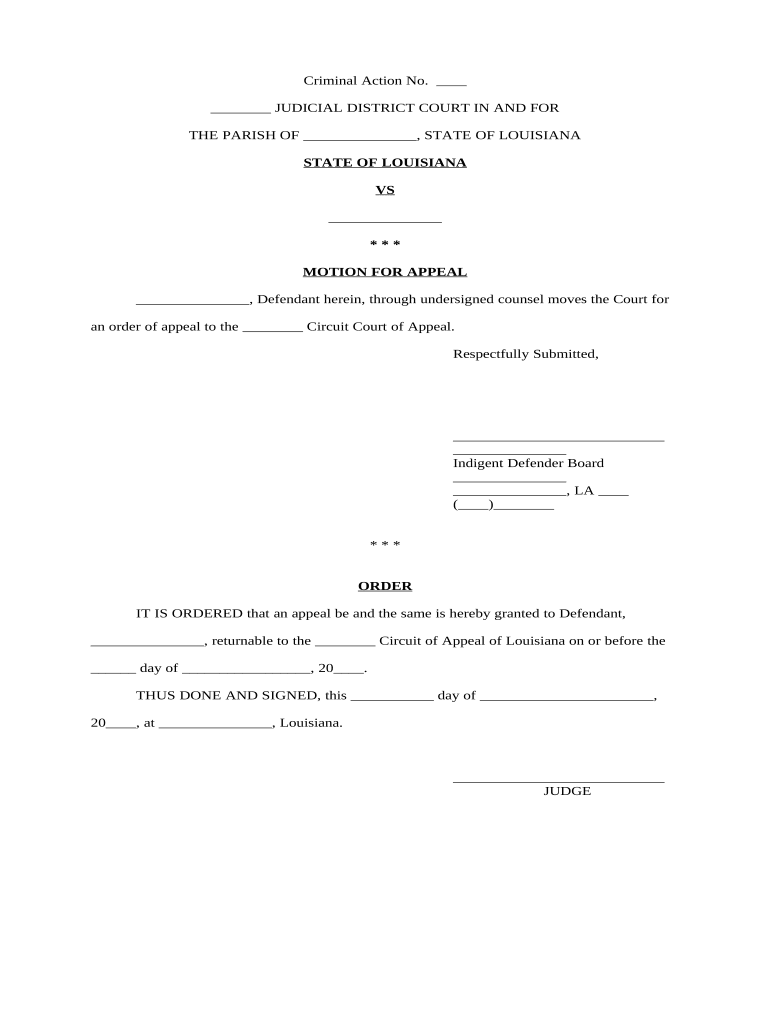
Appeal Form La


What is the Appeal Form LA
The Appeal Form LA is a legal document used by individuals or entities to formally request a review of a decision made by a governmental agency or court in the state of Louisiana. This form is essential for ensuring that the rights of the appellant are protected and that their case is reconsidered based on the merits of the arguments presented. It is commonly utilized in various contexts, including tax disputes, zoning issues, and administrative decisions. Understanding the purpose and function of this form is crucial for anyone seeking to navigate the appeal process effectively.
How to Use the Appeal Form LA
Using the Appeal Form LA involves several key steps to ensure that the submission is both accurate and compliant with legal requirements. First, gather all necessary documentation related to the original decision you are appealing. This may include previous correspondence, evidence, and any relevant legal statutes. Next, fill out the form completely, ensuring that all sections are addressed and that you provide clear, concise information regarding your appeal. Finally, submit the form through the appropriate channels, which may include online submission, mailing, or in-person delivery, depending on the specific requirements outlined by the relevant authority.
Steps to Complete the Appeal Form LA
Completing the Appeal Form LA requires careful attention to detail. Follow these steps:
- Begin by entering your personal information, including your name, address, and contact details.
- Clearly state the decision you are appealing, including the date it was made and the agency or court involved.
- Provide a detailed explanation of the reasons for your appeal. This should include any legal grounds or factual inaccuracies that support your case.
- Attach any supporting documents that reinforce your appeal, such as evidence or prior communications.
- Review the completed form for accuracy and completeness before submission.
Legal Use of the Appeal Form LA
The Appeal Form LA must be used in accordance with state laws and regulations to ensure its legal validity. Compliance with the relevant statutes is essential for the appeal to be considered. This includes adhering to deadlines for submission and ensuring that the form is filled out correctly. Additionally, the form should be signed and dated by the appellant or their authorized representative to validate the request. Understanding the legal framework surrounding the appeal process can significantly impact the outcome of your case.
Filing Deadlines / Important Dates
Filing deadlines for the Appeal Form LA are critical to the success of your appeal. Each type of appeal may have specific time frames within which the form must be submitted. Generally, the deadline is set from the date of the original decision, and missing this deadline can result in the dismissal of your appeal. It is advisable to check with the relevant authority for precise dates and to mark them on your calendar to ensure timely submission.
Required Documents
When submitting the Appeal Form LA, certain documents are typically required to support your appeal. These may include:
- A copy of the original decision being appealed.
- Any relevant correspondence related to the case.
- Evidence or documentation that supports your claims.
- Identification or proof of representation if applicable.
Ensuring that all required documents are included can help facilitate a smoother review process.
Quick guide on how to complete appeal form la
Effortlessly Prepare Appeal Form La on Any Device
Digital document management has become increasingly favored by both businesses and individuals. It offers an excellent eco-friendly substitute for conventional printed and signed documents, allowing you to easily locate the right form and store it securely online. airSlate SignNow equips you with all the tools necessary to create, modify, and electronically sign your documents quickly without delays. Manage Appeal Form La on any device using the airSlate SignNow applications for Android or iOS and enhance your document-based processes today.
The easiest way to modify and electronically sign Appeal Form La effortlessly
- Obtain Appeal Form La and click Get Form to begin.
- Utilize the tools we provide to complete your form.
- Mark relevant sections of the documents or obscure sensitive data with tools specifically offered by airSlate SignNow for that purpose.
- Create your electronic signature using the Sign feature, which takes mere seconds and holds the same legal validity as a traditional handwritten signature.
- Review all the details and click on the Done button to save your changes.
- Select your preferred method to send your form, whether via email, text message (SMS), invite link, or download it to your computer.
Eliminate concerns about lost or misplaced documents, frustrating form searches, or errors that necessitate printing new copies. airSlate SignNow fulfills all your document management needs with just a few clicks from any device of your preference. Modify and electronically sign Appeal Form La and ensure exceptional communication throughout the document preparation process with airSlate SignNow.
Create this form in 5 minutes or less
Create this form in 5 minutes!
People also ask
-
What is the appeal form la and how can I use it?
The appeal form la is a legal document designed for individuals or entities wishing to contest a decision made by a governing body. Using airSlate SignNow, you can easily complete and eSign the appeal form la, ensuring that it's submitted accurately and promptly.
-
How much does it cost to use airSlate SignNow for the appeal form la?
airSlate SignNow offers flexible pricing plans that cater to different business needs. You can start with a free trial to explore features related to the appeal form la, and then choose a plan that fits your requirements and budget.
-
What features does airSlate SignNow offer for the appeal form la?
airSlate SignNow provides a range of features for the appeal form la, including customizable templates, easy eSigning, and secure cloud storage. These features streamline the document workflow, making it efficient to complete and send your appeal form la.
-
Can I integrate airSlate SignNow with other applications for the appeal form la?
Yes, airSlate SignNow seamlessly integrates with various applications like Google Drive, Dropbox, and Salesforce. This allows you to enhance your document management processes when handling the appeal form la, ensuring that all relevant information is easily accessible.
-
How does airSlate SignNow ensure the security of my appeal form la?
Security is a top priority for airSlate SignNow. They utilize encryption and other advanced security measures to protect your appeal form la and any sensitive information it contains, giving you peace of mind while you eSign and store your documents.
-
Is it easy to track the status of my appeal form la with airSlate SignNow?
Absolutely! airSlate SignNow provides real-time tracking features so you can monitor the status of your appeal form la. You'll receive notifications when the document is viewed, signed, or completed, ensuring transparency throughout the process.
-
What benefits does airSlate SignNow provide for submitting the appeal form la?
Using airSlate SignNow to submit your appeal form la brings numerous benefits, including faster processing times, reduced paperwork, and improved efficiency. With eSigning capabilities, you can finalize your appeal form la quickly and get it submitted on time.
Get more for Appeal Form La
Find out other Appeal Form La
- How To eSignature Louisiana End User License Agreement (EULA)
- How To eSign Hawaii Franchise Contract
- eSignature Missouri End User License Agreement (EULA) Free
- eSign Delaware Consulting Agreement Template Now
- eSignature Missouri Hold Harmless (Indemnity) Agreement Later
- eSignature Ohio Hold Harmless (Indemnity) Agreement Mobile
- eSignature California Letter of Intent Free
- Can I eSign Louisiana General Power of Attorney Template
- eSign Mississippi General Power of Attorney Template Free
- How Can I eSignature New Mexico Letter of Intent
- Can I eSign Colorado Startup Business Plan Template
- eSign Massachusetts Startup Business Plan Template Online
- eSign New Hampshire Startup Business Plan Template Online
- How To eSign New Jersey Startup Business Plan Template
- eSign New York Startup Business Plan Template Online
- eSign Colorado Income Statement Quarterly Mobile
- eSignature Nebraska Photo Licensing Agreement Online
- How To eSign Arizona Profit and Loss Statement
- How To eSign Hawaii Profit and Loss Statement
- How To eSign Illinois Profit and Loss Statement