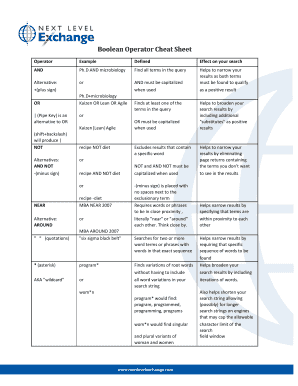
Boolean Operator Cheat Sheet Form


What is the Boolean Operator Cheat Sheet
The Boolean Operator Cheat Sheet is a reference guide that outlines the various Boolean operators used in search queries and data retrieval. These operators, such as AND, OR, and NOT, help refine search results by combining or excluding specific terms. This cheat sheet is particularly useful for individuals and businesses looking to enhance their document searches, ensuring they find the most relevant information quickly and efficiently.
How to use the Boolean Operator Cheat Sheet
To effectively use the Boolean Operator Cheat Sheet, start by identifying the key terms relevant to your search. Utilize the operators to connect these terms, which can significantly narrow down your results. For example, using AND between two terms will return results that include both, while OR will return results that include either term. NOT can be used to exclude certain terms from your search, helping to filter out irrelevant information.
Examples of using the Boolean Operator Cheat Sheet
Here are a few practical examples of how to apply the Boolean operators:
- Search for documents related to contracts: Use "contract AND agreement" to find documents that include both terms.
- Explore options for digital signatures: Use "digital signature OR e-signature" to gather information on either term.
- Exclude irrelevant topics: Use "tax NOT refund" to find tax documents that do not mention refunds.
Legal use of the Boolean Operator Cheat Sheet
The Boolean Operator Cheat Sheet can be used legally in various contexts, including legal research, academic studies, and business documentation. It is essential to ensure that any information retrieved through these operators complies with copyright laws and privacy regulations. Users should be aware of the legal implications when accessing and utilizing documents found through searches.
Key elements of the Boolean Operator Cheat Sheet
Key elements of the Boolean Operator Cheat Sheet include:
- Operators: AND, OR, NOT, and parentheses for grouping.
- Search terms: Specific keywords relevant to your inquiry.
- Search syntax: Proper formatting to ensure effective searches.
Steps to complete the Boolean Operator Cheat Sheet
To complete the Boolean Operator Cheat Sheet, follow these steps:
- Identify the main topic or question you want to research.
- List relevant keywords associated with the topic.
- Determine which Boolean operators will best refine your search.
- Combine the keywords with the chosen operators.
- Use the completed search string in your document search.
Quick guide on how to complete boolean operator cheat sheet
Accomplish Boolean Operator Cheat Sheet effortlessly on any device
Digital document management has become popular with businesses and individuals alike. It offers an ideal eco-friendly alternative to traditional printed and signed documents, allowing you to find the correct form and securely archive it online. airSlate SignNow equips you with all the tools necessary to create, modify, and electronically sign your documents swiftly and without holdups. Manage Boolean Operator Cheat Sheet on any platform with airSlate SignNow’s Android or iOS applications and enhance any document-centric task today.
The easiest way to modify and electronically sign Boolean Operator Cheat Sheet with ease
- Find Boolean Operator Cheat Sheet and click Get Form to begin.
- Utilize the tools we offer to fill out your form.
- Emphasize important sections of the documents or obscure sensitive data with tools that airSlate SignNow provides especially for that purpose.
- Create your signature using the Sign feature, which takes seconds and carries the same legal validity as a traditional written signature.
- Review the details and click the Done button to save your modifications.
- Select how you wish to share your form—via email, SMS, invitation link, or download it to your computer.
Say goodbye to lost or misplaced documents, tedious form searches, or mistakes that require printing new document copies. airSlate SignNow meets your document management needs in a few clicks from any device you prefer. Modify and electronically sign Boolean Operator Cheat Sheet to ensure smooth communication at every stage of the form preparation process with airSlate SignNow.
Create this form in 5 minutes or less
Create this form in 5 minutes!
How to create an eSignature for the boolean operator cheat sheet
How to create an electronic signature for a PDF online
How to create an electronic signature for a PDF in Google Chrome
How to create an e-signature for signing PDFs in Gmail
How to create an e-signature right from your smartphone
How to create an e-signature for a PDF on iOS
How to create an e-signature for a PDF on Android
People also ask
-
What is a Boolean Operator Cheat Sheet?
A Boolean Operator Cheat Sheet is a handy reference guide that outlines the use of Boolean operators like AND, OR, and NOT in search queries. This cheat sheet helps users refine their searches for documents and information, making it easier to find exactly what they need. By utilizing a Boolean Operator Cheat Sheet, you can enhance your search efficiency and accuracy.
-
How can a Boolean Operator Cheat Sheet improve my document search?
Using a Boolean Operator Cheat Sheet can signNowly enhance your document search by allowing you to combine keywords effectively. This method helps in narrowing down results to find specific documents quickly. With airSlate SignNow, integrating these search techniques can streamline your workflow and save time.
-
Is there a cost associated with accessing the Boolean Operator Cheat Sheet?
The Boolean Operator Cheat Sheet is typically available for free as a resource to help users optimize their search strategies. However, airSlate SignNow offers various pricing plans for its eSigning services, which include access to additional resources and support. Investing in airSlate SignNow can provide you with comprehensive tools to enhance your document management.
-
What features does airSlate SignNow offer that relate to Boolean searches?
airSlate SignNow provides features that facilitate efficient document management, including advanced search capabilities. While the platform itself may not directly utilize a Boolean Operator Cheat Sheet, understanding Boolean logic can help users navigate and find documents more effectively. This enhances the overall user experience and productivity.
-
Can I integrate the Boolean Operator Cheat Sheet with airSlate SignNow?
While the Boolean Operator Cheat Sheet is a standalone resource, you can certainly apply its principles while using airSlate SignNow. By leveraging Boolean operators in your searches within the platform, you can quickly locate documents and streamline your eSigning process. This integration of knowledge can lead to more efficient document handling.
-
What are the benefits of using a Boolean Operator Cheat Sheet in my business?
Utilizing a Boolean Operator Cheat Sheet can provide numerous benefits for your business, including improved search accuracy and efficiency. It allows team members to find relevant documents faster, reducing time spent on searches. This can lead to increased productivity and a more organized document management system with airSlate SignNow.
-
How does airSlate SignNow support users in utilizing Boolean searches?
airSlate SignNow supports users by providing a user-friendly interface that allows for easy document searches. While the platform does not specifically offer a Boolean Operator Cheat Sheet, understanding Boolean logic can enhance your search capabilities. The combination of airSlate SignNow's features and a solid grasp of Boolean operators can optimize your document workflow.
Get more for Boolean Operator Cheat Sheet
Find out other Boolean Operator Cheat Sheet
- Electronic signature Connecticut Award Nomination Form Fast
- eSignature South Dakota Apartment lease agreement template Free
- eSignature Maine Business purchase agreement Simple
- eSignature Arizona Generic lease agreement Free
- eSignature Illinois House rental agreement Free
- How To eSignature Indiana House rental agreement
- Can I eSignature Minnesota House rental lease agreement
- eSignature Missouri Landlord lease agreement Fast
- eSignature Utah Landlord lease agreement Simple
- eSignature West Virginia Landlord lease agreement Easy
- How Do I eSignature Idaho Landlord tenant lease agreement
- eSignature Washington Landlord tenant lease agreement Free
- eSignature Wisconsin Landlord tenant lease agreement Online
- eSignature Wyoming Landlord tenant lease agreement Online
- How Can I eSignature Oregon lease agreement
- eSignature Washington Lease agreement form Easy
- eSignature Alaska Lease agreement template Online
- eSignature Alaska Lease agreement template Later
- eSignature Massachusetts Lease agreement template Myself
- Can I eSignature Arizona Loan agreement