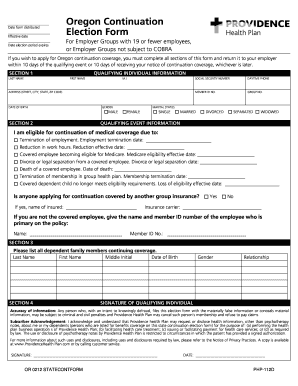
Oregon Continuation Election Form Providence Health Plans Healthplans Providence


What is the Oregon Continuation Election Form Providence Health Plans Healthplans Providence
The Oregon Continuation Election Form is a crucial document associated with health insurance coverage under Providence Health Plans. This form allows individuals who have recently experienced a qualifying event, such as job loss or a reduction in work hours, to maintain their health insurance benefits. It is specifically designed for residents of Oregon and provides a pathway for individuals to continue their health coverage under specific circumstances, ensuring they do not face a lapse in essential healthcare services.
How to obtain the Oregon Continuation Election Form Providence Health Plans Healthplans Providence
To obtain the Oregon Continuation Election Form, individuals can visit the official website of Providence Health Plans. The form is typically available for download in a PDF format, allowing users to print it easily. Alternatively, individuals may contact the customer service department of Providence Health Plans to request a physical copy of the form be mailed to them. It is important to have the form readily available, especially if a qualifying event has recently occurred.
Steps to complete the Oregon Continuation Election Form Providence Health Plans Healthplans Providence
Completing the Oregon Continuation Election Form involves several key steps:
- Begin by filling in your personal information, including your full name, address, and contact details.
- Indicate the qualifying event that has prompted the need for continuation coverage.
- Provide details regarding your previous health coverage, including policy numbers and coverage dates.
- Review the terms and conditions associated with the continuation of your health insurance.
- Sign and date the form to confirm that all information provided is accurate and complete.
Eligibility Criteria
Eligibility for the Oregon Continuation Election Form is generally determined by specific criteria. Individuals must have been enrolled in a health plan through Providence Health Plans at the time of their qualifying event. Common qualifying events include termination of employment, reduction in work hours, or other life changes that impact health coverage. It is essential to review the eligibility requirements carefully to ensure compliance and avoid any issues with coverage continuity.
Form Submission Methods
Once the Oregon Continuation Election Form is completed, it can be submitted through various methods. Individuals may choose to send the form via postal mail to the designated address provided by Providence Health Plans. Alternatively, if available, online submission options may be offered through the health plan's website. In some cases, individuals may also have the option to submit the form in person at a local Providence Health Plans office, ensuring that it is received promptly.
Key elements of the Oregon Continuation Election Form Providence Health Plans Healthplans Providence
The Oregon Continuation Election Form contains several key elements that are essential for processing continuation coverage. These include:
- Personal identification information of the applicant.
- Details regarding the qualifying event that necessitates the election of continuation coverage.
- Information about the previous health insurance plan, including coverage dates and policy numbers.
- Signatures and dates to confirm the accuracy of the information provided.
Quick guide on how to complete oregon continuation election form providence health plans healthplans providence
Easily Prepare Oregon Continuation Election Form Providence Health Plans Healthplans Providence on Any Device
Online document management has become popular among businesses and individuals. It offers an ideal eco-friendly alternative to traditional printed and signed documents, allowing you to access the right form and securely store it online. airSlate SignNow provides you with all the tools necessary to create, edit, and eSign your documents quickly without delays. Manage Oregon Continuation Election Form Providence Health Plans Healthplans Providence on any device using airSlate SignNow's Android or iOS applications and enhance any document-related process today.
How to Edit and eSign Oregon Continuation Election Form Providence Health Plans Healthplans Providence Effortlessly
- Obtain Oregon Continuation Election Form Providence Health Plans Healthplans Providence and click Get Form to begin.
- Use the tools we offer to fill out your form.
- Highlight important sections of your documents or redact sensitive information using the tools provided by airSlate SignNow specifically for this purpose.
- Create your signature with the Sign tool, which takes seconds and carries the same legal validity as a conventional wet ink signature.
- Review the details and click the Done button to save your modifications.
- Select how you would like to send your form, whether by email, SMS, or invitation link, or download it to your computer.
Eliminate the hassle of lost or misplaced documents, tedious form searching, or errors that necessitate printing new document copies. airSlate SignNow fulfills all your document management needs in just a few clicks from any device of your choice. Edit and eSign Oregon Continuation Election Form Providence Health Plans Healthplans Providence and ensure excellent communication throughout your form preparation process with airSlate SignNow.
Create this form in 5 minutes or less
Create this form in 5 minutes!
How to create an eSignature for the oregon continuation election form providence health plans healthplans providence
How to create an electronic signature for a PDF online
How to create an electronic signature for a PDF in Google Chrome
How to create an e-signature for signing PDFs in Gmail
How to create an e-signature right from your smartphone
How to create an e-signature for a PDF on iOS
How to create an e-signature for a PDF on Android
People also ask
-
What is the Oregon Continuation Election Form Providence Health Plans Healthplans Providence?
The Oregon Continuation Election Form Providence Health Plans Healthplans Providence is a document that allows eligible individuals to continue their health insurance coverage after certain qualifying events. This form is essential for ensuring that you maintain your health benefits without interruption. Understanding this form is crucial for anyone navigating health insurance options in Oregon.
-
How can I obtain the Oregon Continuation Election Form Providence Health Plans Healthplans Providence?
You can easily obtain the Oregon Continuation Election Form Providence Health Plans Healthplans Providence through the official Providence Health Plans website or by contacting their customer service. Additionally, airSlate SignNow provides a streamlined process to fill out and eSign this form, making it convenient for users. Accessing the form online ensures you have the latest version and all necessary information.
-
What are the benefits of using airSlate SignNow for the Oregon Continuation Election Form Providence Health Plans Healthplans Providence?
Using airSlate SignNow for the Oregon Continuation Election Form Providence Health Plans Healthplans Providence offers several benefits, including ease of use and cost-effectiveness. Our platform allows you to fill out, sign, and send documents securely from anywhere. This not only saves time but also ensures that your health insurance paperwork is handled efficiently.
-
Is there a cost associated with the Oregon Continuation Election Form Providence Health Plans Healthplans Providence?
While the Oregon Continuation Election Form Providence Health Plans Healthplans Providence itself may not have a direct cost, there could be fees associated with maintaining your health insurance coverage. Using airSlate SignNow can help you manage these documents without incurring additional costs for printing or mailing. Our service is designed to be budget-friendly for all users.
-
Can I integrate airSlate SignNow with other tools for managing the Oregon Continuation Election Form Providence Health Plans Healthplans Providence?
Yes, airSlate SignNow offers integrations with various tools and platforms that can help you manage the Oregon Continuation Election Form Providence Health Plans Healthplans Providence more effectively. Whether you use CRM systems or document management software, our platform can seamlessly connect with your existing tools. This integration enhances your workflow and simplifies the document management process.
-
What features does airSlate SignNow offer for the Oregon Continuation Election Form Providence Health Plans Healthplans Providence?
airSlate SignNow provides a range of features for the Oregon Continuation Election Form Providence Health Plans Healthplans Providence, including eSigning, document templates, and secure storage. These features ensure that your documents are not only easy to complete but also safe and accessible. Our user-friendly interface makes it simple for anyone to navigate the signing process.
-
How does airSlate SignNow ensure the security of the Oregon Continuation Election Form Providence Health Plans Healthplans Providence?
Security is a top priority at airSlate SignNow. We use advanced encryption and secure servers to protect your data while you complete the Oregon Continuation Election Form Providence Health Plans Healthplans Providence. Our compliance with industry standards ensures that your sensitive information remains confidential and secure throughout the signing process.
Get more for Oregon Continuation Election Form Providence Health Plans Healthplans Providence
Find out other Oregon Continuation Election Form Providence Health Plans Healthplans Providence
- Can I eSignature Arizona Loan agreement
- eSignature Florida Loan agreement Online
- eSignature Florida Month to month lease agreement Later
- Can I eSignature Nevada Non-disclosure agreement PDF
- eSignature New Mexico Non-disclosure agreement PDF Online
- Can I eSignature Utah Non-disclosure agreement PDF
- eSignature Rhode Island Rental agreement lease Easy
- eSignature New Hampshire Rental lease agreement Simple
- eSignature Nebraska Rental lease agreement forms Fast
- eSignature Delaware Rental lease agreement template Fast
- eSignature West Virginia Rental lease agreement forms Myself
- eSignature Michigan Rental property lease agreement Online
- Can I eSignature North Carolina Rental lease contract
- eSignature Vermont Rental lease agreement template Online
- eSignature Vermont Rental lease agreement template Now
- eSignature Vermont Rental lease agreement template Free
- eSignature Nebraska Rental property lease agreement Later
- eSignature Tennessee Residential lease agreement Easy
- Can I eSignature Washington Residential lease agreement
- How To eSignature Vermont Residential lease agreement form