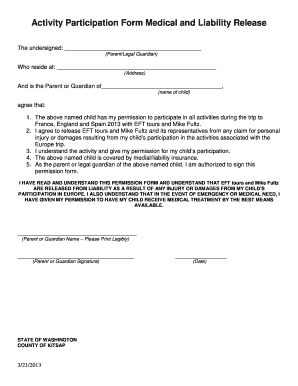
Activity Participation Form Medical and Liability Release the Undersigned ParentLegal Guardian Who Reside at Address and is the


Understanding the Activity Participation Form Medical And Liability Release
The Activity Participation Form Medical And Liability Release is a crucial document designed for parents or legal guardians who wish to enroll their child in various activities. This form serves multiple purposes, including obtaining consent for medical treatment and acknowledging the potential risks associated with the activity. By signing this form, the undersigned parent or guardian agrees to the terms laid out, which may include waivers of liability and medical consent for emergencies. It is essential to understand that this form is legally binding and protects both the organization and the participants involved.
Steps to Complete the Activity Participation Form Medical And Liability Release
Completing the Activity Participation Form Medical And Liability Release involves several straightforward steps. First, ensure that you have all necessary information at hand, including the child's name, the guardian's contact details, and any relevant medical history. Next, carefully read through the entire form to understand the terms and conditions. Fill in the required fields accurately, ensuring that all information is current and complete. Finally, sign and date the form where indicated. If the form requires notarization or additional signatures, make sure to follow those instructions before submission.
Obtaining the Activity Participation Form Medical And Liability Release
The Activity Participation Form Medical And Liability Release can typically be obtained from the organization facilitating the activity, such as schools, sports teams, or community centers. Many organizations provide the form on their official websites for easy access. Alternatively, you may request a physical copy directly from the organization’s administrative office. It is advisable to obtain the form well in advance of the activity to ensure that you have ample time to complete it and address any questions you may have.
Key Elements of the Activity Participation Form Medical And Liability Release
This form contains several key elements that are vital for its effectiveness. Primarily, it includes the child's name and the parent or guardian's contact information. It outlines the specific activities the child will participate in, along with any associated risks. The form also typically contains a section for medical history, allowing parents to disclose any allergies or medical conditions that could affect the child during the activity. Lastly, it includes a waiver of liability, where the parent or guardian acknowledges the risks involved and agrees not to hold the organization responsible for any injuries that may occur.
Legal Use of the Activity Participation Form Medical And Liability Release
The legal use of the Activity Participation Form Medical And Liability Release is significant in protecting both the organization and the participants. By signing this document, the parent or guardian affirms that they understand the risks associated with the activity and consent to their child's participation. This form can serve as a legal safeguard in case of accidents or injuries, as it demonstrates that the organization took reasonable steps to inform participants of potential risks. It is important for parents to retain a copy of the signed form for their records, as it may be needed for future reference.
State-Specific Rules for the Activity Participation Form Medical And Liability Release
State-specific rules regarding the Activity Participation Form Medical And Liability Release may vary, reflecting local laws and regulations. Some states may have specific requirements for the content of the form, including mandatory disclosures about risks or specific language regarding liability waivers. Parents should familiarize themselves with their state’s regulations to ensure that the form complies with local laws. Consulting with a legal professional can also provide clarity on any state-specific nuances that may impact the validity of the form.
Quick guide on how to complete activity participation form medical and liability release the undersigned parentlegal guardian who reside at address and is the
Effortlessly prepare Activity Participation Form Medical And Liability Release The Undersigned ParentLegal Guardian Who Reside At Address And Is The on any device
The management of online documents has become increasingly favored by companies and individuals. It offers an ideal environmentally friendly substitute for conventional printed and signed documents, allowing you to access the necessary form and securely save it online. airSlate SignNow provides all the tools you need to create, edit, and eSign your documents rapidly without delays. Manage Activity Participation Form Medical And Liability Release The Undersigned ParentLegal Guardian Who Reside At Address And Is The on any platform using airSlate SignNow's Android or iOS applications and simplify any document-related procedure today.
The easiest method to modify and eSign Activity Participation Form Medical And Liability Release The Undersigned ParentLegal Guardian Who Reside At Address And Is The without hassle
- Locate Activity Participation Form Medical And Liability Release The Undersigned ParentLegal Guardian Who Reside At Address And Is The and click Get Form to commence.
- Utilize the tools we provide to complete your form.
- Emphasize important sections of your documents or obscure sensitive information with tools that airSlate SignNow offers specifically for that purpose.
- Create your eSignature with the Sign tool, which takes mere seconds and carries the same legal validity as a conventional ink signature.
- Review all the details and click on the Done button to save your modifications.
- Select how you wish to send your form, whether by email, SMS, invitation link, or download it to your computer.
Eliminate the worry of lost or misplaced files, tedious form searching, or errors that necessitate printing new document copies. airSlate SignNow caters to your needs in document management with just a few clicks from any device of your choice. Edit and eSign Activity Participation Form Medical And Liability Release The Undersigned ParentLegal Guardian Who Reside At Address And Is The and ensure exceptional communication at any phase of the form preparation process with airSlate SignNow.
Create this form in 5 minutes or less
Create this form in 5 minutes!
How to create an eSignature for the activity participation form medical and liability release the undersigned parentlegal guardian who reside at address and is the
How to create an electronic signature for a PDF online
How to create an electronic signature for a PDF in Google Chrome
How to create an e-signature for signing PDFs in Gmail
How to create an e-signature right from your smartphone
How to create an e-signature for a PDF on iOS
How to create an e-signature for a PDF on Android
People also ask
-
What is the Activity Participation Form Medical And Liability Release?
The Activity Participation Form Medical And Liability Release is a legal document designed for parents or guardians to authorize participation in activities while acknowledging potential risks. This form ensures that the undersigned parent or legal guardian, who resides at the specified address and is the parent or guardian of the named child, agrees to the terms outlined in the document.
-
How does the Activity Participation Form Medical And Liability Release protect my child?
By signing the Activity Participation Form Medical And Liability Release, you are acknowledging the inherent risks associated with activities and agreeing to release the organization from liability. This protection helps ensure that your child can participate in activities while you maintain peace of mind regarding their safety.
-
Is the Activity Participation Form Medical And Liability Release customizable?
Yes, the Activity Participation Form Medical And Liability Release can be customized to fit the specific needs of your organization. You can modify the terms, add specific activity details, and include any additional clauses necessary to ensure comprehensive coverage for the undersigned parent or legal guardian.
-
What are the pricing options for using airSlate SignNow for the Activity Participation Form?
airSlate SignNow offers various pricing plans to accommodate different needs, including options for individuals and businesses. You can choose a plan that best fits your requirements for managing the Activity Participation Form Medical And Liability Release, ensuring you have access to all necessary features at a competitive price.
-
Can I integrate the Activity Participation Form Medical And Liability Release with other software?
Absolutely! airSlate SignNow allows for seamless integration with various software applications, making it easy to manage your documents. This means you can connect the Activity Participation Form Medical And Liability Release with your existing systems for enhanced efficiency and workflow.
-
How does airSlate SignNow ensure the security of the Activity Participation Form?
airSlate SignNow prioritizes the security of your documents, including the Activity Participation Form Medical And Liability Release. With advanced encryption, secure cloud storage, and compliance with industry standards, you can trust that your information is protected throughout the signing process.
-
What features does airSlate SignNow offer for managing the Activity Participation Form?
airSlate SignNow provides a range of features for managing the Activity Participation Form Medical And Liability Release, including eSigning, document tracking, and automated reminders. These tools streamline the process, making it easier for parents or guardians to complete and submit the form efficiently.
Get more for Activity Participation Form Medical And Liability Release The Undersigned ParentLegal Guardian Who Reside At Address And Is The
- 941af me form
- Permission to allow visitation of minor child form
- Download a pdf version of the silkies redemption form
- Request to close account fedex employees credit association form
- Garden tag printable california bountiful form
- Thumb impression declaration format
- Form ba 49 100478122
- 560 7 7 03 corporations rules and regulations by georgia rules sos state ga form
Find out other Activity Participation Form Medical And Liability Release The Undersigned ParentLegal Guardian Who Reside At Address And Is The
- How Do I Sign Florida Doctors Word
- Can I Sign Florida Doctors Word
- How Can I Sign Illinois Doctors PPT
- How To Sign Texas Doctors PDF
- Help Me With Sign Arizona Education PDF
- How To Sign Georgia Education Form
- How To Sign Iowa Education PDF
- Help Me With Sign Michigan Education Document
- How Can I Sign Michigan Education Document
- How Do I Sign South Carolina Education Form
- Can I Sign South Carolina Education Presentation
- How Do I Sign Texas Education Form
- How Do I Sign Utah Education Presentation
- How Can I Sign New York Finance & Tax Accounting Document
- How Can I Sign Ohio Finance & Tax Accounting Word
- Can I Sign Oklahoma Finance & Tax Accounting PPT
- How To Sign Ohio Government Form
- Help Me With Sign Washington Government Presentation
- How To Sign Maine Healthcare / Medical PPT
- How Do I Sign Nebraska Healthcare / Medical Word