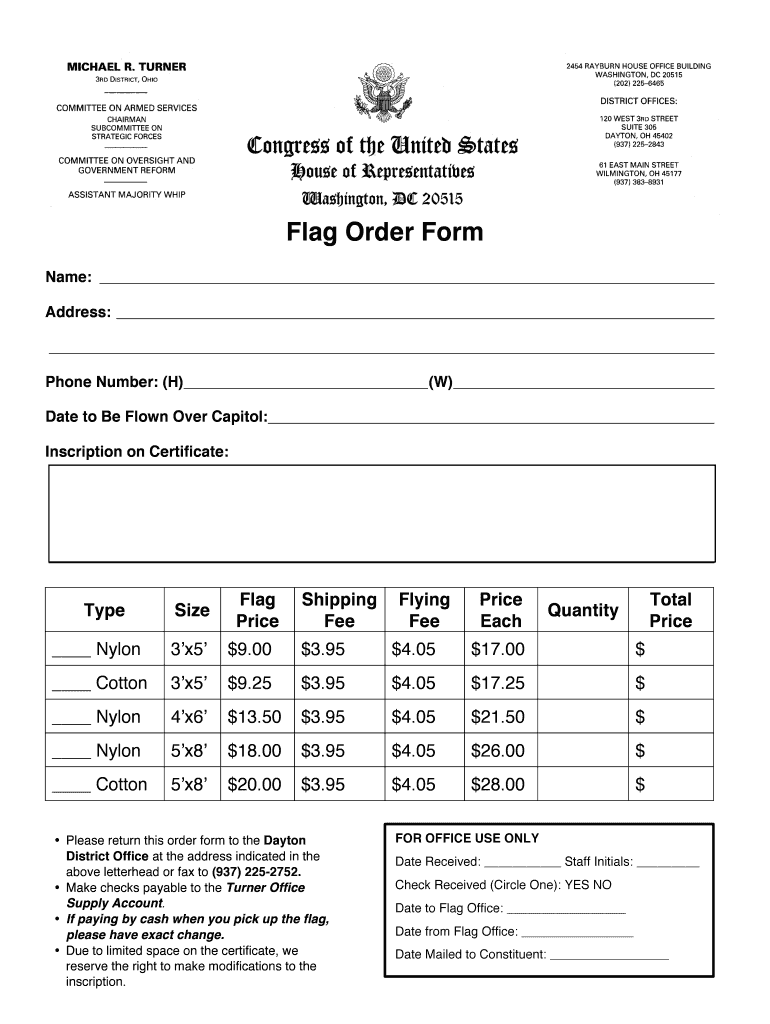
Flag Order Form


What is the Flag Order Form
The Flag Order Form is a specific document used to request a flag, typically for commemorative or ceremonial purposes. This form is essential for individuals or organizations looking to obtain official flags from government sources. It serves as a formal request, ensuring that all necessary information is provided for processing. The form may include details such as the type of flag requested, the quantity, and the intended use, making it a crucial tool for anyone needing to acquire a flag through official channels.
How to use the Flag Order Form
Using the Flag Order Form involves several straightforward steps. First, ensure you have the correct version of the form, which can usually be downloaded from the relevant government website. Next, fill out the required fields, including your contact information and the specifics of your flag request. After completing the form, review it for accuracy to avoid any delays in processing. Finally, submit the form through the designated method, whether online, by mail, or in person, depending on the instructions provided.
Steps to complete the Flag Order Form
Completing the Flag Order Form requires attention to detail. Start by gathering all necessary information, such as your name, address, and any specific requirements for the flag. Fill in the form systematically, ensuring that each section is completed accurately. Pay special attention to any optional fields that may enhance your request. Once filled out, double-check the form for any errors or omissions. Finally, submit the form according to the guidelines provided, ensuring you keep a copy for your records.
Legal use of the Flag Order Form
The Flag Order Form is governed by specific legal guidelines that outline its proper use. It is important to understand that this form should only be used for legitimate requests for flags. Misuse of the form can lead to legal repercussions, including penalties for fraud or misrepresentation. Ensure that your request aligns with the intended use of the flags as specified in the governing regulations. Familiarizing yourself with these legal aspects will help ensure compliance and avoid any potential issues.
Who Issues the Form
The Flag Order Form is typically issued by governmental bodies responsible for flag distribution, such as the Department of Defense or state government offices. These agencies oversee the procurement and distribution of flags, ensuring that requests are handled appropriately. Understanding which agency issues the form is crucial for ensuring that your request is directed to the correct authority, facilitating a smoother processing experience.
Form Submission Methods
Submitting the Flag Order Form can be done through various methods, depending on the issuing agency's guidelines. Common submission methods include:
- Online Submission: Many agencies offer an online portal for submitting requests, which can expedite the process.
- Mail: You can print the completed form and send it via postal service to the designated address.
- In-Person: Some locations allow for in-person submissions, providing an opportunity to ask questions and receive immediate assistance.
Choose the method that best suits your needs and ensure you follow any specific instructions related to your chosen submission method.
Quick guide on how to complete flag order form
Complete [SKS] effortlessly on any device
Online document management has gained popularity among businesses and individuals alike. It offers an ideal eco-conscious alternative to traditional printed and signed documents, allowing you to access the necessary forms and securely store them online. airSlate SignNow equips you with all the resources you need to create, modify, and eSign your documents quickly and efficiently. Handle [SKS] on any platform with airSlate SignNow's Android or iOS applications and streamline your document-related tasks today.
The easiest way to modify and eSign [SKS] without hassle
- Obtain [SKS] and click Get Form to begin.
- Utilize the tools we provide to fill out your form.
- Emphasize important sections of the documents or redact sensitive details with tools designed specifically for that purpose by airSlate SignNow.
- Generate your eSignature using the Sign feature, which takes seconds and carries the same legal validity as a traditional ink signature.
- Review the information and then click the Done button to save your adjustments.
- Choose how you wish to send your form, whether by email, SMS, invitation link, or download it to your computer.
Eliminate the issue of lost or misplaced documents, tedious form searching, or mistakes that necessitate reprinting new document copies. airSlate SignNow addresses all your document management needs in just a few clicks from your preferred device. Edit and eSign [SKS] to ensure exceptional communication at every stage of the document preparation process with airSlate SignNow.
Create this form in 5 minutes or less
Related searches to Flag Order Form
Create this form in 5 minutes!
How to create an eSignature for the flag order form
How to create an electronic signature for a PDF online
How to create an electronic signature for a PDF in Google Chrome
How to create an e-signature for signing PDFs in Gmail
How to create an e-signature right from your smartphone
How to create an e-signature for a PDF on iOS
How to create an e-signature for a PDF on Android
People also ask
-
What is a Flag Order Form?
A Flag Order Form is a specialized document used to request flags for various purposes, such as events or ceremonies. With airSlate SignNow, you can easily create and manage your Flag Order Form, ensuring a seamless ordering process.
-
How can I create a Flag Order Form using airSlate SignNow?
Creating a Flag Order Form with airSlate SignNow is simple. You can use our intuitive drag-and-drop editor to customize your form, add necessary fields, and include your branding. Once completed, you can send it out for eSignature.
-
What are the pricing options for using the Flag Order Form feature?
airSlate SignNow offers flexible pricing plans that cater to businesses of all sizes. You can choose a plan that includes the Flag Order Form feature, ensuring you get the best value for your needs. Visit our pricing page for detailed information.
-
What features does the Flag Order Form include?
The Flag Order Form includes features such as customizable templates, eSignature capabilities, and real-time tracking of submissions. These features streamline the ordering process and enhance user experience.
-
How does using a Flag Order Form benefit my business?
Using a Flag Order Form can signNowly improve your business's efficiency by automating the ordering process. It reduces paperwork, minimizes errors, and speeds up the time it takes to fulfill orders, ultimately enhancing customer satisfaction.
-
Can I integrate the Flag Order Form with other tools?
Yes, airSlate SignNow allows you to integrate your Flag Order Form with various third-party applications, such as CRM systems and payment processors. This integration helps streamline your workflow and manage orders more effectively.
-
Is it easy to track submissions of the Flag Order Form?
Absolutely! airSlate SignNow provides real-time tracking for your Flag Order Form submissions. You can easily monitor who has signed the form and receive notifications when orders are completed.
Get more for Flag Order Form
- Hot 10pcs new european creative personality simple wild form
- Icd 10 route slip 92615pdf form
- Health and fitness medical history questionnaire forte counseling form
- First aid worksheet pdf form
- Conference alabama department of public health form
- Advanced life support in obstetrics also provider course form
- Application for professional liability insurance form
- Dr john perrottoskye center for dermatology jupiter fl form
Find out other Flag Order Form
- How To Electronic signature Tennessee Healthcare / Medical Word
- Can I Electronic signature Hawaii Insurance PDF
- Help Me With Electronic signature Colorado High Tech Form
- How To Electronic signature Indiana Insurance Document
- Can I Electronic signature Virginia Education Word
- How To Electronic signature Louisiana Insurance Document
- Can I Electronic signature Florida High Tech Document
- Can I Electronic signature Minnesota Insurance PDF
- How Do I Electronic signature Minnesota Insurance Document
- How To Electronic signature Missouri Insurance Form
- How Can I Electronic signature New Jersey Insurance Document
- How To Electronic signature Indiana High Tech Document
- How Do I Electronic signature Indiana High Tech Document
- How Can I Electronic signature Ohio Insurance Document
- Can I Electronic signature South Dakota Insurance PPT
- How Can I Electronic signature Maine Lawers PPT
- How To Electronic signature Maine Lawers PPT
- Help Me With Electronic signature Minnesota Lawers PDF
- How To Electronic signature Ohio High Tech Presentation
- How Can I Electronic signature Alabama Legal PDF