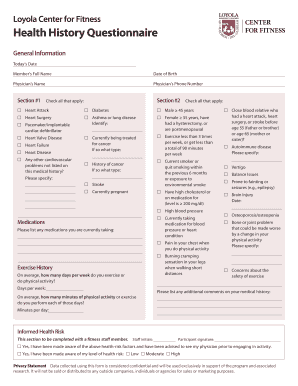
Health and Fitness Medical History Questionnaire Forte Counseling Form


Understanding the General Medical History Form
The general medical history form is a vital document used by healthcare providers to gather comprehensive information about a patient's medical background. This form typically includes sections for personal information, past medical history, family medical history, current medications, allergies, and lifestyle factors. By collecting this information, healthcare professionals can better understand a patient's health status and make informed decisions about their care.
How to Complete the General Medical History Form
Filling out the general medical history form involves several key steps. Begin by providing your personal details, including your name, date of birth, and contact information. Next, detail your past medical history, including any chronic illnesses, surgeries, or hospitalizations. Be sure to mention any medications you are currently taking, along with any known allergies. It is also important to include information about your family medical history, as this can help identify potential hereditary health risks. Finally, reflect on your lifestyle choices, such as exercise habits and dietary preferences, as these can impact your overall health.
Legal Considerations for the General Medical History Form
When using the general medical history form, it is essential to understand its legal implications. In the United States, electronic signatures on medical forms are recognized as legally binding under the ESIGN Act and UETA. To ensure compliance, it is crucial to use a secure platform that provides an electronic certificate and maintains data privacy standards. Additionally, the form should be completed accurately, as any discrepancies can lead to issues with medical treatment or insurance claims.
Key Elements of the General Medical History Form
The general medical history form consists of several key elements that are essential for effective patient assessment. These elements include:
- Personal Information: Name, date of birth, and contact details.
- Past Medical History: Details of previous illnesses, surgeries, and treatments.
- Medications: A list of current medications, including dosages.
- Allergies: Information on any known allergies to medications or substances.
- Family Medical History: Health conditions of immediate family members.
- Lifestyle Factors: Information on diet, exercise, and habits.
Obtaining the General Medical History Form
The general medical history form can typically be obtained directly from healthcare providers or their websites. Many clinics and hospitals offer downloadable versions of the form, which can be filled out electronically or printed for manual completion. It is advisable to check with your specific healthcare provider for any additional requirements or specific versions of the form that may be needed for your visit.
Digital vs. Paper Version of the General Medical History Form
Both digital and paper versions of the general medical history form have their advantages. The digital version allows for easier storage, quick access, and the ability to fill it out from any location. It also often includes features such as auto-save and secure submission. Conversely, the paper version may be preferred by those who are less comfortable with technology or who wish to have a physical copy for their records. Regardless of the format, ensuring the form is completed accurately is essential for effective healthcare delivery.
Quick guide on how to complete health and fitness medical history questionnaire forte counseling
Effortlessly Prepare Health And Fitness Medical History Questionnaire Forte Counseling on Any Device
Digital document management has gained popularity among both organizations and individuals. It offers an excellent eco-friendly alternative to conventional printed and signed paperwork, as you can easily find the necessary form and securely store it online. airSlate SignNow equips you with all the tools needed to create, modify, and eSign your documents quickly and without any delays. Manage Health And Fitness Medical History Questionnaire Forte Counseling on any device using the airSlate SignNow Android or iOS applications and simplify any document-related task today.
How to Modify and eSign Health And Fitness Medical History Questionnaire Forte Counseling with Ease
- Find Health And Fitness Medical History Questionnaire Forte Counseling and click on Get Form to begin.
- Utilize the tools available to complete your document submission.
- Select important sections of the documents or redact sensitive information with tools that airSlate SignNow offers specifically for that purpose.
- Create your eSignature using the Sign feature, which only takes seconds and carries the same legal validity as a traditional wet ink signature.
- Review all the details and click the Done button to finalize your changes.
- Select your preferred method for sharing your form, via email, SMS, or invitation link, or download it to your computer.
Eliminate the hassle of lost or misfiled documents, exhausting form searching, or errors that require new copies to be printed. airSlate SignNow fulfills all your document management needs in just a few clicks from any device you choose. Alter and eSign Health And Fitness Medical History Questionnaire Forte Counseling and ensure exceptional communication throughout the entire form preparation process with airSlate SignNow.
Create this form in 5 minutes or less
Create this form in 5 minutes!
How to create an eSignature for the health and fitness medical history questionnaire forte counseling
How to generate an eSignature for your PDF document in the online mode
How to generate an eSignature for your PDF document in Chrome
How to make an electronic signature for putting it on PDFs in Gmail
The best way to make an electronic signature right from your mobile device
The best way to create an electronic signature for a PDF document on iOS devices
The best way to make an electronic signature for a PDF on Android devices
People also ask
-
What is a general medical history form?
A general medical history form is a document that collects essential information about a patient's past and current health conditions. It helps healthcare providers understand a patient's medical background, ensuring that they receive appropriate care. Using airSlate SignNow, you can easily create and manage general medical history forms for your practice.
-
How does airSlate SignNow facilitate completing a general medical history form?
With airSlate SignNow, the process of completing a general medical history form becomes straightforward and efficient. Patients can fill out the form digitally, ensuring that all information is captured accurately and securely. The eSigning feature also allows for quick approval, streamlining your administrative tasks.
-
What are the benefits of using a digital general medical history form?
Using a digital general medical history form offers numerous benefits, including improved accuracy of patient data and faster processing times. It reduces paperwork and physical storage needs, enhancing your practice's efficiency. Additionally, it provides better accessibility for both patients and healthcare providers.
-
Can I customize the general medical history form with airSlate SignNow?
Yes, airSlate SignNow allows you to fully customize your general medical history form. You can add specific questions that cater to your practice's needs, ensuring that you collect all relevant information. Customization also helps in maintaining a consistent branding experience for your patients.
-
Is there a mobile app available for completing the general medical history form?
Absolutely! airSlate SignNow offers a mobile app that allows patients to complete the general medical history form on their smartphones or tablets. This convenience ensures that patients can submit their medical history anytime and from anywhere, promoting higher completion rates.
-
How much does it cost to use airSlate SignNow for general medical history forms?
airSlate SignNow provides a cost-effective solution for managing general medical history forms, with various pricing plans to fit different organization sizes. Plans include features like eSignature, document templates, and more, making it a budget-friendly choice for healthcare professionals. For specific pricing, you can visit our website or contact our sales team.
-
What integrations does airSlate SignNow offer for managing general medical history forms?
airSlate SignNow integrates seamlessly with various healthcare software systems, making it easy to manage your general medical history form alongside other patient records. Integrations help in automating workflows and improving data accuracy. Check our integrations page to explore the full list of compatible platforms.
Get more for Health And Fitness Medical History Questionnaire Forte Counseling
- Copyright release form
- Asbestos declaration letter sample 252360083 form
- Inz 1025 sponsorship form
- Form 23960
- Guest parking pass application city of wilmington delaware form
- Granite state managers association20222023 member form
- Ser 001 form
- Motion to vacate arbitration award nrs 38 241 bionic buffalo form
Find out other Health And Fitness Medical History Questionnaire Forte Counseling
- Sign Indiana Real estate document Free
- How To Sign Wisconsin Real estate document
- Sign Montana Real estate investment proposal template Later
- How Do I Sign Washington Real estate investment proposal template
- Can I Sign Washington Real estate investment proposal template
- Sign Wisconsin Real estate investment proposal template Simple
- Can I Sign Kentucky Performance Contract
- How Do I Sign Florida Investment Contract
- Sign Colorado General Power of Attorney Template Simple
- How Do I Sign Florida General Power of Attorney Template
- Sign South Dakota Sponsorship Proposal Template Safe
- Sign West Virginia Sponsorship Proposal Template Free
- Sign Tennessee Investment Contract Safe
- Sign Maryland Consulting Agreement Template Fast
- Sign California Distributor Agreement Template Myself
- How Do I Sign Louisiana Startup Business Plan Template
- Can I Sign Nevada Startup Business Plan Template
- Sign Rhode Island Startup Business Plan Template Now
- How Can I Sign Connecticut Business Letter Template
- Sign Georgia Business Letter Template Easy