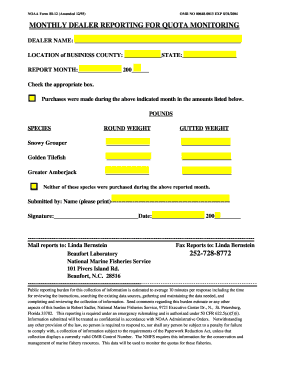
Monthly Dealer Reporting for Quota Monitoring Form PDF


What is the Monthly Dealer Reporting For Quota Monitoring Form pdf
The Monthly Dealer Reporting For Quota Monitoring Form pdf is a crucial document used by automotive dealers to report sales and inventory data for quota monitoring purposes. This form helps manufacturers and regulatory bodies track dealership performance and compliance with sales targets. It typically includes sections for reporting vehicle sales, inventory levels, and other relevant metrics that influence quota assessments.
How to use the Monthly Dealer Reporting For Quota Monitoring Form pdf
Using the Monthly Dealer Reporting For Quota Monitoring Form pdf involves several straightforward steps. First, download the form from the appropriate source. Next, fill in the required fields with accurate data regarding vehicle sales and inventory. Ensure that all figures are current and reflect the reporting period accurately. Once completed, the form can be printed for physical submission or saved for electronic submission, depending on the submission guidelines provided by the manufacturer or regulatory authority.
Steps to complete the Monthly Dealer Reporting For Quota Monitoring Form pdf
Completing the Monthly Dealer Reporting For Quota Monitoring Form pdf requires careful attention to detail. Follow these steps:
- Download the form and open it in a PDF reader.
- Fill in your dealership’s name, address, and contact information.
- Report the total number of vehicles sold during the month.
- Document the current inventory levels, including new and used vehicles.
- Review all entries for accuracy and completeness.
- Sign and date the form, if required.
- Submit the form according to the specified method, whether online or via mail.
Key elements of the Monthly Dealer Reporting For Quota Monitoring Form pdf
The Monthly Dealer Reporting For Quota Monitoring Form pdf contains several key elements that are essential for accurate reporting. These include:
- Dealership identification information, such as name and address.
- Sales data, including the number of vehicles sold by category.
- Current inventory counts, detailing both new and used vehicles.
- Any additional notes or comments that may be relevant to the reporting period.
Legal use of the Monthly Dealer Reporting For Quota Monitoring Form pdf
The legal use of the Monthly Dealer Reporting For Quota Monitoring Form pdf is essential for maintaining compliance with manufacturer requirements and regulatory standards. Dealers are obligated to submit accurate and timely reports to avoid penalties. Misreporting or failing to submit the form can result in legal repercussions, including financial penalties or loss of dealership privileges. It is crucial for dealers to understand the legal implications of this reporting process.
Form Submission Methods
The Monthly Dealer Reporting For Quota Monitoring Form pdf can be submitted through various methods, depending on the requirements set forth by the manufacturer. Common submission methods include:
- Online submission via a designated portal.
- Mailing a printed copy to the manufacturer’s reporting office.
- In-person submission at designated locations, if applicable.
Quick guide on how to complete monthly dealer reporting for quota monitoring form pdf
Complete [SKS] effortlessly on any device
Online document management has become increasingly favored by businesses and individuals alike. It offers an ideal eco-friendly alternative to traditional printed and signed documents, as you can locate the necessary form and securely store it online. airSlate SignNow equips you with all the resources required to create, edit, and eSign your documents quickly and without delays. Manage [SKS] on any device with the airSlate SignNow apps for Android or iOS and simplify any document-related task today.
The easiest way to modify and eSign [SKS] without effort
- Obtain [SKS] and click on Get Form to commence.
- Utilize the features available to complete your document.
- Emphasize important sections of your documents or conceal sensitive information using tools that airSlate SignNow provides specifically for that purpose.
- Create your signature with the Sign tool, which takes only a few seconds and possesses the same legal validity as a conventional wet ink signature.
- Review all the details and click on the Done button to preserve your modifications.
- Choose your preferred delivery method for your form, whether by email, SMS, invitation link, or download it directly to your computer.
Eliminate concerns about lost or misdirected documents, tedious form searching, or errors that necessitate reprinting new copies. airSlate SignNow meets your document management needs in just a few clicks from any chosen device. Modify and eSign [SKS] to guarantee outstanding communication throughout your form preparation process with airSlate SignNow.
Create this form in 5 minutes or less
Related searches to Monthly Dealer Reporting For Quota Monitoring Form pdf
Create this form in 5 minutes!
How to create an eSignature for the monthly dealer reporting for quota monitoring form pdf
How to create an electronic signature for a PDF online
How to create an electronic signature for a PDF in Google Chrome
How to create an e-signature for signing PDFs in Gmail
How to create an e-signature right from your smartphone
How to create an e-signature for a PDF on iOS
How to create an e-signature for a PDF on Android
People also ask
-
What is the Monthly Dealer Reporting For Quota Monitoring Form pdf?
The Monthly Dealer Reporting For Quota Monitoring Form pdf is a document designed to help businesses track and report their dealer quotas effectively. This form simplifies the reporting process, ensuring that all necessary data is captured accurately and efficiently.
-
How can airSlate SignNow help with the Monthly Dealer Reporting For Quota Monitoring Form pdf?
airSlate SignNow provides an easy-to-use platform for sending and eSigning the Monthly Dealer Reporting For Quota Monitoring Form pdf. With its intuitive interface, users can quickly fill out, sign, and share the form, streamlining the entire reporting process.
-
What are the pricing options for using airSlate SignNow for the Monthly Dealer Reporting For Quota Monitoring Form pdf?
airSlate SignNow offers flexible pricing plans that cater to various business needs. You can choose from monthly or annual subscriptions, ensuring you get the best value for managing your Monthly Dealer Reporting For Quota Monitoring Form pdf and other documents.
-
Are there any integrations available for the Monthly Dealer Reporting For Quota Monitoring Form pdf?
Yes, airSlate SignNow integrates seamlessly with various applications, enhancing your workflow for the Monthly Dealer Reporting For Quota Monitoring Form pdf. Popular integrations include CRM systems, cloud storage services, and productivity tools, allowing for a more streamlined experience.
-
What are the benefits of using airSlate SignNow for the Monthly Dealer Reporting For Quota Monitoring Form pdf?
Using airSlate SignNow for the Monthly Dealer Reporting For Quota Monitoring Form pdf offers numerous benefits, including increased efficiency, reduced paperwork, and enhanced security. The platform ensures that your documents are signed and stored securely, making it easier to manage your reporting needs.
-
Is it easy to customize the Monthly Dealer Reporting For Quota Monitoring Form pdf in airSlate SignNow?
Absolutely! airSlate SignNow allows users to customize the Monthly Dealer Reporting For Quota Monitoring Form pdf to fit their specific requirements. You can add fields, adjust layouts, and incorporate branding elements to ensure the form meets your business standards.
-
Can I track the status of my Monthly Dealer Reporting For Quota Monitoring Form pdf?
Yes, airSlate SignNow provides tracking features that allow you to monitor the status of your Monthly Dealer Reporting For Quota Monitoring Form pdf. You will receive notifications when the document is viewed, signed, or completed, ensuring you stay informed throughout the process.
Get more for Monthly Dealer Reporting For Quota Monitoring Form pdf
- Maryland residential property disclosure and disclaimer form
- In a residential rental property form
- Maine short sale addendum to purchase agreement form
- Wedding rental application form
- Mn warranty deed form
- Warranty deed individuals to individuals form
- Mississippi act donation form
- Di 451 100449091 form
Find out other Monthly Dealer Reporting For Quota Monitoring Form pdf
- Help Me With eSignature Montana Education Word
- How To eSignature Maryland Doctors Word
- Help Me With eSignature South Dakota Education Form
- How Can I eSignature Virginia Education PDF
- How To eSignature Massachusetts Government Form
- How Can I eSignature Oregon Government PDF
- How Can I eSignature Oklahoma Government Document
- How To eSignature Texas Government Document
- Can I eSignature Vermont Government Form
- How Do I eSignature West Virginia Government PPT
- How Do I eSignature Maryland Healthcare / Medical PDF
- Help Me With eSignature New Mexico Healthcare / Medical Form
- How Do I eSignature New York Healthcare / Medical Presentation
- How To eSignature Oklahoma Finance & Tax Accounting PPT
- Help Me With eSignature Connecticut High Tech Presentation
- How To eSignature Georgia High Tech Document
- How Can I eSignature Rhode Island Finance & Tax Accounting Word
- How Can I eSignature Colorado Insurance Presentation
- Help Me With eSignature Georgia Insurance Form
- How Do I eSignature Kansas Insurance Word