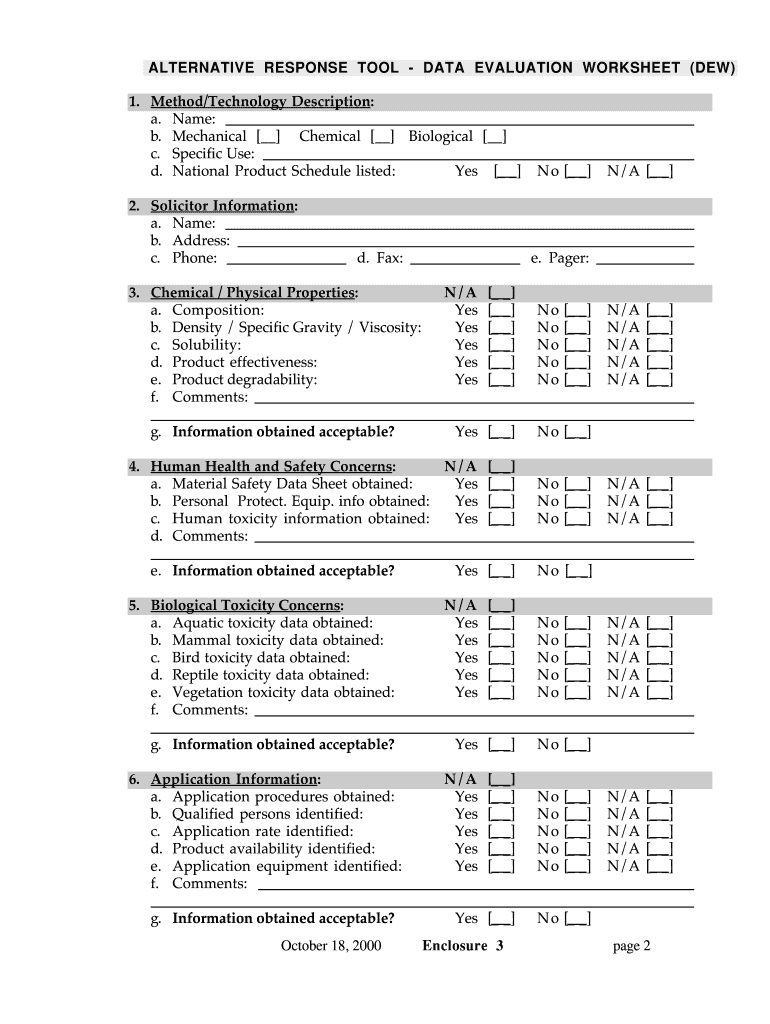
Alternative Response Tool Data Evaluation Worksheet DEW Form


What is the Alternative Response Tool Data Evaluation Worksheet DEW
The Alternative Response Tool Data Evaluation Worksheet, often referred to as the DEW, is a structured document designed to assist organizations in evaluating data related to alternative response strategies. This tool is particularly useful for agencies and entities that need to assess the effectiveness of their response methods in various scenarios. The DEW helps in documenting and analyzing data systematically, ensuring that all relevant information is captured for informed decision-making.
How to use the Alternative Response Tool Data Evaluation Worksheet DEW
Using the Alternative Response Tool Data Evaluation Worksheet involves a few straightforward steps. First, gather all necessary data that pertains to the alternative response strategies being evaluated. Next, input this data into the designated sections of the worksheet. The DEW is structured to guide users through the evaluation process, prompting them to consider various factors such as outcomes, stakeholder feedback, and resource allocation. Finally, review the completed worksheet to identify trends and insights that can inform future response strategies.
Steps to complete the Alternative Response Tool Data Evaluation Worksheet DEW
Completing the Alternative Response Tool Data Evaluation Worksheet involves several key steps:
- Identify the specific alternative response strategies to be evaluated.
- Collect relevant data, including quantitative metrics and qualitative feedback.
- Fill in the worksheet by entering data into the appropriate fields, ensuring accuracy and completeness.
- Analyze the information presented in the worksheet to draw conclusions about the effectiveness of the strategies.
- Document any recommendations or changes based on the evaluation results.
Key elements of the Alternative Response Tool Data Evaluation Worksheet DEW
The key elements of the Alternative Response Tool Data Evaluation Worksheet include various sections that capture essential information. These sections typically encompass:
- Overview of the alternative response strategies being evaluated.
- Data collection methods and sources.
- Criteria for evaluating effectiveness.
- Outcome measurements and analysis.
- Recommendations for future actions based on findings.
Legal use of the Alternative Response Tool Data Evaluation Worksheet DEW
The legal use of the Alternative Response Tool Data Evaluation Worksheet is crucial for ensuring compliance with applicable regulations and guidelines. Organizations must ensure that the data collected and analyzed adheres to privacy laws and ethical standards. Proper documentation and secure handling of sensitive information are essential to maintain legal integrity. Additionally, organizations should regularly review their processes to ensure they align with current legal requirements.
Examples of using the Alternative Response Tool Data Evaluation Worksheet DEW
Examples of using the Alternative Response Tool Data Evaluation Worksheet can vary widely across different sectors. For instance, a social services agency may use the DEW to evaluate the effectiveness of alternative response interventions for at-risk youth. Similarly, a healthcare organization might apply the worksheet to assess alternative response strategies in emergency situations. Each example highlights the versatility of the DEW in capturing critical data and guiding decision-making processes.
Quick guide on how to complete alternative response tool data evaluation worksheet dew
Complete [SKS] effortlessly on any device
Online document management has gained popularity among companies and individuals. It offers an ideal eco-friendly substitute for traditional printed and signed documents, allowing you to access the correct form and securely store it online. airSlate SignNow provides you with all the resources necessary to create, modify, and eSign your documents swiftly without delays. Manage [SKS] on any platform using airSlate SignNow's Android or iOS applications and streamline any document-related process today.
Effortlessly modify and eSign [SKS]
- Locate [SKS] and then click Get Form to begin.
- Utilize the available tools to fill out your form.
- Highlight pertinent sections of the documents or conceal sensitive information using tools specifically designed for that purpose by airSlate SignNow.
- Generate your eSignature with the Sign tool, which takes seconds and carries the same legal validity as a conventional wet ink signature.
- Review the information and then click the Done button to save your modifications.
- Choose how you want to send your form, via email, text message (SMS), invite link, or download it to your computer.
Eliminate concerns about lost or misfiled documents, tedious searches for forms, or mistakes that necessitate printing new document copies. airSlate SignNow meets your needs in document management in just a few clicks from a device of your choosing. Edit and eSign [SKS] to ensure excellent communication at any stage of the form preparation process with airSlate SignNow.
Create this form in 5 minutes or less
Create this form in 5 minutes!
How to create an eSignature for the alternative response tool data evaluation worksheet dew
How to create an electronic signature for a PDF online
How to create an electronic signature for a PDF in Google Chrome
How to create an e-signature for signing PDFs in Gmail
How to create an e-signature right from your smartphone
How to create an e-signature for a PDF on iOS
How to create an e-signature for a PDF on Android
People also ask
-
What is the Alternative Response Tool Data Evaluation Worksheet DEW?
The Alternative Response Tool Data Evaluation Worksheet DEW is a comprehensive solution designed to streamline data evaluation processes. It helps organizations assess and analyze data effectively, ensuring informed decision-making. This tool is particularly beneficial for businesses looking to enhance their data management strategies.
-
How does the Alternative Response Tool Data Evaluation Worksheet DEW improve efficiency?
By utilizing the Alternative Response Tool Data Evaluation Worksheet DEW, businesses can automate data collection and analysis, signNowly reducing manual effort. This leads to faster turnaround times and improved accuracy in data evaluation. Ultimately, it allows teams to focus on strategic tasks rather than administrative work.
-
What are the key features of the Alternative Response Tool Data Evaluation Worksheet DEW?
The Alternative Response Tool Data Evaluation Worksheet DEW includes features such as customizable templates, real-time collaboration, and advanced analytics. These features enable users to tailor the tool to their specific needs and enhance teamwork. Additionally, the tool supports various data formats for versatile usage.
-
Is the Alternative Response Tool Data Evaluation Worksheet DEW cost-effective?
Yes, the Alternative Response Tool Data Evaluation Worksheet DEW is designed to be a cost-effective solution for businesses of all sizes. By reducing the time and resources spent on data evaluation, it offers signNow savings in the long run. Investing in this tool can lead to improved operational efficiency and lower overall costs.
-
Can the Alternative Response Tool Data Evaluation Worksheet DEW integrate with other software?
Absolutely! The Alternative Response Tool Data Evaluation Worksheet DEW is built to integrate seamlessly with various software applications. This includes popular tools for project management, CRM, and data analysis, allowing for a cohesive workflow. Such integrations enhance the overall functionality and usability of the tool.
-
What benefits can businesses expect from using the Alternative Response Tool Data Evaluation Worksheet DEW?
Businesses can expect numerous benefits from the Alternative Response Tool Data Evaluation Worksheet DEW, including improved data accuracy, enhanced collaboration, and faster decision-making. The tool empowers teams to work more efficiently and effectively, leading to better outcomes. Additionally, it supports compliance and reporting needs.
-
Is training required to use the Alternative Response Tool Data Evaluation Worksheet DEW?
While the Alternative Response Tool Data Evaluation Worksheet DEW is designed to be user-friendly, some training may be beneficial for maximizing its features. airSlate SignNow offers resources and support to help users get started quickly. This ensures that teams can leverage the tool's full potential without extensive learning curves.
Get more for Alternative Response Tool Data Evaluation Worksheet DEW
- Contract change order form
- New mexico property transfer form
- Real estate purchase agreement template ontario ca form
- Vermont renters rebate form
- Vermont short sale addendum to purchase agreement form
- Purchase and sale contract isellvermontrealestatecom form
- British airways application form
- Cpf part final withdrawal form navodaya vidyalaya samiti
Find out other Alternative Response Tool Data Evaluation Worksheet DEW
- Electronic signature North Carolina Car Dealer Purchase Order Template Safe
- Electronic signature Kentucky Business Operations Quitclaim Deed Mobile
- Electronic signature Pennsylvania Car Dealer POA Later
- Electronic signature Louisiana Business Operations Last Will And Testament Myself
- Electronic signature South Dakota Car Dealer Quitclaim Deed Myself
- Help Me With Electronic signature South Dakota Car Dealer Quitclaim Deed
- Electronic signature South Dakota Car Dealer Affidavit Of Heirship Free
- Electronic signature Texas Car Dealer Purchase Order Template Online
- Electronic signature Texas Car Dealer Purchase Order Template Fast
- Electronic signature Maryland Business Operations NDA Myself
- Electronic signature Washington Car Dealer Letter Of Intent Computer
- Electronic signature Virginia Car Dealer IOU Fast
- How To Electronic signature Virginia Car Dealer Medical History
- Electronic signature Virginia Car Dealer Separation Agreement Simple
- Electronic signature Wisconsin Car Dealer Contract Simple
- Electronic signature Wyoming Car Dealer Lease Agreement Template Computer
- How Do I Electronic signature Mississippi Business Operations Rental Application
- Electronic signature Missouri Business Operations Business Plan Template Easy
- Electronic signature Missouri Business Operations Stock Certificate Now
- Electronic signature Alabama Charity Promissory Note Template Computer