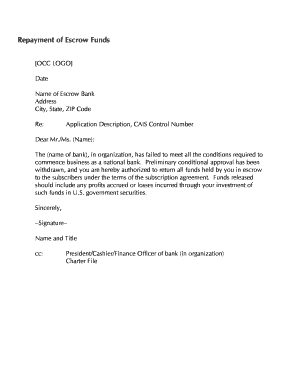
Repayment of Escrow Funds Occ Form


Understanding the Repayment of Escrow Funds Occ
The Repayment of Escrow Funds Occ is a legal document used primarily in real estate transactions. It facilitates the return of funds held in escrow to the appropriate parties once the conditions of the escrow agreement have been met. This form is essential for ensuring that all parties involved in the transaction are protected and that funds are distributed according to the agreed terms.
Steps to Complete the Repayment of Escrow Funds Occ
Completing the Repayment of Escrow Funds Occ involves several key steps:
- Gather necessary information, including the escrow account details and the parties involved.
- Fill out the form accurately, ensuring all required fields are completed.
- Attach any supporting documentation that may be necessary, such as proof of completed obligations.
- Review the form for accuracy before submission.
- Submit the completed form to the escrow agent or relevant authority, either online or via mail.
Legal Use of the Repayment of Escrow Funds Occ
The Repayment of Escrow Funds Occ is legally binding once signed by the involved parties. It ensures compliance with the terms outlined in the escrow agreement, protecting the interests of all parties. Misuse or failure to comply with the stipulations in this form can lead to legal disputes, making it crucial to understand its implications fully.
Required Documents for the Repayment of Escrow Funds Occ
When preparing to submit the Repayment of Escrow Funds Occ, certain documents may be required, including:
- A copy of the original escrow agreement.
- Identification documents for all parties involved.
- Proof of completion of any conditions tied to the escrow agreement.
- Any correspondence related to the escrow transaction.
Examples of Using the Repayment of Escrow Funds Occ
Common scenarios for using the Repayment of Escrow Funds Occ include:
- Returning earnest money to a buyer after a real estate transaction falls through.
- Disbursing funds to contractors upon completion of a construction project.
- Releasing funds to sellers once all conditions of a sale are satisfied.
Filing Deadlines and Important Dates
It is important to be aware of any deadlines associated with the Repayment of Escrow Funds Occ. These may vary based on the specific terms of the escrow agreement or local regulations. Typically, the form should be submitted promptly after the conditions for repayment have been met to avoid any complications or disputes.
Quick guide on how to complete repayment of escrow funds occ
Effortlessly Prepare [SKS] on Any Device
Digital document management has gained traction among companies and individuals alike. It offers a superb environmentally friendly alternative to conventional printed and signed papers, allowing you to obtain the necessary form and securely keep it online. airSlate SignNow equips you with all the resources you require to create, modify, and eSign your documents swiftly without delays. Manage [SKS] on any device using the airSlate SignNow applications for Android or iOS and enhance any document-based task today.
The Easiest Way to Modify and eSign [SKS] with Ease
- Find [SKS] and then click Get Form to initiate the process.
- Utilize the tools we offer to finalize your document.
- Emphasize essential sections of the documents or conceal sensitive information with the tools airSlate SignNow provides specifically for this purpose.
- Create your eSignature using the Sign tool, which only takes seconds and has equivalent legal validity to a traditional handwritten signature.
- Review all the information and then click on the Done button to save your modifications.
- Decide how you wish to send your form, via email, SMS, or invitation link, or download it to your computer.
Eliminate concerns about lost or misplaced documents, tedious form searches, or errors that require new document copies to be printed. airSlate SignNow fulfills your document management requirements in just a few clicks from any device of your choosing. Alter and eSign [SKS] to guarantee excellent communication at every stage of your form preparation process with airSlate SignNow.
Create this form in 5 minutes or less
Related searches to Repayment Of Escrow Funds Occ
Create this form in 5 minutes!
How to create an eSignature for the repayment of escrow funds occ
How to create an electronic signature for a PDF online
How to create an electronic signature for a PDF in Google Chrome
How to create an e-signature for signing PDFs in Gmail
How to create an e-signature right from your smartphone
How to create an e-signature for a PDF on iOS
How to create an e-signature for a PDF on Android
People also ask
-
What is the process for the Repayment Of Escrow Funds Occ?
The Repayment Of Escrow Funds Occ involves a straightforward process where funds held in escrow are released to the appropriate party once all conditions are met. This ensures that both parties fulfill their obligations before the funds are disbursed. Using airSlate SignNow, you can easily manage and document this process electronically.
-
How does airSlate SignNow facilitate the Repayment Of Escrow Funds Occ?
airSlate SignNow streamlines the Repayment Of Escrow Funds Occ by providing a secure platform for eSigning and managing documents. This reduces the time spent on paperwork and enhances the overall efficiency of the transaction. With our solution, you can track the status of your escrow funds in real-time.
-
Are there any fees associated with the Repayment Of Escrow Funds Occ?
While airSlate SignNow offers competitive pricing, specific fees related to the Repayment Of Escrow Funds Occ may vary based on the transaction and service provider. It's essential to review the terms and conditions associated with your escrow agreement. Our platform provides transparent pricing to help you understand any potential costs.
-
What features does airSlate SignNow offer for managing escrow agreements?
airSlate SignNow provides features such as customizable templates, automated reminders, and secure document storage to assist in managing escrow agreements. These tools are designed to simplify the Repayment Of Escrow Funds Occ, ensuring that all parties are informed and compliant throughout the process.
-
Can I integrate airSlate SignNow with other software for escrow management?
Yes, airSlate SignNow offers integrations with various software solutions to enhance your escrow management capabilities. This allows for seamless data transfer and improved workflow efficiency, particularly during the Repayment Of Escrow Funds Occ. Check our integration options to find the best fit for your needs.
-
What are the benefits of using airSlate SignNow for escrow transactions?
Using airSlate SignNow for escrow transactions, including the Repayment Of Escrow Funds Occ, offers numerous benefits such as increased security, reduced processing time, and improved accuracy. Our platform ensures that all documents are legally binding and easily accessible, providing peace of mind for all parties involved.
-
Is airSlate SignNow compliant with legal standards for escrow transactions?
Absolutely! airSlate SignNow is designed to comply with all relevant legal standards for escrow transactions, including the Repayment Of Escrow Funds Occ. Our platform ensures that all eSigned documents are legally binding and meet industry regulations, giving you confidence in your transactions.
Get more for Repayment Of Escrow Funds Occ
Find out other Repayment Of Escrow Funds Occ
- Sign Montana Lawers LLC Operating Agreement Free
- Sign Montana Lawers LLC Operating Agreement Fast
- Can I Sign Nevada Lawers Letter Of Intent
- Sign Minnesota Insurance Residential Lease Agreement Fast
- How Do I Sign Ohio Lawers LLC Operating Agreement
- Sign Oregon Lawers Limited Power Of Attorney Simple
- Sign Oregon Lawers POA Online
- Sign Mississippi Insurance POA Fast
- How Do I Sign South Carolina Lawers Limited Power Of Attorney
- Sign South Dakota Lawers Quitclaim Deed Fast
- Sign South Dakota Lawers Memorandum Of Understanding Free
- Sign South Dakota Lawers Limited Power Of Attorney Now
- Sign Texas Lawers Limited Power Of Attorney Safe
- Sign Tennessee Lawers Affidavit Of Heirship Free
- Sign Vermont Lawers Quitclaim Deed Simple
- Sign Vermont Lawers Cease And Desist Letter Free
- Sign Nevada Insurance Lease Agreement Mobile
- Can I Sign Washington Lawers Quitclaim Deed
- Sign West Virginia Lawers Arbitration Agreement Secure
- Sign Wyoming Lawers Lease Agreement Now