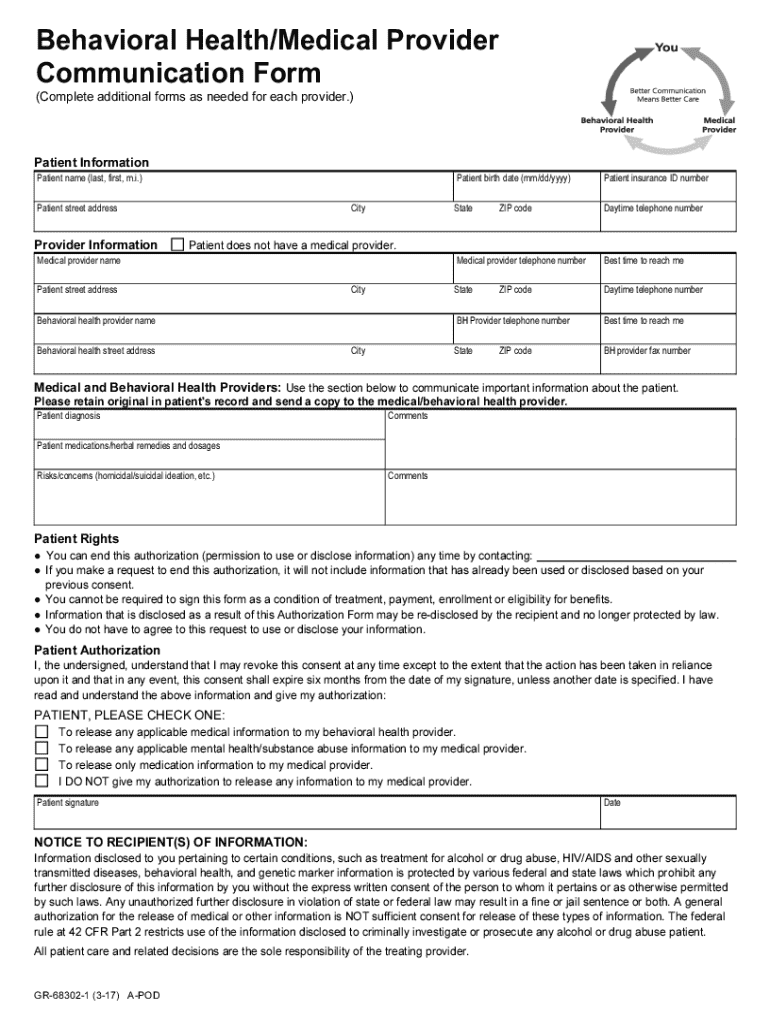
Behavioral HealthMedical Provider Communication F 2017-2026


Understanding the Aetna TMS Prior Authorization Form
The Aetna TMS prior authorization form is a crucial document used by healthcare providers to request approval for transcranial magnetic stimulation (TMS) therapy for patients. This form helps ensure that the treatment is medically necessary and aligns with Aetna's coverage policies. Providers must complete the form accurately to facilitate timely processing and approval.
Key Elements of the Aetna TMS Prior Authorization Form
When filling out the Aetna TMS prior authorization form, several key elements must be included:
- Patient Information: Full name, date of birth, and insurance details.
- Provider Information: Name, contact number, and NPI (National Provider Identifier) of the healthcare provider.
- Treatment Details: Specifics about the proposed TMS therapy, including the diagnosis and treatment plan.
- Clinical Justification: A detailed explanation of why TMS is necessary for the patient's condition.
Steps to Complete the Aetna TMS Prior Authorization Form
Completing the Aetna TMS prior authorization form involves several important steps:
- Gather all necessary patient and provider information.
- Clearly outline the treatment plan and diagnosis.
- Provide clinical justification and any supporting documentation.
- Review the form for accuracy before submission.
- Submit the form through the appropriate channel, either online or by mail.
How to Submit the Aetna TMS Prior Authorization Form
The Aetna TMS prior authorization form can be submitted in various ways, depending on the provider's preference:
- Online Submission: Providers can submit the form electronically through Aetna's online portal.
- Mail Submission: The completed form can be mailed to the designated Aetna address for prior authorizations.
- In-Person Submission: Some providers may choose to deliver the form directly to an Aetna office.
Legal Use of the Aetna TMS Prior Authorization Form
The Aetna TMS prior authorization form must be used in compliance with applicable laws and regulations. Providers should ensure that they are familiar with Aetna's policies regarding TMS therapy and that they adhere to any state-specific requirements. Proper use of the form helps protect patient privacy and ensures that the authorization process is conducted legally.
Examples of Using the Aetna TMS Prior Authorization Form
Providers may encounter various scenarios when using the Aetna TMS prior authorization form. For instance:
- A patient diagnosed with major depressive disorder may require TMS therapy after traditional treatments have failed.
- A healthcare provider might use the form to request approval for a patient with treatment-resistant depression.
These examples illustrate the importance of the form in facilitating access to necessary treatments for patients facing mental health challenges.
Quick guide on how to complete behavioral healthmedical providercommunication f
Complete Behavioral HealthMedical Provider Communication F seamlessly on any device
Online document management has gained popularity among businesses and individuals. It offers a perfect eco-friendly substitute for conventional printed and signed documents, allowing you to obtain the necessary form and securely store it online. airSlate SignNow provides you with all the tools required to create, modify, and eSign your documents swiftly without delays. Manage Behavioral HealthMedical Provider Communication F on any platform with the airSlate SignNow apps for Android or iOS and simplify any document-related task today.
The easiest way to modify and eSign Behavioral HealthMedical Provider Communication F effortlessly
- Obtain Behavioral HealthMedical Provider Communication F and then click Get Form to begin.
- Utilize the tools we offer to fill out your form.
- Highlight important sections of the documents or conceal sensitive details using tools that airSlate SignNow provides specifically for that purpose.
- Generate your eSignature with the Sign tool, which takes seconds and has the same legal validity as a traditional wet ink signature.
- Review all the information and then click the Done button to save your changes.
- Select how you wish to send your form, via email, SMS, or invite link, or download it to your computer.
Eliminate concerns about lost or misplaced files, tedious form searches, or mistakes that require new document copies to be printed. airSlate SignNow meets all your document management needs in just a few clicks from any device you prefer. Edit and eSign Behavioral HealthMedical Provider Communication F and ensure smooth communication at every stage of the form preparation process with airSlate SignNow.
Create this form in 5 minutes or less
Find and fill out the correct behavioral healthmedical providercommunication f
Create this form in 5 minutes!
How to create an eSignature for the behavioral healthmedical providercommunication f
How to create an electronic signature for a PDF online
How to create an electronic signature for a PDF in Google Chrome
How to create an e-signature for signing PDFs in Gmail
How to create an e-signature right from your smartphone
How to create an e-signature for a PDF on iOS
How to create an e-signature for a PDF on Android
People also ask
-
What is the Aetna TMS prior auth form?
The Aetna TMS prior auth form is a document required for obtaining prior authorization for Transcranial Magnetic Stimulation (TMS) therapy. This form ensures that the treatment is covered by Aetna insurance and helps streamline the approval process for patients seeking TMS therapy.
-
How can airSlate SignNow help with the Aetna TMS prior auth form?
airSlate SignNow simplifies the process of completing and submitting the Aetna TMS prior auth form. With our user-friendly platform, you can easily fill out the form, eSign it, and send it directly to Aetna, ensuring a smooth and efficient submission process.
-
Is there a cost associated with using airSlate SignNow for the Aetna TMS prior auth form?
Yes, airSlate SignNow offers various pricing plans that cater to different business needs. Our cost-effective solution allows you to manage the Aetna TMS prior auth form and other documents without breaking the bank, providing excellent value for your investment.
-
What features does airSlate SignNow offer for managing the Aetna TMS prior auth form?
airSlate SignNow provides features such as customizable templates, secure eSigning, and document tracking, all of which enhance the management of the Aetna TMS prior auth form. These tools help ensure that your submissions are accurate and timely, improving your overall workflow.
-
Can I integrate airSlate SignNow with other software for the Aetna TMS prior auth form?
Absolutely! airSlate SignNow offers seamless integrations with various software applications, allowing you to connect your existing systems for managing the Aetna TMS prior auth form. This integration capability enhances efficiency and ensures that all your documents are in one place.
-
What are the benefits of using airSlate SignNow for the Aetna TMS prior auth form?
Using airSlate SignNow for the Aetna TMS prior auth form provides numerous benefits, including faster processing times, reduced paperwork, and improved accuracy. Our platform helps healthcare providers focus more on patient care rather than administrative tasks.
-
How secure is the airSlate SignNow platform for handling the Aetna TMS prior auth form?
Security is a top priority at airSlate SignNow. Our platform employs advanced encryption and compliance measures to protect sensitive information, ensuring that your Aetna TMS prior auth form and other documents are secure throughout the signing and submission process.
Get more for Behavioral HealthMedical Provider Communication F
- Domestic partner with adult children from form
- Civil union partner with adult children from form
- Type name of your partner form
- Trustee for minor beneficiaries and the age at which form
- Colorado mutual wills package of last us legal forms
- Civil union partner with adult children form
- Civil union partner with minor children form
- Type the name of your spouse and children form
Find out other Behavioral HealthMedical Provider Communication F
- How Do I Sign Florida Investment Contract
- Sign Colorado General Power of Attorney Template Simple
- How Do I Sign Florida General Power of Attorney Template
- Sign South Dakota Sponsorship Proposal Template Safe
- Sign West Virginia Sponsorship Proposal Template Free
- Sign Tennessee Investment Contract Safe
- Sign Maryland Consulting Agreement Template Fast
- Sign California Distributor Agreement Template Myself
- How Do I Sign Louisiana Startup Business Plan Template
- Can I Sign Nevada Startup Business Plan Template
- Sign Rhode Island Startup Business Plan Template Now
- How Can I Sign Connecticut Business Letter Template
- Sign Georgia Business Letter Template Easy
- Sign Massachusetts Business Letter Template Fast
- Can I Sign Virginia Business Letter Template
- Can I Sign Ohio Startup Costs Budget Worksheet
- How Do I Sign Maryland 12 Month Sales Forecast
- How Do I Sign Maine Profit and Loss Statement
- How To Sign Wisconsin Operational Budget Template
- Sign North Carolina Profit and Loss Statement Computer