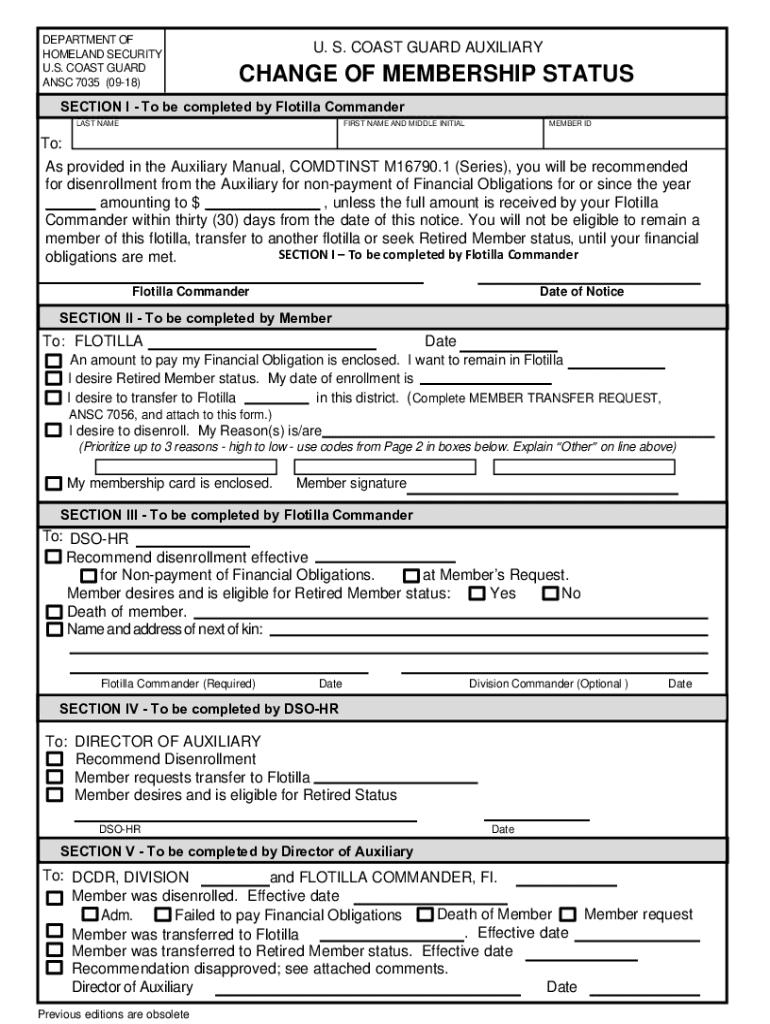
A7035f PDF 07 18 Change of Membership Status Form


Understanding the ANSC 7035 Form
The ANSC 7035 form, also known as the Change of Membership Status, is an essential document used within military contexts to update or modify an individual's membership status. This form is particularly relevant for service members who may be transitioning between different statuses, such as active duty, reserve, or retired. Understanding the purpose and implications of this form is crucial for maintaining accurate records and ensuring compliance with military regulations.
Steps to Complete the ANSC 7035 Form
Completing the ANSC 7035 form involves several key steps to ensure accuracy and compliance. First, gather all necessary personal information, including your current membership status and any relevant identification numbers. Next, fill out the form with precise details regarding the change in status, ensuring that all sections are completed. It is important to review the form for any errors before submission. Finally, submit the completed form to the appropriate military department, either online, by mail, or in person, depending on the specific requirements of your branch.
Required Documents for the ANSC 7035 Form
When submitting the ANSC 7035 form, certain documents may be required to support your request for a change in membership status. Commonly required documents include proof of identity, such as a military ID or social security card, and any documentation that substantiates the change in status, like deployment orders or retirement papers. Ensuring that all required documents are included with your submission can help prevent delays in processing.
Legal Use of the ANSC 7035 Form
The ANSC 7035 form serves a legal purpose within the military framework, ensuring that all changes in membership status are officially recorded. This legal documentation is vital for maintaining accurate personnel records and can impact benefits, pay, and other entitlements. It is important to understand that any inaccuracies or omissions on this form could lead to compliance issues or delays in receiving benefits associated with your membership status.
Who Issues the ANSC 7035 Form
The ANSC 7035 form is typically issued by the military department responsible for personnel management within each branch of the armed forces. This could include the Army, Navy, Air Force, or Marine Corps. Each branch may have specific guidelines regarding the issuance and processing of this form, so it is advisable to consult the appropriate military resources for detailed instructions.
Examples of Using the ANSC 7035 Form
Examples of situations where the ANSC 7035 form may be utilized include a service member transitioning from active duty to reserve status or a retired member seeking to re-enlist. Additionally, it can be used when a service member's marital status changes, affecting their eligibility for certain benefits. Understanding these scenarios can help service members recognize the importance of timely and accurate submissions of the ANSC 7035 form.
Quick guide on how to complete a7035f pdf 07 18 change of membership status
Complete A7035f pdf 07 18 Change Of Membership Status effortlessly on any device
Online document management has gained signNow traction among businesses and individuals. It serves as an ideal eco-friendly alternative to traditional printed and signed documents, allowing you to access the necessary forms and securely store them online. airSlate SignNow provides you with all the tools required to create, edit, and electronically sign your documents swiftly without delays. Handle A7035f pdf 07 18 Change Of Membership Status on any device using airSlate SignNow's Android or iOS applications and enhance any document-related process today.
How to edit and eSign A7035f pdf 07 18 Change Of Membership Status with ease
- Obtain A7035f pdf 07 18 Change Of Membership Status and click on Get Form to begin.
- Utilize the tools we offer to fill out your form.
- Highlight relevant sections of your documents or redact sensitive information using tools provided by airSlate SignNow for that purpose.
- Create your signature using the Sign tool, which takes mere seconds and carries the same legal validity as a traditional handwritten signature.
- Verify the information and click on the Done button to save your modifications.
- Choose your preferred method of delivering your form, whether by email, text message (SMS), invite link, or download it to your computer.
Eliminate concerns about lost or misplaced files, tedious form searches, or errors that necessitate printing new document copies. airSlate SignNow addresses your document management needs in just a few clicks from your chosen device. Modify and eSign A7035f pdf 07 18 Change Of Membership Status to ensure excellent communication at every step of the form preparation process with airSlate SignNow.
Create this form in 5 minutes or less
Create this form in 5 minutes!
How to create an eSignature for the a7035f pdf 07 18 change of membership status
How to create an electronic signature for a PDF online
How to create an electronic signature for a PDF in Google Chrome
How to create an e-signature for signing PDFs in Gmail
How to create an e-signature right from your smartphone
How to create an e-signature for a PDF on iOS
How to create an e-signature for a PDF on Android
People also ask
-
What is ansc 7035 and how does it relate to airSlate SignNow?
ANSC 7035 is a standard that outlines the requirements for electronic signatures in business transactions. airSlate SignNow complies with this standard, ensuring that your eSignatures are legally binding and secure. By using airSlate SignNow, you can confidently manage your documents while adhering to the ansc 7035 guidelines.
-
How much does airSlate SignNow cost for businesses looking to comply with ansc 7035?
airSlate SignNow offers flexible pricing plans that cater to businesses of all sizes. Our pricing is designed to be cost-effective while ensuring compliance with ansc 7035. You can choose from monthly or annual subscriptions, allowing you to find a plan that fits your budget and needs.
-
What features does airSlate SignNow provide to support ansc 7035 compliance?
airSlate SignNow includes features such as secure document storage, audit trails, and customizable workflows that align with ansc 7035 requirements. These features help ensure that your electronic signatures are not only valid but also easily verifiable. With airSlate SignNow, you can streamline your document processes while maintaining compliance.
-
Can airSlate SignNow integrate with other software to enhance ansc 7035 compliance?
Yes, airSlate SignNow offers seamless integrations with various software applications, enhancing your workflow while ensuring compliance with ansc 7035. Whether you use CRM systems, project management tools, or cloud storage services, our integrations help you manage documents efficiently. This connectivity allows for a smoother transition and better compliance management.
-
What are the benefits of using airSlate SignNow for ansc 7035 compliant eSignatures?
Using airSlate SignNow for ansc 7035 compliant eSignatures provides numerous benefits, including increased efficiency, reduced paper usage, and enhanced security. Our platform simplifies the signing process, allowing you to send and receive documents quickly. Additionally, compliance with ansc 7035 ensures that your electronic signatures are legally recognized.
-
Is airSlate SignNow suitable for small businesses needing ansc 7035 compliance?
Absolutely! airSlate SignNow is designed to be user-friendly and cost-effective, making it ideal for small businesses seeking ansc 7035 compliance. Our platform provides all the necessary tools to manage electronic signatures without overwhelming your team. Small businesses can benefit from our scalable solutions as they grow.
-
How does airSlate SignNow ensure the security of documents in line with ansc 7035?
airSlate SignNow prioritizes document security by implementing advanced encryption and secure access controls, ensuring compliance with ansc 7035. Our platform protects sensitive information throughout the signing process, giving you peace of mind. With airSlate SignNow, you can trust that your documents are safe and secure.
Get more for A7035f pdf 07 18 Change Of Membership Status
- I am the non custodial parent of the minor child form
- I understand that a petition for the change of my childs name will be presented to this court form
- For the purpose of requesting a change of name for form
- Public notice is given on form
- That the statutory requirements for a change of name under 13 15 101 c form
- Jdf 433 petition for change of name adult colorado form
- Colorado adult name change adult name change form
- Colorado installments fixed rate promissory note secured by form
Find out other A7035f pdf 07 18 Change Of Membership Status
- eSign Maine Living Will Now
- eSign Utah Living Will Now
- eSign Iowa Affidavit of Domicile Now
- eSign Wisconsin Codicil to Will Online
- eSign Hawaii Guaranty Agreement Mobile
- eSign Hawaii Guaranty Agreement Now
- How Can I eSign Kentucky Collateral Agreement
- eSign Louisiana Demand for Payment Letter Simple
- eSign Missouri Gift Affidavit Myself
- eSign Missouri Gift Affidavit Safe
- eSign Nevada Gift Affidavit Easy
- eSign Arizona Mechanic's Lien Online
- eSign Connecticut IOU Online
- How To eSign Florida Mechanic's Lien
- eSign Hawaii Mechanic's Lien Online
- How To eSign Hawaii Mechanic's Lien
- eSign Hawaii IOU Simple
- eSign Maine Mechanic's Lien Computer
- eSign Maryland Mechanic's Lien Free
- How To eSign Illinois IOU