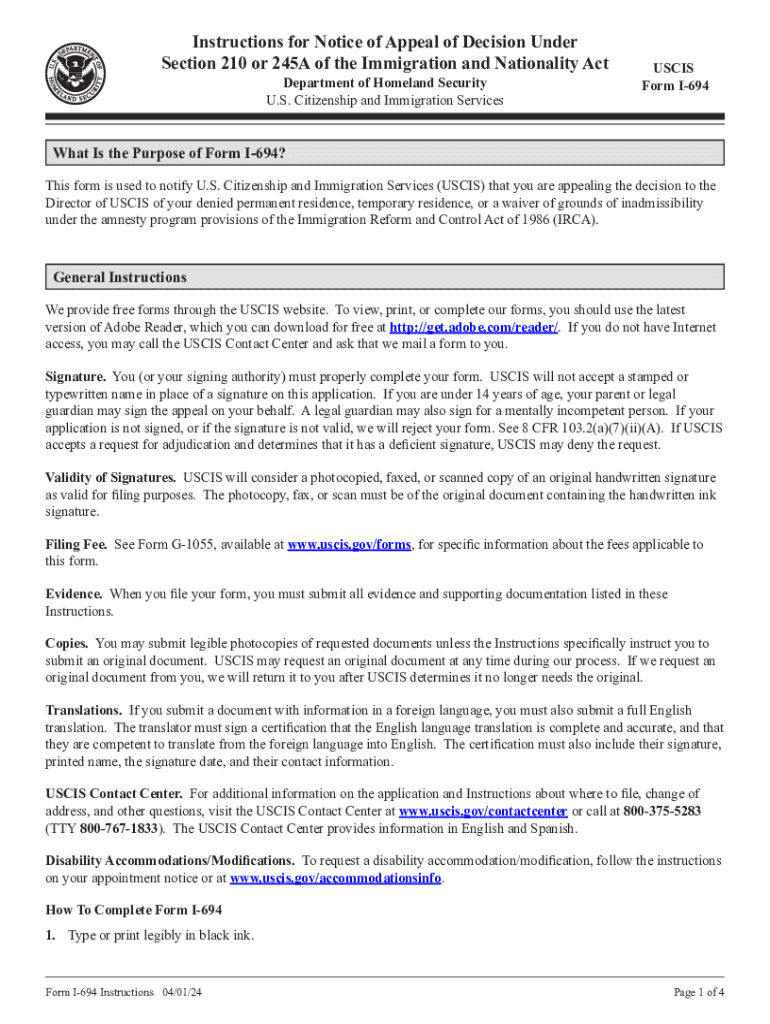
Immigration Form I 694 Notice of Appeal of Decision


What is the Immigration Form I-694 Notice Of Appeal Of Decision
The Immigration Form I-694, also known as the Notice of Appeal of Decision, is a crucial document used by individuals seeking to appeal a decision made by U.S. Citizenship and Immigration Services (USCIS). This form allows applicants to contest unfavorable determinations regarding their immigration petitions or applications. It is essential for those who believe that their case has not been assessed correctly or where new evidence may support their claims.
How to use the Immigration Form I-694 Notice Of Appeal Of Decision
To effectively use the Immigration Form I-694, individuals must first complete the form accurately, providing all required information. This includes details about the original decision being appealed and the grounds for the appeal. Once completed, the form must be submitted to the appropriate USCIS office, along with any supporting documentation that substantiates the appeal. It is important to follow the specific instructions provided by USCIS to ensure that the appeal is processed without unnecessary delays.
Steps to complete the Immigration Form I-694 Notice Of Appeal Of Decision
Completing the Immigration Form I-694 involves several key steps:
- Obtain the form from the USCIS website or through direct request.
- Fill out the form, ensuring all sections are completed clearly and accurately.
- Gather any necessary documentation that supports your appeal, such as evidence or witness statements.
- Review the completed form and documents for accuracy and completeness.
- Submit the form and supporting documents to the designated USCIS office, either by mail or electronically if applicable.
Required Documents
When submitting the Immigration Form I-694, applicants must include specific documents to support their appeal. These typically include:
- A copy of the original decision being appealed.
- Any additional evidence that may strengthen the case.
- Proof of identity, such as a government-issued ID.
- Any other documents specified in the instructions accompanying the form.
Filing Deadlines / Important Dates
Filing deadlines for the Immigration Form I-694 are critical to the appeal process. Generally, applicants must submit their appeal within thirty days of receiving the decision they wish to contest. It is advisable to check the specific instructions on the form or the USCIS website for any updates or changes to these deadlines, as missing the deadline can result in the appeal being dismissed.
Eligibility Criteria
Eligibility to file the Immigration Form I-694 is primarily determined by the nature of the original decision being appealed. Individuals must have received a decision from USCIS that is eligible for appeal under immigration law. Additionally, the appeal must be filed by the individual who is directly affected by the decision, ensuring that they have a legitimate interest in contesting the outcome.
Quick guide on how to complete immigration form i 694 notice of appeal of decision
Complete Immigration Form I 694 Notice Of Appeal Of Decision effortlessly on any device
Online document management has become popular with businesses and individuals. It offers an ideal eco-friendly alternative to traditional printed and signed documents, allowing you to find the right form and securely store it online. airSlate SignNow equips you with all the tools necessary to create, modify, and eSign your documents promptly without delays. Manage Immigration Form I 694 Notice Of Appeal Of Decision on any device using the airSlate SignNow Android or iOS applications and enhance any document-related task today.
How to edit and eSign Immigration Form I 694 Notice Of Appeal Of Decision with ease
- Find Immigration Form I 694 Notice Of Appeal Of Decision and click Get Form to begin.
- Utilize the tools we provide to complete your form.
- Emphasize important sections of your documents or redact sensitive data with tools that airSlate SignNow offers specifically for that purpose.
- Generate your signature using the Sign tool, which takes seconds and holds the same legal validity as a traditional wet ink signature.
- Verify all the details and click the Done button to save your modifications.
- Select how you wish to deliver your form, by email, text message (SMS), or invitation link, or download it to your computer.
Eliminate the hassle of lost or misplaced documents, tedious form searching, or errors that require reprinting new copies. airSlate SignNow meets your needs in document management in just a few clicks from any device you prefer. Edit and eSign Immigration Form I 694 Notice Of Appeal Of Decision to ensure excellent communication at every stage of the form preparation process with airSlate SignNow.
Create this form in 5 minutes or less
Create this form in 5 minutes!
How to create an eSignature for the immigration form i 694 notice of appeal of decision
How to create an electronic signature for a PDF online
How to create an electronic signature for a PDF in Google Chrome
How to create an e-signature for signing PDFs in Gmail
How to create an e-signature right from your smartphone
How to create an e-signature for a PDF on iOS
How to create an e-signature for a PDF on Android
People also ask
-
What is the dhs uscis instructions appeal form?
The dhs uscis instructions appeal form is a document used to appeal decisions made by the U.S. Citizenship and Immigration Services (USCIS). This form allows individuals to contest decisions regarding their immigration applications. Understanding how to properly fill out this form is crucial for a successful appeal.
-
How can airSlate SignNow help with the dhs uscis instructions appeal form?
airSlate SignNow simplifies the process of completing and submitting the dhs uscis instructions appeal form. Our platform allows users to easily fill out, sign, and send documents securely. This ensures that your appeal is submitted accurately and on time.
-
Is there a cost associated with using airSlate SignNow for the dhs uscis instructions appeal form?
Yes, airSlate SignNow offers various pricing plans to accommodate different needs. Our cost-effective solutions provide access to features that streamline the completion of the dhs uscis instructions appeal form. You can choose a plan that fits your budget and requirements.
-
What features does airSlate SignNow offer for the dhs uscis instructions appeal form?
airSlate SignNow provides features such as customizable templates, electronic signatures, and document tracking. These tools enhance the efficiency of filling out the dhs uscis instructions appeal form. Additionally, users can collaborate in real-time, ensuring all necessary information is included.
-
Can I integrate airSlate SignNow with other applications for the dhs uscis instructions appeal form?
Absolutely! airSlate SignNow integrates seamlessly with various applications, allowing you to manage your documents more effectively. This means you can connect your workflow tools with the dhs uscis instructions appeal form for a more streamlined process.
-
What are the benefits of using airSlate SignNow for my appeal process?
Using airSlate SignNow for the dhs uscis instructions appeal form offers numerous benefits, including increased efficiency and reduced errors. Our platform ensures that your documents are securely signed and stored, making it easier to manage your appeal process. Plus, our user-friendly interface simplifies the entire experience.
-
How secure is airSlate SignNow when handling the dhs uscis instructions appeal form?
Security is a top priority at airSlate SignNow. We utilize advanced encryption and security protocols to protect your data while you complete the dhs uscis instructions appeal form. You can trust that your sensitive information is safe with us.
Get more for Immigration Form I 694 Notice Of Appeal Of Decision
- Valentine v valentine clerks record dckt 44350 digital form
- District court denver juvenile court richlandcountyscgov form
- Restrict parenting time pursuant to 14 10 1294 c form
- Instructions to file a motion or stipulation to modify form
- Allow you to file a written response with the court which must be filed within 21 days of the date this form
- Motion was served on you or mailed to you form
- This matter comes before the court on the motion of the petitioner co petitionerrespondent both parties form
- District court county colorado court address in re the 490112339 form
Find out other Immigration Form I 694 Notice Of Appeal Of Decision
- Can I Sign Maine Legal NDA
- How To Sign Maine Legal Warranty Deed
- Sign Maine Legal Last Will And Testament Fast
- How To Sign Maine Legal Quitclaim Deed
- Sign Mississippi Legal Business Plan Template Easy
- How Do I Sign Minnesota Legal Residential Lease Agreement
- Sign South Carolina Insurance Lease Agreement Template Computer
- Sign Missouri Legal Last Will And Testament Online
- Sign Montana Legal Resignation Letter Easy
- How Do I Sign Montana Legal IOU
- How Do I Sign Montana Legal Quitclaim Deed
- Sign Missouri Legal Separation Agreement Myself
- How Do I Sign Nevada Legal Contract
- Sign New Jersey Legal Memorandum Of Understanding Online
- How To Sign New Jersey Legal Stock Certificate
- Sign New Mexico Legal Cease And Desist Letter Mobile
- Sign Texas Insurance Business Plan Template Later
- Sign Ohio Legal Last Will And Testament Mobile
- Sign Ohio Legal LLC Operating Agreement Mobile
- Sign Oklahoma Legal Cease And Desist Letter Fast