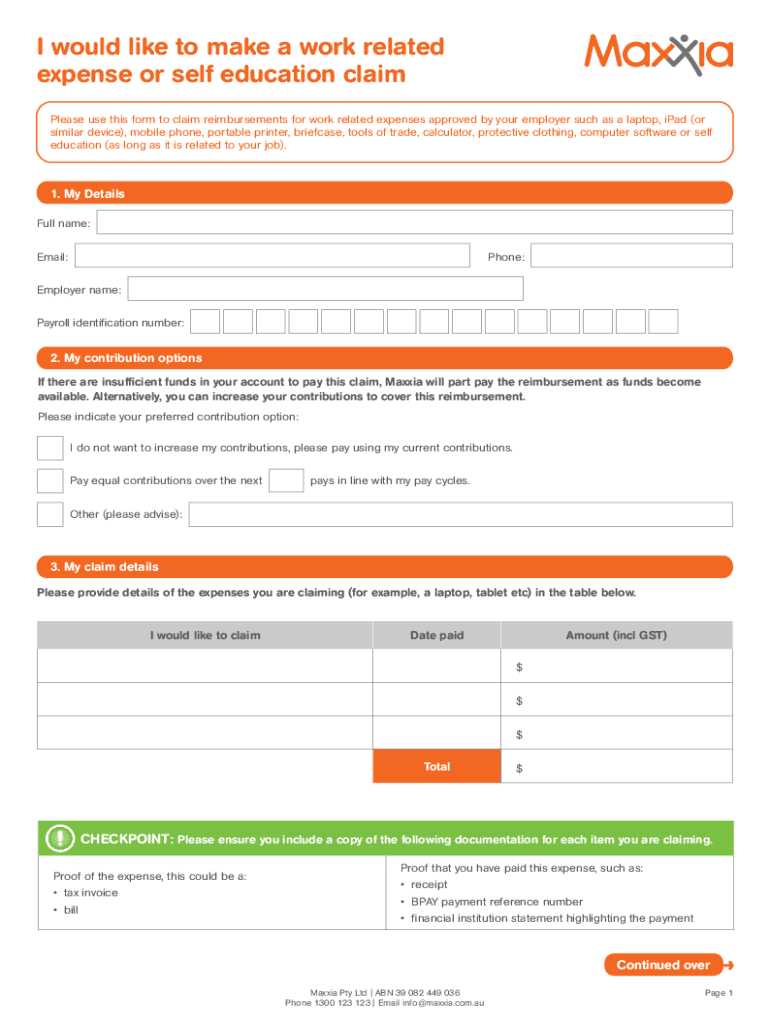
I Would Like to Make a Work Related Expense or Sel Form


Understanding the Maxxia Work Related Expense Claim Form
The Maxxia work related expense claim form is a document designed for employees to request reimbursement for expenses incurred while performing their job duties. This form is essential for ensuring that employees are compensated for costs that are directly related to their work, such as travel, supplies, or other necessary expenditures. It is important to understand the purpose of this form to facilitate a smooth reimbursement process.
Steps to Complete the Maxxia Work Related Expense Claim Form
Completing the Maxxia claim form involves several straightforward steps:
- Gather all relevant receipts and documentation for the expenses you wish to claim.
- Download the Maxxia work related expense claim form in PDF format.
- Fill in your personal details, including your name, employee ID, and department.
- List each expense, providing a description, date, amount, and attaching the corresponding receipts.
- Review the completed form for accuracy and completeness.
- Submit the form according to your company's submission guidelines, either electronically or in print.
Required Documents for Submission
When submitting the Maxxia work related expense claim form, it is essential to include certain documents to support your claim. These typically include:
- Original receipts for all claimed expenses.
- Any relevant invoices or proof of payment.
- A completed claim form with all necessary details filled out.
Ensure that all documents are clear and legible to avoid delays in processing your claim.
Form Submission Methods
The Maxxia work related expense claim form can be submitted through various methods depending on your employer's policies. Common submission methods include:
- Online submission through a designated company portal.
- Mailing a hard copy of the completed form and receipts to the finance department.
- In-person delivery to your supervisor or HR representative.
Check with your employer for specific instructions on the preferred submission method.
Legal Use of the Maxxia Work Related Expense Claim Form
The Maxxia work related expense claim form is governed by company policy and relevant employment laws. Employees should ensure that all claims are legitimate and supported by appropriate documentation to comply with legal standards. Submitting fraudulent claims can lead to serious consequences, including disciplinary action or legal repercussions.
Examples of Using the Maxxia Work Related Expense Claim Form
Here are some common scenarios where the Maxxia work related expense claim form may be utilized:
- Travel expenses incurred during a business trip, including airfare, hotel, and meals.
- Costs for office supplies purchased for work-related tasks.
- Reimbursement for mileage driven in a personal vehicle for business purposes.
These examples illustrate the types of expenses that can be claimed, helping employees understand what qualifies for reimbursement.
Quick guide on how to complete i would like to make a work relatedexpense or sel
Effortlessly Complete I Would Like To Make A Work Related Expense Or Sel on Any Device
Managing documents online has become increasingly popular among businesses and individuals alike. It offers an ideal eco-friendly alternative to conventional printed and signed documents, allowing you to access the appropriate form and securely store it online. airSlate SignNow provides you with all the tools required to create, edit, and eSign your documents swiftly without delays. Manage I Would Like To Make A Work Related Expense Or Sel on any device with the airSlate SignNow apps for Android or iOS and streamline any document-centric process today.
How to Edit and eSign I Would Like To Make A Work Related Expense Or Sel with Ease
- Obtain I Would Like To Make A Work Related Expense Or Sel and click Get Form to commence.
- Use the tools we provide to complete your form.
- Highlight important sections of the documents or redact sensitive data with tools specifically designed for that purpose by airSlate SignNow.
- Create your electronic signature using the Sign tool, which takes just seconds and carries the same legal validity as a traditional handwritten signature.
- Review all the information and then click the Done button to save your changes.
- Choose how you want to send your form, whether by email, SMS, or invitation link, or download it to your computer.
Say goodbye to lost or misplaced documents, tedious form searches, or errors that necessitate printing new document copies. airSlate SignNow addresses your document management needs in just a few clicks from any preferred device. Modify and eSign I Would Like To Make A Work Related Expense Or Sel to ensure effective communication at any stage of your form preparation process with airSlate SignNow.
Create this form in 5 minutes or less
Create this form in 5 minutes!
How to create an eSignature for the i would like to make a work relatedexpense or sel
How to create an electronic signature for a PDF online
How to create an electronic signature for a PDF in Google Chrome
How to create an e-signature for signing PDFs in Gmail
How to create an e-signature right from your smartphone
How to create an e-signature for a PDF on iOS
How to create an e-signature for a PDF on Android
People also ask
-
What is the maxxia work related expense claim form?
The maxxia work related expense claim form is a streamlined document designed to help employees submit their work-related expenses efficiently. It simplifies the process of claiming reimbursements, ensuring that all necessary information is captured accurately.
-
How can I access the maxxia work related expense claim form?
You can easily access the maxxia work related expense claim form through the airSlate SignNow platform. Simply log in to your account, navigate to the forms section, and select the maxxia work related expense claim form to get started.
-
What features does the maxxia work related expense claim form offer?
The maxxia work related expense claim form includes features such as customizable fields, electronic signatures, and automated approval workflows. These features enhance the efficiency of expense claims and ensure compliance with company policies.
-
Is the maxxia work related expense claim form customizable?
Yes, the maxxia work related expense claim form is fully customizable to meet your organization's specific needs. You can add or remove fields, adjust formatting, and tailor the form to align with your expense reporting requirements.
-
What are the benefits of using the maxxia work related expense claim form?
Using the maxxia work related expense claim form streamlines the expense reimbursement process, reduces paperwork, and minimizes errors. This leads to faster approvals and payments, ultimately improving employee satisfaction and productivity.
-
How does the maxxia work related expense claim form integrate with other tools?
The maxxia work related expense claim form integrates seamlessly with various accounting and HR software. This integration allows for automatic data transfer, reducing manual entry and ensuring that all expense claims are accurately recorded in your financial systems.
-
What is the pricing structure for using the maxxia work related expense claim form?
The pricing for using the maxxia work related expense claim form varies based on the features and number of users. airSlate SignNow offers flexible pricing plans that cater to businesses of all sizes, ensuring you get the best value for your expense management needs.
Get more for I Would Like To Make A Work Related Expense Or Sel
- Sc 2907 rev 13 ene 09 sc 2907 rev 13 ene 09 form
- Schedule j form 990 department of the treasury internal
- Packet r application for refund of motor vehicle payment form
- Wwwirsgovpubirs pdf2021 form 5695 internal revenue service
- Audits by mailwhat to docozby ampamp company llc form
- Form 320 c gross production request for change
- Form 945 x instructions for adjusted annual return of
- Do note write in this box form
Find out other I Would Like To Make A Work Related Expense Or Sel
- Sign Kentucky Outsourcing Services Contract Simple
- Sign Oklahoma Outsourcing Services Contract Fast
- How Can I Sign Rhode Island Outsourcing Services Contract
- Sign Vermont Outsourcing Services Contract Simple
- Sign Iowa Interview Non-Disclosure (NDA) Secure
- Sign Arkansas Resignation Letter Simple
- Sign California Resignation Letter Simple
- Sign Florida Leave of Absence Agreement Online
- Sign Florida Resignation Letter Easy
- Sign Maine Leave of Absence Agreement Safe
- Sign Massachusetts Leave of Absence Agreement Simple
- Sign Connecticut Acknowledgement of Resignation Fast
- How To Sign Massachusetts Resignation Letter
- Sign New Mexico Resignation Letter Now
- How Do I Sign Oklahoma Junior Employment Offer Letter
- Sign Oklahoma Resignation Letter Simple
- How Do I Sign Oklahoma Acknowledgement of Resignation
- Can I Sign Pennsylvania Resignation Letter
- How To Sign Rhode Island Resignation Letter
- Sign Texas Resignation Letter Easy