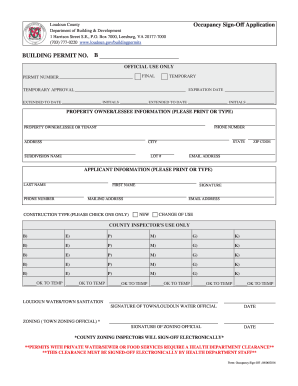
Occupancy Loudoun Form


Understanding the Occupancy Loudoun
The Occupancy Loudoun is a crucial document that certifies a building's compliance with local zoning and safety regulations in Loudoun County, Virginia. This form is essential for ensuring that a property is safe for habitation or use. It verifies that all necessary inspections have been completed and that the building meets the required standards set forth by local authorities. Without this certificate, occupants may face legal issues or fines for occupying a space that is not approved for use.
Steps to Complete the Occupancy Loudoun
Completing the Occupancy Loudoun involves several important steps. First, ensure that all construction or renovation work has been finalized. Next, gather all necessary documentation, including inspection reports and compliance certificates. After that, fill out the occupancy form accurately, providing details about the property and its intended use. Once the form is completed, submit it to the appropriate local authority for review. Be prepared for a potential follow-up inspection to confirm compliance with safety and zoning regulations.
Required Documents for the Occupancy Loudoun
To successfully obtain the Occupancy Loudoun, several documents are typically required. These may include:
- Proof of ownership or lease agreement
- Building plans and specifications
- Inspection reports from relevant authorities
- Any necessary permits obtained during construction
- Compliance certificates for electrical, plumbing, and HVAC systems
Having these documents ready will streamline the application process and help ensure a successful outcome.
Legal Use of the Occupancy Loudoun
The legal use of the Occupancy Loudoun is defined by local zoning laws and building codes. This form is necessary to confirm that a property is suitable for its intended purpose, whether residential, commercial, or industrial. Using a property without this certificate can lead to penalties, including fines or eviction. It is essential to comply with all local regulations to avoid legal complications.
How to Obtain the Occupancy Loudoun
Obtaining the Occupancy Loudoun involves a straightforward process. Begin by contacting the Loudoun County building department to understand specific requirements and procedures. After ensuring that your property meets all necessary standards, complete the occupancy form and submit it along with the required documents. The local authority will review your submission and may conduct an inspection. Once approved, you will receive your occupancy certificate, allowing you to legally occupy the property.
Penalties for Non-Compliance
Failing to comply with the requirements for the Occupancy Loudoun can result in significant penalties. These may include fines, legal action, or even eviction from the property. Additionally, non-compliance can hinder future property transactions or renovations. It is crucial to adhere to all local regulations and obtain the necessary occupancy certificate to avoid these consequences.
Quick guide on how to complete occupancy loudoun
Easily Prepare Occupancy Loudoun on Any Device
Digital document management has gained traction among businesses and individuals. It offers an ideal eco-conscious alternative to traditional printed and signed documents, allowing you to access the necessary form and securely save it online. airSlate SignNow provides all the tools required to swiftly create, modify, and eSign your documents without delays. Manage Occupancy Loudoun on any device using airSlate SignNow's Android or iOS applications and simplify any document-related task today.
The Easiest Way to Edit and eSign Occupancy Loudoun Effortlessly
- Obtain Occupancy Loudoun and click Get Form to begin.
- Use the tools we offer to fill out your document.
- Mark important sections of the documents or redact sensitive information with tools that airSlate SignNow provides specifically for this purpose.
- Create your signature using the Sign feature, which takes moments and has the same legal validity as a conventional ink signature.
- Review the details and click on the Done button to save your modifications.
- Choose your delivery method for the form—via email, SMS, invitation link, or download it to your computer.
Say goodbye to lost or misfiled documents, tedious form searching, or mistakes that necessitate printing new document versions. airSlate SignNow fulfills your document management needs in just a few clicks from any device. Modify and eSign Occupancy Loudoun and guarantee excellent communication throughout the document preparation process with airSlate SignNow.
Create this form in 5 minutes or less
Create this form in 5 minutes!
How to create an eSignature for the occupancy loudoun
How to create an electronic signature for a PDF online
How to create an electronic signature for a PDF in Google Chrome
How to create an e-signature for signing PDFs in Gmail
How to create an e-signature right from your smartphone
How to create an e-signature for a PDF on iOS
How to create an e-signature for a PDF on Android
People also ask
-
What is an occupancy form and how can airSlate SignNow help?
An occupancy form is a document used to verify that a property is occupied and meets specific requirements. With airSlate SignNow, you can easily create, send, and eSign occupancy forms, streamlining the process and ensuring compliance with local regulations.
-
How much does it cost to use airSlate SignNow for occupancy forms?
airSlate SignNow offers flexible pricing plans that cater to businesses of all sizes. You can choose a plan that fits your needs, allowing you to manage occupancy forms efficiently without breaking the bank.
-
What features does airSlate SignNow offer for managing occupancy forms?
airSlate SignNow provides a range of features for managing occupancy forms, including customizable templates, secure eSigning, and real-time tracking. These features help ensure that your occupancy forms are processed quickly and securely.
-
Can I integrate airSlate SignNow with other tools for occupancy form management?
Yes, airSlate SignNow integrates seamlessly with various applications, such as CRM systems and cloud storage services. This allows you to manage your occupancy forms alongside other business processes, enhancing efficiency and collaboration.
-
What are the benefits of using airSlate SignNow for occupancy forms?
Using airSlate SignNow for occupancy forms offers numerous benefits, including reduced paperwork, faster processing times, and enhanced security. By digitizing your occupancy forms, you can improve workflow and ensure that all documents are easily accessible.
-
Is airSlate SignNow secure for handling occupancy forms?
Absolutely! airSlate SignNow employs advanced security measures, including encryption and secure cloud storage, to protect your occupancy forms. You can trust that your sensitive information is safe while using our platform.
-
How can I get started with airSlate SignNow for my occupancy forms?
Getting started with airSlate SignNow is simple. Sign up for an account, choose a pricing plan, and begin creating your occupancy forms using our user-friendly interface. You'll be eSigning documents in no time!
Get more for Occupancy Loudoun
- Wwwsignnowcomfill and sign pdf form91081 nhnh application bar examination fill out and sign printable
- Wwwdrecagovfilespdfexamlicense application checklist california department of form
- Fillable online nglsynod august september b2010b form
- A practical guide for tenants ampamp landlords free download pdf form
- The information kit the maryland mortgage program
- New castle delaware request for small estate affidavit form
- Hereinafter referred to as broker form
- Real estate findcomcalifornia real estatecalifornia real estate cancellation form
Find out other Occupancy Loudoun
- How Can I Sign Maryland Profit Sharing Agreement Template
- How To Sign New York Profit Sharing Agreement Template
- Sign Pennsylvania Profit Sharing Agreement Template Simple
- Help Me With Sign Delaware Electrical Services Contract
- Sign Louisiana Electrical Services Contract Safe
- How Can I Sign Mississippi Electrical Services Contract
- Help Me With Sign West Virginia Electrical Services Contract
- Can I Sign Wyoming Electrical Services Contract
- Sign Ohio Non-Solicitation Agreement Now
- How Can I Sign Alaska Travel Agency Agreement
- How Can I Sign Missouri Travel Agency Agreement
- How Can I Sign Alabama Amendment to an LLC Operating Agreement
- Can I Sign Alabama Amendment to an LLC Operating Agreement
- How To Sign Arizona Amendment to an LLC Operating Agreement
- Sign Florida Amendment to an LLC Operating Agreement Now
- How To Sign Florida Amendment to an LLC Operating Agreement
- How Do I Sign Illinois Amendment to an LLC Operating Agreement
- How Do I Sign New Hampshire Amendment to an LLC Operating Agreement
- How To Sign New York Amendment to an LLC Operating Agreement
- Sign Washington Amendment to an LLC Operating Agreement Now