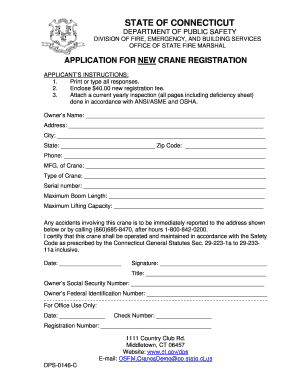
New Crane Registration CT Gov Ct Form


What is the New Crane Registration CT gov Ct
The New Crane Registration in Connecticut is a formal process required for the registration of cranes used in construction and other industries. This registration ensures that all cranes operating within the state comply with safety regulations and standards set forth by the Connecticut Department of Transportation. The registration process is essential for maintaining safety on construction sites and ensuring that operators are qualified and that equipment is properly maintained.
How to obtain the New Crane Registration CT gov Ct
To obtain the New Crane Registration, applicants must follow a specific process that includes gathering necessary documentation, completing the registration form, and submitting it to the appropriate state authority. The required documents typically include proof of ownership, proof of insurance, and any relevant safety certifications. It is advisable to check the Connecticut Department of Transportation's website for the most current forms and detailed instructions.
Steps to complete the New Crane Registration CT gov Ct
Completing the New Crane Registration involves several steps:
- Gather all required documentation, including ownership and insurance proof.
- Complete the registration form accurately, ensuring all information is correct.
- Submit the form along with the required documents to the Connecticut Department of Transportation.
- Pay any applicable registration fees.
- Await confirmation of registration from the state.
Legal use of the New Crane Registration CT gov Ct
The legal use of the New Crane Registration is crucial for compliance with state laws governing construction safety. Registered cranes must adhere to safety standards and regulations, and operators must be certified. Failure to register a crane can result in penalties, including fines and restrictions on operation. It is essential for businesses to maintain up-to-date registrations to avoid legal complications.
Required Documents
When applying for the New Crane Registration, certain documents are required to ensure the application is processed efficiently. These may include:
- Proof of ownership, such as a bill of sale or title.
- Proof of insurance coverage for the crane.
- Safety certifications for the crane operator.
- Any previous registration documents, if applicable.
Penalties for Non-Compliance
Non-compliance with the New Crane Registration requirements can lead to significant penalties. These may include fines, legal action, and the suspension of the ability to operate cranes within the state. It is important for businesses to stay informed about registration requirements and ensure that all cranes are registered to avoid these consequences.
Quick guide on how to complete new crane registration ct gov ct
Complete New Crane Registration CT gov Ct effortlessly on any device
Digital document management has gained traction among businesses and individuals. It offers an excellent environmentally-friendly alternative to conventional printed and signed papers, as you can locate the appropriate form and securely save it online. airSlate SignNow equips you with all the tools necessary to create, modify, and eSign your documents rapidly without delays. Handle New Crane Registration CT gov Ct on any device with airSlate SignNow’s Android or iOS applications and streamline any document-related process today.
The easiest way to modify and eSign New Crane Registration CT gov Ct without hassle
- Locate New Crane Registration CT gov Ct and click on Get Form to begin.
- Utilize the tools we offer to finish your document.
- Emphasize important sections of the documents or redact sensitive data with tools that airSlate SignNow provides specifically for that purpose.
- Create your signature using the Sign tool, which takes mere seconds and carries the same legal validity as a conventional wet ink signature.
- Review all the information and click on the Done button to save your modifications.
- Choose your preferred method to send your form, whether by email, SMS, invitation link, or download it to your PC.
Eliminate concerns about lost or misplaced documents, tedious form searching, or errors that necessitate printing new document copies. airSlate SignNow meets all your document management needs in just a few clicks from any device of your preference. Modify and eSign New Crane Registration CT gov Ct and ensure excellent communication at every stage of the form preparation process with airSlate SignNow.
Create this form in 5 minutes or less
Create this form in 5 minutes!
How to create an eSignature for the new crane registration ct gov ct
How to create an electronic signature for a PDF online
How to create an electronic signature for a PDF in Google Chrome
How to create an e-signature for signing PDFs in Gmail
How to create an e-signature right from your smartphone
How to create an e-signature for a PDF on iOS
How to create an e-signature for a PDF on Android
People also ask
-
What is the process for New Crane Registration CT gov Ct?
The process for New Crane Registration CT gov Ct involves submitting the required documentation and fees to the Connecticut Department of Transportation. You will need to provide proof of ownership, safety inspections, and any necessary certifications. Once your application is reviewed and approved, you will receive your registration.
-
How much does New Crane Registration CT gov Ct cost?
The cost for New Crane Registration CT gov Ct varies based on the type of crane and its intended use. Typically, fees include registration costs and any applicable inspection fees. It's best to check the official CT gov website for the most accurate and up-to-date pricing information.
-
What documents are required for New Crane Registration CT gov Ct?
To complete New Crane Registration CT gov Ct, you will need to provide several documents, including proof of ownership, safety inspection reports, and any relevant certifications. Ensure all documents are current and meet the state's requirements to avoid delays in processing your registration.
-
How long does it take to process New Crane Registration CT gov Ct?
The processing time for New Crane Registration CT gov Ct can vary, but it typically takes a few weeks. Factors such as the completeness of your application and the volume of submissions can affect the timeline. To expedite the process, ensure all required documents are submitted accurately.
-
Are there any benefits to registering my crane with New Crane Registration CT gov Ct?
Yes, registering your crane with New Crane Registration CT gov Ct provides legal compliance, ensuring that your equipment meets state safety standards. Additionally, it can enhance your business's credibility and allow you to operate legally within Connecticut, avoiding potential fines.
-
Can I renew my New Crane Registration CT gov Ct online?
Yes, you can renew your New Crane Registration CT gov Ct online through the Connecticut Department of Transportation's website. The online portal allows for a convenient and efficient renewal process, saving you time and ensuring that your registration remains current.
-
What happens if I fail to register my crane with New Crane Registration CT gov Ct?
Failing to register your crane with New Crane Registration CT gov Ct can result in fines and legal penalties. Additionally, operating an unregistered crane may lead to liability issues in case of accidents. It's crucial to complete the registration process to avoid these risks.
Get more for New Crane Registration CT gov Ct
Find out other New Crane Registration CT gov Ct
- eSignature Hawaii Managed services contract template Online
- How Can I eSignature Colorado Real estate purchase contract template
- How To eSignature Mississippi Real estate purchase contract template
- eSignature California Renter's contract Safe
- eSignature Florida Renter's contract Myself
- eSignature Florida Renter's contract Free
- eSignature Florida Renter's contract Fast
- eSignature Vermont Real estate sales contract template Later
- Can I eSignature Texas New hire forms
- How Can I eSignature California New hire packet
- How To eSignature South Carolina Real estate document
- eSignature Florida Real estate investment proposal template Free
- How To eSignature Utah Real estate forms
- How Do I eSignature Washington Real estate investment proposal template
- Can I eSignature Kentucky Performance Contract
- eSignature Nevada Performance Contract Safe
- eSignature California Franchise Contract Secure
- How To eSignature Colorado Sponsorship Proposal Template
- eSignature Alabama Distributor Agreement Template Secure
- eSignature California Distributor Agreement Template Later