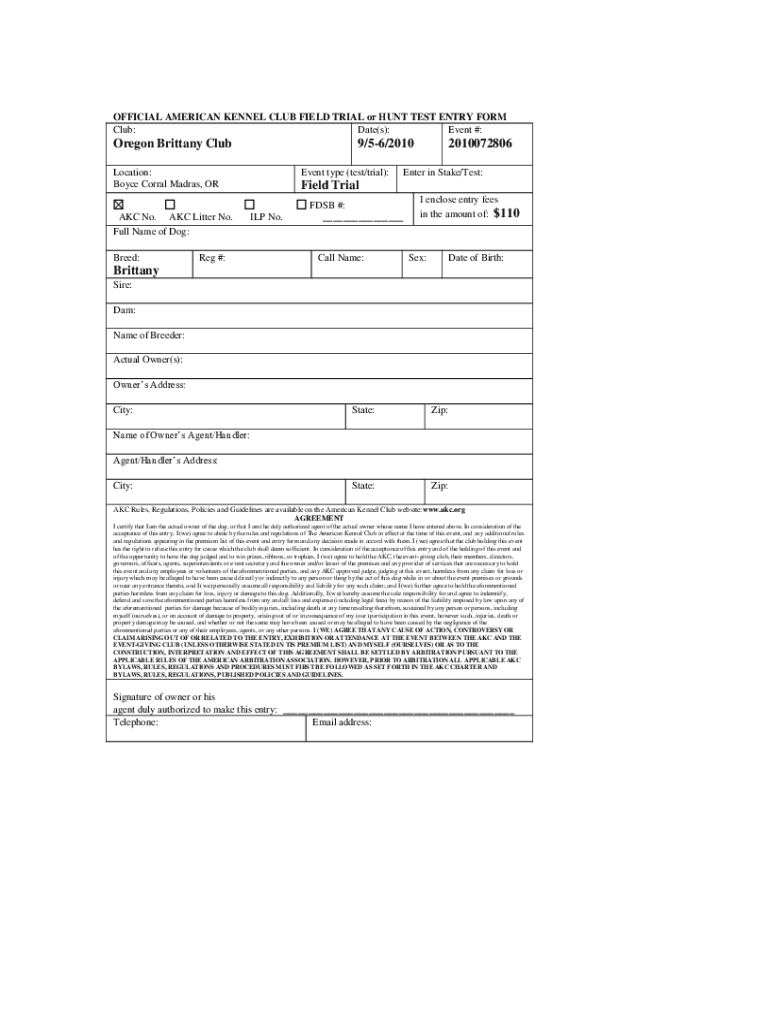
Akc Field Trial Entry Form


What is the AKC Field Trial Entry Form
The AKC Field Trial Entry Form is a specialized document used by participants to register their dogs for field trials organized by the American Kennel Club (AKC). These trials are competitive events that showcase the skills of hunting dogs in various disciplines. The form collects essential information about the dog, handler, and the specific trial event, ensuring that all necessary details are captured for proper registration and participation.
How to Use the AKC Field Trial Entry Form
Using the AKC Field Trial Entry Form involves several straightforward steps. First, obtain the form from the AKC website or through your local club. Next, fill out the required fields, including your dog's registered name, breed, and the handler's contact information. It is important to review the form for accuracy before submission. Finally, submit the completed form according to the instructions provided, either online or via mail, to ensure your entry is processed in time for the event.
Steps to Complete the AKC Field Trial Entry Form
Completing the AKC Field Trial Entry Form requires attention to detail. Start by entering your dog's information, including its registration number and breed. Next, provide your contact details and any additional information required for the specific trial. Make sure to check the event's rules for any special requirements or additional documents needed. After filling out the form, double-check all entries for accuracy and clarity before submitting it to avoid any delays in processing.
Key Elements of the AKC Field Trial Entry Form
Several key elements are essential to the AKC Field Trial Entry Form. These include:
- Dog's Information: This includes the dog's name, breed, registration number, and date of birth.
- Handler's Information: The handler's name, address, and contact details are necessary for communication.
- Event Details: Specify the trial date, location, and any specific classes or divisions for which you are entering.
- Signature: The handler must sign the form to confirm the accuracy of the information provided and to agree to the trial's rules.
Form Submission Methods
The AKC Field Trial Entry Form can be submitted through various methods. Participants may choose to submit the form online via the AKC's official website, where they can fill out the form digitally. Alternatively, the form can be printed and mailed to the designated event secretary or club. In some cases, in-person submission may be accepted during club meetings or events. It is crucial to follow the specific submission guidelines provided for each trial to ensure timely registration.
Legal Use of the AKC Field Trial Entry Form
The AKC Field Trial Entry Form is legally binding and must be completed with accurate information. Participants are responsible for ensuring that their entries comply with AKC rules and regulations. Misrepresentation or failure to adhere to the guidelines may result in disqualification from the trial. It is advisable to keep a copy of the completed form for personal records and to verify compliance with any legal obligations associated with participation in field trials.
Quick guide on how to complete akc field trial entry form
Effortlessly prepare Akc Field Trial Entry Form on any device
Digital document management has become increasingly favored by businesses and individuals alike. It serves as an excellent environmentally-friendly alternative to conventional printed and signed paperwork, allowing you to obtain the necessary form and securely store it online. airSlate SignNow equips you with all the features required to create, modify, and eSign your documents promptly without delays. Manage Akc Field Trial Entry Form on any device with airSlate SignNow's Android or iOS applications and simplify any document-related process today.
The most effective way to modify and eSign Akc Field Trial Entry Form effortlessly
- Find Akc Field Trial Entry Form and then click Get Form to begin.
- Utilize the tools we offer to complete your document.
- Emphasize signNow sections of your documents or obscure sensitive details using tools specifically designed for that purpose by airSlate SignNow.
- Create your eSignature with the Sign feature, which takes just seconds and holds the same legal validity as a traditional handwritten signature.
- Review all the information and then click on the Done button to save your changes.
- Select your preferred method of sharing your form, whether by email, SMS, or invitation link, or download it to your computer.
Eliminate the hassle of lost or misplaced documents, time-consuming form searches, or errors that necessitate printing new document copies. airSlate SignNow fulfills your document management needs in just a few clicks on your chosen device. Modify and eSign Akc Field Trial Entry Form to guarantee effective communication at every step of your form preparation process with airSlate SignNow.
Create this form in 5 minutes or less
Create this form in 5 minutes!
How to create an eSignature for the akc field trial entry form
How to create an electronic signature for a PDF online
How to create an electronic signature for a PDF in Google Chrome
How to create an e-signature for signing PDFs in Gmail
How to create an e-signature right from your smartphone
How to create an e-signature for a PDF on iOS
How to create an e-signature for a PDF on Android
People also ask
-
What is the AKC field trial entry form?
The AKC field trial entry form is a document used by participants to register their dogs for field trials sanctioned by the American Kennel Club. This form ensures that all necessary information is collected for a smooth entry process. Using airSlate SignNow, you can easily fill out and eSign this form, streamlining your registration.
-
How can I fill out the AKC field trial entry form using airSlate SignNow?
Filling out the AKC field trial entry form with airSlate SignNow is simple. You can upload the form, fill in the required fields, and add your electronic signature. This process saves time and reduces paperwork, making it easier to manage your entries.
-
Is there a cost associated with using airSlate SignNow for the AKC field trial entry form?
Yes, airSlate SignNow offers various pricing plans to suit different needs. The cost is competitive and provides access to features that simplify the completion of the AKC field trial entry form. You can choose a plan that fits your budget and requirements.
-
What features does airSlate SignNow offer for the AKC field trial entry form?
airSlate SignNow provides features such as document templates, eSignature capabilities, and secure cloud storage for the AKC field trial entry form. These features enhance the user experience by making it easy to manage and sign documents online.
-
Can I integrate airSlate SignNow with other applications for the AKC field trial entry form?
Yes, airSlate SignNow offers integrations with various applications, allowing you to connect your workflow seamlessly. This means you can easily manage the AKC field trial entry form alongside other tools you use, enhancing efficiency and productivity.
-
What are the benefits of using airSlate SignNow for the AKC field trial entry form?
Using airSlate SignNow for the AKC field trial entry form provides numerous benefits, including time savings, reduced paperwork, and enhanced security. The platform ensures that your entries are processed quickly and efficiently, allowing you to focus on your field trial preparations.
-
Is airSlate SignNow secure for submitting the AKC field trial entry form?
Absolutely! airSlate SignNow employs advanced security measures to protect your data when submitting the AKC field trial entry form. Your information is encrypted and stored securely, ensuring that your entries remain confidential and safe.
Get more for Akc Field Trial Entry Form
- Procurement forms
- 05305 direct deposit form 2012xlsx ftp directory listing
- Nrc form 313a amp authorized medical physicist or ophthalmic physicist training experience and preceptor attestation 10 cfr
- Nrc form 396 certification of medical examination by facility licensee
- Affidavit of commissary city and county of denver form
- Telephone 360 705 6741 form
- Student fee worksheet victor valley college vvc form
- Internship supervisor evaluation rating form this form must be cswmft ohio
Find out other Akc Field Trial Entry Form
- How Do I eSign Hawaii Lodger Agreement Template
- eSign Arkansas Storage Rental Agreement Now
- How Can I eSign Texas Sublease Agreement Template
- eSign Texas Lodger Agreement Template Free
- eSign Utah Lodger Agreement Template Online
- eSign Hawaii Rent to Own Agreement Mobile
- How To eSignature Colorado Postnuptial Agreement Template
- How Do I eSignature Colorado Postnuptial Agreement Template
- Help Me With eSignature Colorado Postnuptial Agreement Template
- eSignature Illinois Postnuptial Agreement Template Easy
- eSignature Kentucky Postnuptial Agreement Template Computer
- How To eSign California Home Loan Application
- How To eSign Florida Home Loan Application
- eSign Hawaii Home Loan Application Free
- How To eSign Hawaii Home Loan Application
- How To eSign New York Home Loan Application
- How To eSign Texas Home Loan Application
- eSignature Indiana Prenuptial Agreement Template Now
- eSignature Indiana Prenuptial Agreement Template Simple
- eSignature Ohio Prenuptial Agreement Template Safe