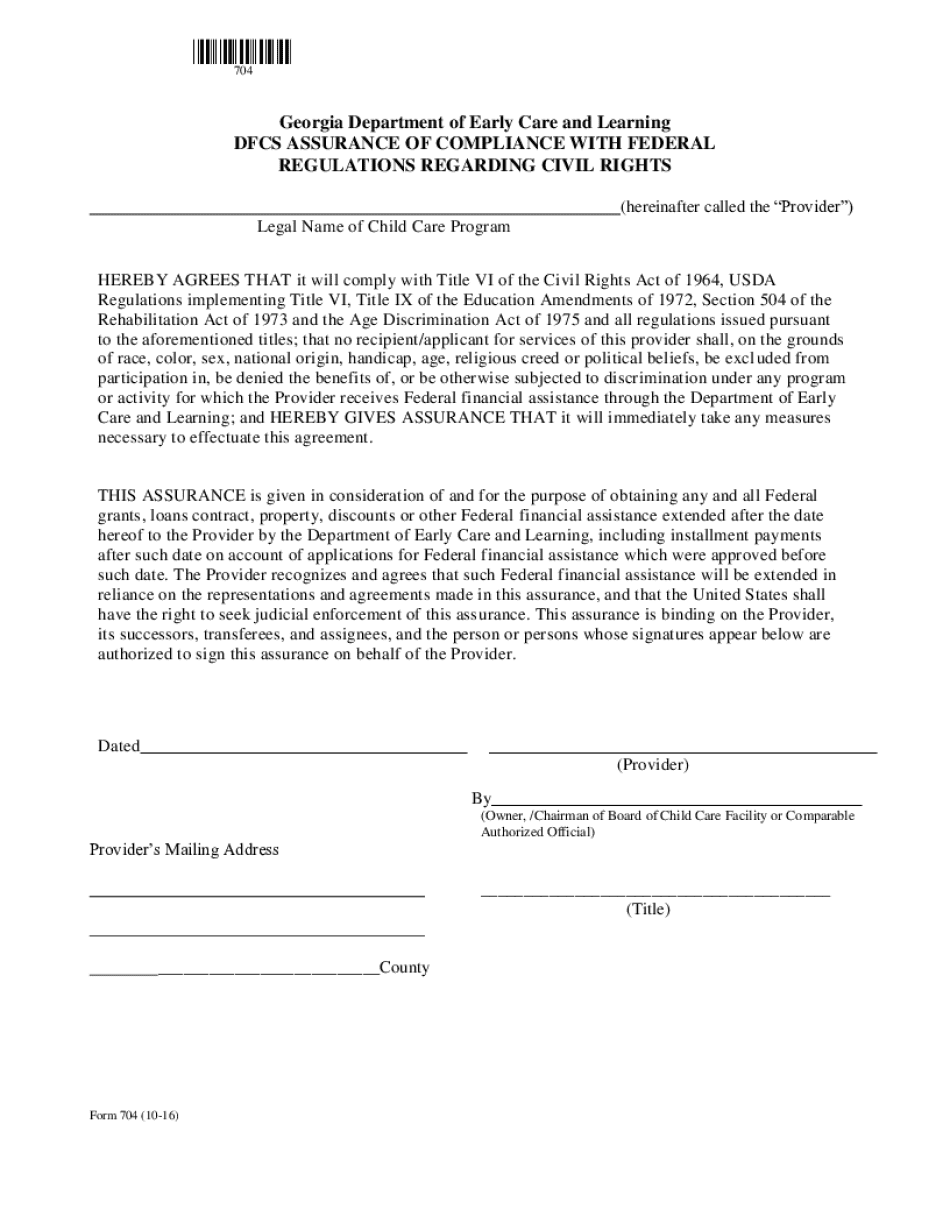
DFCS ASSURANCE of COMPLIANCE with FEDERAL 2016-2026


What is the DFCS Assurance of Compliance with Federal
The DFCS Assurance of Compliance with Federal is a crucial document that ensures compliance with federal regulations related to child welfare services. This form is primarily used by organizations receiving federal funding to demonstrate their commitment to adhering to specific guidelines and standards set forth by federal agencies. It outlines the responsibilities of the organization in providing services that align with federal requirements, ensuring that the welfare of children is prioritized in all operations.
How to use the DFCS Assurance of Compliance with Federal
Using the DFCS Assurance of Compliance with Federal involves several steps. Organizations must first complete the form accurately, providing necessary information about their operations and compliance measures. It is essential to review federal guidelines to ensure all required elements are included. Once completed, the form should be submitted to the appropriate federal agency for review. Proper usage of this form not only demonstrates compliance but also fosters transparency and accountability within the organization.
Steps to complete the DFCS Assurance of Compliance with Federal
Completing the DFCS Assurance of Compliance with Federal requires careful attention to detail. Follow these steps for successful completion:
- Gather all necessary information regarding your organization’s operations and compliance practices.
- Review federal regulations to ensure you understand the requirements.
- Fill out the form, ensuring all fields are completed accurately.
- Double-check the information for accuracy and completeness.
- Submit the form to the designated federal agency, either electronically or by mail, as specified.
Key elements of the DFCS Assurance of Compliance with Federal
The DFCS Assurance of Compliance with Federal contains several key elements that organizations must address. These include:
- A declaration of compliance with federal laws and regulations.
- Details about the organization’s policies and procedures related to child welfare.
- Information on training and resources provided to staff to ensure compliance.
- Commitment to ongoing evaluation and improvement of services.
Legal use of the DFCS Assurance of Compliance with Federal
The legal use of the DFCS Assurance of Compliance with Federal is significant for organizations receiving federal funding. By submitting this form, organizations affirm their adherence to federal laws, which can protect them from legal repercussions. It is essential for organizations to maintain accurate records and documentation to support their claims of compliance, as failure to do so may result in penalties or loss of funding.
Eligibility Criteria
Eligibility to submit the DFCS Assurance of Compliance with Federal typically includes organizations that receive federal funding for child welfare services. These can include non-profit organizations, state agencies, and other entities involved in providing services to children and families. Each organization must demonstrate that they meet specific operational standards and comply with federal regulations to qualify for funding and support.
Quick guide on how to complete dfcs assurance of compliance with federal
Complete DFCS ASSURANCE OF COMPLIANCE WITH FEDERAL effortlessly on any device
Online document organization has gained popularity among businesses and individuals. It offers an ideal eco-friendly substitute for conventional printed and signed documents, allowing you to obtain the correct format and securely store it online. airSlate SignNow provides all the necessary tools to create, modify, and eSign your documents swiftly without delays. Handle DFCS ASSURANCE OF COMPLIANCE WITH FEDERAL on any device using airSlate SignNow apps for Android or iOS and enhance any document-centered workflow today.
The easiest way to modify and eSign DFCS ASSURANCE OF COMPLIANCE WITH FEDERAL without hassle
- Locate DFCS ASSURANCE OF COMPLIANCE WITH FEDERAL and click Get Form to begin.
- Utilize the tools we offer to finish your form.
- Emphasize important sections of your documents or obscure sensitive information with tools specifically available from airSlate SignNow for that purpose.
- Create your eSignature using the Sign tool, which takes seconds and has the same legal validity as a conventional handwritten signature.
- Review all the information and click on the Done button to save your modifications.
- Select how you wish to submit your form: by email, SMS, or invitation link, or download it to your computer.
Say goodbye to lost or misplaced documents, tedious form searches, or mistakes that require printing new copies. airSlate SignNow fulfills your document management needs in just a few clicks from a device of your choice. Modify and eSign DFCS ASSURANCE OF COMPLIANCE WITH FEDERAL and ensure excellent communication at every step of your form preparation process with airSlate SignNow.
Create this form in 5 minutes or less
Find and fill out the correct dfcs assurance of compliance with federal
Create this form in 5 minutes!
How to create an eSignature for the dfcs assurance of compliance with federal
How to create an electronic signature for a PDF online
How to create an electronic signature for a PDF in Google Chrome
How to create an e-signature for signing PDFs in Gmail
How to create an e-signature right from your smartphone
How to create an e-signature for a PDF on iOS
How to create an e-signature for a PDF on Android
People also ask
-
What is DFCS ASSURANCE OF COMPLIANCE WITH FEDERAL?
DFCS ASSURANCE OF COMPLIANCE WITH FEDERAL refers to the guidelines and standards that organizations must adhere to in order to ensure compliance with federal regulations. Utilizing airSlate SignNow can help streamline the documentation process, ensuring that all necessary compliance documents are properly signed and stored.
-
How does airSlate SignNow support DFCS ASSURANCE OF COMPLIANCE WITH FEDERAL?
airSlate SignNow provides a secure platform for electronic signatures and document management, which is essential for maintaining DFCS ASSURANCE OF COMPLIANCE WITH FEDERAL. Our solution ensures that all documents are legally binding and easily accessible, helping organizations meet federal compliance requirements efficiently.
-
What features does airSlate SignNow offer for compliance management?
airSlate SignNow includes features such as customizable templates, audit trails, and secure storage, all of which are crucial for DFCS ASSURANCE OF COMPLIANCE WITH FEDERAL. These features help organizations track document changes, maintain records, and ensure that all compliance-related documents are properly managed.
-
Is airSlate SignNow cost-effective for businesses needing DFCS ASSURANCE OF COMPLIANCE WITH FEDERAL?
Yes, airSlate SignNow is designed to be a cost-effective solution for businesses seeking DFCS ASSURANCE OF COMPLIANCE WITH FEDERAL. Our pricing plans are flexible and cater to various business sizes, ensuring that you can find a solution that fits your budget while meeting compliance needs.
-
Can airSlate SignNow integrate with other software for compliance purposes?
Absolutely! airSlate SignNow offers integrations with various software applications that can enhance your DFCS ASSURANCE OF COMPLIANCE WITH FEDERAL efforts. This allows for seamless data transfer and improved workflow efficiency, ensuring that all compliance-related processes are streamlined.
-
What are the benefits of using airSlate SignNow for DFCS ASSURANCE OF COMPLIANCE WITH FEDERAL?
Using airSlate SignNow for DFCS ASSURANCE OF COMPLIANCE WITH FEDERAL provides numerous benefits, including increased efficiency, reduced paperwork, and enhanced security. Our platform simplifies the signing process, allowing organizations to focus on their core activities while ensuring compliance with federal regulations.
-
How secure is airSlate SignNow in terms of compliance?
Security is a top priority for airSlate SignNow, especially when it comes to DFCS ASSURANCE OF COMPLIANCE WITH FEDERAL. Our platform employs advanced encryption and security protocols to protect sensitive information, ensuring that all documents remain confidential and compliant with federal standards.
Get more for DFCS ASSURANCE OF COMPLIANCE WITH FEDERAL
- Employment agreement by telocity inc law insider form
- May also be used by your attorney form
- Warranty deed arkansas fill online printable fillable blank form
- Summary settlement wisconsin court system circuit court forms
- State of arkansas including any uniform premarital agreement act or other applicable laws
- Form fl 864 1lt
- Form of assignment and first amendment to lease agreement
- Form pa 864 1lt
Find out other DFCS ASSURANCE OF COMPLIANCE WITH FEDERAL
- How To eSign Delaware Courts Form
- Can I eSign Hawaii Courts Document
- Can I eSign Nebraska Police Form
- Can I eSign Nebraska Courts PDF
- How Can I eSign North Carolina Courts Presentation
- How Can I eSign Washington Police Form
- Help Me With eSignature Tennessee Banking PDF
- How Can I eSignature Virginia Banking PPT
- How Can I eSignature Virginia Banking PPT
- Can I eSignature Washington Banking Word
- Can I eSignature Mississippi Business Operations Document
- How To eSignature Missouri Car Dealer Document
- How Can I eSignature Missouri Business Operations PPT
- How Can I eSignature Montana Car Dealer Document
- Help Me With eSignature Kentucky Charity Form
- How Do I eSignature Michigan Charity Presentation
- How Do I eSignature Pennsylvania Car Dealer Document
- How To eSignature Pennsylvania Charity Presentation
- Can I eSignature Utah Charity Document
- How Do I eSignature Utah Car Dealer Presentation