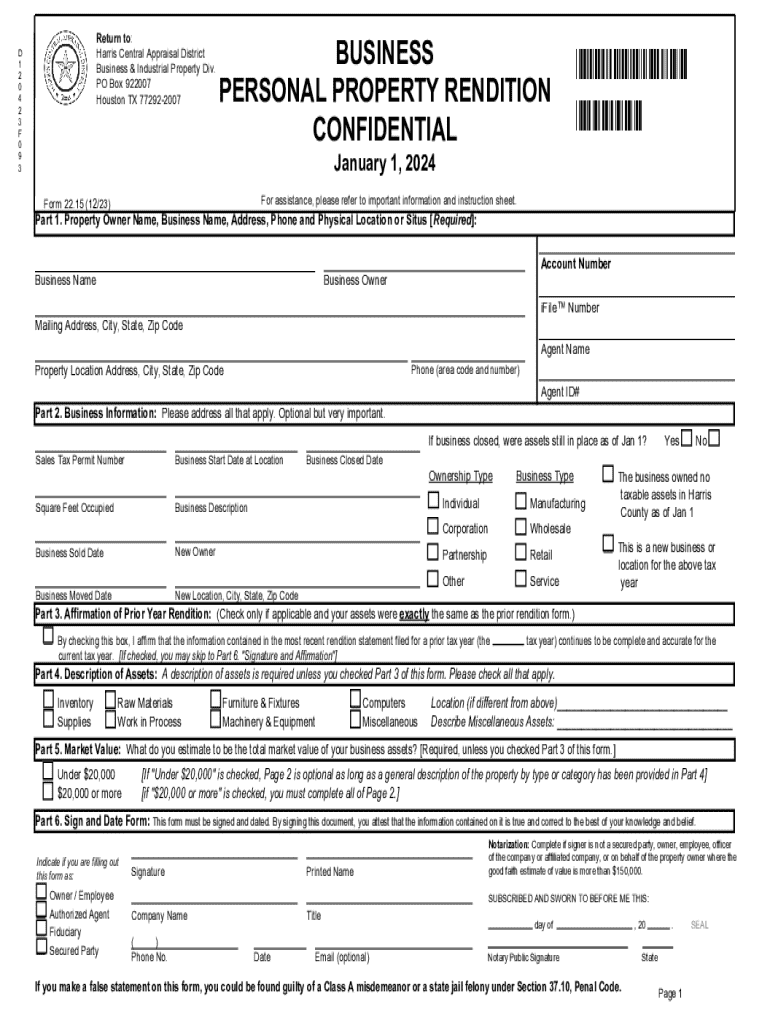
Vehicle Rendition Harris County Form


What is the Vehicle Rendition Harris County
The Vehicle Rendition Harris County, commonly referred to as Form 22 15, is a document used by property owners in Texas to report the value of their personal property, including vehicles, to local appraisal districts. This form is essential for ensuring accurate property tax assessments. It provides the Harris County Appraisal District with necessary information regarding the ownership and value of personal property, allowing for proper taxation based on the reported data.
Steps to complete the Vehicle Rendition Harris County
Completing the Vehicle Rendition Harris County involves several key steps to ensure accuracy and compliance. Begin by gathering all relevant information about the vehicles you own, including make, model, year, and Vehicle Identification Number (VIN). Next, obtain the Form 22 15 from the Harris County Appraisal District website or office.
Fill out the form with the required details, ensuring that all information is accurate. After completing the form, review it for any errors. Once confirmed, submit the form either online, by mail, or in person at the appraisal district office. It is important to keep a copy of the submitted form for your records.
Required Documents
When submitting the Vehicle Rendition Harris County, certain documents may be required to support your claims. These documents typically include proof of ownership, such as a title or registration for each vehicle being reported. Additionally, any previous tax statements or assessments may be helpful in providing context for the current valuation. Having these documents ready can streamline the process and ensure that your submission is complete.
Filing Deadlines / Important Dates
It is crucial to be aware of the filing deadlines associated with the Vehicle Rendition Harris County. Generally, the form must be submitted by April 15 of each year to avoid penalties. If this date falls on a weekend or holiday, the deadline may be extended to the next business day. Staying informed about these dates can help ensure timely compliance and avoid unnecessary fees.
Penalties for Non-Compliance
Failure to file the Vehicle Rendition Harris County by the deadline can result in penalties imposed by the Harris County Appraisal District. These penalties may include late fees or an estimated assessment based on previous years' filings, which could be higher than the actual value of your property. Understanding the importance of timely submission can help avoid these potential financial repercussions.
Form Submission Methods (Online / Mail / In-Person)
The Vehicle Rendition Harris County can be submitted through various methods to accommodate different preferences. Property owners can choose to file the form online via the Harris County Appraisal District's website, which offers a convenient and efficient process. Alternatively, the form can be mailed to the appraisal district office or submitted in person. Each method has its own advantages, and choosing the right one can depend on individual circumstances and preferences.
Quick guide on how to complete vehicle rendition harris county
Prepare Vehicle Rendition Harris County effortlessly on any device
Managing documents online has become increasingly favored by businesses and individuals alike. It offers an ideal eco-friendly substitute for traditional printed and signed documents, allowing you to obtain the necessary form and securely store it online. airSlate SignNow provides all the tools required to create, edit, and eSign your documents quickly without delays. Handle Vehicle Rendition Harris County on any device using the airSlate SignNow applications on Android or iOS and enhance any document-centric procedure today.
The easiest way to edit and eSign Vehicle Rendition Harris County with ease
- Locate Vehicle Rendition Harris County and click on Get Form to begin.
- Make use of the tools available to fill out your form.
- Highlight essential sections of your documents or obscure sensitive details with features specifically provided by airSlate SignNow for that purpose.
- Create your eSignature using the Sign tool, which takes mere seconds and holds the same legal validity as a conventional wet ink signature.
- Review the information and click on the Done button to save your modifications.
- Select the method you prefer to deliver your form, whether by email, text message (SMS), or invitation link, or download it to your computer.
Eliminate concerns about lost or misplaced files, tedious form searches, or mistakes that necessitate reprinting document copies. airSlate SignNow meets your document management needs in just a few clicks from any device you choose. Edit and eSign Vehicle Rendition Harris County and ensure exceptional communication at every stage of the form preparation process with airSlate SignNow.
Create this form in 5 minutes or less
Create this form in 5 minutes!
How to create an eSignature for the vehicle rendition harris county
How to create an electronic signature for a PDF online
How to create an electronic signature for a PDF in Google Chrome
How to create an e-signature for signing PDFs in Gmail
How to create an e-signature right from your smartphone
How to create an e-signature for a PDF on iOS
How to create an e-signature for a PDF on Android
People also ask
-
What is form 22 15 and how does it work with airSlate SignNow?
Form 22 15 is a specific document type that can be easily managed using airSlate SignNow. Our platform allows you to create, send, and eSign form 22 15 seamlessly, ensuring that your documents are processed efficiently and securely.
-
What are the pricing options for using airSlate SignNow for form 22 15?
airSlate SignNow offers flexible pricing plans that cater to different business needs, including those specifically for managing form 22 15. You can choose from monthly or annual subscriptions, with options that provide access to advanced features for enhanced document management.
-
What features does airSlate SignNow offer for form 22 15?
With airSlate SignNow, you can utilize features such as customizable templates, automated workflows, and real-time tracking for form 22 15. These tools help streamline your document processes, making it easier to manage and eSign important forms.
-
How can airSlate SignNow benefit my business when handling form 22 15?
Using airSlate SignNow for form 22 15 can signNowly improve your business's efficiency. The platform simplifies the eSigning process, reduces turnaround times, and enhances collaboration among team members, ultimately leading to better productivity.
-
Is it easy to integrate airSlate SignNow with other tools for managing form 22 15?
Yes, airSlate SignNow offers seamless integrations with various third-party applications, making it easy to manage form 22 15 alongside your existing tools. This flexibility allows you to enhance your workflow without disrupting your current processes.
-
Can I track the status of my form 22 15 documents in airSlate SignNow?
Absolutely! airSlate SignNow provides real-time tracking for all your form 22 15 documents. You can easily monitor who has viewed, signed, or completed the document, ensuring that you stay informed throughout the process.
-
What security measures does airSlate SignNow implement for form 22 15?
airSlate SignNow prioritizes the security of your documents, including form 22 15. We utilize advanced encryption, secure cloud storage, and compliance with industry standards to protect your sensitive information from unauthorized access.
Get more for Vehicle Rendition Harris County
- Fda prior notice form fedex
- New mexico motor vehicle power of attorney form mvd
- Crash record request for citizens to request a copy of crash record request form
- Mn crash record request form
- Dd form 137 5 instructions pdf documents
- State trooper applicants department of highway safety form
- Form no 275 020 28
- This form may also be used for the following
Find out other Vehicle Rendition Harris County
- How To eSignature Kansas High Tech Business Plan Template
- eSignature Kansas High Tech Lease Agreement Template Online
- eSignature Alabama Insurance Forbearance Agreement Safe
- How Can I eSignature Arkansas Insurance LLC Operating Agreement
- Help Me With eSignature Michigan High Tech Emergency Contact Form
- eSignature Louisiana Insurance Rental Application Later
- eSignature Maryland Insurance Contract Safe
- eSignature Massachusetts Insurance Lease Termination Letter Free
- eSignature Nebraska High Tech Rental Application Now
- How Do I eSignature Mississippi Insurance Separation Agreement
- Help Me With eSignature Missouri Insurance Profit And Loss Statement
- eSignature New Hampshire High Tech Lease Agreement Template Mobile
- eSignature Montana Insurance Lease Agreement Template Online
- eSignature New Hampshire High Tech Lease Agreement Template Free
- How To eSignature Montana Insurance Emergency Contact Form
- eSignature New Jersey High Tech Executive Summary Template Free
- eSignature Oklahoma Insurance Warranty Deed Safe
- eSignature Pennsylvania High Tech Bill Of Lading Safe
- eSignature Washington Insurance Work Order Fast
- eSignature Utah High Tech Warranty Deed Free