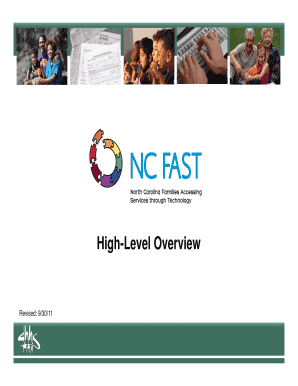
High Level Overview NC Department of Health and Human Services Ncdhhs Form


What is the High Level Overview NC Department Of Health And Human Services Ncdhhs
The High Level Overview of the NC Department of Health and Human Services (NCDHHS) serves as a comprehensive guide to the agency's structure, functions, and services. NCDHHS is responsible for a wide range of health and human services in North Carolina, focusing on improving the health and well-being of its residents. This overview includes information about various programs, such as Medicaid, public health initiatives, and social services, which are designed to support vulnerable populations and promote overall community health.
How to obtain the High Level Overview NC Department Of Health And Human Services Ncdhhs
To obtain the High Level Overview of the NC Department of Health and Human Services, individuals can visit the official NCDHHS website. The overview is typically available in downloadable formats, such as PDF, which can be accessed easily. Additionally, printed copies may be requested through local health departments or NCDHHS offices, ensuring that all interested parties can access this essential information.
Key elements of the High Level Overview NC Department Of Health And Human Services Ncdhhs
The key elements of the High Level Overview include detailed descriptions of the agency's divisions, such as the Division of Public Health, the Division of Social Services, and the Division of Mental Health, Developmental Disabilities, and Substance Abuse Services. Each division's responsibilities, goals, and programs are outlined, providing a clear understanding of how NCDHHS operates. Furthermore, the overview highlights the agency's commitment to equity, access to care, and community engagement.
Steps to complete the High Level Overview NC Department Of Health And Human Services Ncdhhs
Completing the High Level Overview involves several steps. First, individuals should familiarize themselves with the various programs and services offered by NCDHHS. Next, they can review the specific sections of the overview that pertain to their interests or needs. Finally, users may consider reaching out to NCDHHS representatives for clarification or additional information regarding specific services or programs that may not be fully detailed in the overview.
Legal use of the High Level Overview NC Department Of Health And Human Services Ncdhhs
The legal use of the High Level Overview is primarily for informational and educational purposes. It is essential for individuals and organizations to understand the guidelines and regulations set forth by NCDHHS when utilizing the information provided in the overview. This ensures compliance with state laws and promotes the responsible use of resources and services available through the department.
Examples of using the High Level Overview NC Department Of Health And Human Services Ncdhhs
Examples of using the High Level Overview include healthcare providers utilizing the information to better understand available resources for their patients, community organizations referencing the overview to align their services with state programs, and policymakers using the data to inform legislative decisions. Each of these instances demonstrates how the overview can facilitate informed decision-making and enhance collaboration among various stakeholders in health and human services.
Quick guide on how to complete high level overview nc department of health and human services ncdhhs
Complete [SKS] effortlessly on any device
Digital document management has gained signNow traction among businesses and individuals. It serves as an ideal environmentally-friendly alternative to conventional printed and signed documents, allowing you to locate the appropriate form and securely store it online. airSlate SignNow equips you with all the resources necessary to create, modify, and eSign your documents swiftly without any hold-ups. Manage [SKS] on any device using airSlate SignNow Android or iOS applications and simplify any document-related process today.
The simplest method to modify and eSign [SKS] with ease
- Obtain [SKS] and then click Get Form to initiate.
- Utilize the tools we offer to fill out your form.
- Emphasize pertinent sections of the documents or redact confidential information using tools that airSlate SignNow specifically provides for this purpose.
- Generate your signature with the Sign tool, which takes seconds and carries the same legal validity as a conventional wet ink signature.
- Review all the details and then click on the Done button to secure your modifications.
- Select how you wish to deliver your form, via email, text message (SMS), or invite link, or download it to your computer.
Eliminate concerns about lost or misplaced documents, tedious form searching, or errors that necessitate printing new document copies. airSlate SignNow meets your document management needs in just a few clicks from any device of your choosing. Edit and eSign [SKS] and guarantee outstanding communication at any stage of the form preparation journey with airSlate SignNow.
Create this form in 5 minutes or less
Related searches to High Level Overview NC Department Of Health And Human Services Ncdhhs
Create this form in 5 minutes!
How to create an eSignature for the high level overview nc department of health and human services ncdhhs
How to create an electronic signature for a PDF online
How to create an electronic signature for a PDF in Google Chrome
How to create an e-signature for signing PDFs in Gmail
How to create an e-signature right from your smartphone
How to create an e-signature for a PDF on iOS
How to create an e-signature for a PDF on Android
People also ask
-
What is the High Level Overview of NC Department Of Health And Human Services Ncdhhs?
The High Level Overview of NC Department Of Health And Human Services Ncdhhs provides insights into the department's mission, services, and organizational structure. It highlights the key areas of focus, including health care, social services, and public health initiatives. Understanding this overview can help stakeholders navigate the resources available through Ncdhhs.
-
How can airSlate SignNow assist with documents related to NC Department Of Health And Human Services Ncdhhs?
airSlate SignNow streamlines the process of sending and eSigning documents related to the NC Department Of Health And Human Services Ncdhhs. With its user-friendly interface, you can easily manage forms, contracts, and agreements that require signatures. This efficiency is crucial for timely compliance with Ncdhhs regulations.
-
What are the pricing options for airSlate SignNow?
airSlate SignNow offers flexible pricing plans designed to meet the needs of various users, including those working with the NC Department Of Health And Human Services Ncdhhs. Plans are available for individuals, small teams, and larger organizations, ensuring that you can find a cost-effective solution that fits your budget. Each plan includes essential features to facilitate document management.
-
What features does airSlate SignNow provide for users in the health sector?
airSlate SignNow includes features such as customizable templates, secure eSigning, and document tracking, which are particularly beneficial for users in the health sector, including those interacting with the NC Department Of Health And Human Services Ncdhhs. These features enhance workflow efficiency and ensure compliance with health regulations. Additionally, the platform supports collaboration among team members.
-
What are the benefits of using airSlate SignNow for Ncdhhs-related documents?
Using airSlate SignNow for Ncdhhs-related documents offers numerous benefits, including increased efficiency, reduced turnaround time, and enhanced security. The platform allows for quick access to documents and ensures that all signatures are legally binding. This is particularly important for maintaining compliance with the NC Department Of Health And Human Services Ncdhhs standards.
-
Can airSlate SignNow integrate with other software used by Ncdhhs?
Yes, airSlate SignNow can integrate with various software applications commonly used by the NC Department Of Health And Human Services Ncdhhs. This includes CRM systems, cloud storage solutions, and project management tools. These integrations help streamline workflows and improve overall productivity.
-
Is airSlate SignNow compliant with health regulations?
airSlate SignNow is designed to comply with health regulations, making it a suitable choice for organizations working with the NC Department Of Health And Human Services Ncdhhs. The platform adheres to industry standards for data security and privacy, ensuring that sensitive information is protected. This compliance is essential for maintaining trust and integrity in health-related transactions.
Get more for High Level Overview NC Department Of Health And Human Services Ncdhhs
Find out other High Level Overview NC Department Of Health And Human Services Ncdhhs
- Sign Minnesota Insurance Residential Lease Agreement Fast
- How Do I Sign Ohio Lawers LLC Operating Agreement
- Sign Oregon Lawers Limited Power Of Attorney Simple
- Sign Oregon Lawers POA Online
- Sign Mississippi Insurance POA Fast
- How Do I Sign South Carolina Lawers Limited Power Of Attorney
- Sign South Dakota Lawers Quitclaim Deed Fast
- Sign South Dakota Lawers Memorandum Of Understanding Free
- Sign South Dakota Lawers Limited Power Of Attorney Now
- Sign Texas Lawers Limited Power Of Attorney Safe
- Sign Tennessee Lawers Affidavit Of Heirship Free
- Sign Vermont Lawers Quitclaim Deed Simple
- Sign Vermont Lawers Cease And Desist Letter Free
- Sign Nevada Insurance Lease Agreement Mobile
- Can I Sign Washington Lawers Quitclaim Deed
- Sign West Virginia Lawers Arbitration Agreement Secure
- Sign Wyoming Lawers Lease Agreement Now
- How To Sign Alabama Legal LLC Operating Agreement
- Sign Alabama Legal Cease And Desist Letter Now
- Sign Alabama Legal Cease And Desist Letter Later