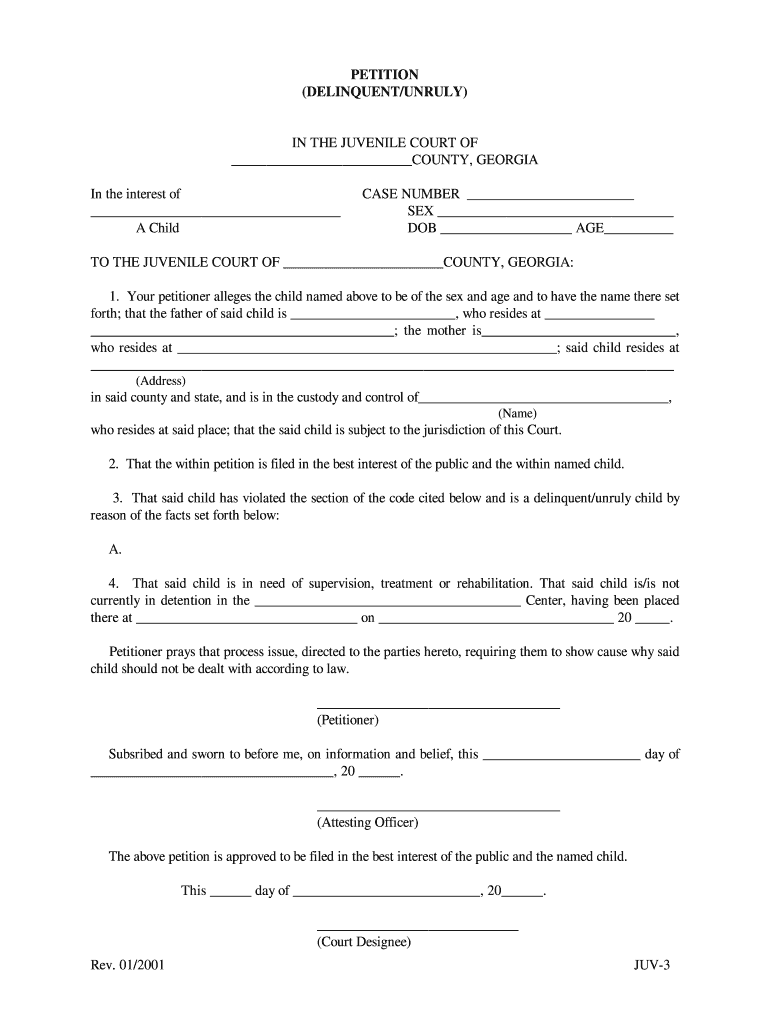
Georgia Petition Juvenile Form


What is the Georgia Petition Juvenile
The Georgia Petition Juvenile is a legal document used in the juvenile court system to address issues related to unruly juveniles. This form is specifically designed for cases involving minors who exhibit behaviors that are deemed unruly, such as skipping school, disobeying parental authority, or engaging in other non-criminal misconduct. The petition serves as a formal request to the court to intervene in the minor's behavior and provide necessary support or services.
Steps to complete the Georgia Petition Juvenile
Completing the Georgia Petition Juvenile involves several key steps to ensure that the document is filled out correctly and meets legal requirements. First, gather all necessary information about the juvenile, including their full name, date of birth, and current address. Next, provide details about the specific unruly behavior that prompted the petition, including dates and descriptions of incidents. After filling out the required sections, review the form for accuracy and completeness before signing it. Finally, submit the petition to the appropriate juvenile court in your jurisdiction.
Key elements of the Georgia Petition Juvenile
The Georgia Petition Juvenile includes several essential elements that must be accurately represented. These elements typically consist of the juvenile's identifying information, a detailed description of the unruly behavior, and any previous attempts at intervention or support. Additionally, the petition should outline the desired outcome or relief sought from the court, such as counseling, supervision, or other services aimed at addressing the juvenile's behavior. Ensuring these elements are clearly articulated is vital for the petition's success.
Legal use of the Georgia Petition Juvenile
The legal use of the Georgia Petition Juvenile is governed by state laws and regulations pertaining to juvenile justice. This form is utilized in situations where a minor's behavior poses a risk to themselves or others, and intervention from the court is necessary. The petition must be filed in accordance with local court rules, and it is crucial to follow proper legal procedures to ensure that the rights of the juvenile are respected throughout the process. Understanding the legal implications of filing this petition can help guardians navigate the juvenile justice system effectively.
Who Issues the Form
The Georgia Petition Juvenile is typically issued by the juvenile court system within the state of Georgia. It is important to obtain the correct version of the form from the appropriate court office or their official website. Each county may have specific procedures for accessing and submitting the petition, so it is advisable to consult with local court officials or legal resources to ensure compliance with all requirements.
Form Submission Methods (Online / Mail / In-Person)
The Georgia Petition Juvenile can be submitted through various methods depending on the local court's regulations. Many jurisdictions offer online submission options, allowing guardians to file the petition electronically. Alternatively, the form can be mailed directly to the juvenile court or submitted in person at the court clerk's office. It is essential to check with the specific court for their preferred submission method and any associated deadlines to ensure timely processing of the petition.
Eligibility Criteria
Eligibility criteria for filing the Georgia Petition Juvenile typically involve the age of the minor and the nature of the unruly behavior. Generally, the petition is applicable for minors under the age of eighteen who exhibit behaviors that disrupt family life or violate societal norms. Guardians or custodians of the juvenile may file the petition, and it is important to provide evidence of the unruly behavior to support the request for court intervention. Understanding these criteria helps ensure that the petition is filed appropriately.
Quick guide on how to complete georgia petition juvenile
Prepare Georgia Petition Juvenile effortlessly on any device
Digital document administration has gained traction among businesses and individuals alike. It serves as an ideal environmentally friendly alternative to traditional printed and signed paperwork, allowing you to locate the right form and securely save it online. airSlate SignNow equips you with all the tools necessary to create, modify, and eSign your documents quickly and without delays. Manage Georgia Petition Juvenile on any device with airSlate SignNow for Android or iOS, and enhance any document-related process today.
The simplest way to alter and eSign Georgia Petition Juvenile with ease
- Find Georgia Petition Juvenile and click Get Form to begin.
- Utilize the tools we provide to fill out your document.
- Highlight important sections of the documents or mask sensitive details with tools that airSlate SignNow offers specifically for this purpose.
- Generate your eSignature using the Sign feature, which takes just seconds and carries the same legal validity as a traditional ink signature.
- Verify the details and click the Done button to save your changes.
- Select how you want to share your form—via email, SMS, or an invitation link, or download it to your computer.
Say goodbye to lost or misplaced documents, tedious form searching, or errors that require printing new copies. airSlate SignNow addresses all your document management needs in just a few clicks from any device you prefer. Edit and eSign Georgia Petition Juvenile and ensure outstanding communication at every stage of your form preparation process with airSlate SignNow.
Create this form in 5 minutes or less
Create this form in 5 minutes!
How to create an eSignature for the georgia petition juvenile
The way to create an electronic signature for your PDF in the online mode
The way to create an electronic signature for your PDF in Chrome
How to generate an electronic signature for putting it on PDFs in Gmail
How to make an eSignature straight from your smart phone
The best way to create an electronic signature for a PDF on iOS devices
How to make an eSignature for a PDF document on Android OS
People also ask
-
What is the airSlate SignNow platform, and how can it help with managing unruly juvenile documentation?
airSlate SignNow is a robust platform that allows you to send and eSign documents efficiently. For cases involving unruly juveniles, it provides a secure way to manage consent forms and legal documentation while ensuring compliance with regulations. This streamlines the process of acquiring signatures and makes document tracking easier.
-
What features does airSlate SignNow offer for handling unruly juvenile cases?
The airSlate SignNow platform offers features such as customizable templates, in-person signing, and advanced signing workflows, which are essential for managing unruly juvenile documentation. This ensures you can capture signatures promptly, minimize paperwork, and maintain a clear communication trail. These tools help foster a smoother resolution process in sensitive cases.
-
Is airSlate SignNow a cost-effective solution for managing unruly juvenile legal matters?
Absolutely! airSlate SignNow is known for its affordability and scalability, making it a budget-friendly choice for organizations dealing with unruly juvenile issues. By reducing the costs associated with paper documents and in-person meetings, it allows you to allocate resources more efficiently while maintaining high service standards.
-
Can airSlate SignNow integrate with other software used in juvenile management?
Yes, airSlate SignNow offers seamless integrations with various software solutions commonly used in juvenile management, such as CRM systems and case management tools. This capability enhances your workflow by allowing all relevant information to be centralized, making it easier to track and manage unruly juvenile cases. Integrating your tools creates a more efficient ecosystem for handling documentation.
-
What are the benefits of using airSlate SignNow for organizations dealing with unruly juveniles?
Using airSlate SignNow can signNowly improve the efficiency of your document processes involving unruly juveniles. With features like templates and automated workflows, you can reduce turnaround times and improve accuracy in documentation. Additionally, the solution enhances security and compliance, crucial for organizations working in sensitive areas.
-
How does eSigning work in the context of unruly juvenile documentation?
eSigning with airSlate SignNow allows you to obtain and manage signatures digitally, streamlining the documentation process for unruly juveniles. This method is secure and legally binding, ensuring that all parties can sign documents from any location. The convenience of digital signing can help expedite legal processes that are often time-sensitive.
-
What types of documents can airSlate SignNow handle related to unruly juvenile issues?
airSlate SignNow can handle a variety of documents related to unruly juvenile matters, including consent forms, contracts, and court documents. The platform is versatile enough to accommodate all types of legal and administrative needs. By centralizing documentation, you can make the management of unruly juvenile cases more organized and efficient.
Get more for Georgia Petition Juvenile
Find out other Georgia Petition Juvenile
- eSignature South Dakota Real Estate Lease Termination Letter Simple
- eSignature Tennessee Real Estate Cease And Desist Letter Myself
- How To eSignature New Mexico Sports Executive Summary Template
- Can I eSignature Utah Real Estate Operating Agreement
- eSignature Vermont Real Estate Warranty Deed Online
- eSignature Vermont Real Estate Operating Agreement Online
- eSignature Utah Real Estate Emergency Contact Form Safe
- eSignature Washington Real Estate Lease Agreement Form Mobile
- How Can I eSignature New York Sports Executive Summary Template
- eSignature Arkansas Courts LLC Operating Agreement Now
- How Do I eSignature Arizona Courts Moving Checklist
- eSignature Wyoming Real Estate Quitclaim Deed Myself
- eSignature Wyoming Real Estate Lease Agreement Template Online
- How Can I eSignature Delaware Courts Stock Certificate
- How Can I eSignature Georgia Courts Quitclaim Deed
- Help Me With eSignature Florida Courts Affidavit Of Heirship
- Electronic signature Alabama Banking RFP Online
- eSignature Iowa Courts Quitclaim Deed Now
- eSignature Kentucky Courts Moving Checklist Online
- eSignature Louisiana Courts Cease And Desist Letter Online