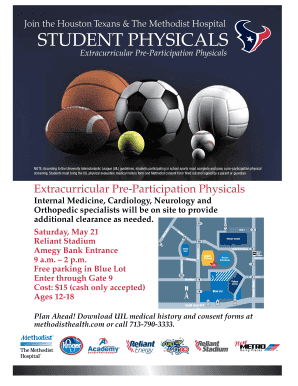
STUDENT PHYSICALS Form


What is the STUDENT PHYSICALS
The STUDENT PHYSICALS form is a crucial document that provides a comprehensive health assessment for students, typically required by schools or sports organizations. This form ensures that students are physically fit to participate in various activities, including sports, and helps identify any health concerns that may need to be addressed. It generally includes sections for medical history, immunization records, and a physical examination conducted by a licensed healthcare provider.
How to obtain the STUDENT PHYSICALS
To obtain the STUDENT PHYSICALS form, parents or guardians can typically request it from their child's school or the relevant sports organization. Many schools provide a downloadable version of the form on their websites. Alternatively, healthcare providers may also have copies available for their patients. It is important to ensure that the form is the most current version, as requirements may vary by state or organization.
Steps to complete the STUDENT PHYSICALS
Completing the STUDENT PHYSICALS form involves several key steps:
- Gather necessary information, including the student’s medical history and immunization records.
- Schedule an appointment with a licensed healthcare provider for a physical examination.
- During the appointment, the healthcare provider will assess the student's overall health and complete the required sections of the form.
- Review the completed form for accuracy and ensure all necessary signatures are obtained.
- Submit the form to the appropriate school or sports organization by the specified deadline.
Legal use of the STUDENT PHYSICALS
The STUDENT PHYSICALS form is legally recognized as a necessary document for ensuring the health and safety of students participating in school-sponsored activities. Schools and organizations may require this form to comply with state regulations regarding student health assessments. It is important for parents and guardians to understand that providing accurate information on this form is essential for the well-being of the student and for legal compliance.
Key elements of the STUDENT PHYSICALS
Key elements of the STUDENT PHYSICALS form typically include:
- Student's personal information, including name, age, and school.
- Medical history, including any chronic conditions, allergies, or previous surgeries.
- Immunization records to ensure vaccinations are up to date.
- Results of the physical examination, covering height, weight, vision, and overall health assessment.
- Signature of the healthcare provider who performed the examination.
State-specific rules for the STUDENT PHYSICALS
Each state in the U.S. may have specific requirements regarding the STUDENT PHYSICALS form. These rules can include the frequency of physicals, specific health screenings required, and deadlines for submission. It is essential for parents and guardians to check with their local school district or state health department to ensure compliance with local regulations. Understanding these state-specific rules can help avoid any issues with enrollment or participation in school activities.
Quick guide on how to complete student physicals
Complete [SKS] effortlessly on any device
Online document management has become increasingly popular among businesses and individuals. It offers a fantastic eco-friendly substitution for conventional printed and signed papers, as you can obtain the appropriate template and securely store it online. airSlate SignNow equips you with all the tools necessary to create, modify, and electronically sign your documents quickly without delays. Handle [SKS] on any device using airSlate SignNow Android or iOS applications and streamline any document-related process today.
How to alter and eSign [SKS] without difficulty
- Obtain [SKS] and click on Get Form to begin.
- Make use of the tools we provide to complete your form.
- Emphasize important sections of your documents or redact sensitive data with tools that airSlate SignNow offers specifically for that purpose.
- Create your eSignature with the Sign tool, which takes seconds and carries the same legal authority as a traditional ink signature.
- Review the details and click on the Done button to save your modifications.
- Choose how you would like to send your form, via email, SMS, or invitation link, or download it to your computer.
Eliminate worries about lost or mislaid documents, tedious form searches, or errors that necessitate printing new document copies. airSlate SignNow addresses all your document management needs in just a few clicks from any device of your choice. Edit and eSign [SKS] and ensure excellent communication at every stage of your form preparation process with airSlate SignNow.
Create this form in 5 minutes or less
Related searches to STUDENT PHYSICALS
Create this form in 5 minutes!
How to create an eSignature for the student physicals
How to create an electronic signature for a PDF online
How to create an electronic signature for a PDF in Google Chrome
How to create an e-signature for signing PDFs in Gmail
How to create an e-signature right from your smartphone
How to create an e-signature for a PDF on iOS
How to create an e-signature for a PDF on Android
People also ask
-
What are STUDENT PHYSICALS and why are they important?
STUDENT PHYSICALS are comprehensive health evaluations required for students to participate in sports and other activities. They ensure that students are physically fit and free from health issues that could affect their performance or safety. Completing STUDENT PHYSICALS helps schools maintain a safe environment for all students.
-
How can airSlate SignNow help with managing STUDENT PHYSICALS?
airSlate SignNow streamlines the process of collecting and signing STUDENT PHYSICALS by providing an easy-to-use platform for electronic signatures. This eliminates the need for paper forms and allows for quick submission and approval. With airSlate SignNow, schools can efficiently manage documentation related to STUDENT PHYSICALS.
-
What features does airSlate SignNow offer for STUDENT PHYSICALS?
airSlate SignNow offers features such as customizable templates, secure document storage, and real-time tracking for STUDENT PHYSICALS. Users can create templates specific to their needs, ensuring that all necessary information is captured. Additionally, the platform provides notifications to keep everyone informed about the status of their STUDENT PHYSICALS.
-
Is airSlate SignNow cost-effective for handling STUDENT PHYSICALS?
Yes, airSlate SignNow is a cost-effective solution for managing STUDENT PHYSICALS. By reducing the need for paper and manual processes, schools can save on administrative costs. The platform offers various pricing plans to fit different budgets, making it accessible for educational institutions of all sizes.
-
Can airSlate SignNow integrate with other systems for STUDENT PHYSICALS?
Absolutely! airSlate SignNow integrates seamlessly with various systems, including student management software and health record platforms. This integration allows for a smooth flow of information related to STUDENT PHYSICALS, ensuring that all data is up-to-date and easily accessible.
-
How secure is the information collected for STUDENT PHYSICALS?
Security is a top priority for airSlate SignNow. The platform employs advanced encryption and security protocols to protect sensitive information collected during STUDENT PHYSICALS. Users can trust that their data is safe and compliant with relevant regulations.
-
What benefits do schools gain from using airSlate SignNow for STUDENT PHYSICALS?
Schools benefit from increased efficiency, reduced paperwork, and improved compliance when using airSlate SignNow for STUDENT PHYSICALS. The platform simplifies the documentation process, allowing staff to focus more on student health and safety. Additionally, it enhances communication between parents, students, and school administrators.
Get more for STUDENT PHYSICALS
Find out other STUDENT PHYSICALS
- eSignature New York Non-Profit LLC Operating Agreement Mobile
- How Can I eSignature Colorado Orthodontists LLC Operating Agreement
- eSignature North Carolina Non-Profit RFP Secure
- eSignature North Carolina Non-Profit Credit Memo Secure
- eSignature North Dakota Non-Profit Quitclaim Deed Later
- eSignature Florida Orthodontists Business Plan Template Easy
- eSignature Georgia Orthodontists RFP Secure
- eSignature Ohio Non-Profit LLC Operating Agreement Later
- eSignature Ohio Non-Profit LLC Operating Agreement Easy
- How Can I eSignature Ohio Lawers Lease Termination Letter
- Can I eSignature Ohio Lawers Lease Termination Letter
- Can I eSignature Oregon Non-Profit Last Will And Testament
- Can I eSignature Oregon Orthodontists LLC Operating Agreement
- How To eSignature Rhode Island Orthodontists LLC Operating Agreement
- Can I eSignature West Virginia Lawers Cease And Desist Letter
- eSignature Alabama Plumbing Confidentiality Agreement Later
- How Can I eSignature Wyoming Lawers Quitclaim Deed
- eSignature California Plumbing Profit And Loss Statement Easy
- How To eSignature California Plumbing Business Letter Template
- eSignature Kansas Plumbing Lease Agreement Template Myself