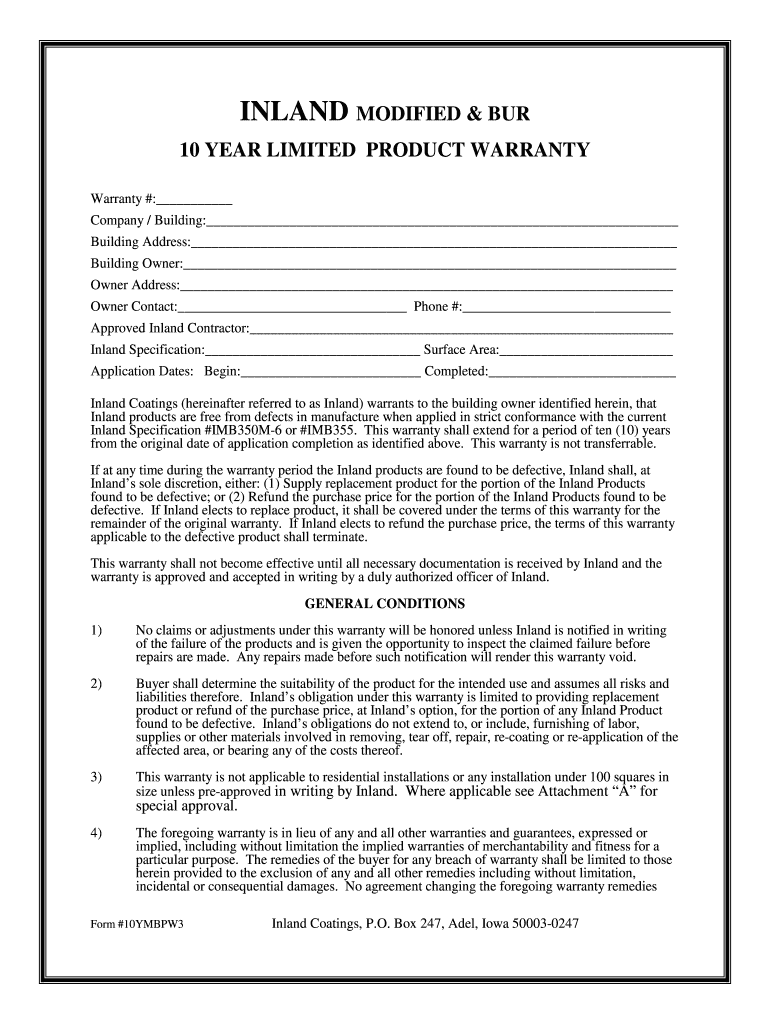
Modified BUR 10 Limited Product Warranty Inland Coatings Form


Understanding the Modified BUR 10 Limited Product Warranty Inland Coatings
The Modified BUR 10 Limited Product Warranty Inland Coatings is a specific warranty designed to provide coverage for built-up roofing systems. This warranty outlines the responsibilities of both the manufacturer and the contractor, ensuring that the roofing system meets specified performance standards. It is crucial for users to understand the terms and conditions of this warranty, including coverage limits, exclusions, and the duration of the warranty period, which is typically ten years. This warranty is particularly beneficial for businesses and property owners looking to protect their investment in roofing systems.
Steps to Complete the Modified BUR 10 Limited Product Warranty Inland Coatings
Completing the Modified BUR 10 Limited Product Warranty Inland Coatings requires careful attention to detail to ensure that all necessary information is accurately provided. Here are the steps to follow:
- Gather all required information, including project details, contractor information, and product specifications.
- Fill out the warranty form, ensuring that all fields are completed accurately.
- Review the warranty terms and conditions to ensure compliance with the requirements.
- Obtain the necessary signatures from both the contractor and the property owner.
- Submit the completed form as instructed, either online or via mail, depending on the submission guidelines.
Legal Use of the Modified BUR 10 Limited Product Warranty Inland Coatings
The legal use of the Modified BUR 10 Limited Product Warranty Inland Coatings is governed by specific regulations that ensure its enforceability. To be legally binding, the warranty must meet the requirements set forth by relevant laws, such as the ESIGN Act and UETA. This includes obtaining proper signatures and maintaining a clear record of the transaction. Additionally, it is essential to ensure that the warranty is filled out completely and accurately to avoid any potential disputes regarding coverage.
Key Elements of the Modified BUR 10 Limited Product Warranty Inland Coatings
Understanding the key elements of the Modified BUR 10 Limited Product Warranty Inland Coatings is vital for effective use. Important components include:
- Coverage Period: Typically spans ten years, providing protection against defects in materials and workmanship.
- Exclusions: Specific conditions and damages that are not covered under the warranty.
- Transferability: Conditions under which the warranty can be transferred to a new property owner.
- Claim Process: Steps to take if a warranty claim needs to be filed, including documentation requirements.
How to Obtain the Modified BUR 10 Limited Product Warranty Inland Coatings
Obtaining the Modified BUR 10 Limited Product Warranty Inland Coatings involves a straightforward process. Typically, the contractor responsible for the roofing installation will provide the warranty form to the property owner. It is important to request this warranty at the time of installation to ensure coverage. Additionally, some manufacturers may offer the option to download the warranty form directly from their website. Always ensure that the warranty is filled out correctly and submitted as per the outlined guidelines.
Examples of Using the Modified BUR 10 Limited Product Warranty Inland Coatings
Examples of using the Modified BUR 10 Limited Product Warranty Inland Coatings can help clarify its application. For instance, if a property experiences a leak due to a manufacturing defect within the warranty period, the property owner can file a claim under the warranty. Another example is when a property is sold; the new owner may benefit from the warranty if it is transferable, providing peace of mind regarding the roofing system's integrity. Understanding these scenarios can aid in maximizing the warranty's benefits.
Quick guide on how to complete modified bur 10 limited product warranty inland coatings
Effortlessly Prepare Modified BUR 10 Limited Product Warranty Inland Coatings on Any Device
Digital document management has gained immense popularity among businesses and individuals alike. It offers an ideal eco-friendly alternative to conventional printed and signed documents, allowing you to find the necessary form and securely keep it online. airSlate SignNow provides you with all the tools required to create, modify, and electronically sign your documents swiftly and without complications. Manage Modified BUR 10 Limited Product Warranty Inland Coatings on any device with the airSlate SignNow apps for Android or iOS and streamline any document-related process today.
The Simplest Method to Modify and eSign Modified BUR 10 Limited Product Warranty Inland Coatings Seamlessly
- Find Modified BUR 10 Limited Product Warranty Inland Coatings and click Get Form to begin.
- Use the tools we provide to fill out your document.
- Mark relevant parts of the documents or obscure sensitive information with tools that airSlate SignNow specifically provides for that purpose.
- Create your eSignature using the Sign tool, which takes mere seconds and holds the same legal validity as a traditional ink signature.
- Review all the information and click on the Done button to save your changes.
- Choose your preferred method to send your form, whether by email, SMS, invitation link, or download it to your computer.
No more worrying about lost or misplaced files, tedious form searching, or errors that require printing new document copies. airSlate SignNow meets your document management needs in just a few clicks from any device you choose. Modify and eSign Modified BUR 10 Limited Product Warranty Inland Coatings and ensure outstanding communication at every point of your form preparation journey with airSlate SignNow.
Create this form in 5 minutes or less
Create this form in 5 minutes!
How to create an eSignature for the modified bur 10 limited product warranty inland coatings
The best way to create an eSignature for your PDF in the online mode
The best way to create an eSignature for your PDF in Chrome
The best way to generate an electronic signature for putting it on PDFs in Gmail
The way to make an eSignature right from your smart phone
The way to generate an electronic signature for a PDF on iOS devices
The way to make an eSignature for a PDF on Android OS
People also ask
-
What is airSlate SignNow's pricing for the bur 10 year plan?
The bur 10 year plan offers competitive pricing tailored for businesses looking to streamline their document processes. With this plan, you can access all features at a reduced rate, making it a cost-effective solution for long-term needs. It's designed to maximize your value while minimizing costs.
-
What features are included in the bur 10 year subscription?
The bur 10 year subscription includes a comprehensive range of features such as document editing, eSigning, and cloud storage. Additionally, you gain access to advanced automation tools that enhance productivity and simplify workflows. These features make it a robust solution for businesses of all sizes.
-
How does airSlate SignNow benefit businesses with the bur 10 year option?
Choosing the bur 10 year option means your business can ensure consistent access to eSigning solutions without worrying about renewals. This long-term plan not only provides peace of mind but also encourages better budgeting for operational expenses. You'll enjoy ongoing updates and improvements as part of your package.
-
Can I integrate airSlate SignNow with other applications while on the bur 10 year plan?
Absolutely! The bur 10 year plan allows seamless integration with various third-party applications like Google Drive, Salesforce, and more. This integration capability enhances your workflow and helps centralize document management. It ensures that your teams stay connected and productive across platforms.
-
Is customer support included with the bur 10 year subscription?
Yes, customer support is a key benefit of the bur 10 year subscription. You will have access to dedicated support professionals who can assist with any issues or questions you may have. This ensures that your experience with airSlate SignNow is smooth and productive throughout the duration of your plan.
-
How secure are the documents signed through airSlate SignNow with the bur 10 year plan?
Document security is a top priority with the bur 10 year plan. airSlate SignNow utilizes advanced encryption and authentication processes to safeguard all signed documents. This ensures that sensitive information remains protected, giving you peace of mind as you manage your business transactions.
-
Can I upgrade or downgrade my plan if I opt for the bur 10 year option?
Yes, you can upgrade or downgrade your plan even with the bur 10 year option. Flexibility is built into our service offerings, allowing you to adjust plans based on your changing business needs. Our goal is to provide you with the most suitable solution without any hassle.
Get more for Modified BUR 10 Limited Product Warranty Inland Coatings
- Swd307 form
- F 20933 wisconsin department of health services dhs wisconsin form
- 1300 21 form
- Transmittal application for criminal record clearance california aging ca form
- Cori form oxford public schools osd schoolfusion
- Employee termination and release agreement template form
- Cloth consignment contract template form
- Construction project manager contract template form
Find out other Modified BUR 10 Limited Product Warranty Inland Coatings
- eSign Arkansas Legal LLC Operating Agreement Simple
- eSign Alabama Life Sciences Residential Lease Agreement Fast
- How To eSign Arkansas Legal Residential Lease Agreement
- Help Me With eSign California Legal Promissory Note Template
- eSign Colorado Legal Operating Agreement Safe
- How To eSign Colorado Legal POA
- eSign Insurance Document New Jersey Online
- eSign Insurance Form New Jersey Online
- eSign Colorado Life Sciences LLC Operating Agreement Now
- eSign Hawaii Life Sciences Letter Of Intent Easy
- Help Me With eSign Hawaii Life Sciences Cease And Desist Letter
- eSign Hawaii Life Sciences Lease Termination Letter Mobile
- eSign Hawaii Life Sciences Permission Slip Free
- eSign Florida Legal Warranty Deed Safe
- Help Me With eSign North Dakota Insurance Residential Lease Agreement
- eSign Life Sciences Word Kansas Fast
- eSign Georgia Legal Last Will And Testament Fast
- eSign Oklahoma Insurance Business Associate Agreement Mobile
- eSign Louisiana Life Sciences Month To Month Lease Online
- eSign Legal Form Hawaii Secure