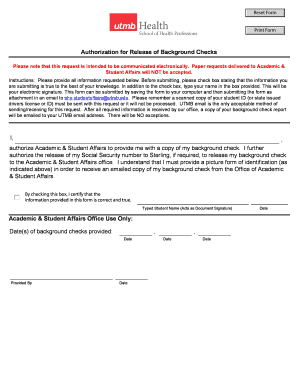
Authorization for Release of Background Checks Form


What is the Authorization For Release Of Background Checks
The Authorization For Release Of Background Checks is a legal document that allows an individual or organization to obtain a person's background information. This may include criminal history, employment records, and other relevant data. Typically used by employers, landlords, and other entities, this authorization ensures compliance with legal requirements while protecting the rights of the individual being investigated. The form must be signed by the individual whose background is being checked, confirming their consent for the release of this information.
How to use the Authorization For Release Of Background Checks
Using the Authorization For Release Of Background Checks involves several straightforward steps. First, the individual requesting the background check must obtain the form and fill in the necessary details, which usually include the individual's name, contact information, and the specific type of information being requested. Once completed, the form must be signed by the individual whose background is being checked. This signed authorization is then submitted to the appropriate agency or organization that will conduct the background check. It is important to ensure that all information provided is accurate to avoid delays in processing.
Key elements of the Authorization For Release Of Background Checks
The Authorization For Release Of Background Checks contains several key elements that are essential for its validity. These include:
- Individual's Information: Full name, address, and date of birth of the person being investigated.
- Purpose of the Request: A clear statement indicating why the background check is being requested.
- Consent Statement: A declaration that the individual consents to the release of their background information.
- Signature: The signature of the individual authorizing the release, along with the date of signing.
Including all these elements ensures that the authorization is legally binding and compliant with applicable laws.
Steps to complete the Authorization For Release Of Background Checks
Completing the Authorization For Release Of Background Checks involves a series of steps to ensure accuracy and compliance:
- Obtain the form from a reliable source.
- Fill in the individual's personal information accurately.
- Specify the purpose of the background check clearly.
- Include a consent statement that the individual agrees to the release.
- Have the individual sign and date the form.
- Submit the completed form to the designated agency or organization.
Following these steps carefully helps facilitate a smooth background check process.
Legal use of the Authorization For Release Of Background Checks
The legal use of the Authorization For Release Of Background Checks is governed by various federal and state laws. Under the Fair Credit Reporting Act (FCRA), employers and other entities must obtain written consent before conducting background checks. This authorization protects the rights of individuals by ensuring they are aware of the information being requested and the purpose behind it. Additionally, it is crucial to comply with state-specific regulations, as some states may have additional requirements regarding the use of such authorizations.
Quick guide on how to complete authorization for release of background checks
Effortlessly Prepare [SKS] on Any Device
Digital document management has gained signNow traction among businesses and individuals alike. It serves as an ideal environmentally friendly substitute for traditional printed and signed paperwork, enabling you to locate the correct template and securely store it online. airSlate SignNow equips you with all the resources necessary to draft, modify, and electronically sign your documents swiftly and seamlessly. Handle [SKS] on any device using airSlate SignNow's Android or iOS applications and simplify any document-driven process today.
Steps to Modify and Electronically Sign [SKS] with Ease
- Locate [SKS] and click on Get Form to commence.
- Utilize the tools provided to fill out your document.
- Select pertinent sections of the documents or redact sensitive information using the tools specifically designed for that purpose by airSlate SignNow.
- Create your signature utilizing the Sign feature, which takes mere seconds and holds the same legal validity as a conventional handwritten signature.
- Review all information and then click the Done button to save your changes.
- Decide how you wish to send your form: via email, SMS, or an invitation link, or download it directly to your computer.
Say goodbye to lost or misfiled documents, laborious form searches, or mistakes that necessitate printing new copies. airSlate SignNow addresses all your document management needs with just a few clicks from any device you prefer. Modify and electronically sign [SKS] to ensure excellent communication at every stage of the document preparation process with airSlate SignNow.
Create this form in 5 minutes or less
Related searches to Authorization For Release Of Background Checks
Create this form in 5 minutes!
How to create an eSignature for the authorization for release of background checks
How to create an electronic signature for a PDF online
How to create an electronic signature for a PDF in Google Chrome
How to create an e-signature for signing PDFs in Gmail
How to create an e-signature right from your smartphone
How to create an e-signature for a PDF on iOS
How to create an e-signature for a PDF on Android
People also ask
-
What is the Authorization For Release Of Background Checks?
The Authorization For Release Of Background Checks is a legal document that allows an individual to grant permission for their background information to be accessed and reviewed. This document is essential for employers and organizations conducting background checks to ensure compliance with legal standards.
-
How does airSlate SignNow facilitate the Authorization For Release Of Background Checks?
airSlate SignNow streamlines the process of obtaining an Authorization For Release Of Background Checks by providing an easy-to-use platform for eSigning documents. Users can quickly send, sign, and store these authorizations securely, ensuring a smooth workflow.
-
What are the benefits of using airSlate SignNow for Authorization For Release Of Background Checks?
Using airSlate SignNow for Authorization For Release Of Background Checks offers numerous benefits, including increased efficiency, reduced paperwork, and enhanced security. The platform allows for quick turnaround times and ensures that all documents are legally binding and compliant.
-
Is there a cost associated with using airSlate SignNow for Authorization For Release Of Background Checks?
Yes, there is a cost associated with using airSlate SignNow, but it is designed to be cost-effective for businesses of all sizes. Pricing plans vary based on features and usage, allowing you to choose the best option for your needs related to Authorization For Release Of Background Checks.
-
Can I integrate airSlate SignNow with other software for Authorization For Release Of Background Checks?
Absolutely! airSlate SignNow offers integrations with various software applications, making it easy to incorporate the Authorization For Release Of Background Checks into your existing systems. This seamless integration enhances your workflow and improves overall efficiency.
-
How secure is the Authorization For Release Of Background Checks process with airSlate SignNow?
The Authorization For Release Of Background Checks process with airSlate SignNow is highly secure. The platform employs advanced encryption and security measures to protect sensitive information, ensuring that your documents are safe from unauthorized access.
-
What types of businesses can benefit from the Authorization For Release Of Background Checks?
A wide range of businesses can benefit from the Authorization For Release Of Background Checks, including those in healthcare, finance, and education. Any organization that requires background checks for hiring or compliance purposes will find value in using airSlate SignNow.
Get more for Authorization For Release Of Background Checks
Find out other Authorization For Release Of Background Checks
- How To Sign Oregon High Tech Document
- How Do I Sign California Insurance PDF
- Help Me With Sign Wyoming High Tech Presentation
- How Do I Sign Florida Insurance PPT
- How To Sign Indiana Insurance Document
- Can I Sign Illinois Lawers Form
- How To Sign Indiana Lawers Document
- How To Sign Michigan Lawers Document
- How To Sign New Jersey Lawers PPT
- How Do I Sign Arkansas Legal Document
- How Can I Sign Connecticut Legal Document
- How Can I Sign Indiana Legal Form
- Can I Sign Iowa Legal Document
- How Can I Sign Nebraska Legal Document
- How To Sign Nevada Legal Document
- Can I Sign Nevada Legal Form
- How Do I Sign New Jersey Legal Word
- Help Me With Sign New York Legal Document
- How Do I Sign Texas Insurance Document
- How Do I Sign Oregon Legal PDF