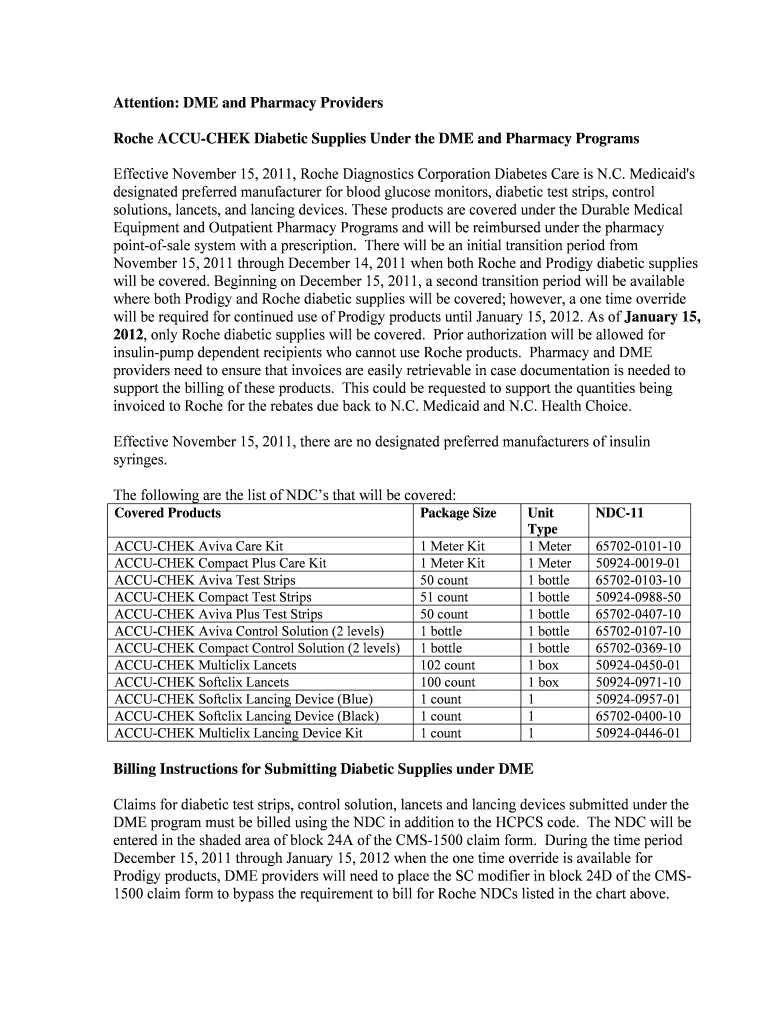
Attention DME and Pharmacy Providers Roche ACCU CHEK Diabetic Supplies under the DME and Pharmacy Programs Effective November 15 Form


Overview of Roche ACCU CHEK Diabetic Supplies Under DME and Pharmacy Programs
The Roche ACCU CHEK diabetic supplies program is designed to enhance accessibility for patients managing diabetes. Effective November 15, this program allows DME and pharmacy providers to supply Roche ACCU CHEK products under specific guidelines set forth by Roche Diagnostics Corporation. This initiative aims to streamline the process for healthcare providers and ensure patients receive the necessary supplies for effective diabetes management.
Eligibility Criteria for Providers
To participate in the Roche ACCU CHEK diabetic supplies program, DME and pharmacy providers must meet certain eligibility criteria. Providers must be enrolled in the appropriate Medicare or Medicaid programs and comply with state-specific regulations. It is essential for providers to verify their credentials and ensure they are authorized to dispense diabetic supplies to patients under these programs.
Steps to Obtain Roche ACCU CHEK Supplies
Providers interested in obtaining Roche ACCU CHEK diabetic supplies should follow a structured process. First, verify eligibility by checking enrollment in relevant programs. Next, complete the necessary documentation to establish a supply agreement with Roche Diagnostics. After the agreement is in place, providers can place orders for supplies through the designated channels, ensuring that all patient information is accurately recorded to facilitate billing and reimbursement.
Legal Use and Compliance Requirements
Compliance with legal regulations is crucial for DME and pharmacy providers participating in the Roche ACCU CHEK program. Providers must adhere to federal and state laws governing the distribution of medical supplies. This includes maintaining accurate records of transactions, ensuring proper billing practices, and safeguarding patient information. Regular audits may be conducted to ensure compliance with these legal standards.
Key Elements of the Program
The Roche ACCU CHEK diabetic supplies program includes several key elements that enhance its effectiveness. These elements encompass a range of products, including blood glucose meters, test strips, and other essential supplies. Additionally, the program provides educational resources for both providers and patients, ensuring that users understand how to utilize the supplies effectively for optimal diabetes management.
Examples of Use Cases
Providers can leverage the Roche ACCU CHEK diabetic supplies program in various scenarios. For instance, a pharmacy may assist patients in obtaining necessary supplies after a diabetes diagnosis, ensuring they have access to the tools needed for daily management. Similarly, DME providers can support patients transitioning from hospital care to home care by supplying essential diabetic products, thereby enhancing continuity of care.
Quick guide on how to complete attention dme and pharmacy providers roche accu chek diabetic supplies under the dme and pharmacy programs effective november
Effortlessly Prepare [SKS] on Any Device
Digital document management has gained traction among businesses and individuals alike. It offers an ideal environmentally-friendly substitute to conventional printed and signed documents, as you can easily locate the required form and securely keep it online. airSlate SignNow equips you with all the tools necessary to create, modify, and eSign your documents swiftly without holdups. Manage [SKS] on any device with airSlate SignNow's Android or iOS applications and streamline any document-related task today.
How to Modify and eSign [SKS] with Ease
- Locate [SKS] and click on Get Form to begin.
- Utilize the tools we provide to fill out your form.
- Emphasize pertinent sections of your documents or conceal sensitive information using tools created by airSlate SignNow for that purpose.
- Create your signature with the Sign feature, which takes just moments and holds the same legal significance as a traditional handwritten signature.
- Review all the information and click on the Done button to save your changes.
- Select how you wish to deliver your form—via email, SMS, or invite link, or download it to your computer.
Eliminate concerns about lost or misplaced documents, tedious form searches, or mistakes that require new printed copies. airSlate SignNow meets your document management needs in just a few clicks from the device of your choice. Modify and eSign [SKS] and ensure exceptional communication at every step of the form preparation process with airSlate SignNow.
Create this form in 5 minutes or less
Related searches to Attention DME And Pharmacy Providers Roche ACCU CHEK Diabetic Supplies Under The DME And Pharmacy Programs Effective November 15
Create this form in 5 minutes!
How to create an eSignature for the attention dme and pharmacy providers roche accu chek diabetic supplies under the dme and pharmacy programs effective november
How to create an electronic signature for a PDF online
How to create an electronic signature for a PDF in Google Chrome
How to create an e-signature for signing PDFs in Gmail
How to create an e-signature right from your smartphone
How to create an e-signature for a PDF on iOS
How to create an e-signature for a PDF on Android
People also ask
-
What are the key features of Roche ACCU CHEK Diabetic Supplies under the DME and Pharmacy Programs?
Attention DME And Pharmacy Providers Roche ACCU CHEK Diabetic Supplies Under The DME And Pharmacy Programs Effective November 15, , Roche Diagnostics Corporation Diabetes Care Is N Ncdhhs. These supplies include advanced glucose monitoring systems, insulin delivery devices, and comprehensive support services designed to enhance patient care and management.
-
How can I access Roche ACCU CHEK Diabetic Supplies through the DME and Pharmacy Programs?
To access Attention DME And Pharmacy Providers Roche ACCU CHEK Diabetic Supplies Under The DME And Pharmacy Programs Effective November 15, , Roche Diagnostics Corporation Diabetes Care Is N Ncdhhs, providers must enroll in the program and meet specific eligibility criteria. This process ensures that patients receive the necessary supplies efficiently.
-
What are the pricing options for Roche ACCU CHEK Diabetic Supplies?
Pricing for Attention DME And Pharmacy Providers Roche ACCU CHEK Diabetic Supplies Under The DME And Pharmacy Programs Effective November 15, , Roche Diagnostics Corporation Diabetes Care Is N Ncdhhs varies based on the specific products and quantities ordered. Providers can contact Roche Diagnostics for detailed pricing information tailored to their needs.
-
What benefits do Roche ACCU CHEK Diabetic Supplies offer to patients?
Attention DME And Pharmacy Providers Roche ACCU CHEK Diabetic Supplies Under The DME And Pharmacy Programs Effective November 15, , Roche Diagnostics Corporation Diabetes Care Is N Ncdhhs provide patients with reliable and accurate monitoring tools, which are essential for effective diabetes management. These supplies help improve patient outcomes and enhance quality of life.
-
Are there any integration options available for Roche ACCU CHEK Diabetic Supplies?
Yes, Attention DME And Pharmacy Providers Roche ACCU CHEK Diabetic Supplies Under The DME And Pharmacy Programs Effective November 15, , Roche Diagnostics Corporation Diabetes Care Is N Ncdhhs can integrate with various health management systems. This integration allows for seamless data sharing and improved patient monitoring.
-
How do I ensure compliance with the DME and Pharmacy Programs for Roche ACCU CHEK supplies?
To ensure compliance with Attention DME And Pharmacy Providers Roche ACCU CHEK Diabetic Supplies Under The DME And Pharmacy Programs Effective November 15, , Roche Diagnostics Corporation Diabetes Care Is N Ncdhhs, providers must adhere to the guidelines set forth by the program. Regular training and updates from Roche Diagnostics can help maintain compliance.
-
What support is available for providers using Roche ACCU CHEK Diabetic Supplies?
Attention DME And Pharmacy Providers Roche ACCU CHEK Diabetic Supplies Under The DME And Pharmacy Programs Effective November 15, , Roche Diagnostics Corporation Diabetes Care Is N Ncdhhs offers comprehensive support for providers. This includes training, customer service, and access to resources that facilitate effective supply management.
Get more for Attention DME And Pharmacy Providers Roche ACCU CHEK Diabetic Supplies Under The DME And Pharmacy Programs Effective November 15
Find out other Attention DME And Pharmacy Providers Roche ACCU CHEK Diabetic Supplies Under The DME And Pharmacy Programs Effective November 15
- How To Sign Wyoming Real Estate Operating Agreement
- Sign Massachusetts Police Quitclaim Deed Online
- Sign Police Word Missouri Computer
- Sign Missouri Police Resignation Letter Fast
- Sign Ohio Police Promissory Note Template Easy
- Sign Alabama Courts Affidavit Of Heirship Simple
- How To Sign Arizona Courts Residential Lease Agreement
- How Do I Sign Arizona Courts Residential Lease Agreement
- Help Me With Sign Arizona Courts Residential Lease Agreement
- How Can I Sign Arizona Courts Residential Lease Agreement
- Sign Colorado Courts LLC Operating Agreement Mobile
- Sign Connecticut Courts Living Will Computer
- How Do I Sign Connecticut Courts Quitclaim Deed
- eSign Colorado Banking Rental Application Online
- Can I eSign Colorado Banking Medical History
- eSign Connecticut Banking Quitclaim Deed Free
- eSign Connecticut Banking Business Associate Agreement Secure
- Sign Georgia Courts Moving Checklist Simple
- Sign Georgia Courts IOU Mobile
- How Can I Sign Georgia Courts Lease Termination Letter