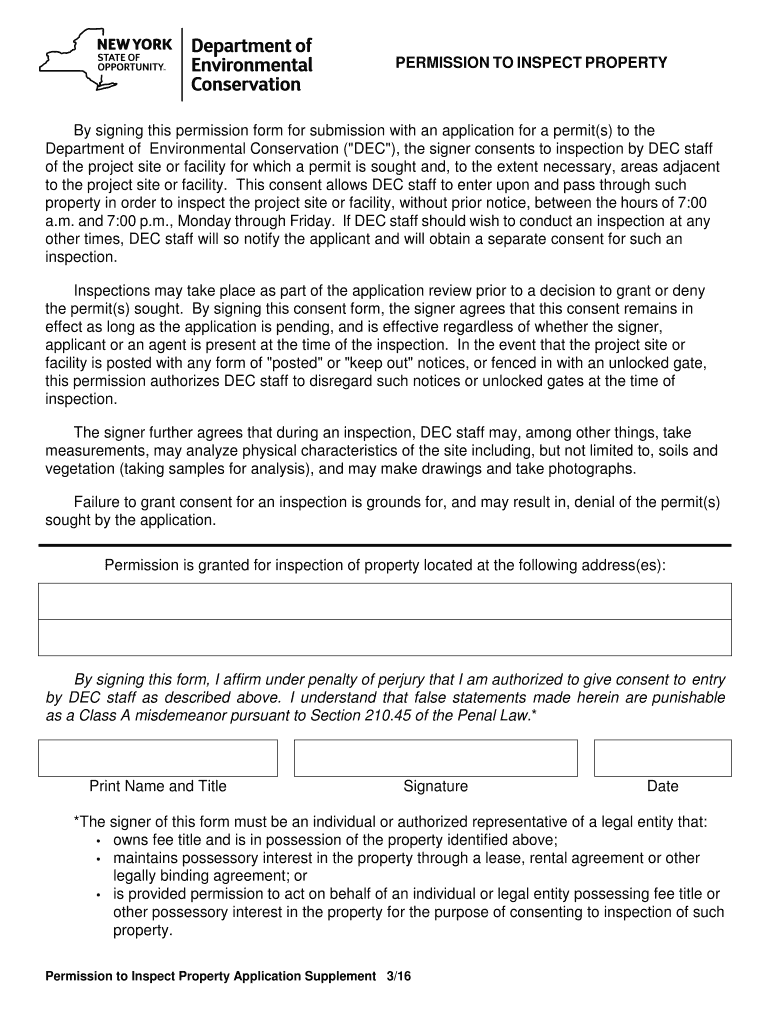
Permission Inspect Form


What is the Permission Inspect Form
The Permission Inspect Form is a vital document used in New York State for landowners to grant permission for inspections on their property. This form is particularly important for activities such as hunting, wildlife management, and environmental assessments. By completing this form, landowners provide explicit consent for designated individuals or organizations to enter their property for inspection purposes, ensuring that all parties understand the terms and conditions of the access granted.
How to use the Permission Inspect Form
Using the Permission Inspect Form involves several straightforward steps. First, landowners must obtain the form, which can typically be found on the official New York State Department of Environmental Conservation (DEC) website or through local offices. Once the form is in hand, the landowner fills in their personal details, including name, address, and property description. The form should specify the purpose of the inspection, the duration of access, and any limitations or conditions that apply. After completing the form, it should be signed and dated by the landowner to validate the permission granted.
Steps to complete the Permission Inspect Form
Completing the Permission Inspect Form requires careful attention to detail. Follow these steps for accurate completion:
- Obtain the Permission Inspect Form from the DEC or local resources.
- Fill in your name and contact information accurately.
- Provide a clear description of the property, including any relevant boundaries.
- State the purpose of the inspection and any specific activities allowed.
- Indicate the time frame for which permission is granted.
- Review the form for completeness and accuracy.
- Sign and date the form to finalize the permission.
Legal use of the Permission Inspect Form
The Permission Inspect Form is legally binding once signed by the landowner. It serves to protect both the landowner’s rights and the rights of the individuals conducting the inspection. By providing written consent, landowners can ensure that inspections are conducted in a manner that respects their property and complies with applicable laws. It is essential to understand that any conditions outlined in the form must be adhered to by both parties to maintain legal validity.
State-specific rules for the Permission Inspect Form
New York State has specific regulations governing the use of the Permission Inspect Form. These rules may include requirements for how the form is filled out, the information that must be included, and the duration of the permission granted. It is crucial for landowners to familiarize themselves with these regulations to ensure compliance and avoid potential legal issues. Additionally, certain activities may require additional permits or notifications, depending on the nature of the inspection.
Examples of using the Permission Inspect Form
There are various scenarios in which the Permission Inspect Form may be utilized. For instance, a landowner may grant access for wildlife biologists to conduct a habitat assessment, or for hunting organizations to inspect land for game management purposes. Each use case emphasizes the importance of clear communication and mutual agreement on the terms of access, which the Permission Inspect Form facilitates. Documenting these permissions helps prevent misunderstandings and protects the rights of the landowner.
Quick guide on how to complete permission inspect form
Complete Permission Inspect Form effortlessly on any device
Online document management has become increasingly popular among businesses and individuals. It offers an ideal eco-friendly solution to conventional printed and signed documents, as you can access the necessary forms and securely store them online. airSlate SignNow equips you with all the resources needed to create, edit, and eSign your documents swiftly without delays. Manage Permission Inspect Form on any platform using airSlate SignNow's Android or iOS apps and enhance any document-centric process today.
How to alter and eSign Permission Inspect Form without hassle
- Access Permission Inspect Form and click on Get Form to begin.
- Utilize the tools we provide to complete your document.
- Highlight important sections of the documents or redact sensitive information with tools specifically designed for that purpose by airSlate SignNow.
- Create your eSignature using the Sign tool, which takes just seconds and holds the same legal validity as a conventional wet ink signature.
- Review the information and click on the Done button to save your changes.
- Choose how you wish to share your form, via email, SMS, or invitation link, or download it to your computer.
Say goodbye to lost or misplaced documents, tiresome form searches, or errors that necessitate printing new copies. airSlate SignNow meets all your document management needs in just a few clicks from any device of your choice. Modify and eSign Permission Inspect Form while ensuring outstanding communication throughout the form preparation process with airSlate SignNow.
Create this form in 5 minutes or less
Create this form in 5 minutes!
How to create an eSignature for the permission inspect form
How to make an electronic signature for a PDF online
How to make an electronic signature for a PDF in Google Chrome
The best way to create an eSignature for signing PDFs in Gmail
How to make an electronic signature from your smartphone
The best way to generate an eSignature for a PDF on iOS
How to make an electronic signature for a PDF file on Android
People also ask
-
What is airSlate SignNow and how can it help me inspect dec?
airSlate SignNow is a user-friendly eSignature platform designed to streamline your document workflows. By enabling you to easily send, sign, and inspect dec, it provides a cost-effective solution for businesses of all sizes. With its robust features, you can ensure your documents are secure and legally binding.
-
How much does airSlate SignNow cost for businesses looking to inspect dec?
airSlate SignNow offers flexible pricing plans tailored to businesses wanting to inspect dec efficiently. Plans range from affordable monthly subscriptions to annual packages, allowing you to choose a plan that best fits your budget and document volume. Each plan includes comprehensive features that add value to your document management process.
-
What features does airSlate SignNow offer to assist users who need to inspect dec?
The platform includes advanced features such as templates, in-person signing, and real-time notifications that optimize how you inspect dec. These tools enhance user experience and increase efficiency, paving the way for quicker document completion. Additionally, customizable workflows allow you to tailor the process based on your specific needs.
-
Are there any integrations available with airSlate SignNow for inspecting dec?
Yes, airSlate SignNow integrates with a variety of applications, allowing seamless workflows for users who need to inspect dec. Whether you use CRM systems, cloud storage, or project management tools, these integrations will enhance your document handling capabilities. This connectivity ensures you can work from a centralized hub without interruption.
-
How secure is airSlate SignNow when I need to inspect dec?
Security is a top priority for airSlate SignNow, especially when you need to inspect dec. The platform employs industry-standard encryption and secure storage to protect sensitive information. Compliance with regulations such as GDPR and HIPAA also ensures that your documents remain safe and confidential throughout the signing process.
-
Can I access airSlate SignNow from any device to inspect dec?
Absolutely! airSlate SignNow is optimized for all devices, allowing you to inspect dec from desktops, tablets, or smartphones. This flexibility ensures you can manage your documents on the go, without missing critical deadlines. The platform's responsive design makes it easy to access and navigate, regardless of the device you use.
-
How does airSlate SignNow improve my workflow when I need to inspect dec?
By using airSlate SignNow, you can streamline your workflow signNowly when you need to inspect dec. Automated reminders and real-time tracking help you stay on top of each document's status, reducing bottlenecks. This enhanced efficiency allows your team to focus on more strategic tasks instead of getting bogged down in paperwork.
Get more for Permission Inspect Form
- Subject no objection certificate for issuance of visa form
- Plant order form
- Iowa medicaid form 470 0040
- Create form anthe who senior
- Sharp claim reimbursement request form this form to be adventistretirement
- Form 720 quarterly federal excise tax returninternal irs
- Sra form 13 23 maryland state retirement and pension system
- Form 1 907 garnishment florida rules of civil procedure
Find out other Permission Inspect Form
- Electronic signature Alaska Construction Lease Agreement Template Simple
- Electronic signature Construction Form Arizona Safe
- Electronic signature Kentucky Charity Living Will Safe
- Electronic signature Construction Form California Fast
- Help Me With Electronic signature Colorado Construction Rental Application
- Electronic signature Connecticut Construction Business Plan Template Fast
- Electronic signature Delaware Construction Business Letter Template Safe
- Electronic signature Oklahoma Business Operations Stock Certificate Mobile
- Electronic signature Pennsylvania Business Operations Promissory Note Template Later
- Help Me With Electronic signature North Dakota Charity Resignation Letter
- Electronic signature Indiana Construction Business Plan Template Simple
- Electronic signature Wisconsin Charity Lease Agreement Mobile
- Can I Electronic signature Wisconsin Charity Lease Agreement
- Electronic signature Utah Business Operations LLC Operating Agreement Later
- How To Electronic signature Michigan Construction Cease And Desist Letter
- Electronic signature Wisconsin Business Operations LLC Operating Agreement Myself
- Electronic signature Colorado Doctors Emergency Contact Form Secure
- How Do I Electronic signature Georgia Doctors Purchase Order Template
- Electronic signature Doctors PDF Louisiana Now
- How To Electronic signature Massachusetts Doctors Quitclaim Deed